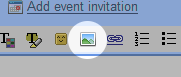
Have you ever heard of that “old trick” of copying and pasting an image to be able to add it inline in the body of a message in Gmail? Now you can forget about all those hacks!

Google announced today a new experimental feature called “Inserting Images” that allows you to easily insert images through two modes: uploading image files from your computer or providing the URL of existing images on the web.
To activate the novelty, simply access the «Labs» tab on the Gmail settings page and activate the respective functionality. By default, even if you’re sending a message to another Gmail user, they’ll have to click on the “display images” option to view it.
