With Android we have many possibilities, either natively or through third party services. Using the Glextor app you can gain control over your apps simply. How about moving apps between categories and folders, setting bookmarks, quickly finding apps, restoring previous versions of apps, and more? Learn how to do all this using just one software.
| Application Backup and Restore Function | The app does not learn from using the smartphone, but from using the app itself |
| Automatic categorization of new applications | Hidden apps keep popping up on smartphone |
| Provides an overview of the categories of apps you have on your smartphone. | Mediocre integration with the system |
How to use Glextor
The use of Glextor is very simple and the gathering of several functions in one place makes the use of this application very interesting. If you are one heavy user Android, most likely you will not be surprised by the features of Glextor. However, if you are looking for an easy way to categorize your apps and have access to APK from previous versions of WhatsApp, for example, you can give the app developed by Glextor Inc. a try.
First of all, be aware that after launching the app for the first time, the categories listed will automatically be populated with the Google Play Store rating. To optimize this process simply click on the icon that looks like a magic wand on the toolbar. In addition, selecting a specific application in Glextor will require a long click on it to open the context menu (in the app footer). This will allow you to access application settings, move it to another group, add it to a category, create a desktop shortcut, uninstall it, and even clear its cache.
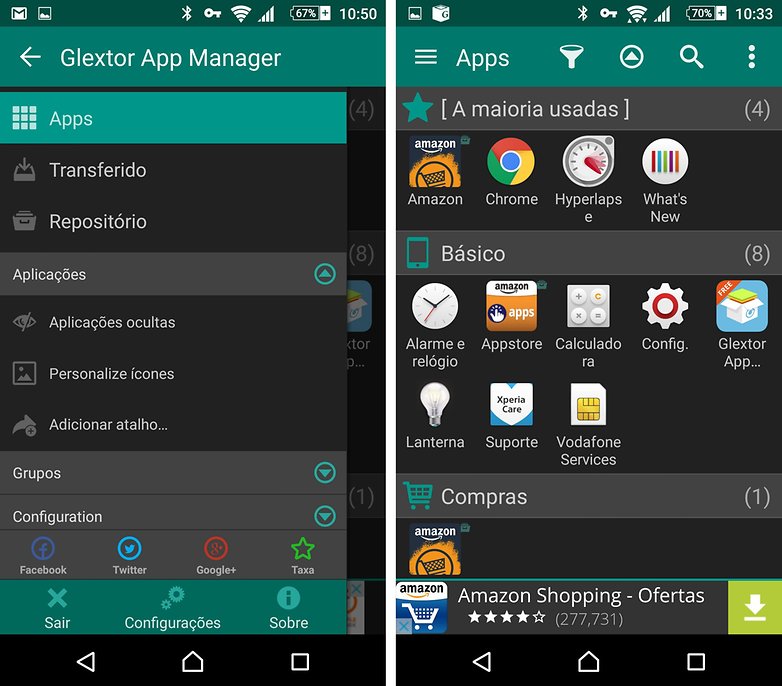
Glextor's user interface is simple and customizable. / ANDROIDPIT
Glextor main functions
Automatic classification of new applications
When you install a new app, its categorization will be automatic, based on the Play Store rating, of course. To customize your experience simply create your own groups or rename existing groups. And an application can belong to different groups simultaneously.
My only criticism here is about the "recently used" group, as I've been using the app for a while and Glextor only recognizes apps launched from the manager, based on their use of them on the smartphone.
Backup and Restore
This option is extremely functional for those who update apps without having the slightest clue about the change list or the new app usage experience. So if you back up your most frequently used application package, for example, you can restore your previous version if you didn't like the features or interface added with the update. Access Glextor Settings from the menu to customize backup options to suit your needs.
To do so, select the app by long pressing on it, then click on the "more" menu in the app footer, click on "Properties" and swipe at "APK backups".
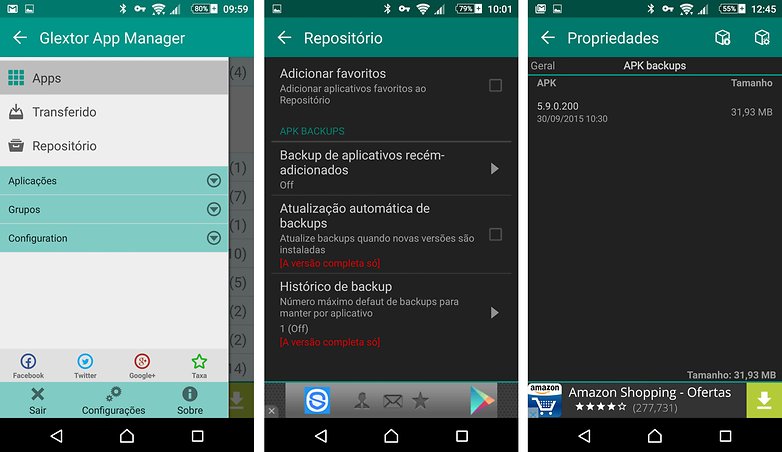
Quickly back up APK from your favorite apps. / ANDROIDPIT
Create shortcuts and widgets for your groups
One of the things that caught my attention on Glextor was the fact that I had an overview of what kind of app I have on my phone – amazing what you can see with that. Once you have created a specific group, you can create a shortcut to it right on your desktop, like a folder you grow over time. This feature is extremely functional, especially if you are the type of user who creates shortcuts to all apps without organizing them into folders.
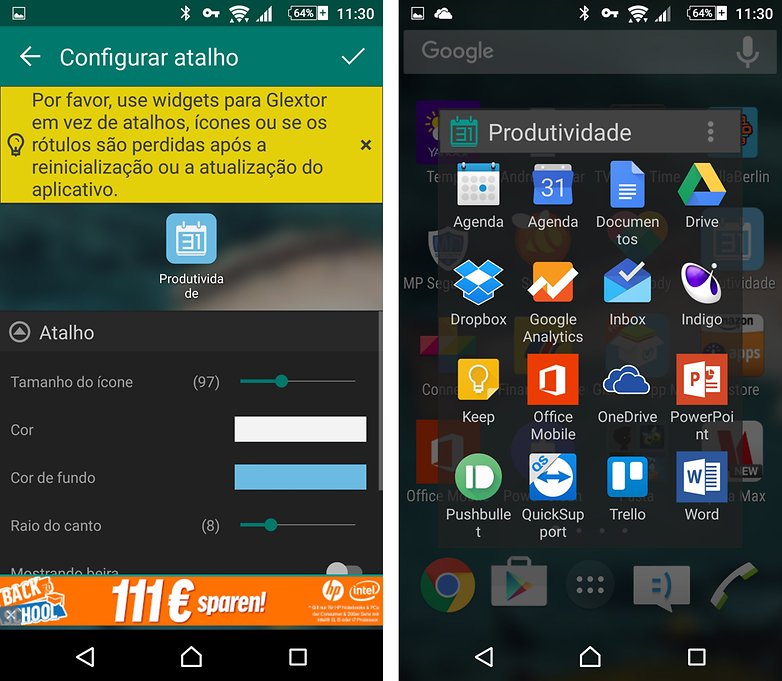
After you create a group you can use a shortcut to it on the desktop. / ANDROIDPIT
Quick access to app info and cache cleanup
If you start using Glextor often, you'll soon find that quick access to app settings from the app's home screen is a handy wheel to clear cache and app info. This feature, for example, is a handy wheel if the application in question is bugging.

If you use Glextor frequently, you'll be pleased to know that quick access to app information is possible from the toolbar. / ANDROIDPIT
Glextor Backup and Support
Once you've set up Glextor and customized your own launcher (since the app works pretty much like a standard mobile phone drawer alternative), you don't want to have to do it again if you change your smartphone, right? This is a very nice draw from the app developer team, which allows you to save your app settings and export them to the new layout simply.
Download Glextor Now
Glextor has free versions and pays on the Google Play Store. According to the app's description in the Android store, premium software has extra features like support for subcategories, automatic updating of application backups, unlimited number of hidden applications and no advertising.
Glextor Manager & Organizer

Alternative applications: Folder Organizer lite (free), Folder Organizer (paid) and File Manager.
And did you already know Glextor? What other app for app management would you recommend?
. (tagsToTranslate) How to get full control over your (t) Glextor (t) applications how to use Glextor
