First of all, I must admit that I am a fan of the physical keyboard. Despite loving the iPhone and all the changes that gadget caused in the smartphone market, my old favorite device was the BlackBerry primacy, exactly by the physical QWERTY keyboard – sensation that I can only experience on computers (until at least the following concept does not come true).
The designer Furkan Kasap took to Behance a sample of what the so-called “MacBook Pro Touch”, a possible (?) future Apple notebook that elevates the functions and features of the Touch Bar.
In the video above it is possible to see that, when starting the “MacBook Pro Touch”, the fictional “Apple Touch” would be presented in place on the keyboard, giving rise to a beautiful scheme of keys and functions that we will understand below.
At the top it is possible to analyze that some functions of the Touch Bar have been preserved, such as the option to switch between apps and define some shortcuts to specific activities and software. Despite the futuristic tone of the concept, the designer decided to re-adapt a feature of the past that is well known by the owners of older iPhones, iPads and iPods touch: the slide to unlock (combined with Touch ID technology).

Just below a Portuguese keyboard (note the cedilla key) is displayed, and this time it also needs to make room for the trackpad – which was relocated to the right side, but could be dragged to any region of the keyboard as it would be “floating” on the keys. Personally, I would need to test to see if the trackpad + keyboard in the same location would be a productive combination…
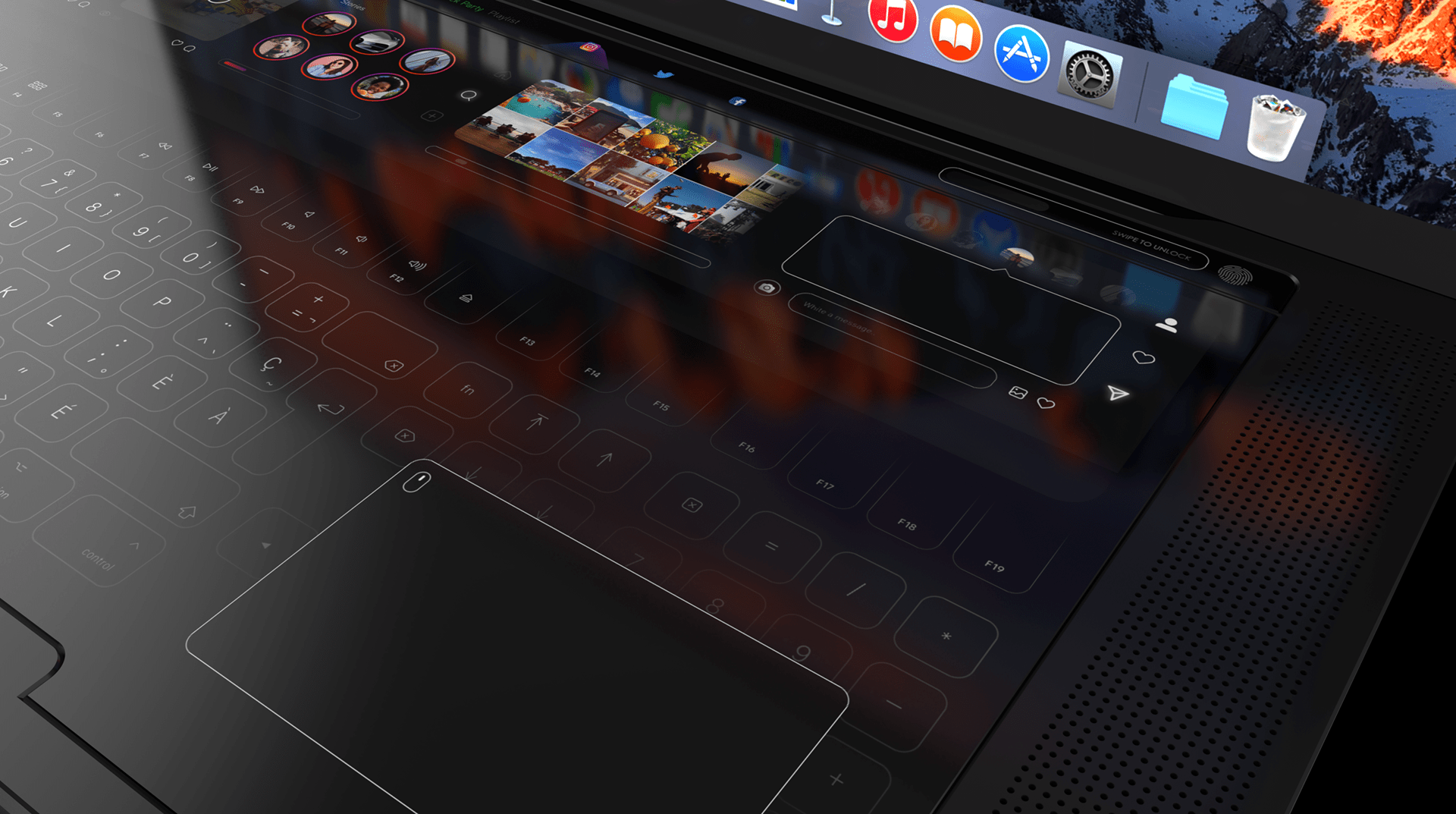
In addition to the new design, for the first time, Apple’s large suite of apps would get even more features and functionality on the MacBook Pro through the “Apple Touch”. Just like on the iPad or iPhone, users could customize the order of the most used software for quick access, as well as keep their favorite contacts in the navigation, just a tap away to send them an email or an iMessage.
So, what is your opinion about the “MacBook Pro Touch”? If you want to check out other images and videos of this design, just check out Kasap’s page on Behance.
via The Next Web
