Funny Videos for WhatsApp is a free application for Android phones that lets you download fun videos and share on WhatsApp. The service offers a section with the most popular content on the social network, as well as the option to download the video from the gallery or save it to a personal collection on the platform to upload at a later time. The content is useful because it allows to communicate creatively in the messenger.
In the following tutorial, check out how to download and share videos using the Funny Videos app for WhatsApp. The procedure was performed on a Moto E5 Plus with Android 8 Oreo, but the tips apply to users of other devices with the Google system. Remember that the application is not available for Apple iPhone (iOS).
How to download WhatsApp Business on iPhone (iOS) and create business account
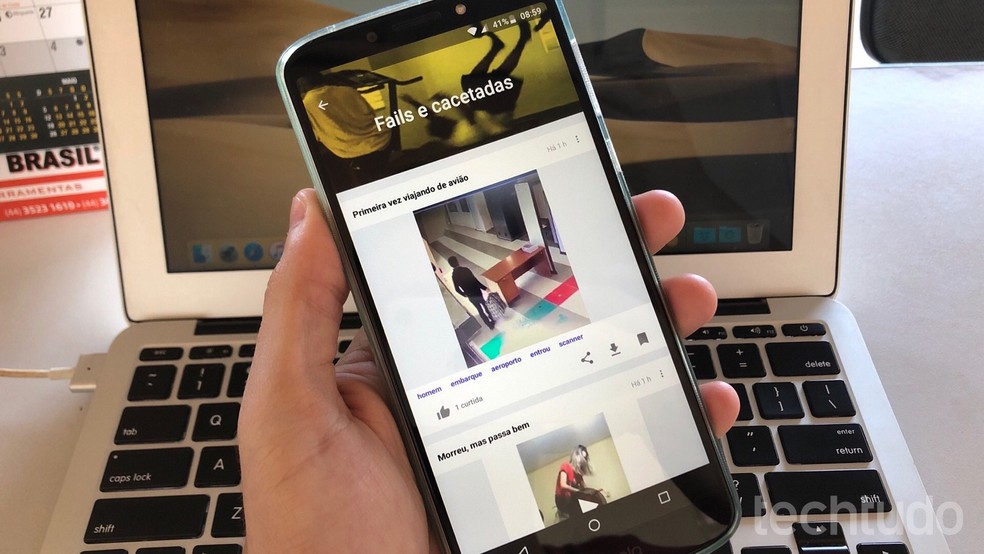
Funny videos for WhatsApp: learn how to download and share free Photo: Helito Beggiora / dnetc
Want to buy a cell phone, TV and other discounted products? Meet the Compare dnetc
Step 1. Install the Funny Videos for WhatsApp app on your phone from dnetc page. On the application home screen, by default, all videos will be displayed. Use the "Likes" tab to see the most popular ones or tap the magnifying glass icon to search for something specific;
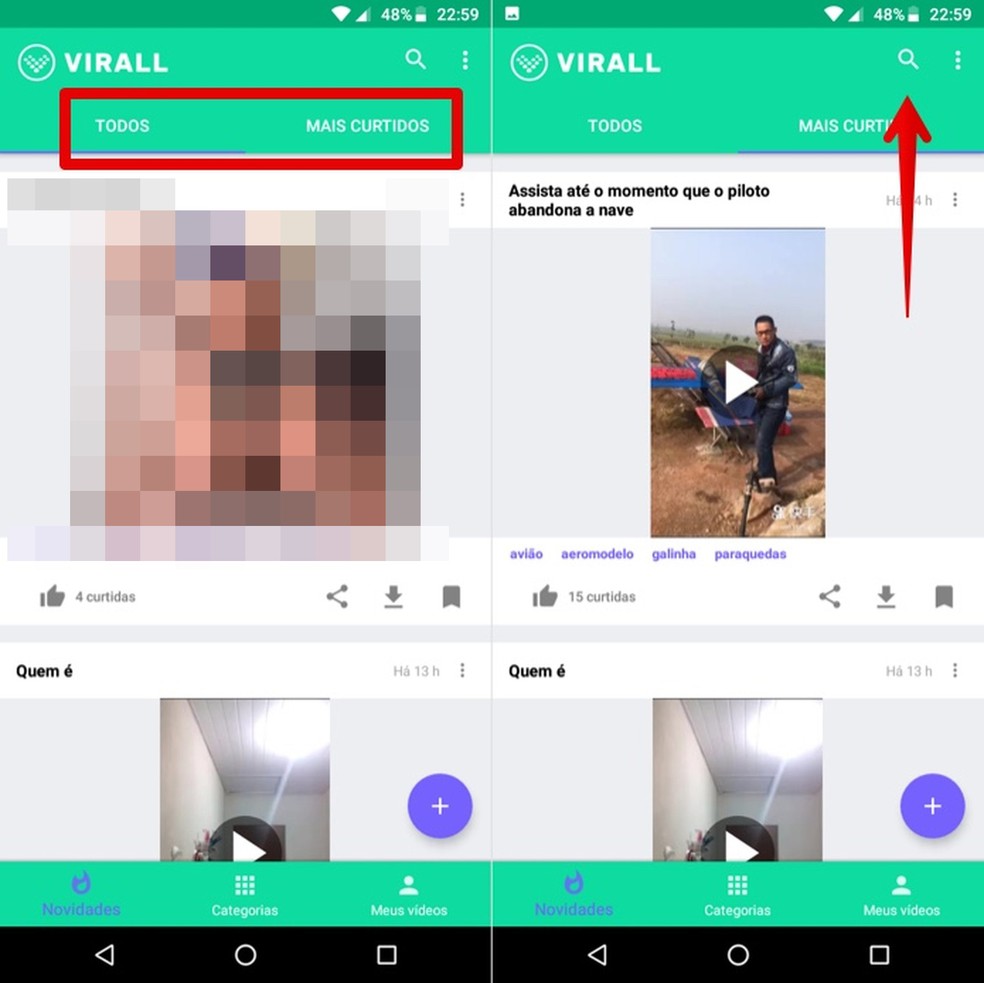
Browse among the application videos Photo: Helito Beggiora / dnetc
Step 2. Tap "Categories" at the bottom of the screen to browse the app library in specific categories. The section relays from funny videos to more serious content, such as motivational videos and news;
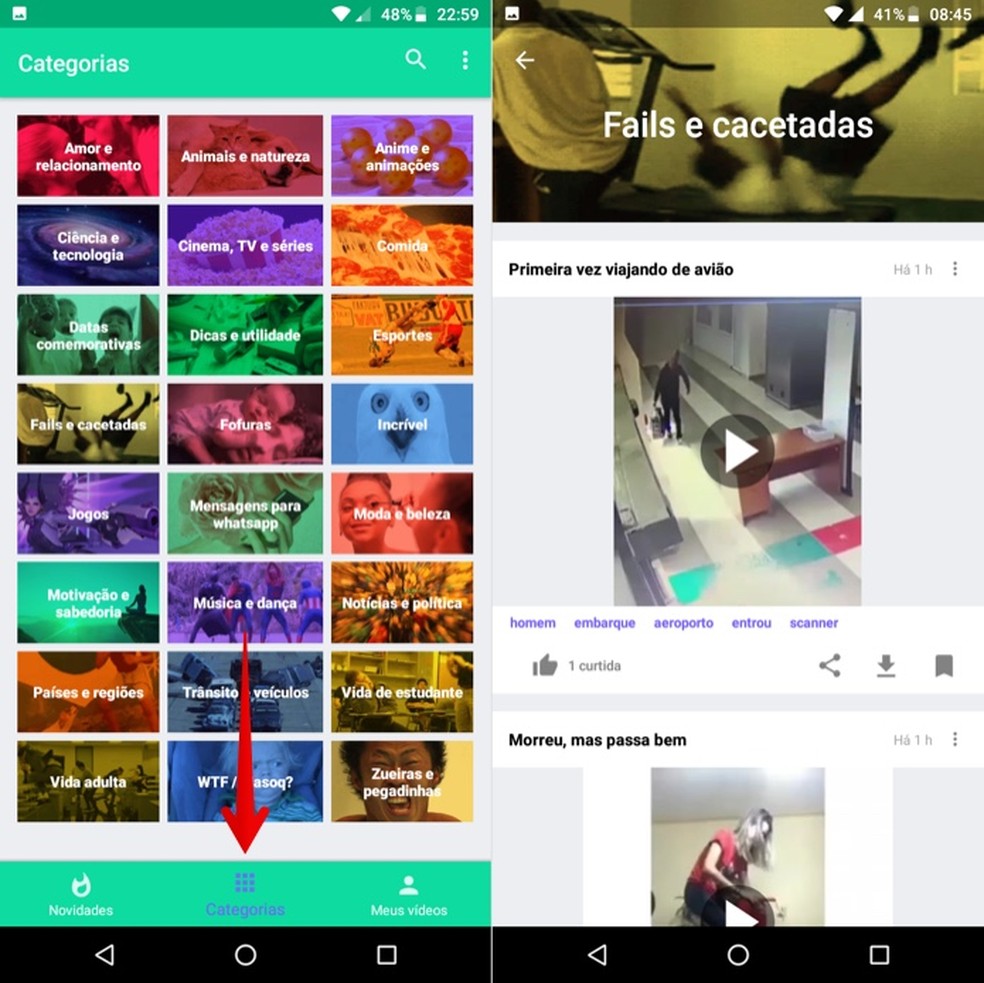
Explore the video categories of Photo: Play / Helito Beggiora app
Step 3. In the bottom right corner of each video, use the arrow button to download the content to the mobile gallery or tap the flag icon to save it to your personal collection. Find the files saved in "My Videos" in the bottom right corner of the screen;
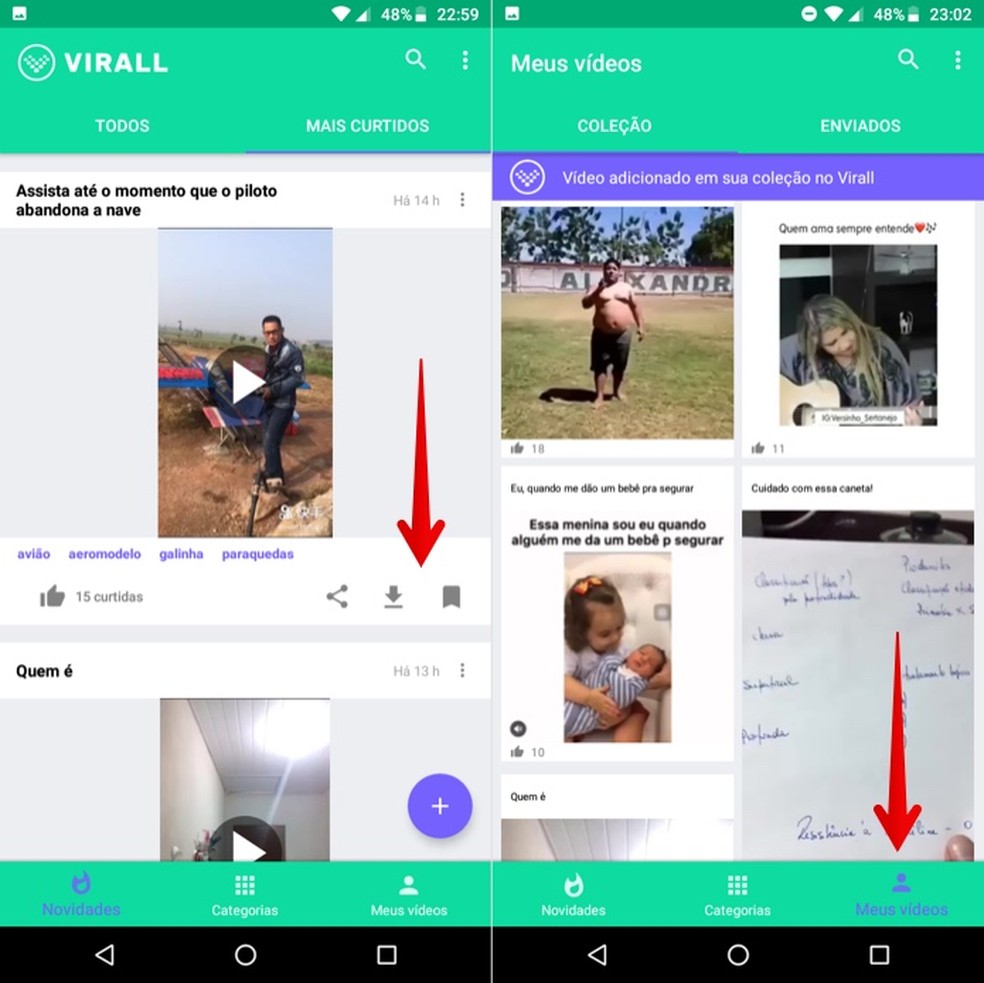
Save a video to your mobile phone collection or gallery Photo: Playback / Helito Beggiora
Step 4. To upload a video on WhatsApp, tap the share button to the left of the arrow. Then from the menu displayed, select the messenger cone;
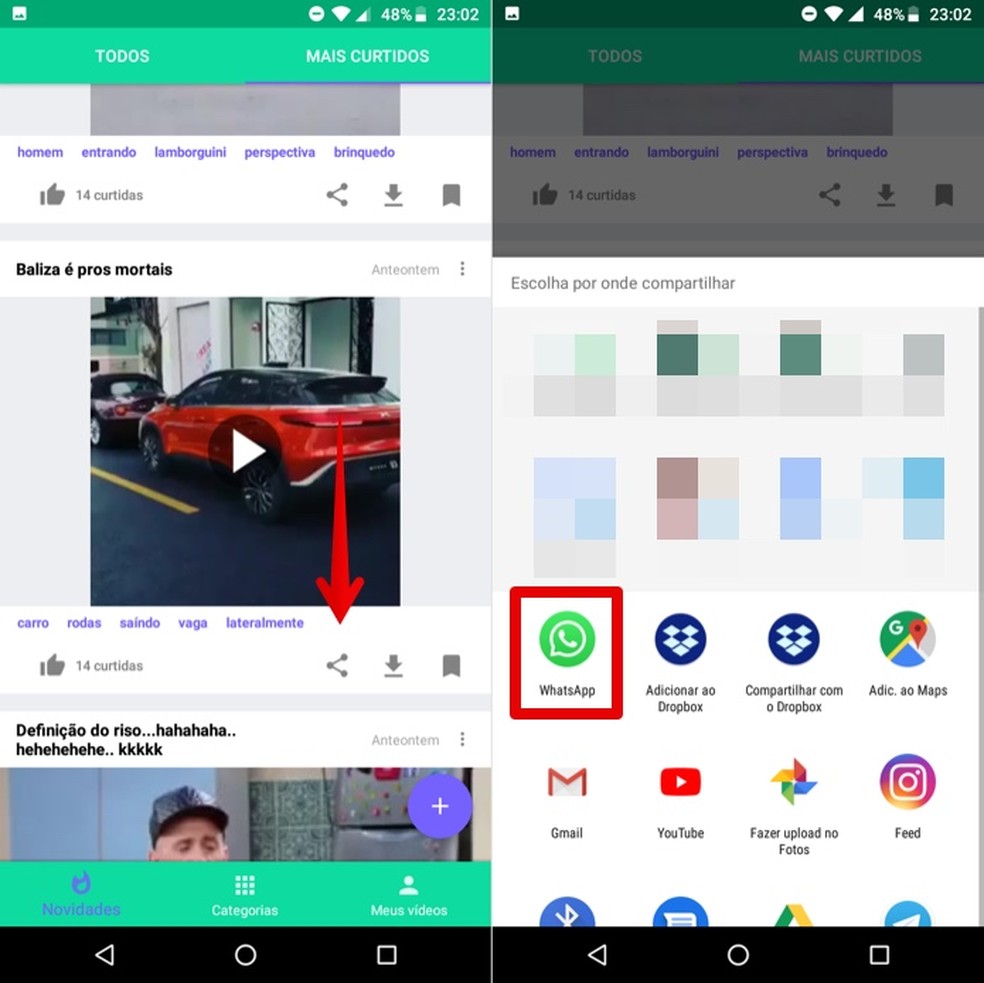
Share a video on WhatsApp Photo: Playback / Helito Beggiora
Step 5. In WhatsApp, mark the friends or groups you want to share the video with and tap the green button. Finally, confirm the submission by tapping the green button again.
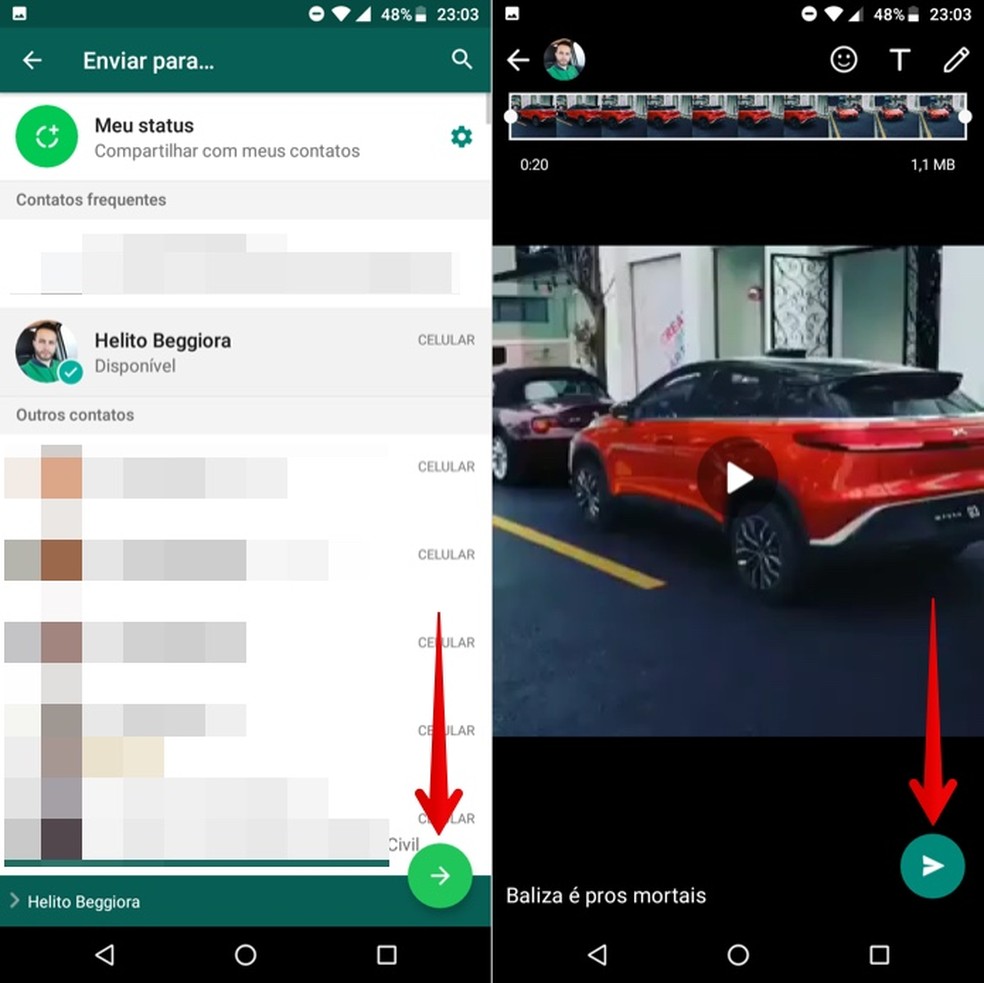
Select friends or groups and confirm video upload on WhatsApp Photo: Playback / Helito Beggiora
Ready. Take advantage of tips for sharing funny videos with your friends and groups on WhatsApp.
What are the best games for Android? Comment on the dnetc forum.

Four tips to make you invisible on WhatsApp
