The freelance site Workana is an online tool that highlights job opportunities. With free access, the platform allows you to create a profile and apply for vacancies submitted by recruiters. Vacancies are presented with the average value set as budget by the advertiser. However, during the application process, users can set their own values for the job and wait to find out if the proposal will be accepted.
To use the platform you must register. The site allows new accounts to be created using data from Facebook, Google, or using an email address. To learn how to find a freelance job position on the web, see how to use Workana's core tools.
Job 'Tinder': TAQE app lets you match jobs

Tutorial shows how to find freelance jobs using the online service Workana Photo: Reproduction / Marvin Costa
Want to buy a cell phone, TV and other discounted products? Meet the Compare dnetc
Step 1. Go to the service page and select the "Register" option;

By to view the online service registration page Workana Photo: Reproduction / Marvin Costa
Step 2. Choose how you want to register to advance to profile setup;

Screen with registration options for the online service Workana Photo: Reproduction / Marvin Costa
Step 3. To have a compatible job search profile, press the "Work as a freelancer" option;

Action to set up a freelance profile creation in the online service Workana Photo: Reproduction / Marvin Costa
Step 4. Tick your avatar in the upper right corner of the screen and access the "My Profile" option;

By accessing the profile screen on the Workana service Photo: Reproduction / Marvin Costa
Step 5. You must define all required data for your profile so you can apply for vacancies. The site even offers integration with LinkedIn to import this data;
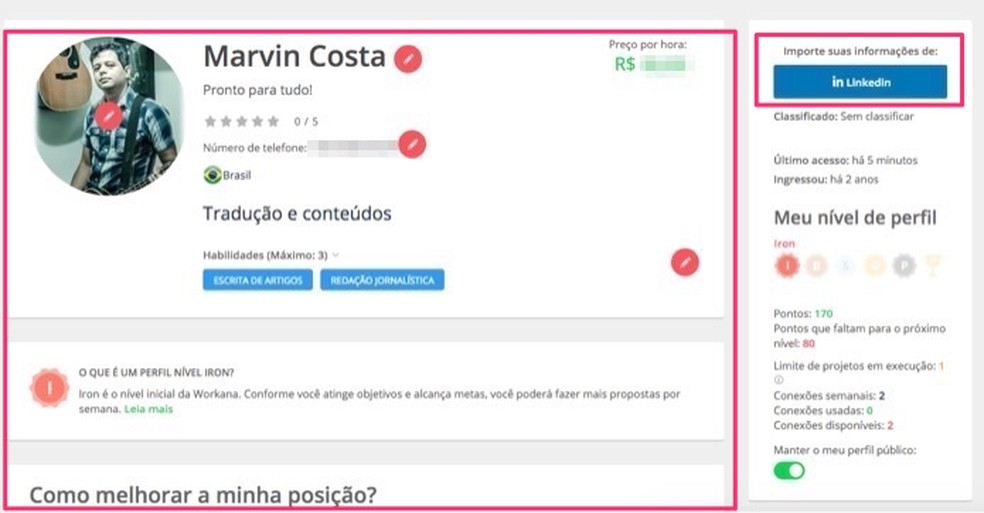
Options to define a user registration in the online service Workana Photo: Reproduction / Marvin Costa
Step 6. From the service home screen, choose the "Find Job" option and go to "Find Projects";

When to view the job search screen on the online service Workana Photo: Reproduction / Marvin Costa
Step 7. Use the filters on the right side of the screen to define the job characteristics you want to find;

Options with filters to redefine freelance job search results in the online service Workana Photo: Reproduction / Marvin Costa
Step 8. When you find a project that interests you, press the "Make a Proposal" button to begin the application process;

Opposition to make a job proposal on a freelance project ad on Workana site Photo: Reproduction / Marvin Costa
Step 9. Define a personal presentation in the main text box of the proposal. You can also attach files with references to other jobs and other documents;

Options for setting up a presentation and references for applying for a freelance job at Workana Photo: Reproduction / Marvin Costa
Step 10. Set values for your work on this project and select the "Submit Budget" option to apply.

Action to set values and submit a freelance job proposal on the online service Workana Photo: Reproduction / Marvin Costa
Ready. You should be aware of notifications within the site to know when a recruiter is interested in a job offer.
