Eligis is a free vocational testing application with versions for Android and iPhone (iOS). The platform has a multitude of aptitude test questions to check the competency area that best fits the user's profile and decide which course to take in college. That way, undecided students can find out what profession to follow with the app. The tool also allows you to find colleges with the suggested courses and create a list of options.
READ: Best Games of the Year: see winners of the Tech Award 2019
In the following tutorial, check out how to take your vocation test on the Eligis app. The procedure was performed on a Moto G7 Play with Android 9.0 (Pie), but the tips also apply to users of the Apple system.
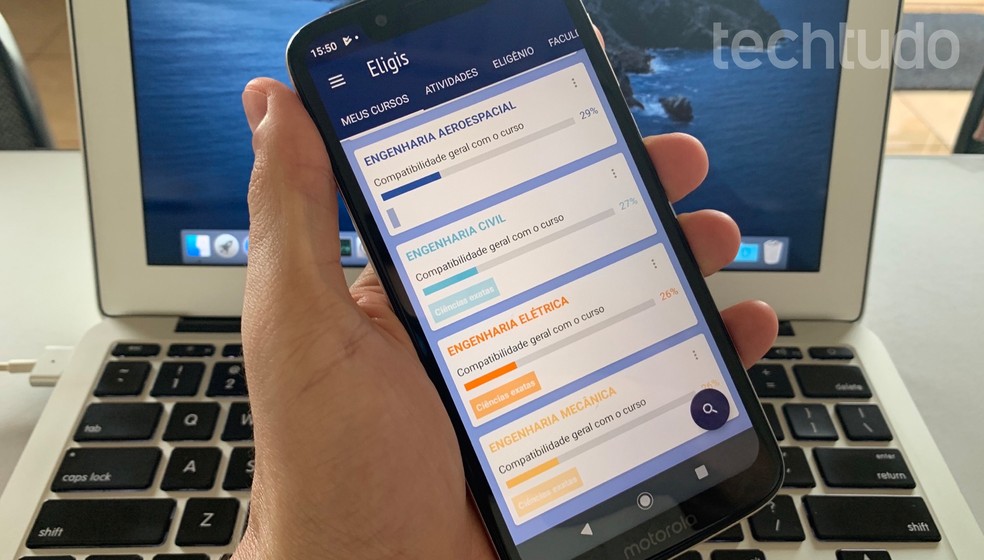
Learn how to use the Eligis app Photo: Helito Beggiora / dnetc
Want to buy cell phones, TV and other discounted products? Meet Compare dnetc
Step 1. Install the Eligis app on your phone. When opening it for the first time, press "Continue" a few times and sign up with your Facebook account or email address;
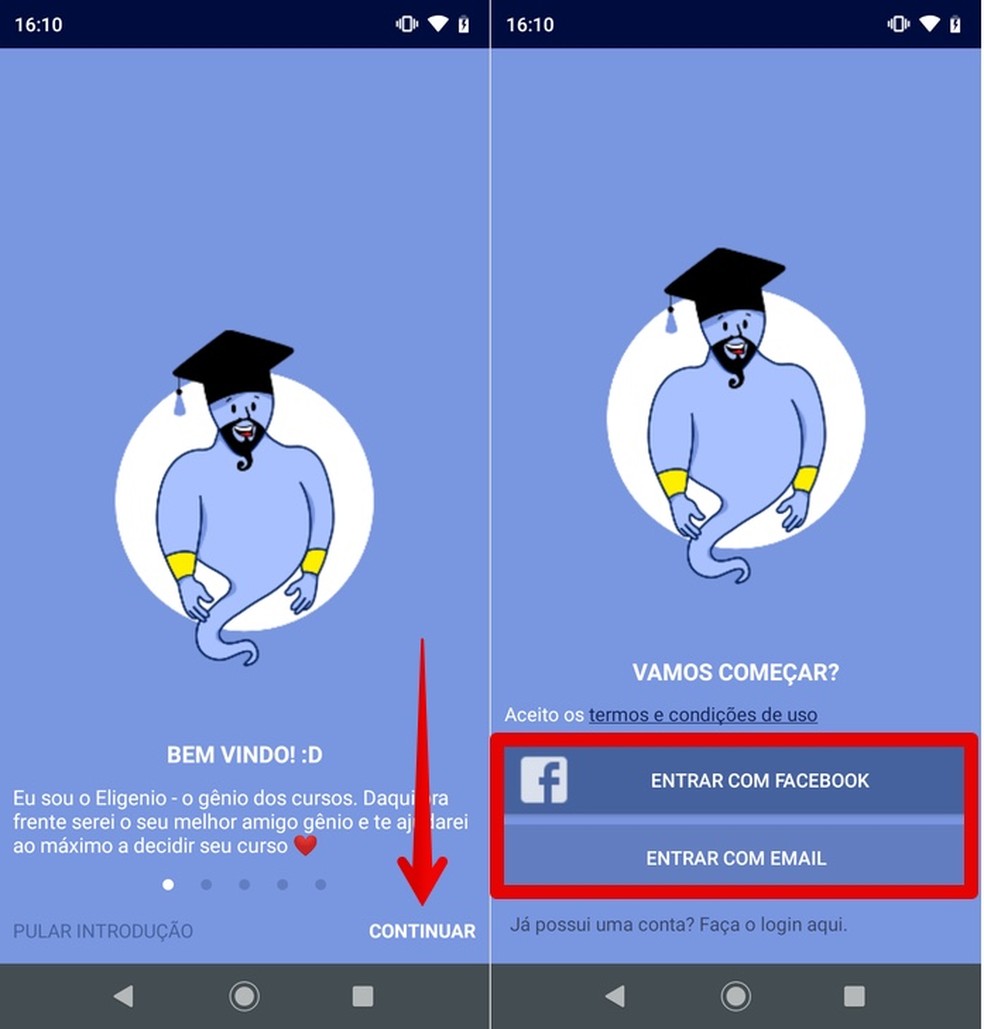
Introductory screens for the Eligis app Photo: Reproduction / Helito Beggiora
Step 2. In the next steps, you must enter the requested information and answer if you have already chosen which course you want to take;
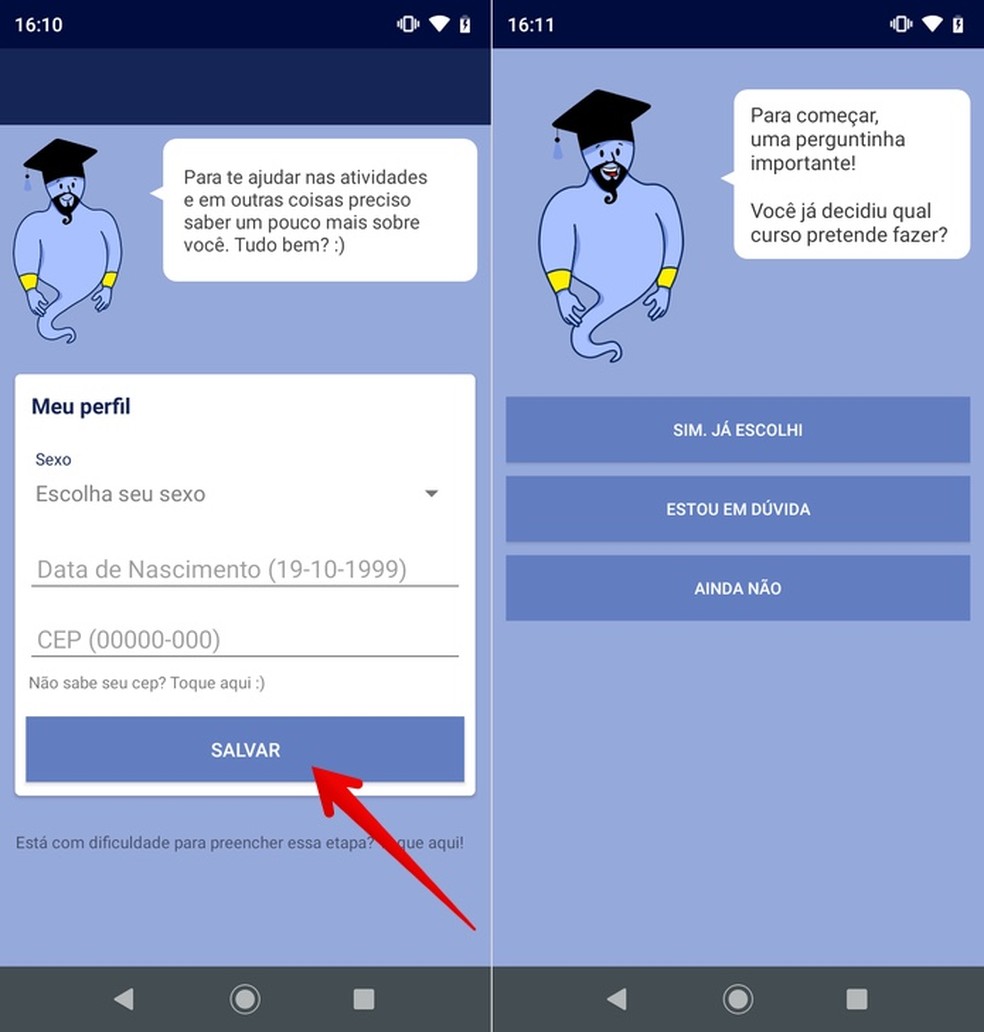
Creating registration in the Eligis app Photo: Reproduo / Helito Beggiora
Step 3. Now, press "Get started" and answer some personal questions from the profession test, such as what you like to do, the subjects you have easy and mastered, and your skills and competences;
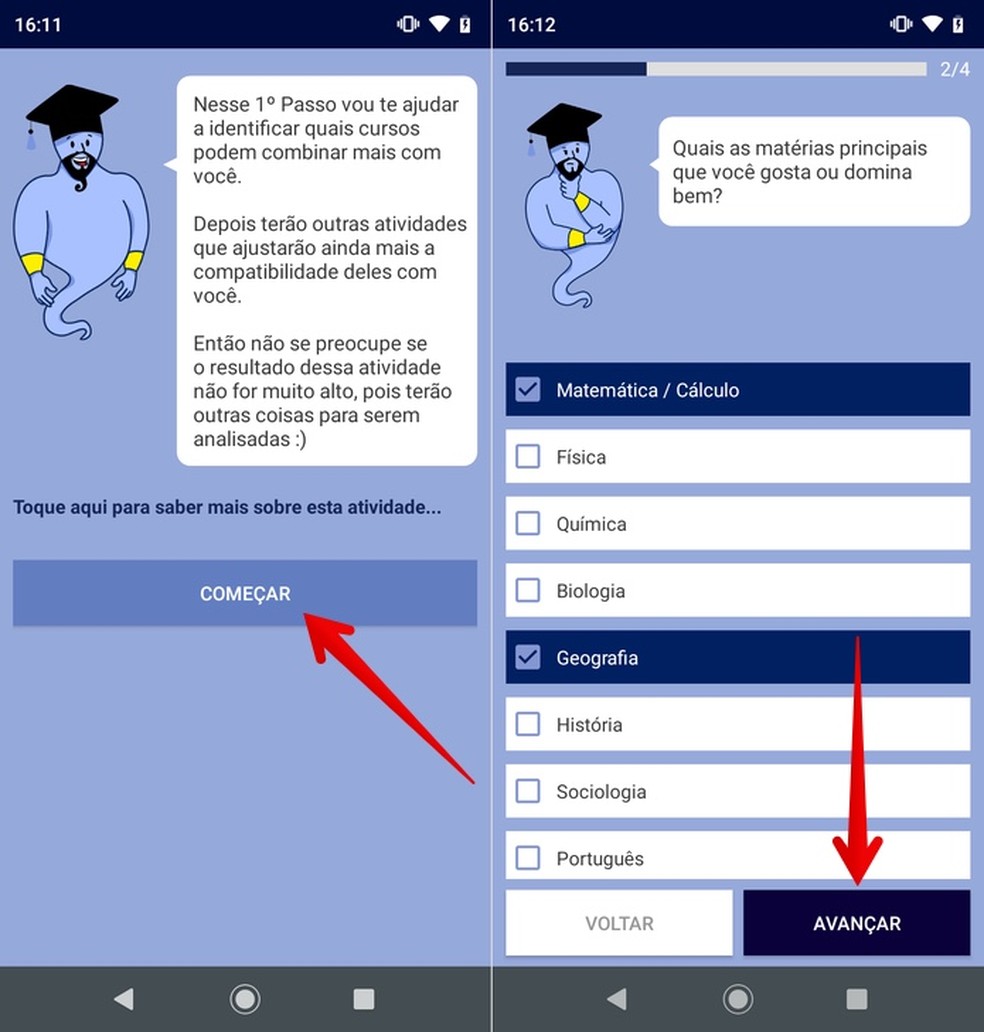
Take the vocational test Photo: Reproduo / Helito Beggiora
Step 4. Based on your answers, the suggested courses will be displayed. Save the courses you like best and tap "Continue". Then, in the "Activities" tab, you can continue to answer new questions to refine Eligis' suggestions. The app questions the user with tests as preference levels and assessment of positive and negative sides of the suggested careers;
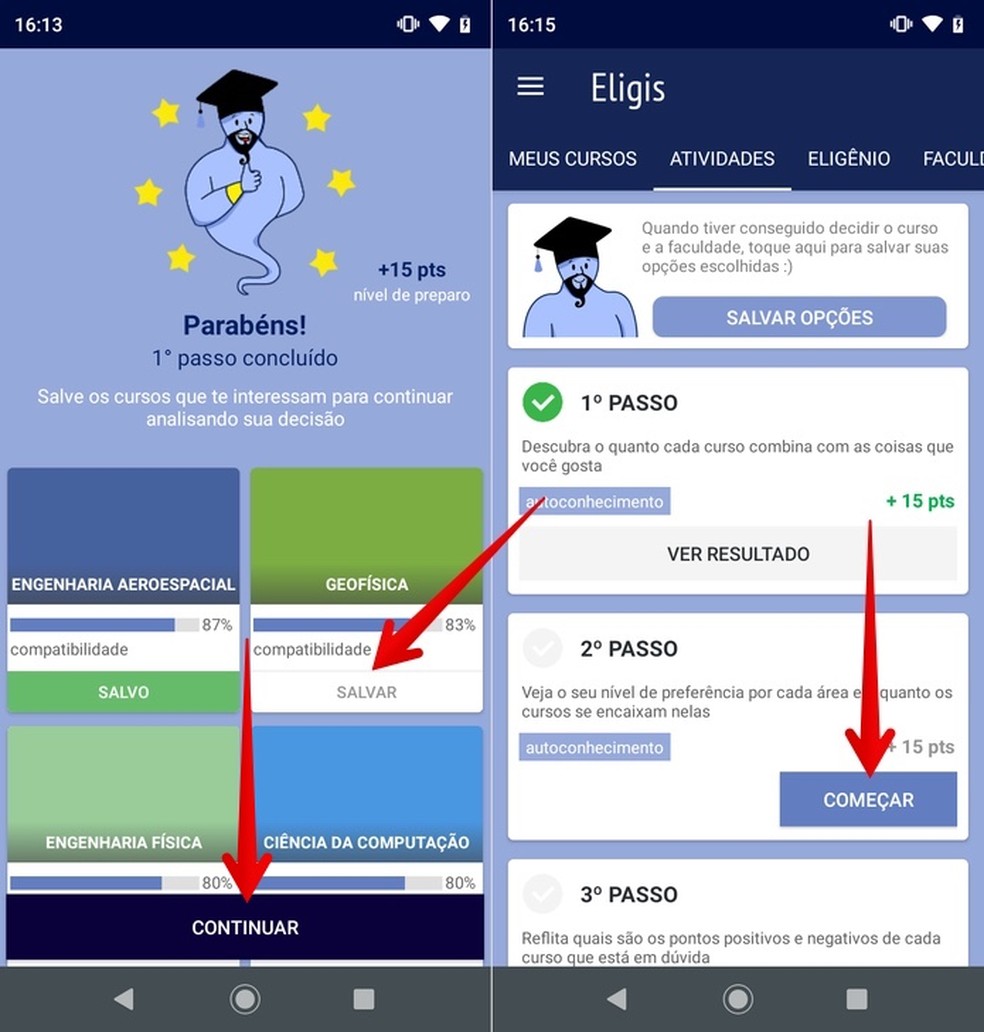
Save the courses you want Photo: Reproduo / Helito Beggiora
Step 5. In "My courses", you can find the list of courses saved in the previous step. Press the magnifying glass icon to find and save more courses. In the "Faculties" tab you can find educational institutions with saved courses. To do this, press the magnifying glass cone;
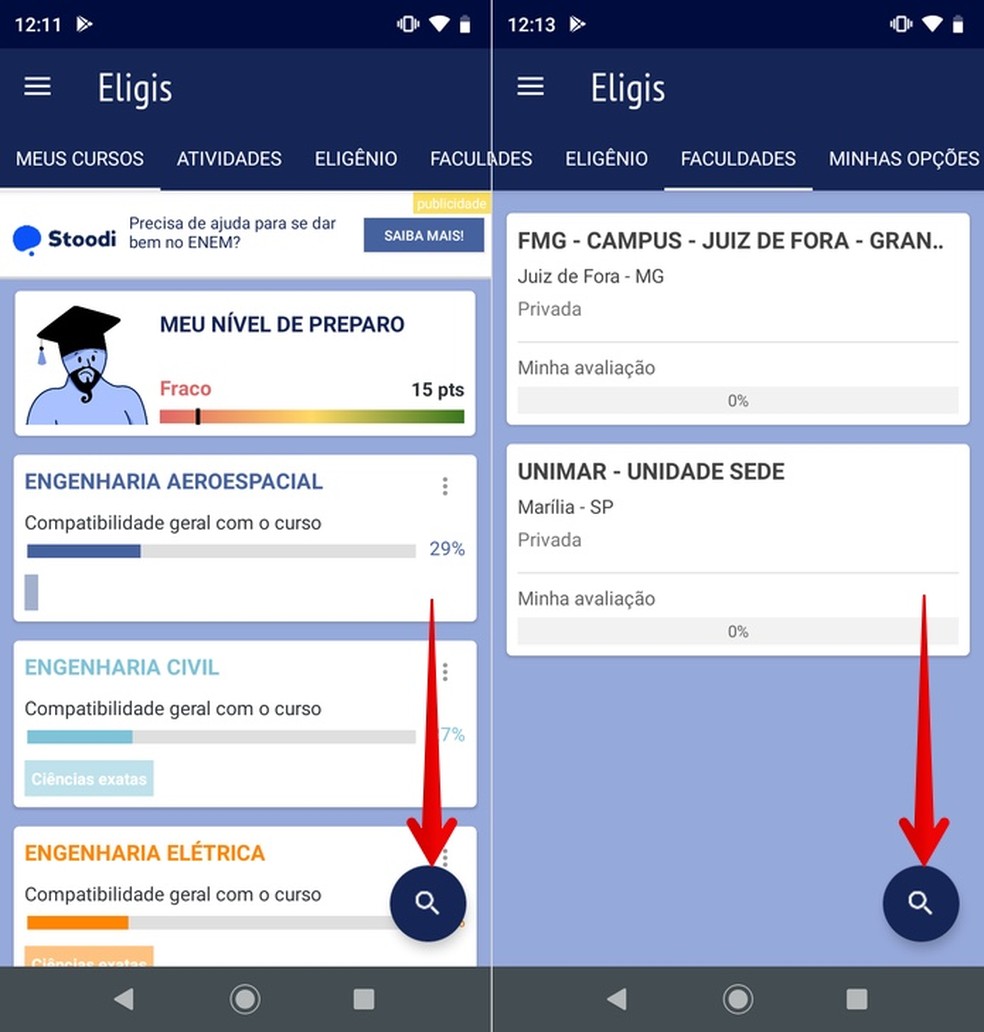
Adding new courses and colleges Photo: Reproduo / Helito Beggiora
Step 6. Choose the desired course, determine other details and tap "Search". In the results, you can see the details about the institution and save it to your list of colleges;
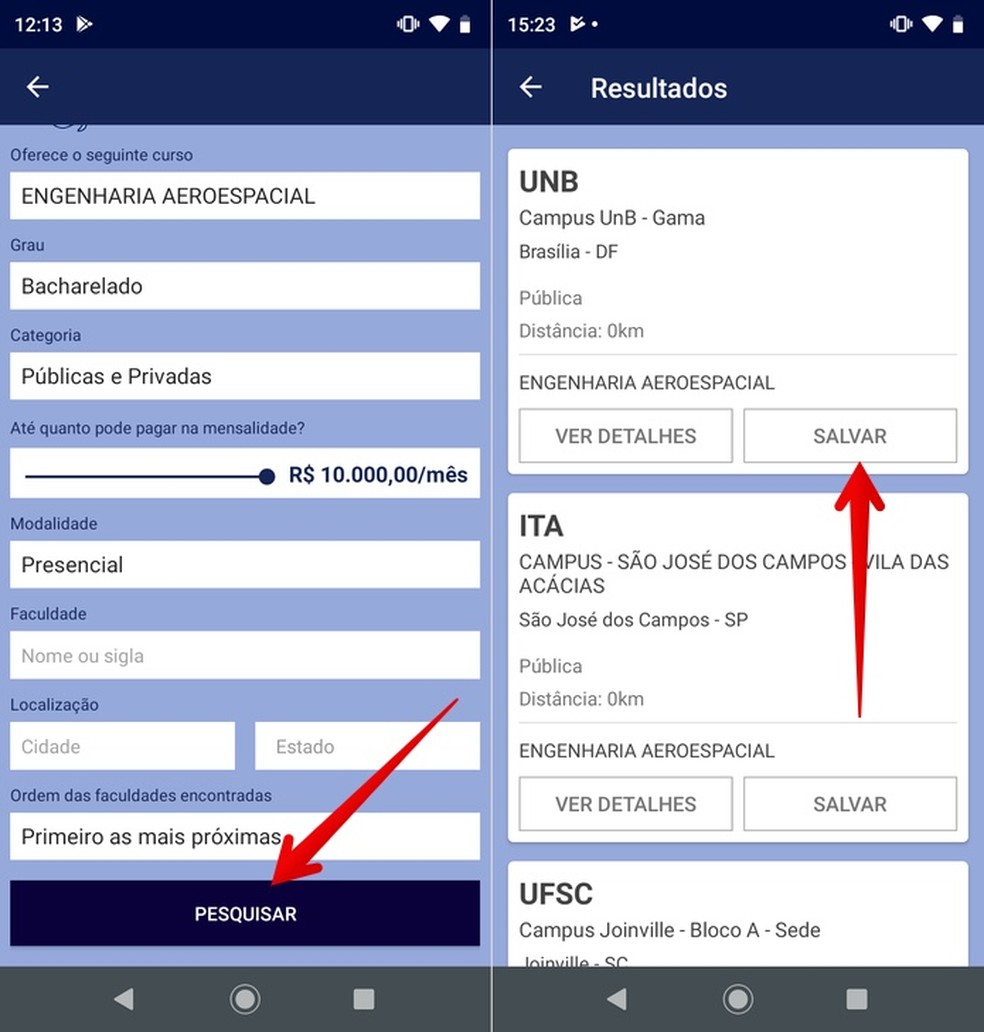
Researching colleges Photo: Reproduo / Helito Beggiora
Step 7. To create your list of desired courses, go to "My options" and tap on the "+" button. Choose the college, course and enter the reason for the choice. Finally, tap "Save". Repeat the procedure to include other career options.
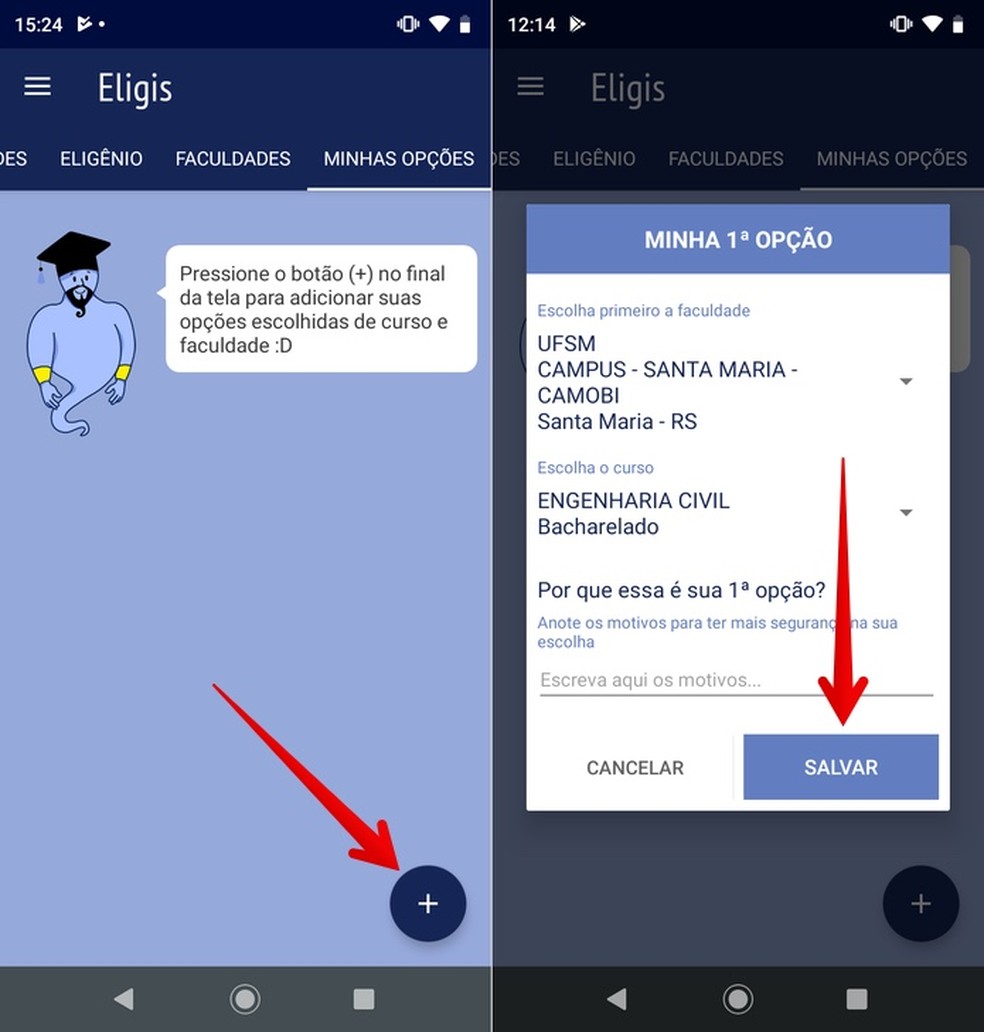
Creating list of course options Photo: Reproduo / Helito Beggiora
Ready! Take advantage of tips on how to use the Eligis app to take a vocational test and find out which profession to follow.
What are the best health apps? Find out in the dnetc forum.

Complete and free English course; enjoy the website and the app
