Today is one of the most important events of the year for lovers of the Apple world, in which the company's next products and new technologies will be revealed. The keynote will take place at 2:00 pm on the Brasilian schedule, which would mean that many could not follow the event because they were at work. But, for the general happiness of our nation (or only for those technology aficionados), the date chosen by Ma was very propitious: today the Brazil Independence Day, that is, a holiday. This means that attentive Brazilians will be able to follow the entire Apple event live.
Fortunately, the keynote of special event Ma will be available for those who have an Apple TV and it will also be possible to follow through the company's website.
Despite this “ease”, not everyone has an Apple TV available or can sit in front of the TV to watch the event. Now if you choose to watch it live on the site, your browser may not be the best choice for its crashes, possible errors and for not being such an "elegant" option if you are watching the broadcast and doing other things at the same time.
For these cases (and for those who prefer), the Brazilian Guilherme Rambo created an unofficial Apple Event app (app for Apple TVs), so that we can all follow the live stream in the best possible way on our Macs.
The simple and well-organized app, just like the Apple TV app. You can resize the window to the size you want and click on the option that would be “full screen” so that it remains as Picture-In-Picture (PiP), that is, remain in the corner of the screen above all other windows (which is great for those who want to follow our coverage, too).
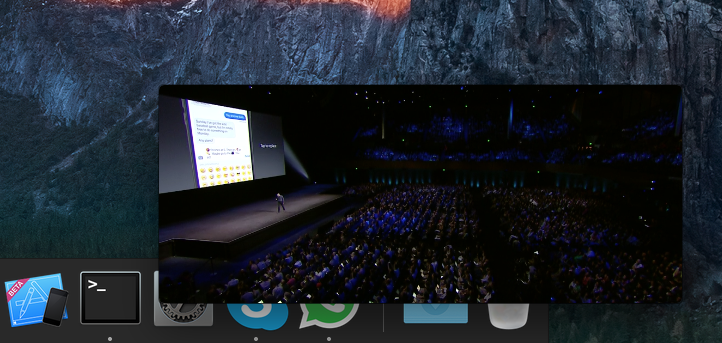
It is available in open code on GitHub and can be downloaded for free through this direct link (ZIP).
To get everything ready for the event, all you have to do is install the app, open it at 2 pm and leave a window open on our live coverage. Anyone who wants to can also follow the highlights of the presentation on our Twitter page! Oh, and don't forget about popcorn! 😛
Ready! After these steps, you will definitely be prepared to watch the Apple special event broadcast. See you there!
