Flipboard, the popular news application from a server security flaw, allowed files containing user account data (including passwords) to be exposed for about nine months on the Internet. The service acknowledged the leak on Wednesday (29) in e-mail to all users. According to the note, an "unauthorized access" was identified in the databases. Although the breach does not affect all accounts, Flipboard advises users to change passwords for added security.
READ: 800 million data leaks over the Internet; see how to protect yourself
Flipboard, created in 2010, is a news aggregator that distributes content from magazines, newspapers and websites from various countries. The platform has over 145 million users in versions for Android, iPhone (iOS), Windows and web.

Flipboard warns users about security breach Photo: Nicolly Vimercate / dnetc
According to the company, the extent of the security breach is still under consideration, but most login credentials are secure. "Investigation findings indicate that an unauthorized person accessed and potentially obtained copies of specific databases containing Flipboard user information between June 2, 2018 and March 23, 2019 and April 21 and 22, 2019" , explains the official note. "The databases involved may contain your name, Flipboard username as well as encrypted email address and password," the statement added.
Users who changed their password after March 13, 2012 were not compromised as the platform implemented a more sophisticated code protection system on that date.
Flipboard has logged out all users registered or accessed from third party apps (such as Facebook, Google, etc.), so that the next login to the platform will require a password change. Learn how to reconfigure the code in the following tutorial, through the service website and mobile phone. In the latter, the images were captured on an iPhone (iOS), but the tips also apply to users of Android devices.
How to Change Flipboard Password
Step 1. Go to the Flipboard website (flipboard) and press the "Log In" option in the upper right corner of the page. Then sign in with your username and password to access your account;
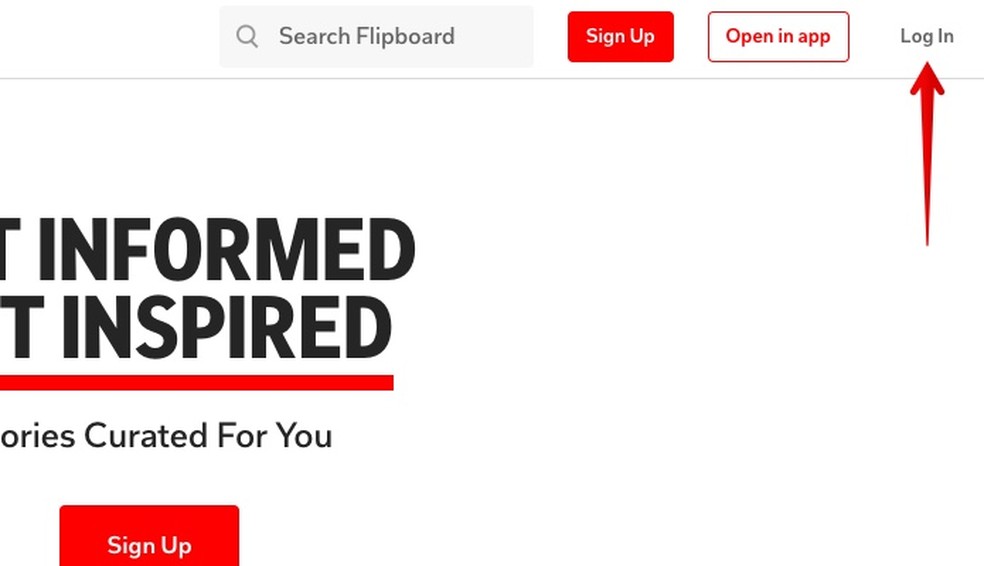
Log in to your account Photo: Reproduction / Helito Beggiora
Step 2. Now select your profile photo in the upper right corner of the screen;
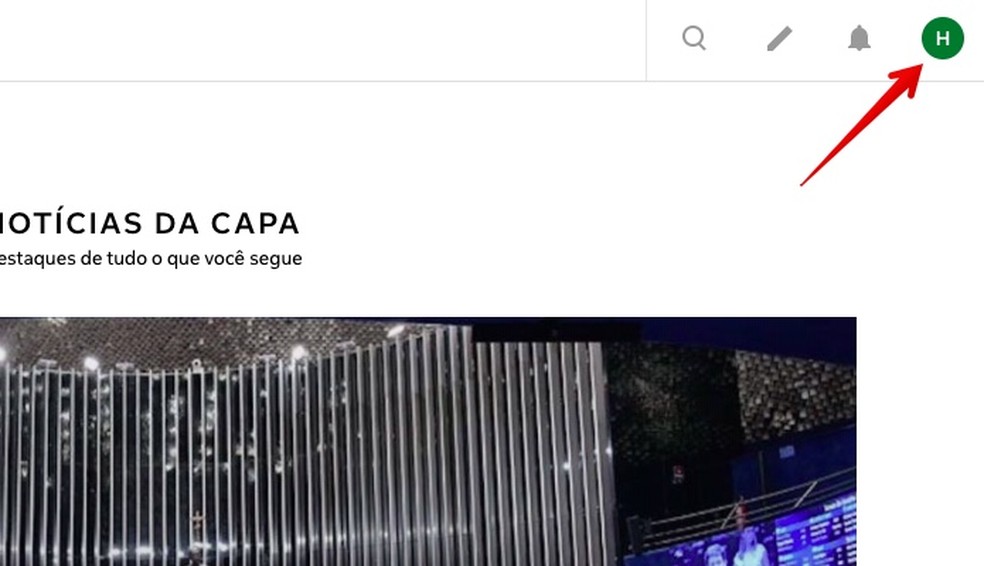
Access your Flipboard profile Photo: Reproduo / Helito Beggiora
Step 3. Press "Connected as (your name)" and in the menu that appears, tick "Settings";
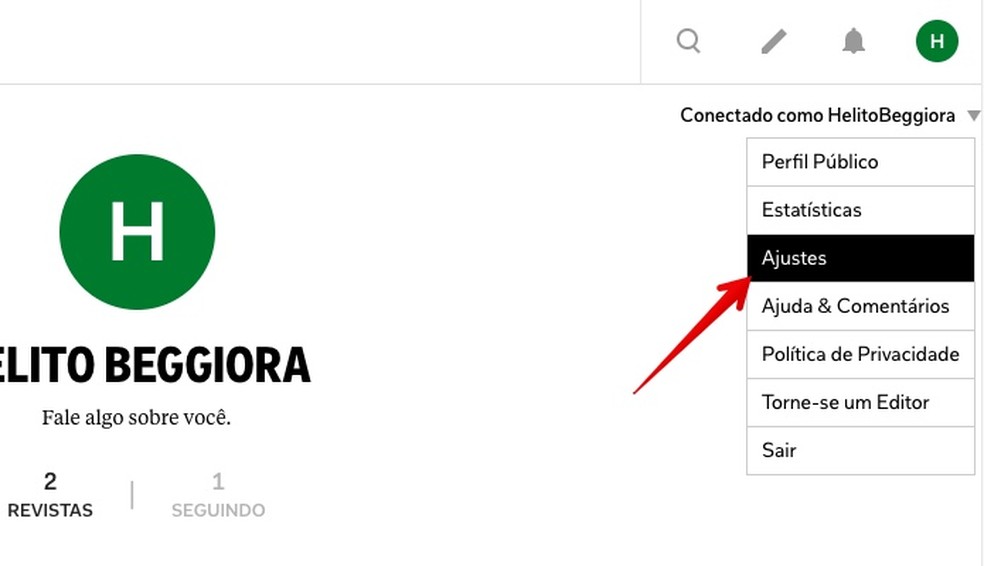
Open account settings Photo: Reproduction / Helito Beggiora
Step 4. Then select "Edit", right from "Password";
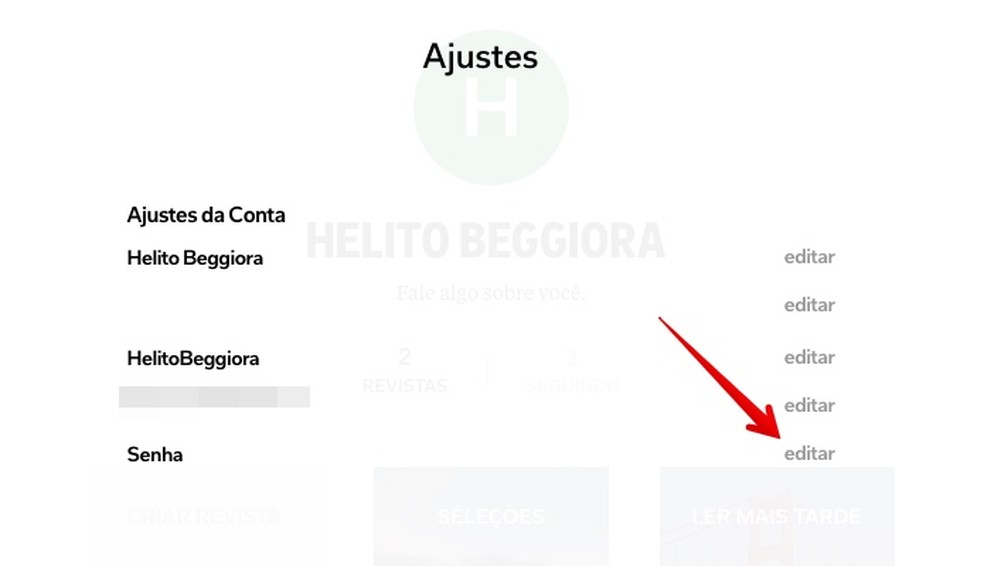
Changing account password Photo: Reproduo / Helito Beggiora
Step 5. Enter your current password and enter your new password and password confirmation in the fields below. Finally, press "Change Password".

Changing Flipboard Account Password Photo: Reproduction / Helito Beggiora
Step 1. Open the Flipboard app and tap the button in the bottom right corner of the screen. Then tap the gear cone in the upper right corner. In the settings screen, open "Edit Profile";
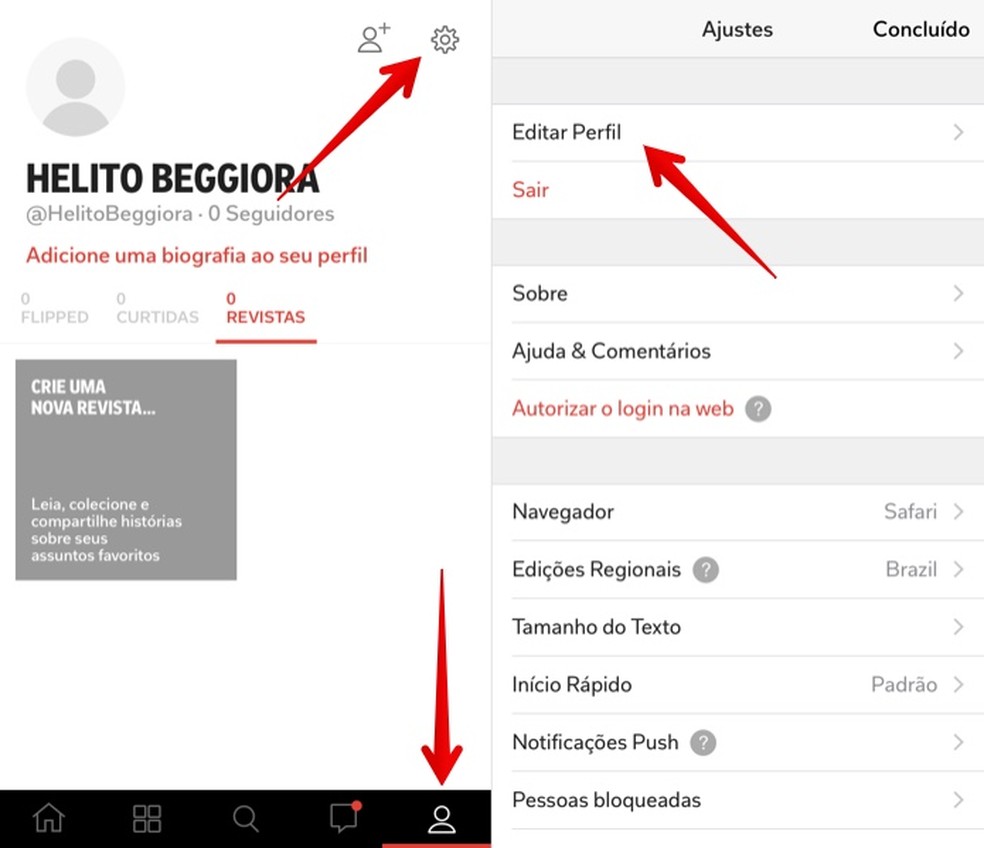
Access Account Settings Photo: Reproduction / Helito Beggiora
Step 2. Tap "Change Password". Enter your current password and enter your new password. Finally, tap "Save" in the upper right corner.
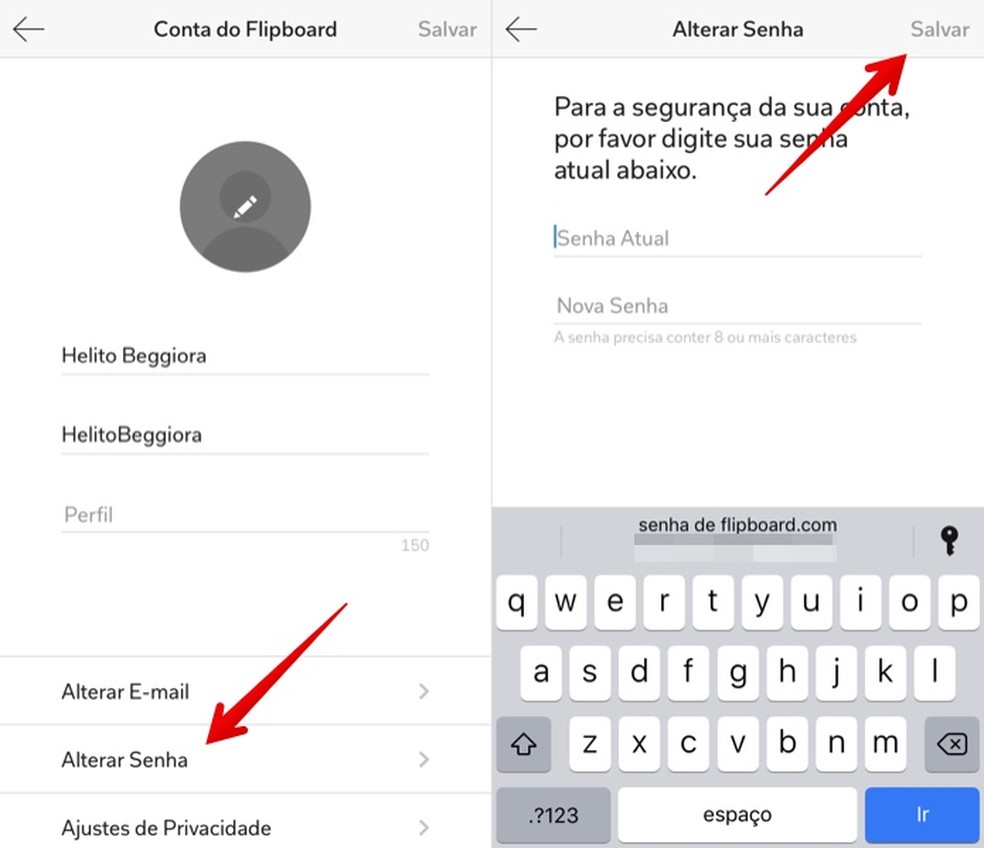
Changing Flipboard Account Password Photo: Reproduction / Helito Beggiora
Ready! Take advantage of tips on how to update your Flipboard password to keep your account secure.

How to enter WhatsApp digital / password on iPhone
