The references of an academic work must follow the standardization of the Brazilian Association of Technical Standards (ABNT). They serve to identify and locate the documents that validate the information in the text and are important for scientific articles, monographs, etc. However, ABNT rules can confuse students, due to the large number of rules.
To facilitate the construction of references in academic works, the following list suggests services of reference generators. Just provide some data such as text name, year of release and author to these tools for the reference to be made automatically according to ABNT rules.
How to do ABNT formatting in Google Docs

Text editors, such as Google Docs, have tools to facilitate the elaboration of references according to ABNT Photo: Melissa Cruz / dnetc
Want to buy cell phones, TV and other discounted products? Meet Compare dnetc
1. Microsoft Word native reference generator
Traditionally used as a tool for writing academic papers, Microsoft Word has improved the features of the References tab precisely to make life easier for users. The text editor has an assistant to create a bibliographic library, with suitable ABNT configurations and ready to be used not only in the references section, but also in citations.
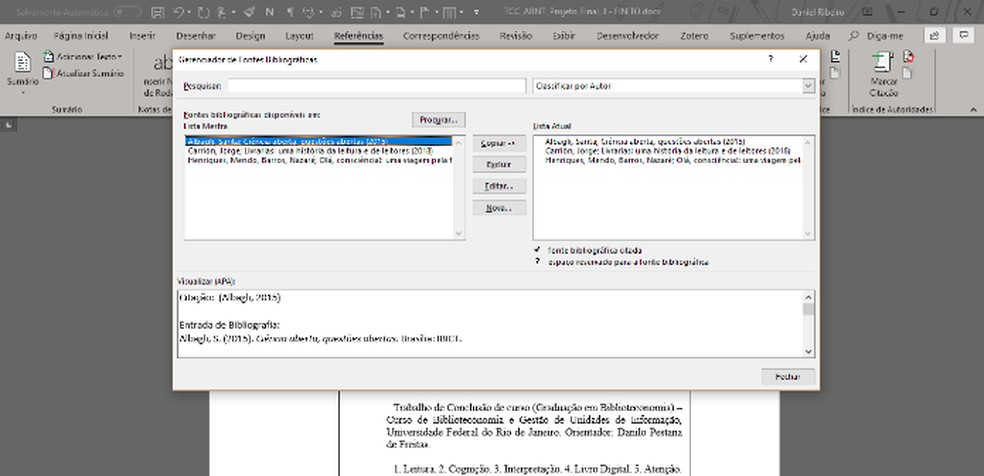
The Microsoft Word reference generator library can be edited and displays examples of citation and reference at ABNT Foto: Reproduo / Daniel Ribeiro
However, although the text editor helps a lot to better organize the standardization of the document, the arrangement of the items in the references does not follow the exact guidelines of the Brazilian Standard (NBR) 6023. The library created also serves as a repository of citations and references that will be saved in the Microsoft Office suite, but the visualization system is very simple and impractical for the user.
2. Mendley: Word plugin
Developed by Elsevier, Mendley is a platform with a program, app and plugins to help users set up their own virtual libraries of scientific articles and academic papers. As it is part of one of the largest companies in the world of scientific and technical information, most of the imported documents have the essential data for references extracted from renowned science repositories.
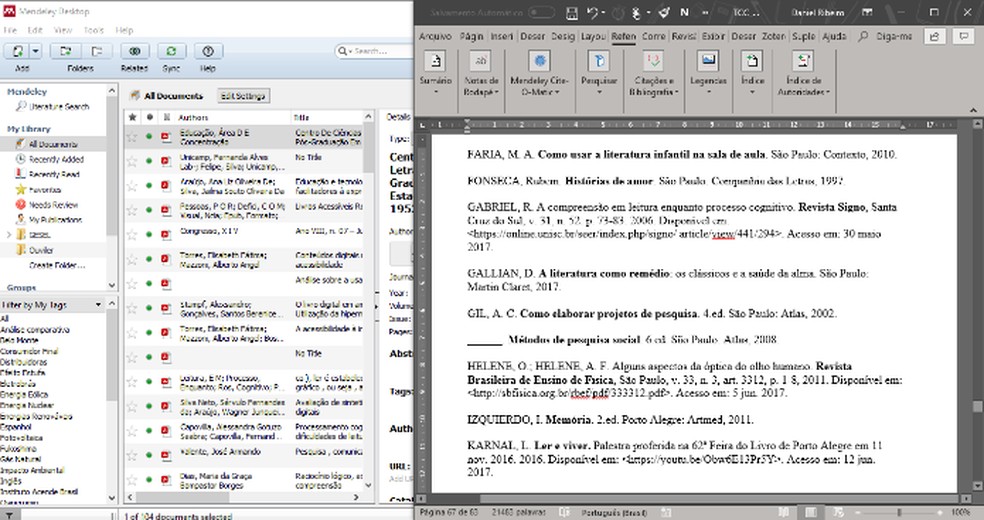
Mendley has a refined reference manager, but it has disadvantages to cite publications on websites, blogs and social networks Photo: Reproduo / Daniel Ribeiro
The Mendley reference generator can also function as a plugin for Microsoft Word, but it requires the installation of the Elsevier program. The system of importing citations and references is easy to use and suitable ABNT. However, any reference that is not in the application library or that is more modern, such as videos on YouTube, websites etc., requires major user interventions.
3. EasyBib: add-on for Google Docs
The online text editor Google Docs does not have native tools for references and citations, but offers add-ons for this purpose, such as EasyBib. The resource is simple, practical and well suited for academic texts, creating a kind of data repository with all the references that the user uses.
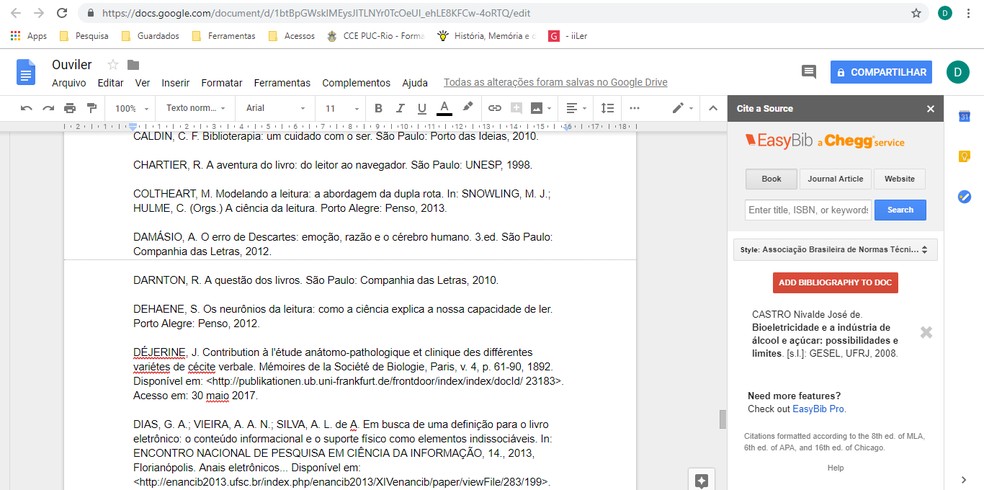
EasyBib is an excellent reference manager plugin, but it does not allow editing the data of the library items Foto: Reproduo / Daniel Ribeiro
The reference generator imports most of the data from Google Scholar and other databases. However, despite standardizing the items very well according to NBR 6023 and 10520, EasyBib prevents any editing of information in your library.
4. Zotero: plugin for Word
Zotero is an open source program created just to manage bibliographic data and materials related to research. With a very simple and functional plugin for Microsoft Word, the software can also function as a reference generator.
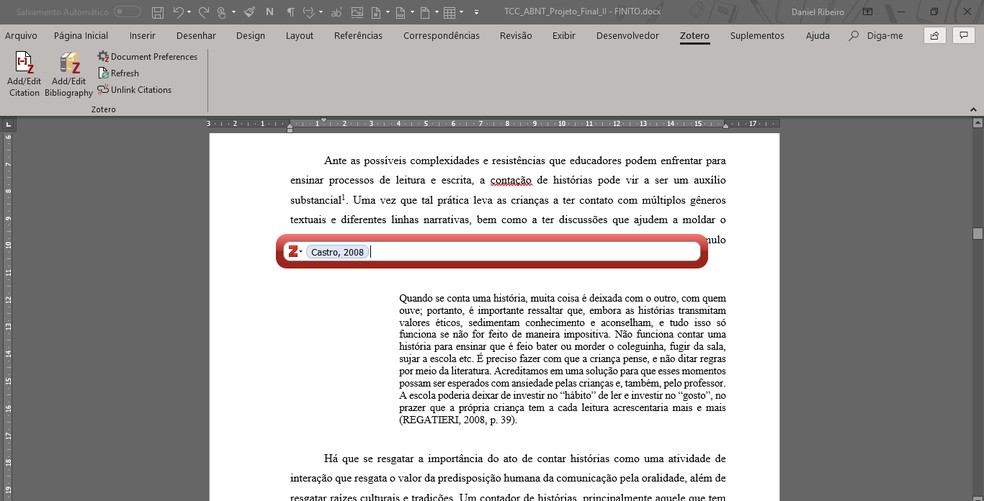
Simple and sophisticated, the Zotero is a great reference generator option Photo: Reproduo / Daniel Ribeiro
The tool can indicate citations in the texts, create bibliographic libraries and import information from academic works and scientific articles from databases. The service is suitable for ABNT and allows new reference items to be inserted manually or imported by browser, in addition to being edited at any time.
5. Menthor: online platform formats in ABNT
Created just to manage references according to ABNT, Menthor is the most suitable tool for the latest updates of NBR 6023 and 10520. The platform only works online in browsers, requires a user registration and is exclusively dedicated to the standardization of the reference, in the final part of the documents.
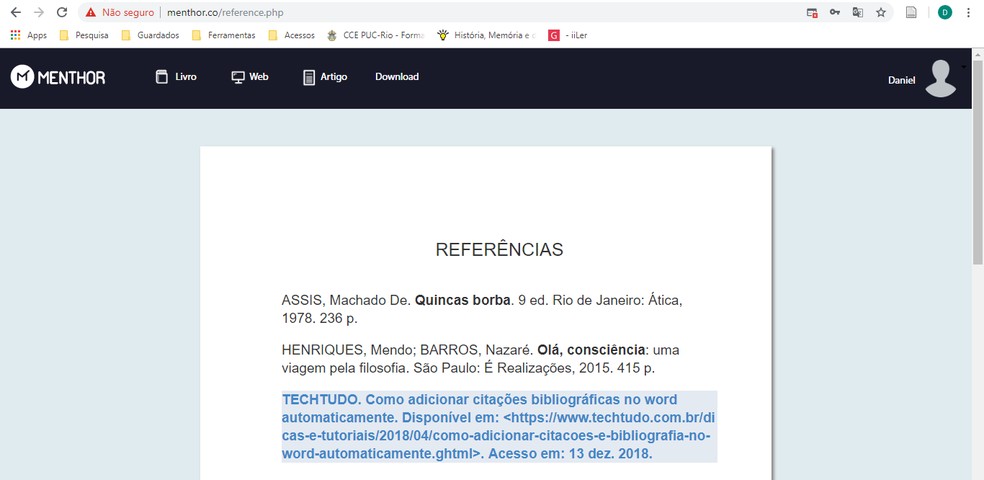
Accessible through the browser, Menthor is a Brazilian platform that manages references with the latest updates from ABNT Photo: Reproduo / Daniel Ribeiro
In a modern and dynamic look, Menthor presents three categories of items to register in the bibliographic library, in addition to fields for filling in the essential data of each reference. Each item inserted or modified will be immediately displayed on the screen and can be copied individually or downloaded in the general list in .doc format.
How to put text in ABNT format in Word? Exchange tips in the dnetc forum.
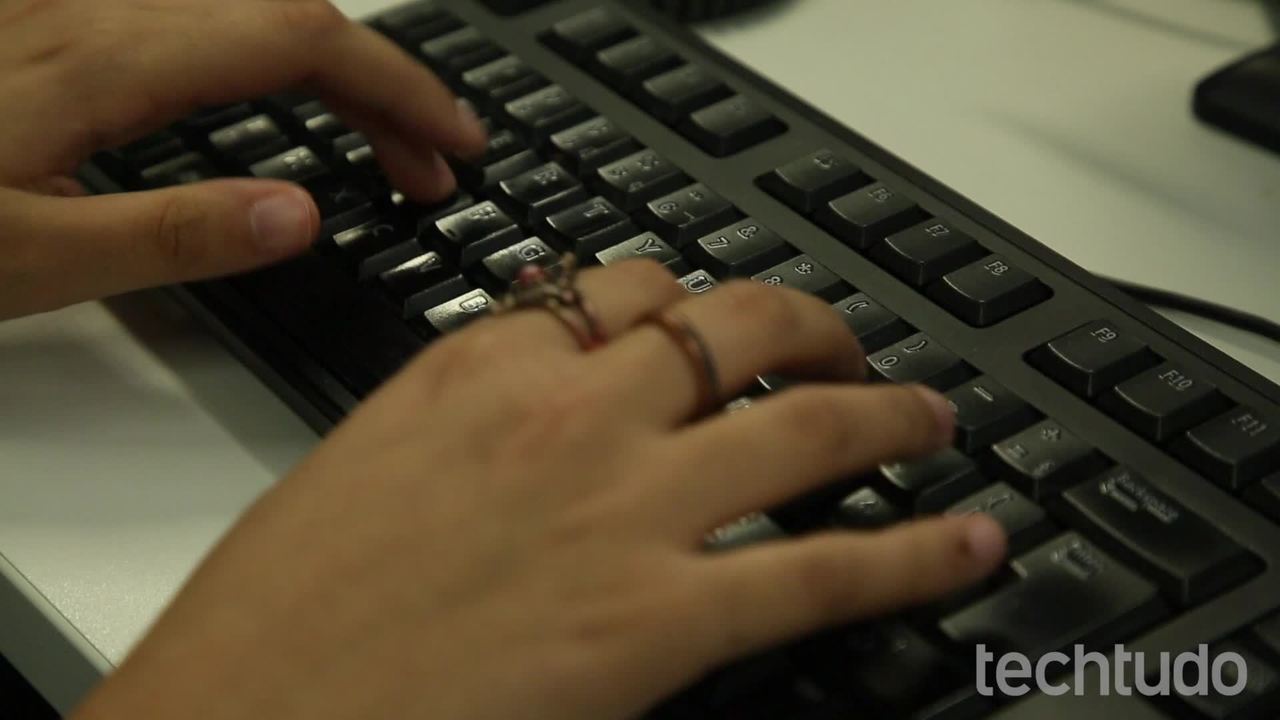
How to select all text in Word at once
