Samsung's current flagship is a box of surprises for the owners of this machine. Unsurprisingly, turn and move some questions about some of the features of the device, or rather how to find the features of this device. Here on AndroidPIT we have already talked about the smart functions of the S4, some battery saving tips and even about 4G network activation, but it seems that is still not enough (and never will be). So here are some of the Galaxy S4 "hidden" features that make the difference when enabled!

With so many features, it is quite possible that you feel lost among them! / AndroidPIT
Working in "Easy Mode"
If the Galaxy S4 is your first smartphone, you are really brave, as this can be one of the most complex handsets on the market when it comes to functionality. But as such, it is also prepared not to shake the nerves of novice users. Sammy developers have brought the "Easy Mode" option. With it, you do not have to struggle between activating different functions to use the device.
To enable this "Easy Mode", go to Settings> My Device> Home Screen Mode> Easy Mode.

With Easy Mode enabled, using the Galaxy S4 will be a breeze. AndroidPIT
"Easy Mode" offers a much simpler interface and, as the name implies, easy to use. It can also be customized, has larger icons and provides an intuitive environment for people just getting started in the smart phone universe.
Is it cold? Do not take off gloves to use device
If you live in Rio de Janeiro, you may not have as many opportunities to "play" with this feature, but those who experience negative temperatures know that one of the limitations of using a cell phone in winter is directly linked to having to take off gloves. that the device recognizes the touch. But with the Galaxy S4, you can say goodbye to the idea of buying special gloves, as the "High Touch Sensitivity" feature allows the user to use the device with gloves without having problems with the touch screen.
To enable this setting, simply access Settings> My Device> Display> High Touch Sensitivity> Select Box.
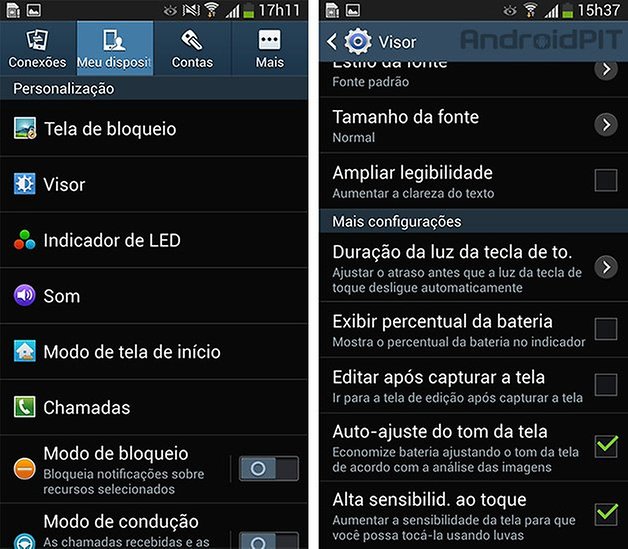
Once activated, you will be able to use the GS4's touch screen even with gloves. AndroidPIT
Adaptive sound
Another great feature about the Galaxy S4 is the ability of the device to customize the sound output to suit its hearing characteristics. This feature is particularly useful for people with audio difficulties.
Wanting to adjust the audio profile of your device, enable the "Adapt Sound" option: Settings> My Device> Sound> Adapt Sound> then follow the instructions offered by the system.
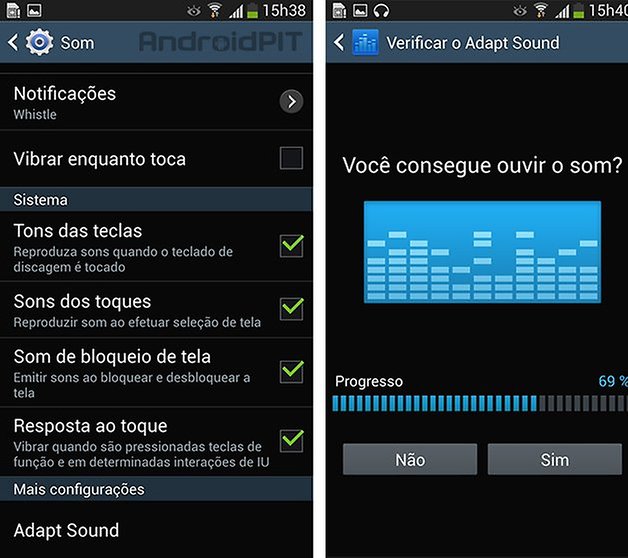
AndroidPIT
Do I need to see my phone?
If you're the type of person who needs to check your device incessantly, as well as expert help, you can also count on the Galaxy S4's "Smart Alerts" feature. This feature allows the device to vibrate as soon as you move it toward you if there is any important notification you have received in the meantime. So if you catch it and nothing happens, you don't have to bother activating it!
To count on this feature, go to Settings> My Device> Movements and Gestures> Motion> Turn on Smart Alert.
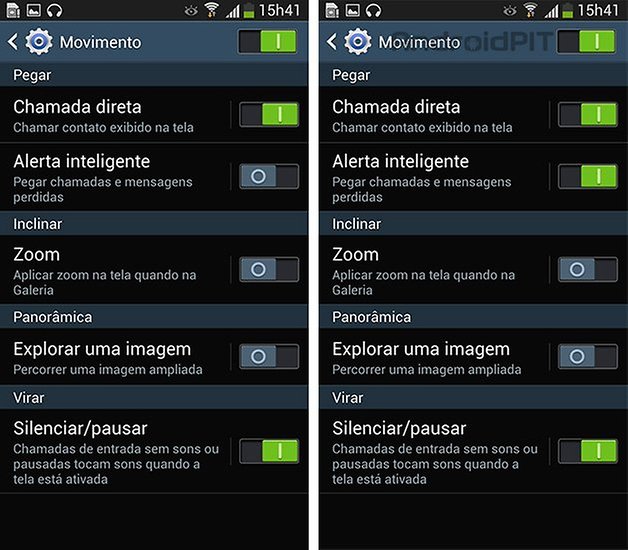
AndroidPIT
Let the S4 choose your best photo
When "Best Shot" mode is enabled on your GS4, the camera will perform a quick eight-shot sequence and then will suggest the one that looks the best. This is one of those useful suoer features when you need to make a photo of yourself or a group of people. Another tip is to use this function when making images of children and / or pets.
To enable "Best Shot" Open the camera app and then click the "Mode" button. From there, simply choose the "Best Photo" option.
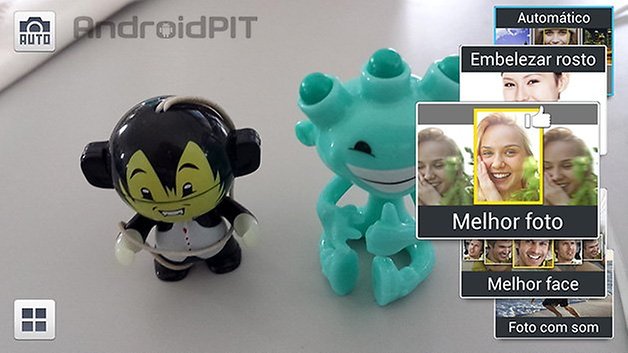
AndroidPIT
This folks, the Galaxy S4 can still keep surprising us. If you have any tips that you find super useful after using the device, please leave a comment below and help us further explore Sammy's flagship in 2013!
If not, do you answer which of these features would you like to have on your smartphone?
(tagsToTranslate) Samsung Galaxy S4 (t) Android 4.2.2 (t) Hidden features (t) Functions (t) Easy mode (t) Glove (t) Sound (t) Smart alerts
