To view hidden WhatsApp Status, you do not need to download any other programs. The messenger lets you view updates anonymously, without the other person knowingly, natively.
WhatsApp Status works very similarly to Instagram and Facebook Stories. The app's social tool lets you post text, photos, videos and animated GIFs, which only air for 24 hours.
How to see WhatsApp status hidden on Android and iOS
By performing the following procedure, the user will no longer have his or her view entered in Friend Status, but will no longer be able to see who follows their posts. Also, remove the blue message read confirmation tick in the chats.
If you don't want to lose all these features, then you can just turn off the view when you want to see an update anonymously. Then just reactivate it.
On Android
1. Open WhatsApp, tap on the three dots icon at the top of the right screen;
2. In the menu that opens, go to Settings and then in Account;
3 Then tap on the item Privacy;
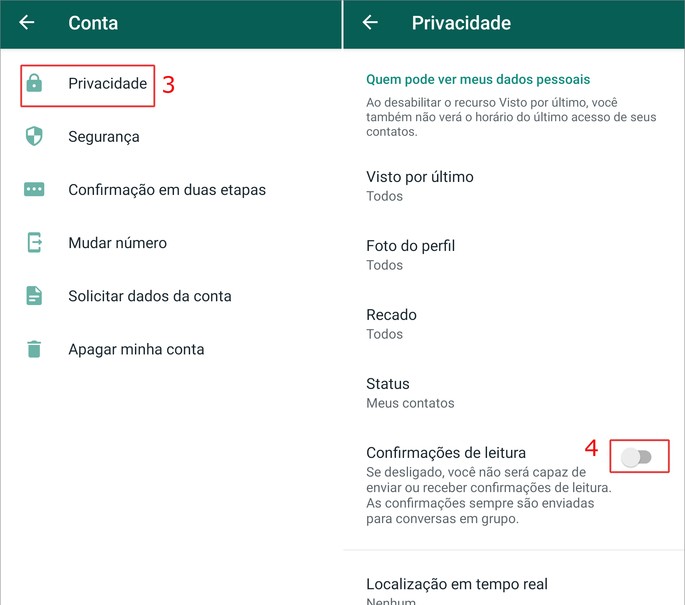
4 Then disable the related key opo Read Confirmations.
On iPhone
1. Open WhatsApp and go to Adjustmentin the lower right corner of the screen;
2. On the next screen, tap on the option Account;
3 So, go on Privacy;
4 Now disable the relative key opo Reading Receipt.
How to share WhatsApp Status in a conversation
If you want a specific person to see your Status update, you can share it in a conversation. To do this, just access the tab Status and touch the three dots icon next to the status.
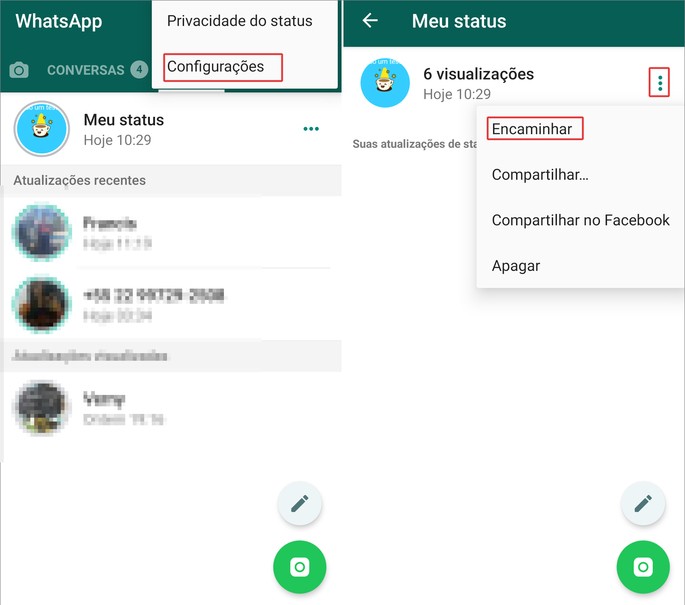
You will be taken screen My Status. Again, tap the three dots icon next to the update you want to share. In the options that open, go to Forward.
Then tap on the contacts you want to send to and complete the arrow icon.
How to share WhatsApp Status on Facebook Stories
It is possible to share both a Status already posted and at the time of publication as a Facebook Story.
If it is already posted, just follow a simple path. V in the tab Status Three dots icon next to your status Three dots icon next to the status you want to share Share on Facebook Share Now.
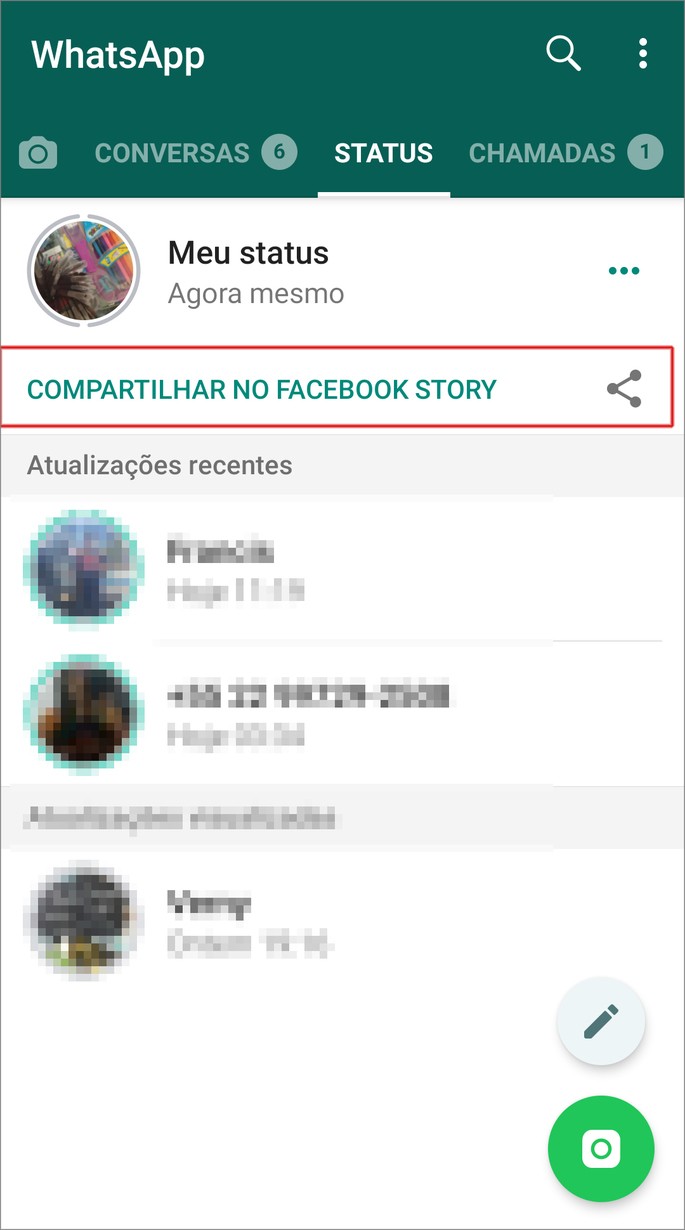
If you want to post shortly after posting, an option will appear right below it. Then tap Share on Facebook Story and then in Share now.
What and how does WhatsApp Status work?
WhatsApp Status is a social part of the messenger, which acts as a simpler version of Facebook and Instagram Stories. The function was launched in February 2017. It allows the publication of text, photos, videos and animated GIFs, which only air for 24 hours.
In addition to seeing the news, your contacts can post comments. They can contain audio and text messages, include photos, videos and emojis.
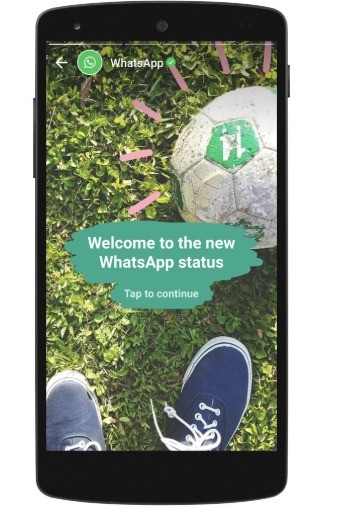
To see a person's updates, and to see their updates, they must both be saved in each other's contact list.
Although not yet popular in Brazil, the tool is gaining more and more fans. In 2019, it reached the milestone of 500 million active users daily. Just to get an idea, the same number of people use Instagram and Facebook Stories.
If you already use the feature, but don't want to see any particular posts, check out how to mute the status of a WhatsApp contact. However, if anyone who bothers you is on another platform, that's okay. We teach you how to mute stories, feed, and DM from an Instagram contact!
![]()
Journalist graduated from UFRJ, writes about technology for seven years. Carioca currently lives in Portugal, the country he adopted. In her free time, she enjoys going to the beach, reading, watching movies, and doing series marathons. Instagram is her favorite social network, but WhatsApp saves her from missing those who stayed in Brazil.
