When recovering deleted messages from Instagram, it is possible to check texts that were sent by contacts and deleted, even if you have not even seen the content. The feature, however, is native to the platform. For this, it is necessary to resort to the WAMR app.
In addition to direct messaging (DM), the app also works with WhatsApp, Facebook Messenger, Snapchat, among others. It is important that you have the content preview feature in the notifications.
How to recover deleted Instagram messages
To perform the following procedure, you need to download and install the WAMR app on your Android device.
1. Open the WAMR app and go to Accept, to agree to the Terms and Conditions of Use and the Program Privacy Policy;
2. Go to the next screen by tapping the right arrow icon at the bottom of the screen. When you get to Choose apps to monitor, check the box for Instagram.
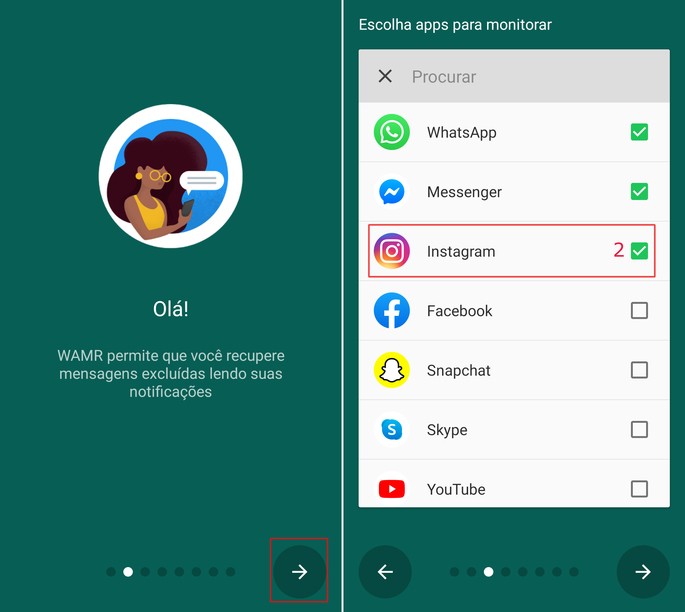
- If you want to see deleted messages in other programs, just mark them too;
3 Again, tap on the right arrows until you reach screen Setup. In it, tap Enable next to the options Media files and Notification reader;
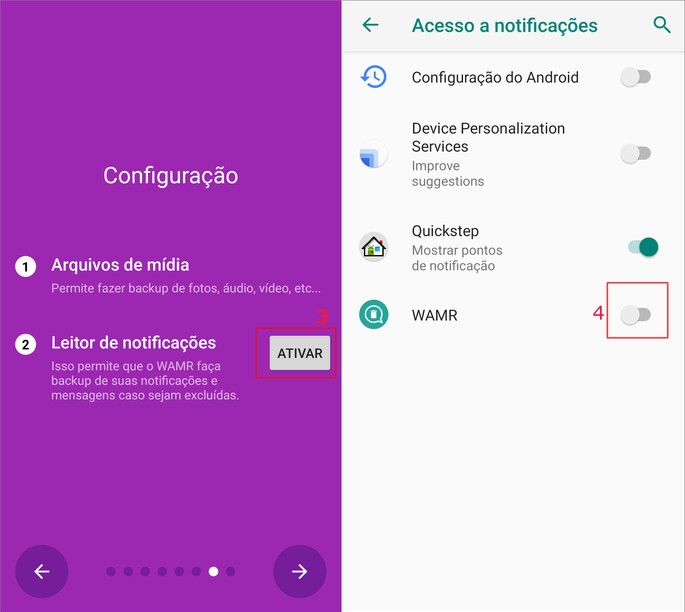
4 You will then be directed to the Android notification access settings. Enable app key WAMR – it changes from gray to green when activated;
5 Confirm your choice at To allow;
6 Now you have to wait to receive a message. When this happens, open the app and tap on the three line icon in the upper left corner to access the menu;
7 Tap on option Instagram from the side menul;
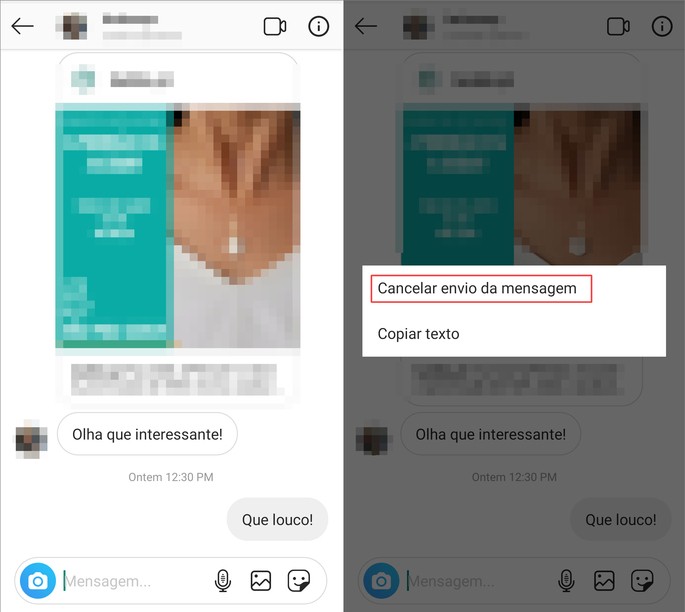
8 The screen that opens will display all messages received via Direct on Instagram, deleted or not.
It is noteworthy that the feature does not work in chats silenced by the user or if the message is deleted at the time it is being read. The application is also unable to recover deleted contents prior to their installation.
How to turn on app notifications on Android
As has been said, for WAMR to work, Instagram (or other messenger) notifications must be enabled on Android.
If you don't know if they are, just follow the path: app Settings Apps & Notifications Notifications In lock screen Show full content of notifications.
How to delete messages sent on Instagram
Deleting messages already sent on Instagram may not be so intuitive. After all, the option is not displayed in any menu. But that does not mean that the process is difficult.
The social networking app allows you to delete both messages already viewed by the recipient and those not yet seen. To do so, simply open the conversation window and tap for a few seconds the text or media you want to delete.
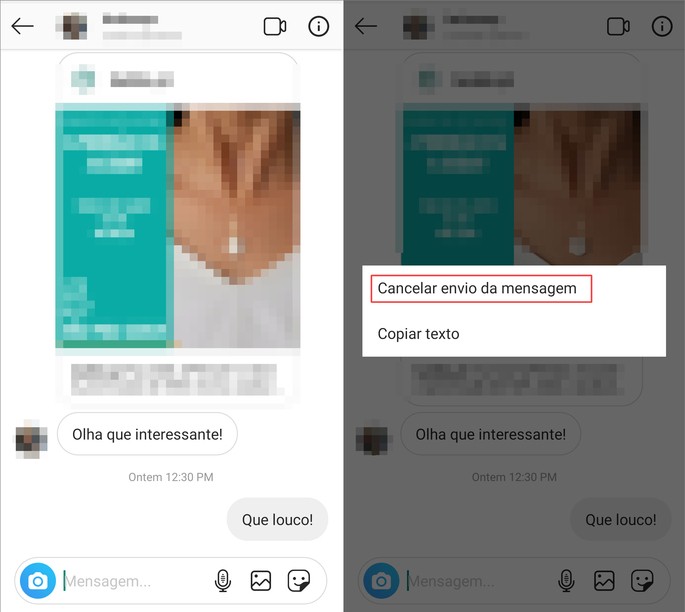
Appears on screen Unsubscribe. When you touch it, it disappears for both the sender and the receiver.
See also how to recover conversations and deleted messages in WhatsApp. Also find out how to get back deleted photos on Android quickly.
![]()
Journalist graduated from UFRJ, writes about technology for seven years. Carioca currently lives in Portugal, the country he adopted. In his free time, he enjoys going to the beach, reading, watching movies, and doing series marathons. Instagram is her favorite social network, but WhatsApp saves her from missing those who stayed in Brazil.
