
Here’s how to find out how long you still have warranty on your iPhone or any other Apple product.
Not everyone knows, but Apple has a website that allows you to view the warranty situation of their products, based on their serial number. Learn how to consult it to find out if your iPhone, iPod or iPad is still under warranty.
Step 1 Look up the device’s serial number
Finding your iPhone’s serial number is easy. It is printed in its original box, or can be viewed on iOS at Settings> General> About. It is with it that you will be able to know the validity of the iPhone warranty.
Touch the serial number and copy it.

![]()
Step 2 Researching the iPhone Warranty
With your device’s serial number in hand (or in the iPhone’s memory), go to this page and put this number there.
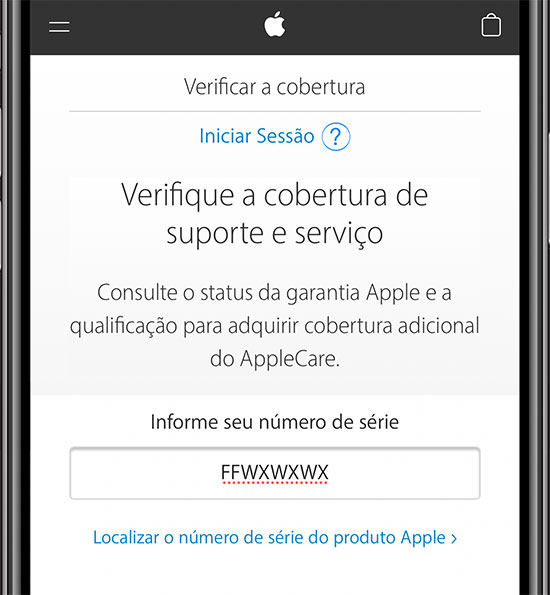
Ready. If your serial number is valid (and if you bought it legally, there is no reason not to), you will see the iPhone’s warranty status.
It is important to say that it does not matter if it was purchased in Brazil or abroad, by you or someone else, as the warranty is worldwide and it is through this same database that Apple’s technical assistance in Brazil is oriented on the warranty.
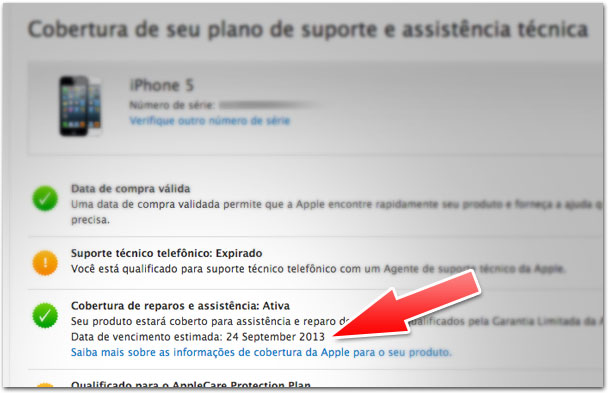
The page also works with the serial number of any Apple product, such as Macs, MacBooks, AirPorts, accessories, etc.
Did you like what you read? There are several other very cool tips on iPhone and iPad here on the blog, all organized in our iPhone Tips section. Check out!
