In the following walkthrough, check out how to access and use the main functions of Facebook Watch. The procedure was performed on an iPhone 8 with iOS 12, but the tips also apply to users of Android phones.

Learn how to use Facebook Watch on your cell phone Photo: Helito Bijora / dnetc
Want to buy cell phones, TV and other discounted products? Meet Compare dnetc
Step 1. To access Facebook Watch, open the Facebook application and tap on the cone represented by a TV. On the main page of the platform, the pages you follow are listed and, below, video recommendations.
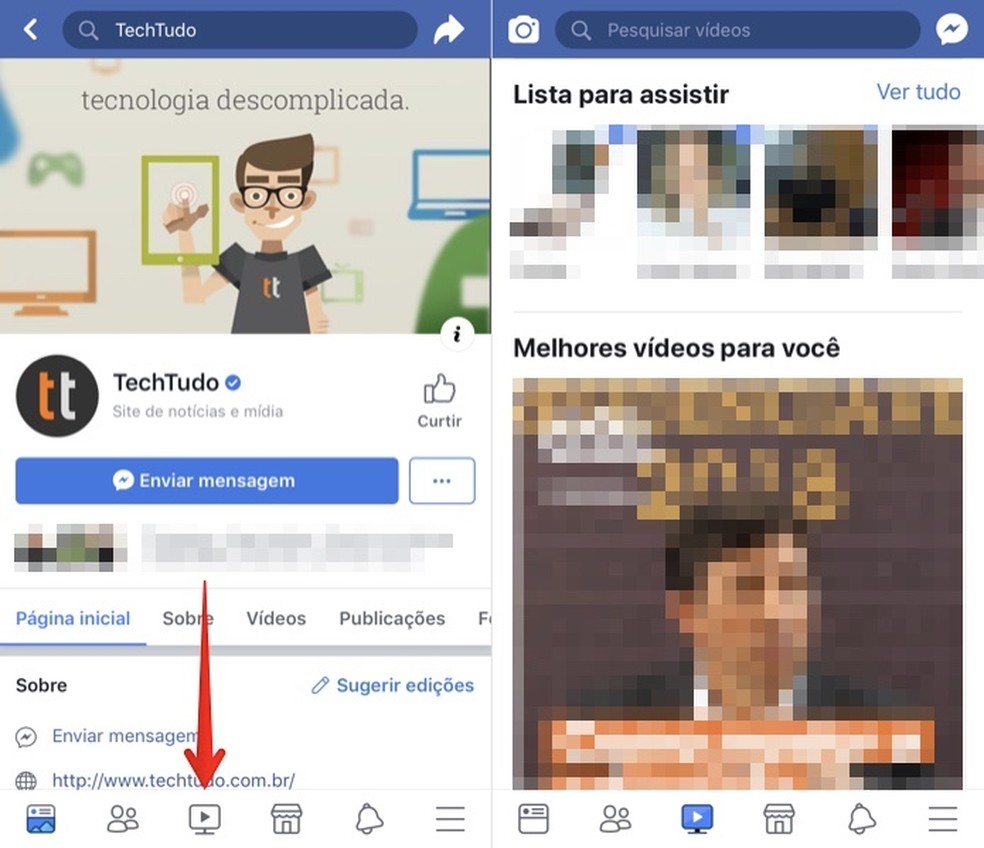
Accessing Facebook Watch on your cell phone Photo: Reproduo / Helito Bijora
Step 2. Tap on "See all", to the right of "List to watch", to see the latest videos published on all the pages you follow.
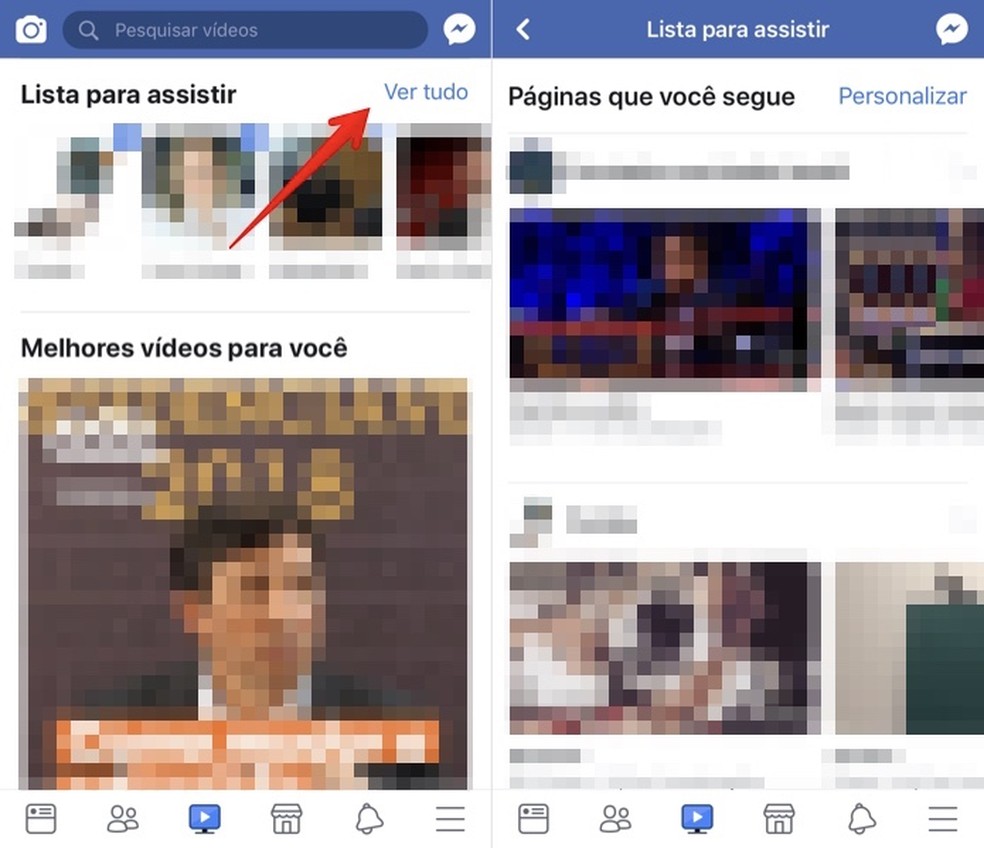
Viewing list of pages you follow on Facebook Watch Photo: Reproduo / Helito Bijora
Step 3. If you want to remove pages from the list, tap "Personalize" in the upper right corner of the screen. Use the checkbox to the right of the name to select or deselect a page. Then, tap "Finish" to save.
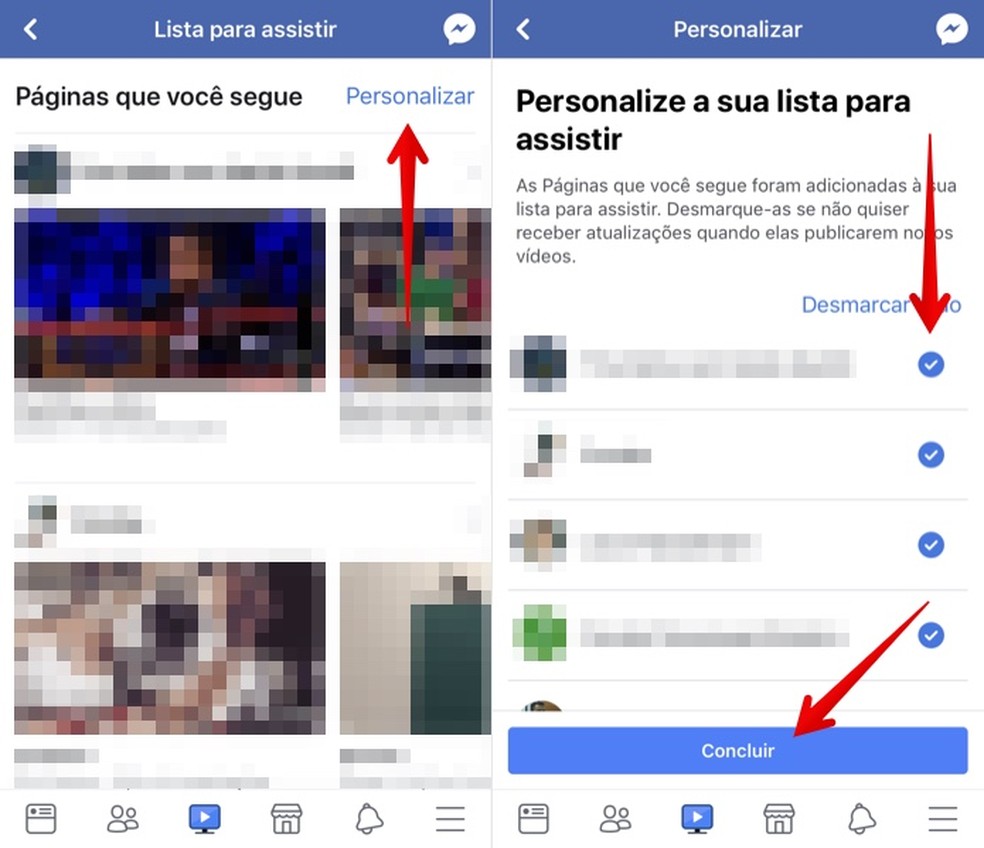
Customizing pages displayed on Facebook Watch Photo: Reproduo / Helito Bijora
Step 4. To view all videos published by a given page, tap on the page name. The videos are displayed in chronological order, with the newest ones at the top. You can enable or disable live video alerts under "Receive notifications".

Enabling or disabling video notifications Photo: Reproduo / Helito Bijora
Step 5. Touch the button in the upper right corner of the screen to access the settings. In the menu that appears, you can access the page on Facebook, share it with your friends, or stop following the videos published on the page on Facebook Watch.
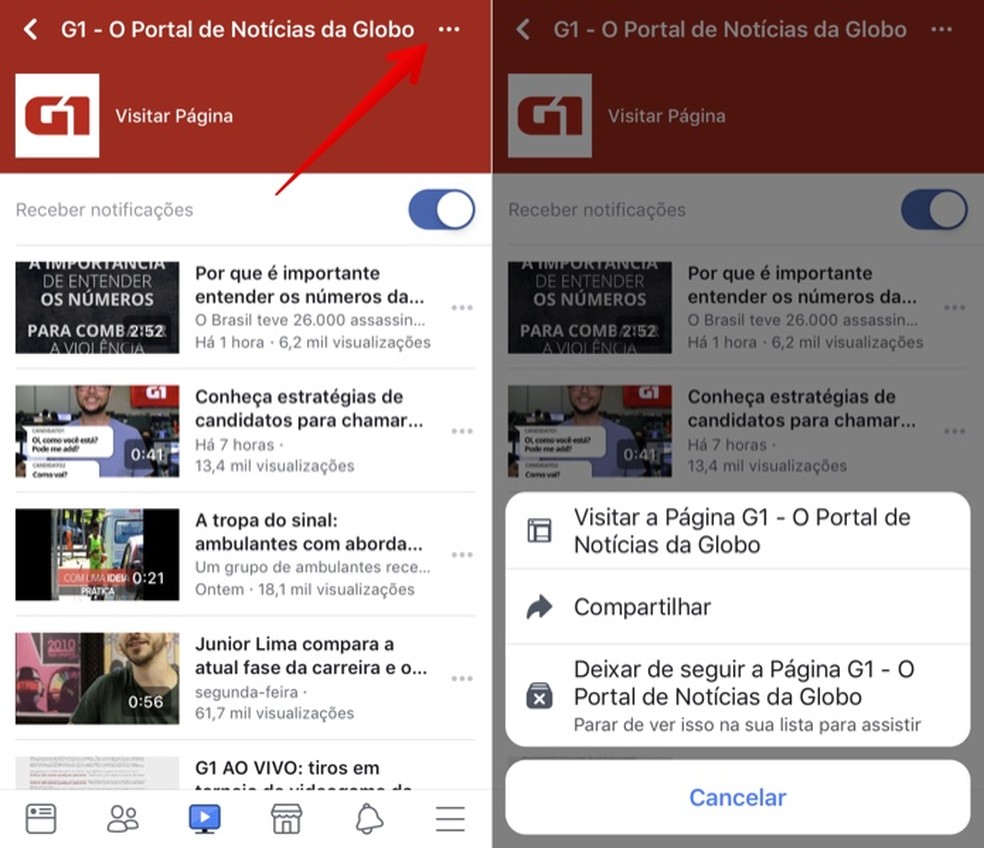
Facebook Watch page settings Photo: Reproduo / Helito Bijora
What is the best application: WhatsApp or Facebook Messenger? Users give their opinion on Frum dnetc

How to delete all Facebook Messenger chat messages
