When Apple announced last Thursday (27/10), to the surprise of a total number of zero people, the new MacBook Pro with a second small and long auxiliary screen in the place once occupied by the soft function keys all took over. that the call Touch bar it would be a simple extension of macOS, a kind of second screen that could be infinitely customized and configured to the fregus taste.
The first clue that this would not be the case came in the keynote itself, when Phil Schiller announced that MBPs would come with a small separate chip, called T1, to control the bar. And within the next 24 hours, a number of communications vehicles took to the field to unravel other Touch Bar mysteries; In addition, a number of developers have already announced support for the small screen.
Here's a look at the general workings of the latest MBP feature and answer some of the most frequently asked questions you may or may not have. 😝
watchOS
The most important thing to note here is the recent discovery that, on the other hand, the Touch Bar does not feature on its small screen an extension of macOS. Instead, it runs a totally different system, to which many users are already accustomed to interacting on their own wrists: watchOS.
 Phil Schiller Introduces T1 Chip of New MacBook Pro
Phil Schiller Introduces T1 Chip of New MacBook ProIt is, in fact, a simplified version of watchOS (which, in turn, is already a simplified version of iOS and we will not even comment here that iOS itself is a simplified version of macOS so as not to give a nod at all running on the secondary chip T1, which is also a variation of the S1 chip that equips some of the Apple watch models.
The reasons for this decision are a few, but in general they can be summed up in one word: safety. MacOS, despite being the most secure (or not) computer operating system in the world, is nonetheless a computer operating system that is more “open” and vulnerable to threats than its brothers (iOS, watchOS and tvOS) absolutely closed and much safer. Therefore, it would not be the healthiest attitude in the world to give MacOS the enormous responsibility of safely storing information that is (increasingly) sensitive as the user's fingerprints.
Therefore, all the functionality of the Touch Bar and the Touch ID that complements it is due to this modest T1 chip, totally separate from the main processor of the machine; This way, if the MacBook is somehow hacked by a malicious agent, the user's fingerprints and any other sensitive information present on the Touch Bar will be safe.

Although this information has not yet been confirmed, evidence indicates that the FaceTime camera of the new MacBooks Pro is also controlled by the T1 chip, adding yet another layer of machine safety and preventing potential species to the delight of Mark Zuckerberg.
Nevertheless, we will hardly begin to see standalone Touch Bar applications. The power given to the T1 chip is simply not enough to run a full version of the system or run separate applications; It is obvious Apple's intention, at least for now, to leave the bar just as a complement to the apps shown on the screen even though in theory it is probably possible to use the Touch Bar even with the rest of the computer turned off. No one knows what Ma's plans are for the future, but this information certainly leaves open doors for some interesting options.
Interface and operation
To prove my point about the relative rigidity and lack of control on the part of Touch Bar developers, just check Apple's own style guidelines for her. In general, the bar is divided into three sections, only one of which is modifiable according to the active program on the machine.
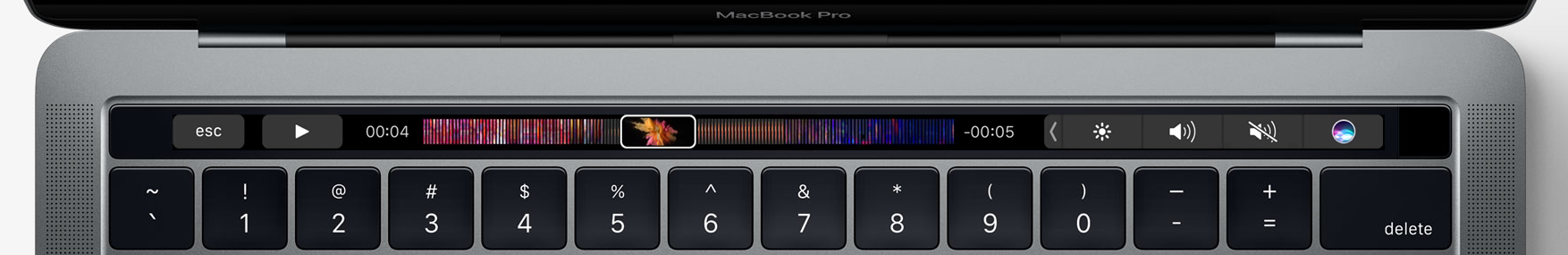
on the left there is always the Exhaust (“Esc”), which, depending on the context, may be replaced by cancel (cancel) or done (I conclude) the three offering, in this case, similar behavior.
right there is what Apple calls control strip (control strip), a series of buttons containing most of the controls previously present on the function keys (volume up and down, music control, Mission Control, etc.), as well as a dedicated button for Siri. In the normal state of affairs, this contraction range and only the main functions are exposed at the push of a button, however, the range expands, occupying the entire screen and all functions (which are customizable inclusive) are revealed. And of course by pressing the key Function, the old function keys (F1 to F12) appear normally.
The center of Touch Bar is the only space where developers can effectively throw and roll on the most imaginative features possible for their respective software. Practically speaking, the Touch Bar as a whole is a 2170 × 60 pixel Retina display ie its effective resolution of 1085 × 30 pixels, resulting in a very limited vertical space. In fact, all Apple styling guides for the bar are based almost entirely horizontally, and any idea of having controls on top of each other or something. In addition, Ma reserves 128 pixels left for the system button and 608 pixels right for the control strip.
The good thing about the small screen is DCI-P3 color support, the same as the main screen of the MacBook Pro and other products such as the iPhone 7, at least in terms of vibrant and impressive interfaces, the limit. although Apple itself discourages the use of bold images and colors unless it is essential, precisely to maintain vibe of dynamic buttons instead of a full screen.
The Touch Bar API is also very complete from the beginning, giving complete freedom to the creative minds of developers. You can create different layouts for each screen of your application, for example, or enable horizontal scrolling if the space is not enough for all desired buttons.
Regarding the functionality that should be present in Touch Bar, Apple does not give specific guidelines, but makes a caveat: none of them can be unique to the bar there must always be an option to perform the same function within the software. Before you shout “redundancy!”, Such a guideline is easily explained: not every Touch Bar-equipped Mac, by the way, most of them won't have, at least for a long time. Since the software cannot detect whether it is in a machine with the bar, it is either a new MacBook Pro or a 2009 Mac mini with Multilaser keyboard, and functions would be lost in this second case if they were exclusive to Touch Bar.
 Touch Bar in different apps
Touch Bar in different appsApple also advises developers not to put “universal” and easily evocative functions on the Touch Bar with simple keyboard shortcuts (such as cut and copy & paste). The logic here is that with users already used to such a procedure, such an inclusion would be mere wasted space on a screen where it is such a valuable resource.
At the system level, whoever controls what is present at the center of the Touch Bar always has the active application in the foreground from the moment it is closed or placed in the background, it totally loses its ability to influence any aspect of the bar. This is an Apple decision that, in theory, seeks to simplify the interface of the small screen and make it an effective auxiliary screen, which could cause confusion; instead, Cupertino's engineers focus on the philosophy of offering relatively static, dynamic contextual buttons and actions to complement the functions of the application in use the mantra here that the Touch Bar is an * extension of the keyboard *, and not of the screen.
The bad part of this limitation is that some features that have long been speculated see their existence impossible. Who would expect, for example, to see on Touch Bar your notifications or the feed Twitter's progress, or even the progress of a download getting frustrated after all, is not Apple's intention to interrupt a crucial emoji selection process, for example, to convey a notification that can easily be seen in the upper right corner of the main screen.
Reparability
This is still a fuzzy field, since no one outside Apple put their hands on the new MacBooks Pro to analyze their guts and tell how they connect and behave inside. That said, developer Steve Troughton-Smith has gotten information regarding Touch Bar and its technical support, and they are not the most encouraging.
As theorized by @ iH8sn0w, looks like MacBook Pro and T1 / TouchID sensor are hovered at the factory, so you can't replace one without the other
– Steve T-S (@stroughtonsmith) October 28, 2016
Apparently, the bar and the fingerprint sensor are physically connected to the T1 chip and one thing cannot exist without the other; that is, if the Touch Bar or Touch ID is defective, the entire component, including the mini processor, will need to be replaced. Considering the information that the FaceTime camera is also chip controlled, it would also have to be replaced in the event of a digital bar failure at first.
Given that 2% of Mac service calls involve keyboards or touchpads Broken and Apple expects similar numbers for Touch Bar, this can be a thorny problem for the unfortunate people who find malfunes in their respective bars.
Boot camp
Many wondered what Touch Bar would be like when the user was using Windows through Boot Camp. Fortunately, a reader of the MacRumors emailed Craig Federighi and got the answer we all expected:
Abraham: Craig, am I correct in supposing that the Touch Bar becomes a row of virtual function keys when using Windows from Boot Camp?
Craig: Yes, you're right!
Thus, it remains to be found whether the functions that are presently present, with physical volume and brightness control function bars, for example, will also be present in the Touch Bar when interacting with Windows. Although the outside button works as expected, Apple presumably does not support the Microsoft system with Touch ID support.
3rd party support
A number of prominent developers in the Mac world have already announced Touch Bar support (and Touch ID, where applicable) in their products. Let's take a look at some of the most relevant or interesting implementations below.
MICROSOFT
The former / new arch-rival of Ma is already a leading developer for Mac and a good Apple partner in the software world, so much so that she has announced updates for her entire Office 2016 suite with Touch Bar support already on Thursday's keynote.

An official Office blog post details all the news but, above all, it includes a Word editing mode that allows you to view the document in full screen with the formatting options included in the bar for full immersion; PowerPoint includes a number of buttons for object manipulation and control of formatting and presentation of slides; Excel, in turn, offers suggestions for formulas and a button to confirm them directly on the Touch Bar; Finally, Outlook offers contact suggestion options, recent documents (on the composition screen), and a "today" button for viewing the day's tasks.
AGILEBITS
The producer of the flawless 1Password announced, as might be expected, an interesting integration with the Touch ID of the new MacBook Pro. The fingerprint sensor can be used in place of a password to log in to the app like iPhones do. Use of the Touch Bar by the app will also be extensive, such as being able to instantly switch vaults or slide your finger to generate a strong password.
AgileBits is still under development in its upgrade to 1Password with Touch Bar support, so we should hear more interesting news until the release.
Other developers who have already announced Touch Bar support, without revealing many details at this time, include:
- Pixelmator Labs: of the popular homonymous image and illustration editing application;
- Sketch: another widely used digital design application;
- Serif: Producer of professional software such as WebPlus, PagePlus, PhotoPlus and DrawPlus;
- Blackmagic Design: manufacturer of video and capture devices with Mac integration.
· · ·
For now, these are still few, believe me! information we have about the magical and revolutionary Touch Bar of the MacBook Pro. The most important part, however, is whether this will be a determining and successful resource for such a demanding audience and as full of “crazes” as the advanced audience, we are. we will know over time.
For now, the business is undoubtedly promising.
(via The Verge, 9to5Mac, AppleInsider, TechCrunch)
