Instagram has been investing in updates and often launches new features for users. Throughout 2019, the app went through several changes, from music stickers and tests to the polemic end of showing the number of likes in a publication and the "Following" tab. Towards the end of the year, the social network even launched a messaging app to rival Snapchat. Next, check out a retrospective with the top ten Instagram news in 2019.
READ: Forbidden: seven things you can't do on Instagram

Instagram is one of the most popular social networks of the decade Photo: Ana Letcia Loubak / dnetc
Want to buy cell phones, TV and other discounted products? Meet Compare dnetc
1. End of the number of likes
One of the most commented news about Instagram in the year was the end of the number of likes, the main way of measuring the popularity of the accounts. The social network started to hide the number of likes of posts in the application in order to reduce the competition climate among users. Despite this, the information remains available to the account owner who shared the image.
The tests to hide the numbers of likes started in July this year and until now it only works on the version for Android phones and iPhone (iOS). It is still possible to observe the likes through the web version of the social network. In November, however, some users again saw the number of likes in publications as part of a new test.
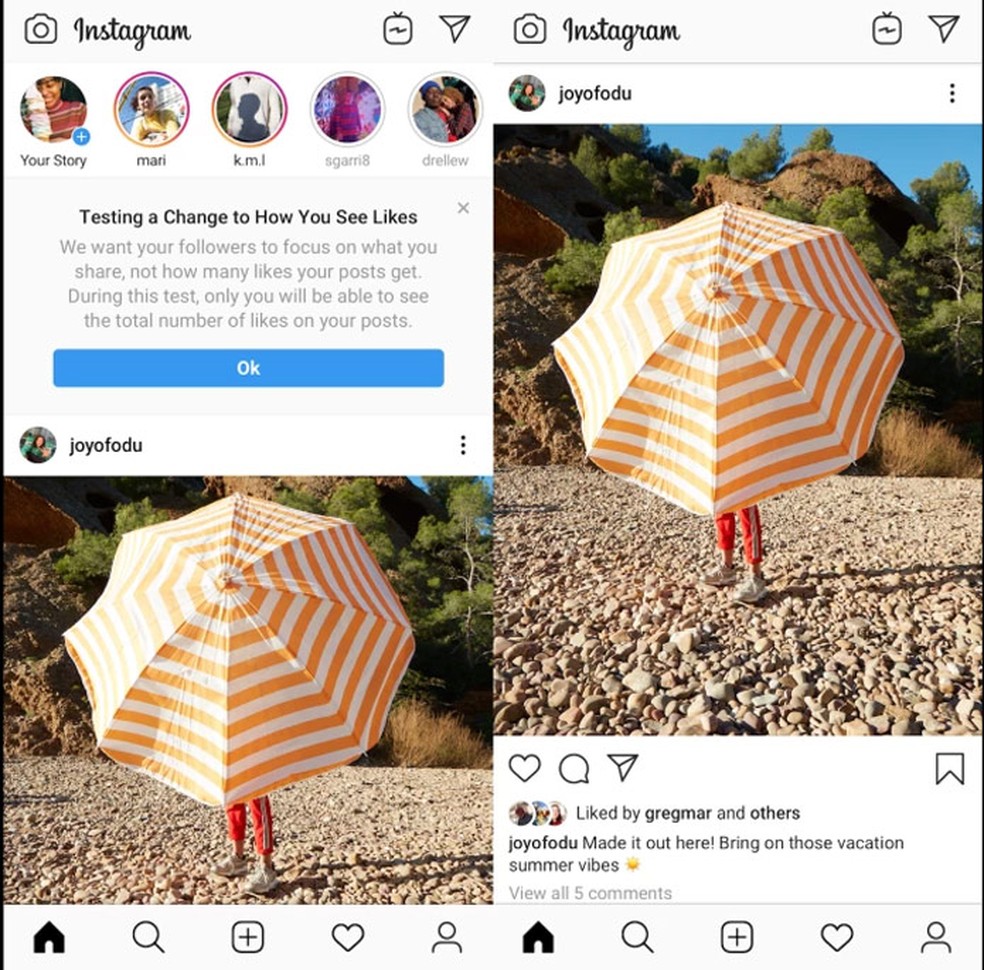
Instagram will hide the likes of the general audience Photo: Divulgao / Instagram
Another novelty that arrived in 2019 were the music stickers for Stories, which allow you to add a background song in the publication. To use the feature, just open the Instagram camera and create a new Story. Then just select the option "Music" and search for the song you want – you can search by name, popularity, gender or state of mind. Finally, just select the section to be played and an animation for the lyrics of the song.

Instagram gets sticker to add music to Stories Photo: Divulgao / Instagram
Another function that came to an end on Instagram was the "Following" tab, which allowed to see updates on the activities of other users, such as likes and comments made by them. Now, when clicking on the icon, the tool is now called "Activity" and displays only the user's own actions.
According to the app, the feature was closed due to its little use and functionality. With the launch of the "Explore" tool, the tab would have become obsolete, since new contents started to be consumed in another way. The section would only serve to stalk other users, monitoring their followers, likes and comments. The initiative is also part of the attempt to simplify the use of the platform as much as possible.
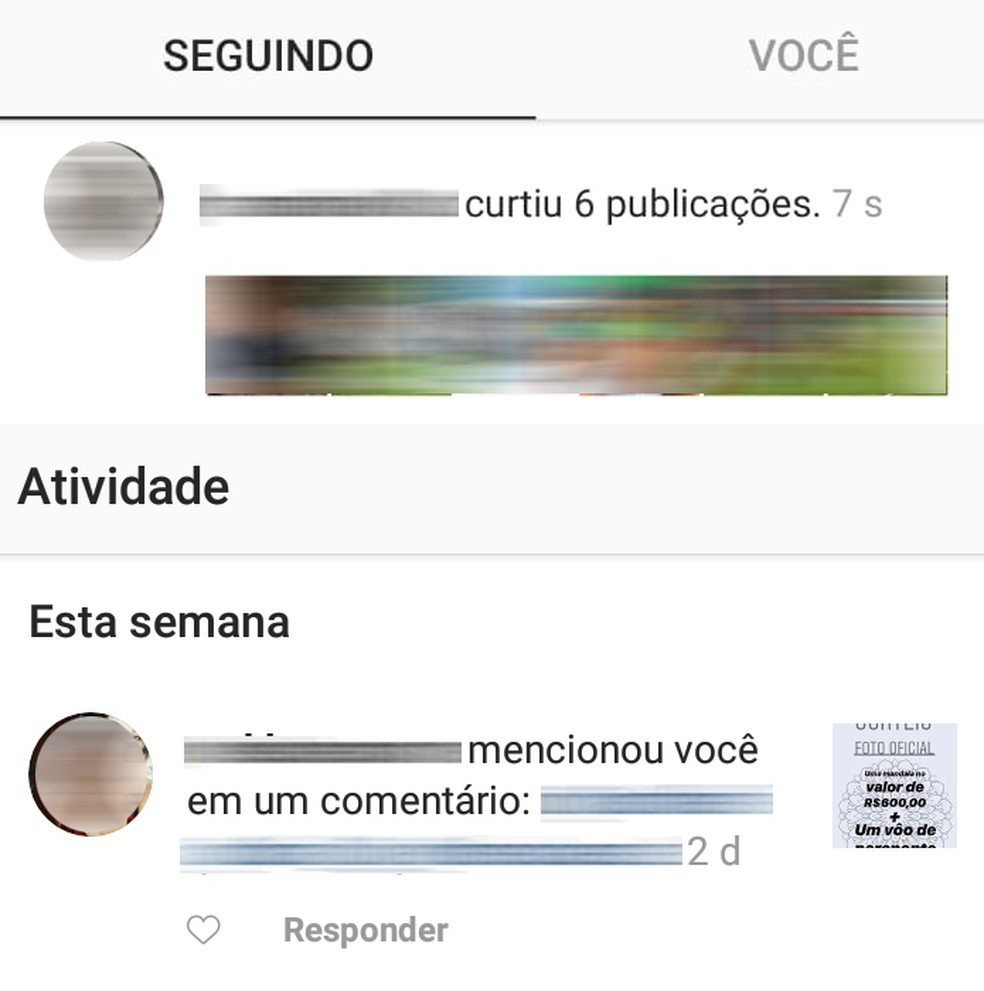
Above, the "following" tab; below, section replaced by "activity" Photo: Reproduo / dnetc
Following the main apps and social networks, Instagram also adopted the night mode. Initially available only on the iPhone, the functionality was gradually released also for the Android system. The tool works seamlessly with the device's operating system, which requires the user to have iOS 13 and Android 9 versions, or higher, to use the dark mode.
Instagram night mode makes the layout dark in the feed, Stories, Direct messages and IGTV. The other elements, such as texts, remained white. To use the tool, it is necessary to access the settings of the cell phone and activate the night mode, in the "Display" section, in the case of the Google system. On the Apple device, access the "Screen and Brightness" tab, also in the settings, and select the dark mode.

Instagram Night Mode: how to make the app with a dark background
One of the first novelties of the year, launched in April, was the test tool. Using a question sticker, it is possible to make multiple choice polls and determine a true answer. The functionality was released in versions for iOS and Android simultaneously and can be used in different formats. To use the test sticker, simply create Story and select the "Test" tool. It is possible to define up to four answer options, one of which must be selected as the correct one. The result of the survey is displayed later to the user, who can check the responses of his friends.
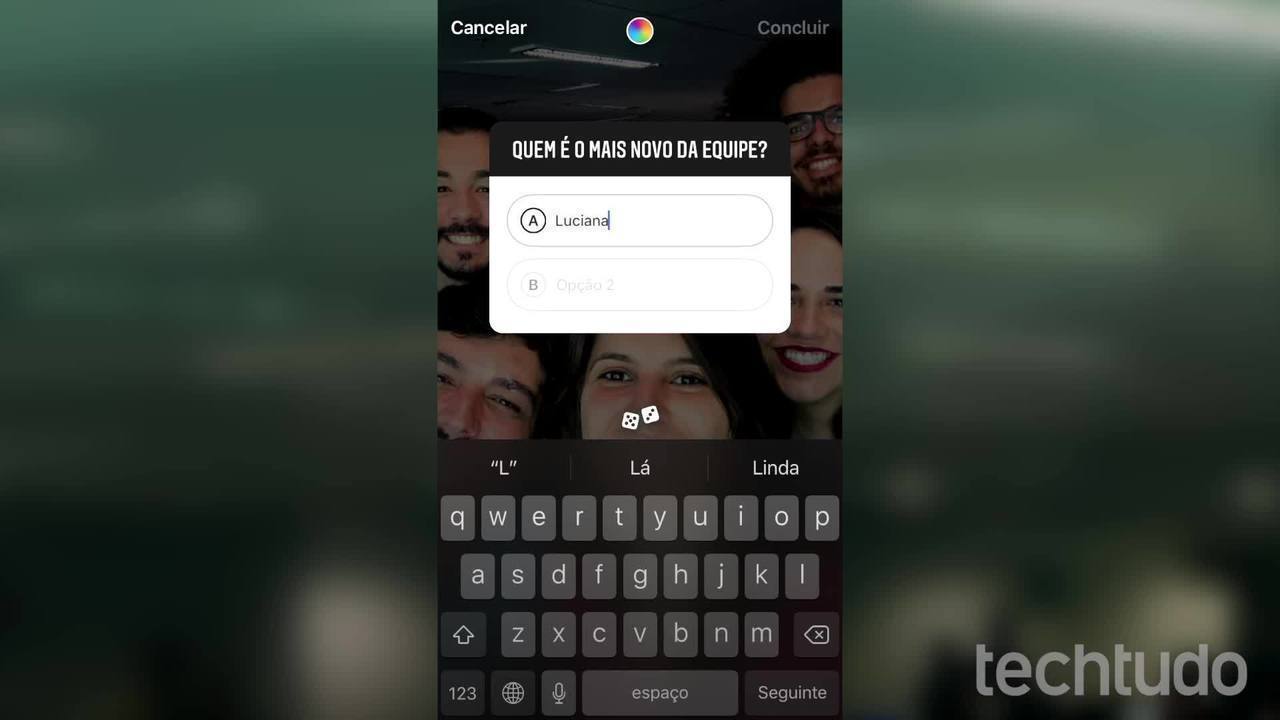
Instagram test: how to use the new sticker in Stories
In order to limit the viewing of comments and messages from unwanted users and thus reduce the practice of bullying within the social network, Instagram launched a feature to restrict people. Unlike the function to block, when restricted, the user has no awareness of his limitation and can still comment on photos and send messages. However, your interactions go directly to the request box and the app will not send you notifications notifying you of the content received.
There are three different ways to restrict a person on the social network, the simplest of which is to drag your comment on a photo to the left. The second way is through privacy settings. To do this, simply access the "Privacy" menu and then select "Restricted Accounts". The last option is to go to the profile of the unwanted person, touch the three vertical dots and select by "Restrict". You can remove the restriction at any time.
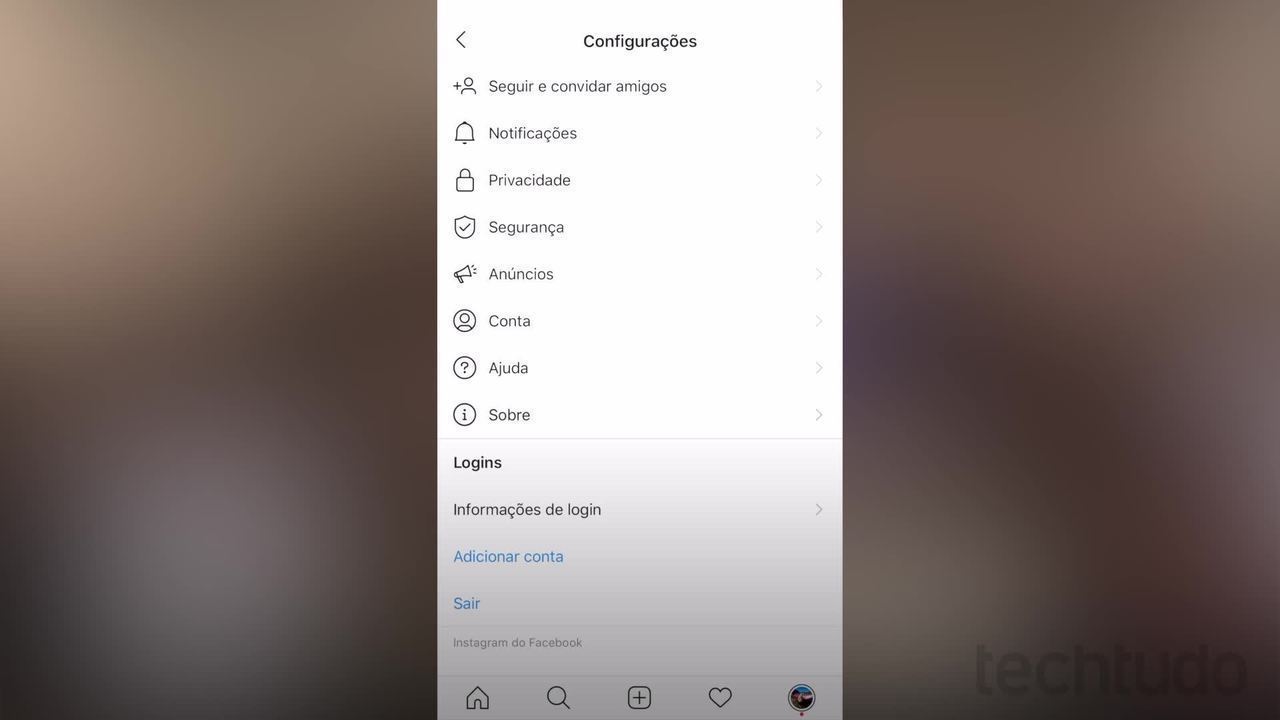
Restrict on Instagram: questions and answers about the new function
Instagram continues to invest in tools to clash with its main rivals, like Snapchat. In October, the social network announced Threads, a complementary application for exchanging exclusive messages between a list of "best friends". The novelty allows you to share photos, videos and texts with your close friends, much like the "Best Friends" feature launched in the main application.
Available for Android and iPhone, Threads has three main areas: the camera, status and threads, the message box of the app. The camera can be customized with shortcuts, but does not allow the use of filters. The messaging section, called threads, works similarly to Direct, but limits interaction to only your best friends. You can still create group conversations and keep up with your friends' updates in the "Status" section.
Instagram Threads used to interact with your best friends Photo: Divulgao / Instagram
8. Integration with Facebook Dating
One of the main novelties of Facebook this year, Facebook Dating gained integration with Instagram. Since August, it has been possible to express a love interest for followers of your Instagram, through the Crush Secret function. To do this, simply select the option "Instagram Follower" to check the profiles and add the desired user. It is possible to include up to nine friends in the list and, if the interest is mutual, both users receive a notification.
In addition, you can share your photos posted on the social network on your Dating page. The application emerged as a way to bring together strangers who have common interests, such as events, pages and friends.
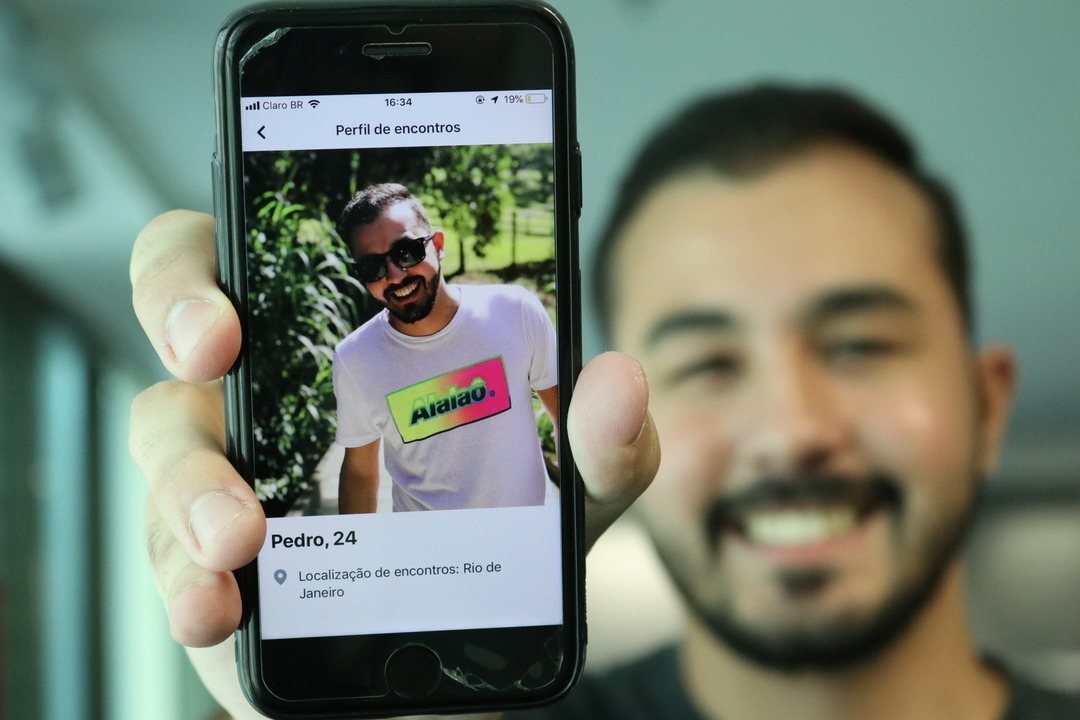
Facebook Dating: how to use and discover the friends who are into you
One of the news for Instagram Stories was the Create mode. The camera gained a completely new look, easier to use, which makes the process of creating a Story faster and more dynamic. Thus, the "Create" mode was developed for users who want to create a post from scratch.
With a look similar to a "carousel", the Stories camera is now separated by three main and distinct sections: "Live", for live recordings, "Camera", to take new photos and videos and "Create", to make content more elaborate. In creation mode, you can find different stickers, without having to use background images. New section, users can still create text messages, conduct polls, tests, countdown and ask interactive questions.
Instagram reformulates Stories camera and lana feature Create Photo: Divulgao / Instagram
10. Create custom filters
Previously only available to some digital influencers and content developers, Instagram now allows all users to create their own personalized filters. Developing augmented reality filters has become easier thanks to programs created exclusively for this purpose, such as Facebook's Spark AR platform. After creating a new filter, the user can use it and, if he wishes, share his creation with other accounts, making its effect public, through the Gallery.
To create a new effect, simply access the website, add 3D content and place them to interact with the environment or with the user. Within the platform, there are several options of objects to be used. Then, just save your creation and submit it for approval. If approved, the filter will be available in your effects gallery so that anyone can use it.
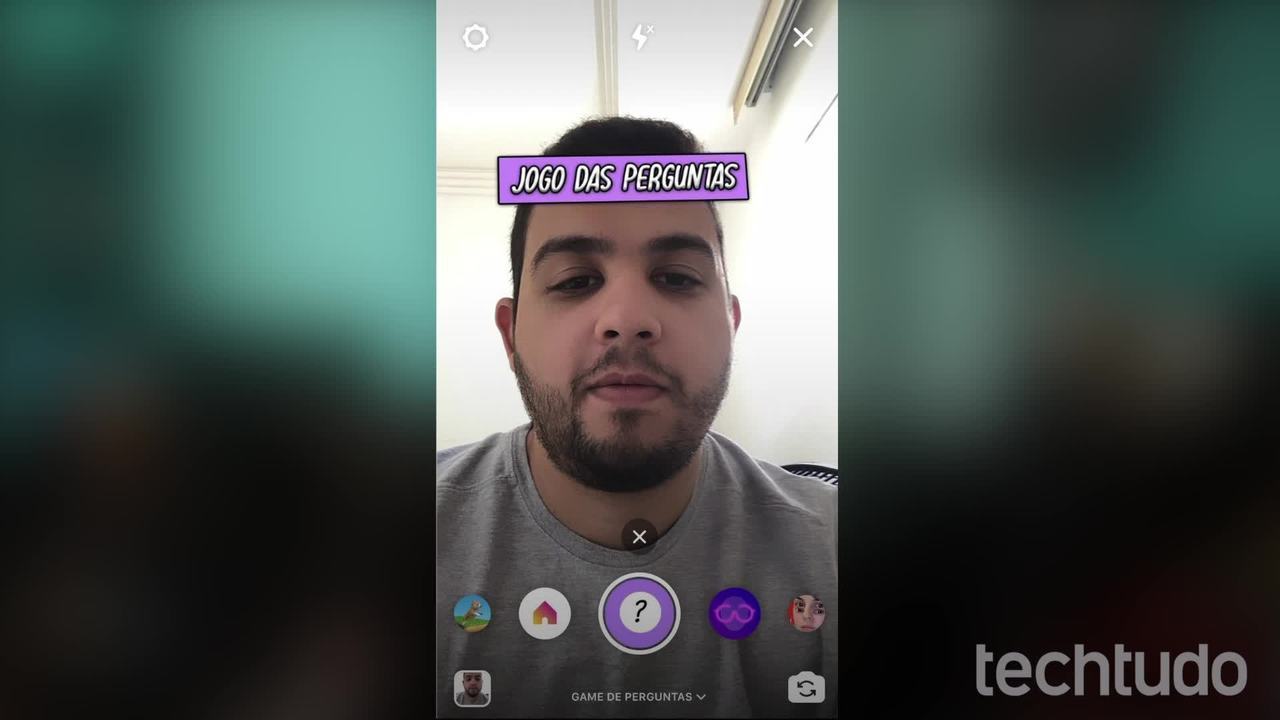
Instagram quiz game: how to download and use the filter
