In the May release, the elementaryOS folks brought out some graphical interface updates and some bugfixes.
One of the Linux distributions that has been gaining prominence in recent years, elementaryOS has, over time, brought improvements and tweaks to the graphical interface it delivers with the system. In this May release they detail these changes, which were four of the most important.
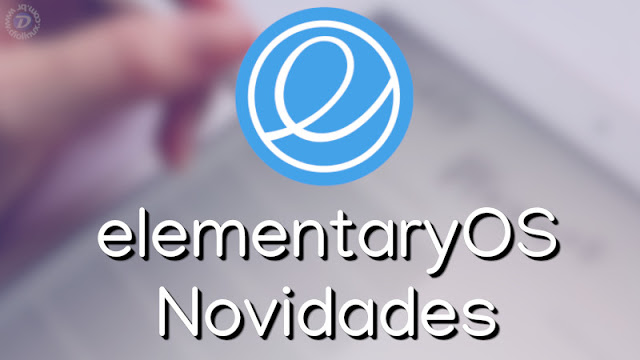
The first was the Bluetooth indicator, which featured occasional improvements, including proper display of plugged-in devices, including those with characters like &, and also their correct rating. When the device does not report your type correctly (such as mouse, keyboard, speaker and the like), the Bluetooth icon will be shown. A connection status seal has also been implemented for the connected devices, thus facilitating their viewing.
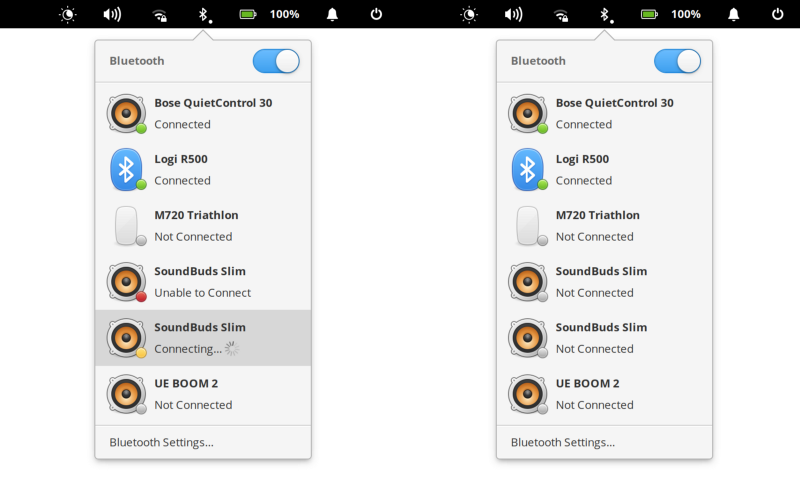
Second change applied by the elementaryOS folks was in relation to the Applications Menu, where some keywords referring to system actions were added, such as searching for reboot and showing Restart action. They have done this so that actions can be found using the English term, even when their language is different from English. Hope this helps with the discovery of bilingual users!
In the third new release, it will now be possible to select the files through the keyboard. Using the Ctrl + Alt keys with the arrow keys (moving the selection), and also using the + or = keys (to select the item) or the – key (to deselect the item).

The fourth and last new feature was a fix in elementaryOS Window Manager. Such as correcting the animation when a window was moved from one desktop to another, as well as correcting the Alt + Tab snapping when switching between applications.
For more details on elementaryOS May May news, you can check out this link.
Tell us in the comments, if you use elementaryOS and if this news has arrived for you.
This article does not end here, keep exchanging an idea there in our forum.
Hope to see you next, a big hug.
_____________________________________________________________________________ See any errors or would you like to add any suggestions to this article? Collaborate, click here.
