The Easy Optimizer app is a tool used to improve computer performance. It causes programs that start automatically with Windows to be removed, improving the machine's performance and agility.
There are several applications that you don't even use, but start with Windows and interfere with your computer's performance. For example, Bluetooth Support or Print Spooler. When these programs start, they end up slowing down your PC, with less performance. Consequently, this may hinder the use of the apparatus.
Find out more about Easy Service Optimizer.

How to download?
Easy Service Optimizer can be applied through the Baixaki website. On the screen that opens you can see some more information about the tool.
To download, click on the “Download Free” button. After the download is complete, you need to perform the installation. The program will be downloaded via Winrar, so extract it from there. Then, run the application and wait. Data collection will be done, an important step for it to work properly.
Application functions
This application has a very specific function: it makes the computer faster and safer, improving the performance of the machine.
Windows allows several programs and applications to be started together with the computer. For this reason, performance often drops. Several of these applications are not even used, so they do not need to be started.
Easy Optmizer removes these applications, making the system boot faster and ensuring your safety. Basically, whenever a program you don't use tries to open automatically, the tool will block it, without damaging or interfering with performance.
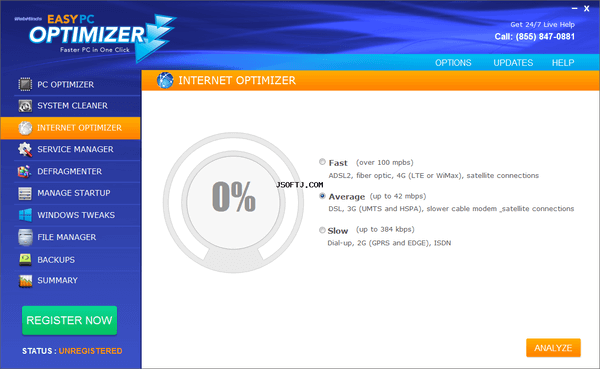
How it works?
Simple operation. After running the application, Easy Optmizer will collect data and information, which are presented on the main screen of the application. On this screen, you can find out which programs are running and which ones start automatically with Windows. If you wanted to see a program in detail, just click. This will show more details about how a particular program works.
It works as follows: from this list you identify which program should be started automatically or not. So it is possible to block unwanted programs, worms, spyware and more.
Every time the program tries to open automatically, the application will recognize it and not allow it to run. Programs can be classified in 3 ways:
- Approved;
- Rejected;
- No decision.
In approved programs, it will work without any problem. The rejected ones, whenever they try to open automatically, will be blocked. And programs without decision, are those that you still don't know or have not decided what Easy Optimizer should do with them.
Easy Optimizer for Android
The Android application cleans, protects and increases the device's performance. With it it is possible to clean the trash, cache and even obsolete files that are accumulating and disturbing the RAM memory. All of this causes the smartphone's performance to be affected.
After installation (just search the Play Store), open the app and with a few clicks start scanning. It will show all the information obtained, so that you can analyze what should or should not be permanently deleted from your cell phone.
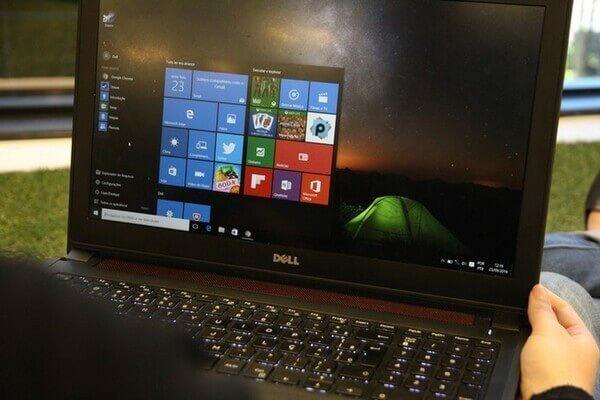
Strengths
It is an easy to use application, not requiring as much technical knowledge on the subject. But it is interesting to know the basics to avoid damaging the operation. Through data collection, it is very easy to see which programs are affecting the computer's performance.
The simple and intuitive interface. The organized list, which allows easy handling and interaction with the data obtained.
Easy Optimizer is a great and quick solution to repair the operating system's boot. In addition to being easy, very light and portable, always offering an in-depth analysis of the data. Allowing a good improvement in its performance.
Negative points
Despite being a simple and intuitive application, the program does not explain the importance of each tool. In this way, a wrong click can impair overall functioning.
It is easy to use for those who do not have as much technical knowledge, but more suitable for those who have a minimum of basic notion of computing.
