Putting music on for the dog or other pet can be interesting to relax the pet. Thinking about it, Spotify launched a generator of playlists for pets, be it dog, cat, bird, iguana or hamster. The list is created using an algorithm that combines the musical taste of the pet owner with information about the pet's temperament, declared in a form that allows to claim whether the pet is agitated, curious, relaxed, among other options.
READ: Seven Instagram Facts Not Everyone Knows
After creation, the Pet Playlist will be available on the user's account in streaming on PC and mobile, and can be played as many times as you want. According to Spotify, the idea is to offer lists for the tutor and the animal to enjoy the music together. Check out how to create a playlist for your pet on Spotify below.

Spotify allows to create playlists for user's pets Photo: Divulgao / Spotify
Want to buy cell phones, TV and other discounted products? Meet Compare dnetc
Step 1. Access the Pet Playlist page (https://pets.byspotify) and click on "Let's go";

Creating a playist for a pet on Spotify Photo: Reproduo / Rodrigo Fernandes
Step 2. Log in with your Spotify credentials;

It is possible to login to Spotify using Facebook credentials Photo: Reproduo / Rodrigo Fernandes
Step 3. Choose your pet and click "Next";
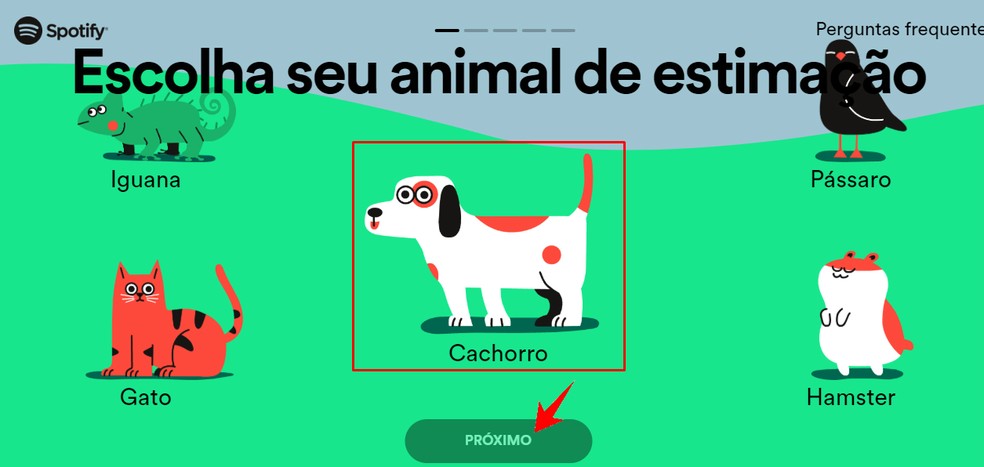
Spotify allows you to create a playlist for a dog, cat, bird, iguana or hamster Photo: Reproduo / Rodrigo Fernandes
Step 4. Slide the control to the left or to the right to inform the profile of your animal, saying if agitated, curious, among other options. You need to repeat this topic a few times to determine the animal's personality;
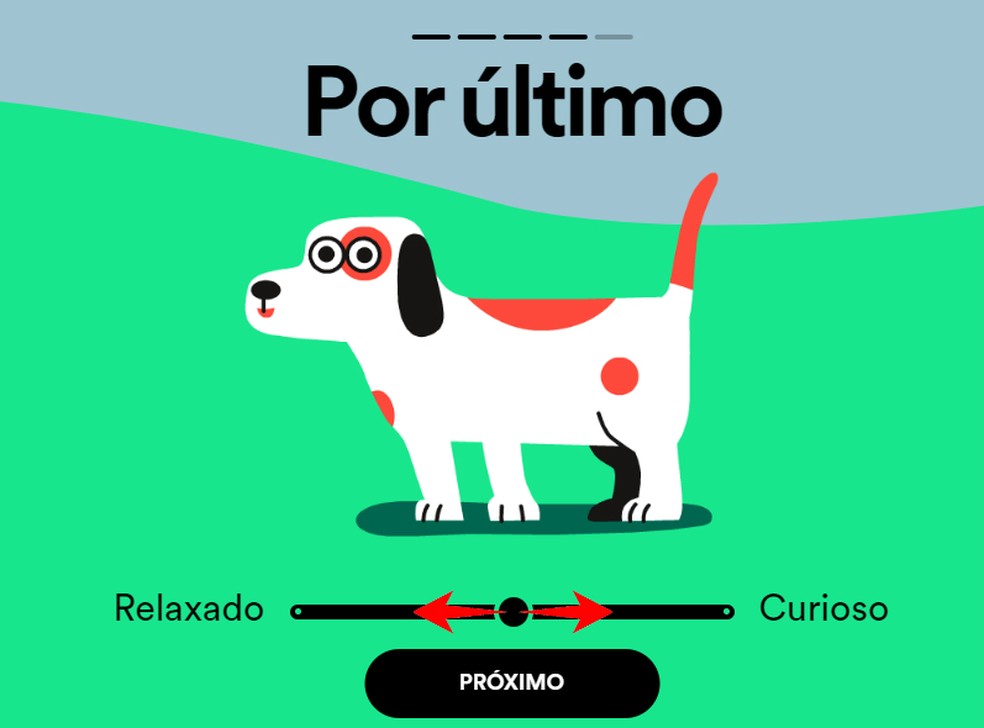
Inform your pet's temperament Photo: Reproduo / Rodrigo Fernandes
Step 5. Tap the + icon to add a photo of your pet. Then, enter the name of the animal and tap Next;
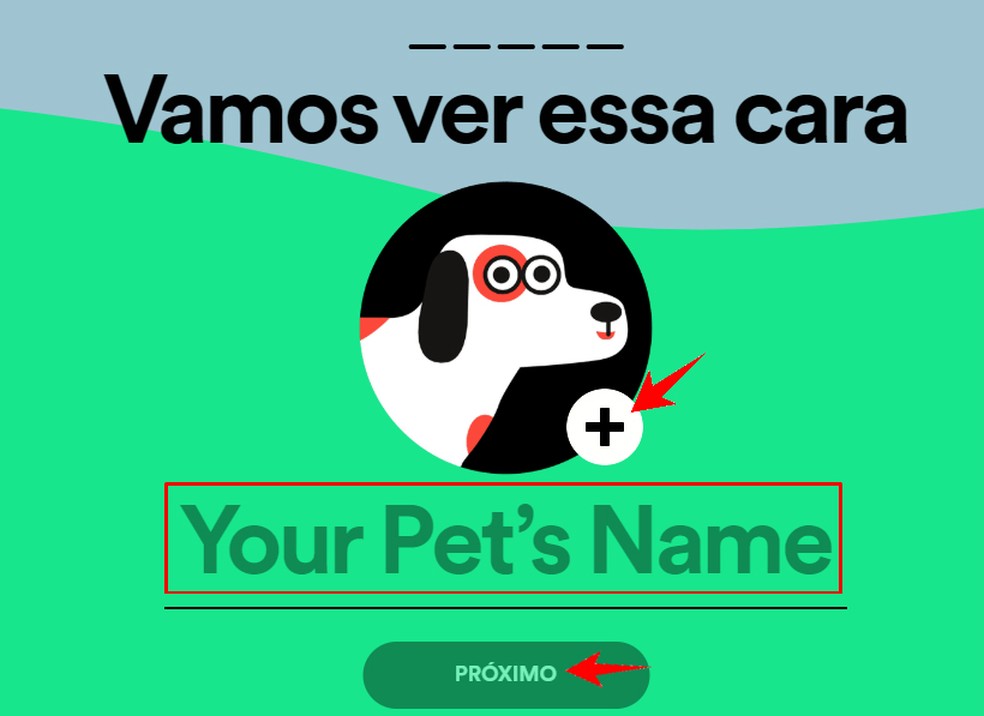
Spotify allows you to add the name and a photo of the animal Photo: Reproduo / Rodrigo Fernandes
Step 6. At the end, click on "Listen now";
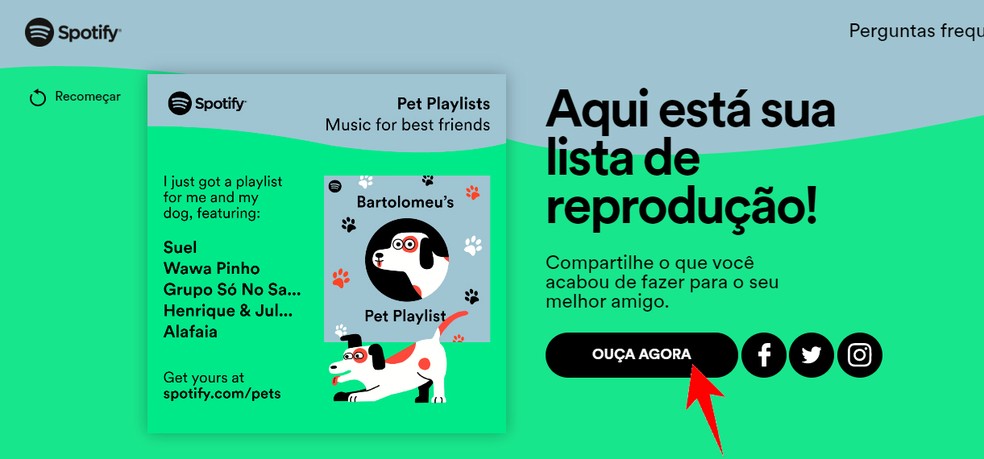
Listen to the playlist next to your pet Photo: Reproduo / Rodrigo Fernandes
Step 7. Watch the playlist and play a song to start playing.

Pet playlist remains saved in the user's account Photo: Reproduo / Rodrigo Fernandes
How to download Spotify on Smart TV? Ask your questions in the dnetc Forum

Instagram Stories: how to put filter in repost and post made with Spotify
