Did you have problems with your PDF document? Here we tell you some ways to recover your file.
The format PDF It is a universal tool for the creation of texts, where it is possible to place illustrations, graphics and even send by e-mail without the attachment weighing so much. The main PDF reader Acrobat Reader which, unlike Word, Photoshop or Corel, entirely free.
However, the main problem with files of this format is that, once it is damaged, it is not so easy to fix with common Adobe tools. This is not a problem if you can download it again or just get a new copy. But what if the document is a single copy?
Here we teach you how to recover your file with one of the most practical tools, that Recovery Toolbox for PDF. Before that, it is worth checking how Adobe itself suggests fixing the error.
Opening with Acrobat Reader
The fact that a PDF becomes unavailable after being sent by ordinary email. In this case, one of the causes is the Acrobat program code being overloaded with external variables. When the error when opening happens, you usually receive a message pop-up like this:
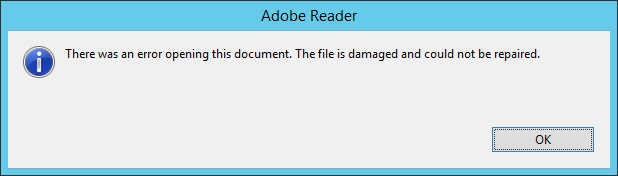
Translating the message above, we have the information that “the file is damaged and cannot be repaired“. On the official Adobe page, we can find the following recommendations:

The first step is to install Acrobat Reader on your computer; the second designates Acrobat as the standard application for opening PDF documents; the next point tells the user to get the latest program update. If nothing resolves so far, it is worth paying attention to point 4, which is precisely recovery software.
To do this, you need to click on the “Help“, Which is the last item on the top bar of Acrobat, and select“Repair installation“. Optionally, if you have saved the file with other software from the manufacturer (such as Photoshop or InDesign), the solution may be to select another extension and export again.
Finally, if the file still doesn't open in the traditional way, another option is to open the file with Notepad your device. Just click with the right button in the area where it is saved and select “Open with…” and then click on the application you want to be Windows or Mac. So, you still have access to the text of the file and can copy / paste in another document.
If nothing so far saves you, we can move on to the next step.

Third-party PDF tools
As we mentioned above, our recommendation is Recovery Toolbox, program where you can have a preview of the restored file before you need to put your hand in your pocket. There are two options: the Windows software and the online service.
In the installable program, only find the file PDF and specify the folder where the recovery should be saved. The program costs 27 dollars (about R $ 157) and has an unlimited number of restores and file sizes.
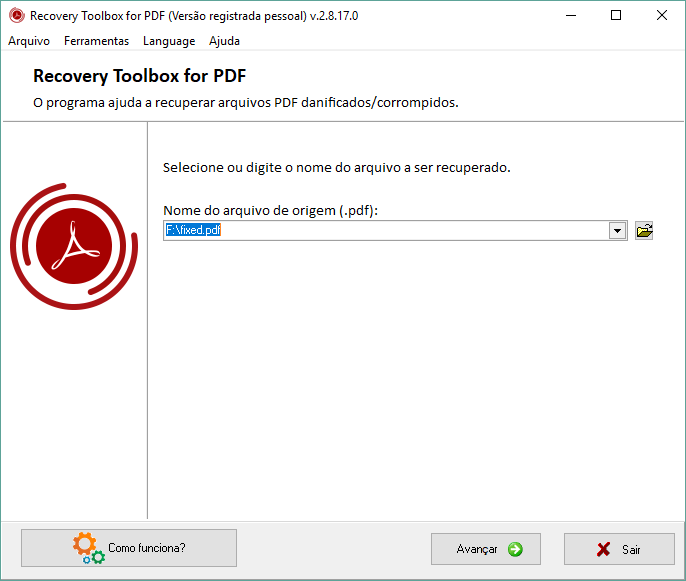
Another option is to use the service fractionally, online. If your investment is not long term and you only need to recover a single file, you can choose to upload it on the website and pay 10 dollars (about R $ 58) for 1 GB of recovery. The recovered file is then sent to your email.
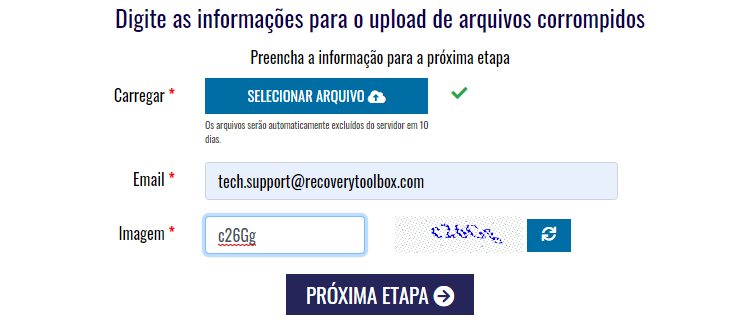
There is also the universal service for recovering files, which also opens extensions docx, xlsx, psd, ai, ost, and other popular formats. The process is the same, just upload, check the weight of the file, make the payment and it arrives in your email. It is worth remembering that Recovery Toolbox also has software for recovering PDFs with a password.
Were you able to solve your problem with our recommendations? Tell us in the comments!
