With a complete overhaul of Safari and the addition of widgets, macOS Big Sur will be very different from the current Apple operating system
Since it was announced during WWDC 2020, the macOS Big Sur one of the most anticipated news for users of Macs and MacBooks computers. After all, Apple always reserves several new features with each new version of the operating system, and this year will be no different.
Even though there is still no set date for when it will be officially released, a beta version of the new operating system is now available for download – and it already gives a good idea of the changes we can expect in the next version of macOS. Therefore, we will bring here 5 of the main news from Big Sur.
Safari on macOS Big Sur
 Safari has gone through the biggest browser makeover since 2003 (Image: Apple)
Safari has gone through the biggest browser makeover since 2003 (Image: Apple)The main change brought about by macOS Big Sur no doubt in the Safari browser – after all, Apple had already anticipated that this version of its new operating system would bring the biggest update to its internet browser since 2003. This can be seen clearly when opening the program, with a new page template that can be configured by the user.
But changes in Safari They are not only visual, but also in the operation itself. The Big Sur update introduces a feature that makes loading sites that are frequently visited by the user much faster, in addition to several new privacy controls, which allow the user to decide how the sites can monitor or in their data, in addition to offering greater control over passwords saved on the machine.
In addition, the browser is also gaining an instant translation system from any web page, in addition to a new extension store that allows not only to download and install these extensions to the browser, but also to decide when they will be active (for example, example, enable an audio modulation extension only when you access YouTube, and keep it disabled the rest of the time).
New messaging app
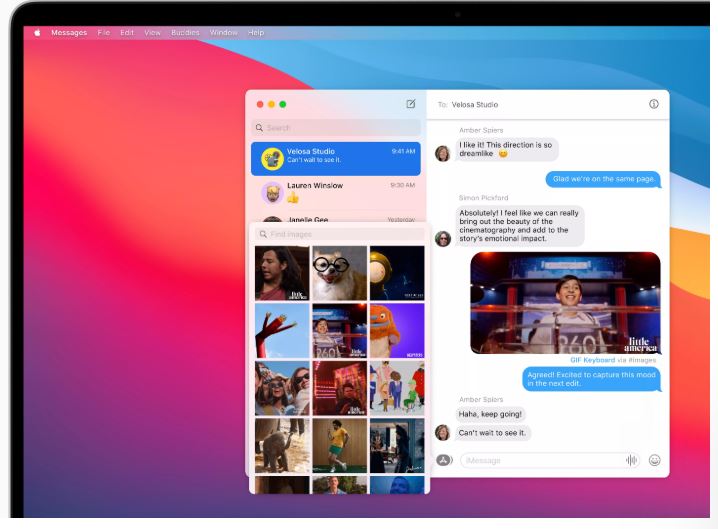 New messaging app allows you to chat and quote specific people in groups (Image: Apple)
New messaging app allows you to chat and quote specific people in groups (Image: Apple)So, as in iOS 14, Messages will also replace iMessage on macOS Big Sur. The new app works in a similar way to the previous one, but has some new functions, such as the option to set specific conversations at the top of the list for easy access, send specific messages to just one person in a group, quote a user in a conversation in a group to get that person's attention, in addition to allowing users to customize their own Memojis on the computer.
New Maps application
 New map app offers specific routes for those who are cycling (Image: Apple)
New map app offers specific routes for those who are cycling (Image: Apple)THE macOS Big Sur it also brings some news to the Maps application, which now includes detailed descriptions of the interior of places such as shopping malls and airports, allows 360 viewing of any destination, and adds some options of specific routes for the user's needs, such as the calculation of routes that consider only the best places to ride a bike or a route that takes into account always being close to gas stations that have electric vehicle chargers.
Widgets in macOS Big Sur
 macOS Big Sur allows you to configure widgets right on your desktop (Image: Apple)
macOS Big Sur allows you to configure widgets right on your desktop (Image: Apple)Just like in iOS 14 and in iPadOS 14, The macOS Big Sur it also allows the addition of widgets on the computer's desktop, allowing the user to always leave things open for easy viewing, such as a calendar with an appointment schedule, weather forecast and even physical activity monitoring applications.
Tighter integration with iPhone and iPad apps
 macOS Big Sur allow all iPhone and iPad apps to work on your computer as well (Image: Apple)
macOS Big Sur allow all iPhone and iPad apps to work on your computer as well (Image: Apple)This is a novelty reserved for the company's new computers that will no longer use processors from Intel. The new chips developed by Apple itself will allow full integration between different Apple devices, and will allow any app developed for iPhone or iPad to also work natively on macOS, allowing the user to use the same apps and games on the computer as he does before I could only access it via the mobile device.
Source: CNet
