Not many people know, but there is a lot hidden functions on our gadgets. The application Note 2 Hidden Settings reveals these options and possibilities hidden in some Samsung Galaxy devices.

AndroidPIT
Hidden in the system files of Android devices are many options that can make a user's life easier. In Galaxy S4 and Note 2, for example, you can always access websites on the desktop version and add a button to the browser output.
The free Note 2 Hidden Settings app makes available a variety of options for modifying the Galaxy S4 and Note 2 TouchWiz interface. To access hidden settings you will obviously need to have the device rooted and have an unmodified Samsung stock ROM.
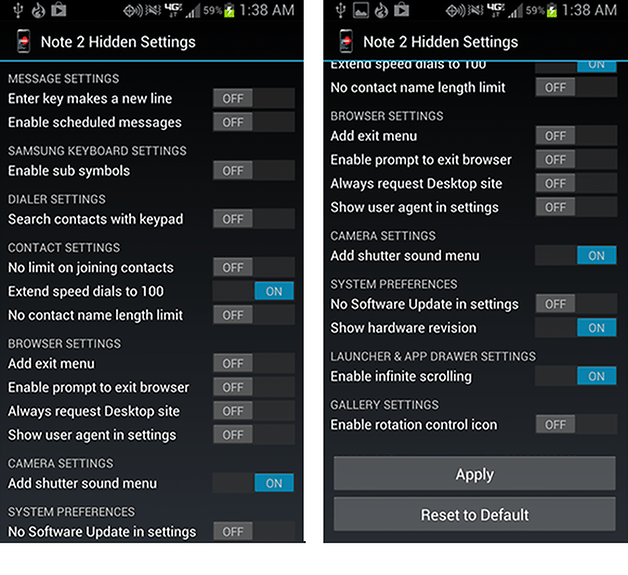
The options revealed by the app. / Androidpolice
Possible changes
In addition to the examples mentioned above, it is also possible to disable the camera shutter button, program the Enter key to send text messages when pressed, create automatic backup copies, restore one-click initial values, and view options enabled, among other functions. In short, it is a very practical application for those who don't want to overclock and install a custom ROM.
Have you tested this application? Tell us your experience!
(tagsToTranslate) Note 2 Hidden Settings (t) Galaxy S4 (t) Galaxy Note 2 (t) hidden options
