We have selected the best free alternative programs that replace the most popular software on the market
Unless you work for a company that has a license for programs like Photoshop, Maya or even the Windows system itself, paying out of pocket for these software can be very complicated. Thankfully, there are totally free solutions that have almost the same functionality as paid programs. In this article we will list the 10 best alternative programs that are great options for those who do not want to invest in expensive software.
All alternative programs listed in this article are free (although some have paid versions with more features) and are multiplatform, that is, they are compatible with Windows, MacOS and Linux.
Avira and Sophos
With the evolution and spread of various types of virtual threats your machine must always be protected. However, it is not necessary to pay very expensive to have a good tool antivirus and / or antimalware on your computer to ensure that you are not caught off guard by a digital headache when accessing content that you do not suspect is suspicious.
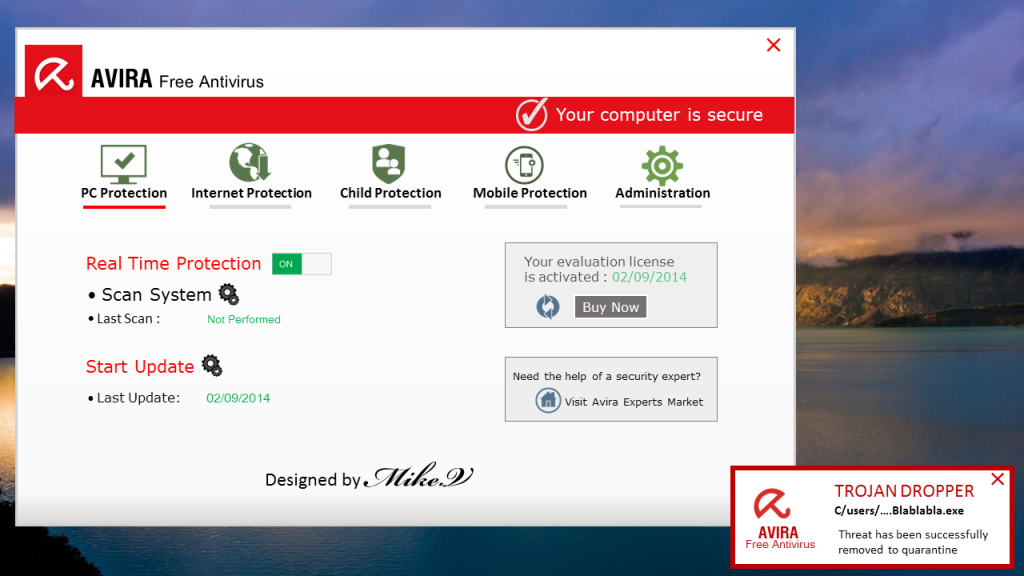 Avira is a great free antivirus program
Avira is a great free antivirus programFor this reason, the Avira the best choice for users of Windows, it's the Sophos the best choice for owners of a macOS when it comes to antivirus. Both alternative programs offer complete protection for your machine for free, proving that there is absolutely no reason to pay for expensive antivirus or antimalware subscriptions.
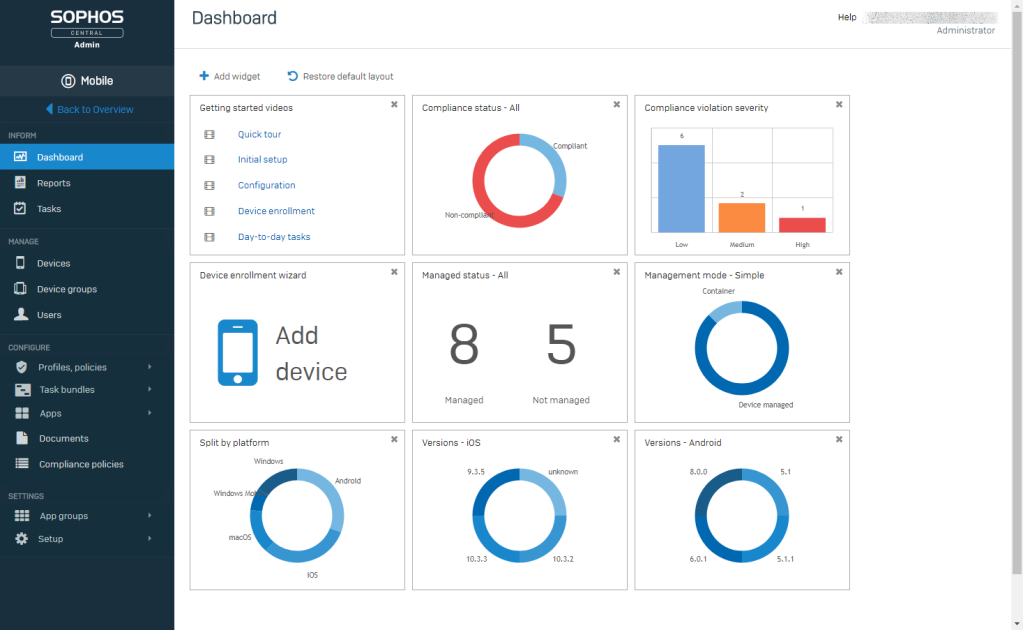 Sophos is a free antivirus program for MacOS
Sophos is a free antivirus program for MacOSBoth the Avira how much Sophos they do the same job as many paid antivirus programs, but without the bloated size and subscription system that other heavier pocket programs provide.
Inkscape
If you work with vector graphics, the Adobe Illustrator It is an essential program for creating logos and formatting documents for printing or publishing. However, if you do not need to use the Creative Cloud, The Inkscape a simpler solution among alternative programs, which offers practically everything that Illustrator has, but without Adobe's digital bureaucracies. In addition, the program is free, open source and multiplatform.
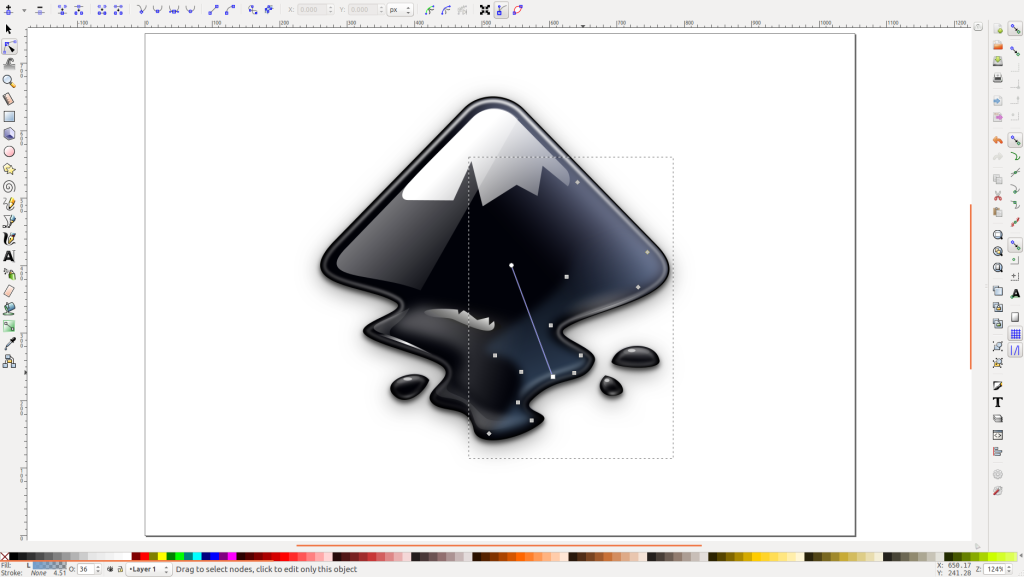 If you want to work with vector design without spending anything, Inkscape is the best option
If you want to work with vector design without spending anything, Inkscape is the best optionTHE Inkscape it also has a large community of users and several guides on its tutorial blog to help you get started quickly if you need a little help.
Libre Office
The package Office gives Microsoft the productivity standard in offices around the world, but when it comes to your home computer, if you don't want to get an Office license you probably still have to work with documents Word, spreadsheets Excel or presentations Power point. And here comes the Libre Office, a free alternative to Office if you need a set of tools for creating and editing documents.
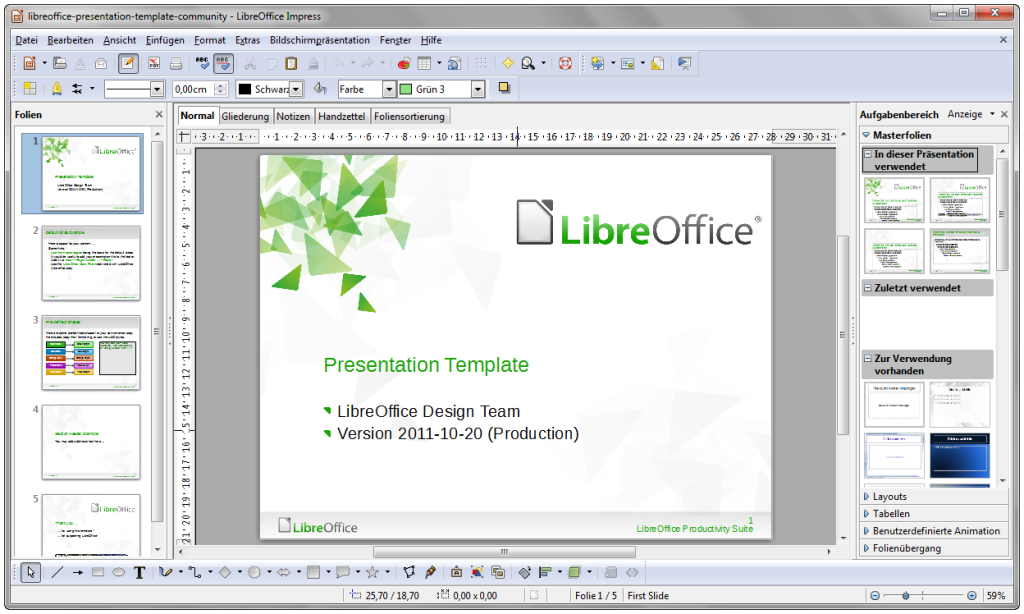 Totally free, Libre Office an alternative to Microsoft Office
Totally free, Libre Office an alternative to Microsoft OfficeCurrently the Libre Office became the main competitor of the elegant Office. This set of alternative programs is capable of opening Office documents, editing and saving them for perfect integration for users who only use Office. Best of all, the package is completely free.
Blender
If you are interested in 3D modeling, printing or animation, the Blender can become your favorite tool to get started in this field of digital development. Of course, the Maya and other similar tools are used in animation and modeling stages, but if you want to start or even model your own objects for 3D printing, Blender is a completely free path you can follow.
 With many features, Blender allows 3D modeling and animation
With many features, Blender allows 3D modeling and animationHowever, the user interface of the Blender it is not so friendly compared to its peers, so at the beginning it can be a little tricky for a beginner to understand the program. Fortunately, Blender has several debt forums and free materials on the network to help users who are in trouble.
LMMS
The LMMS, previously known Linux MultiMedia Studio, an excellent, powerful and free alternative to Garageband, gives Apple, or even when compared to more expensive applications in this media sector, such as Pro Tools. Probably the LMMS will not replace the most popular tools if you are looking to work professionally, but if you are an amateur and are looking for alternative programs, it is worth checking out this free multiplatform tool.
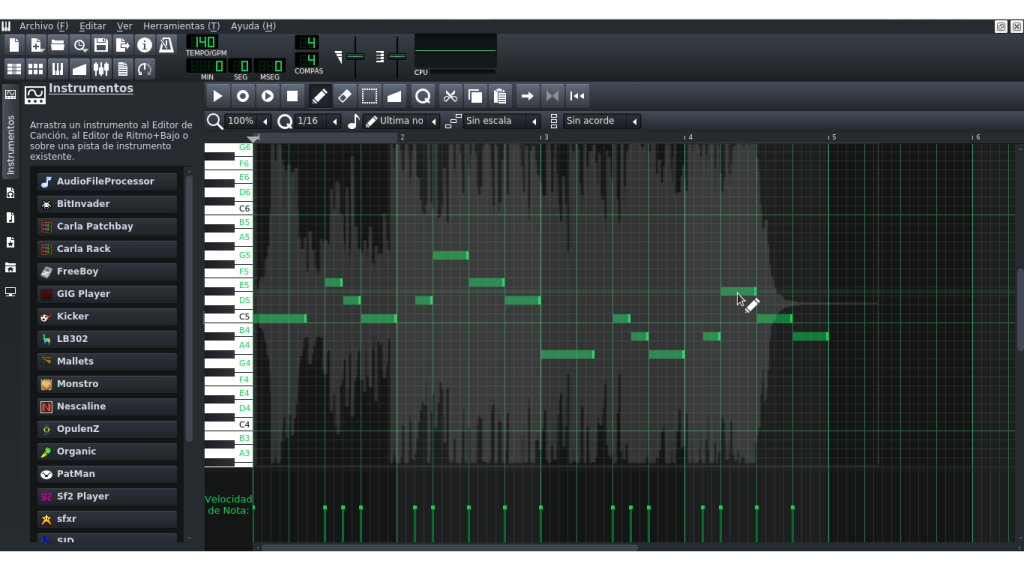 LMMS has several features to edit and mix audio
LMMS has several features to edit and mix audioIn addition to turning your computer into a music editing machine, whatever machine you’re using, it’s rich in features for editing in multiple tracks, so the Audacity (another favorite free tool for many users for audio recording and editing) no. From editing, composing, mixing and editing to internal effects, loops and other sounds, everything that any music editor needs is present at LMMS.
VirtualBox
Virtualization is not just something for geeks to play with, but it's also a great way to test new tools and software (or even a different operating system) and make sure it doesn't wreak havoc on your computer.
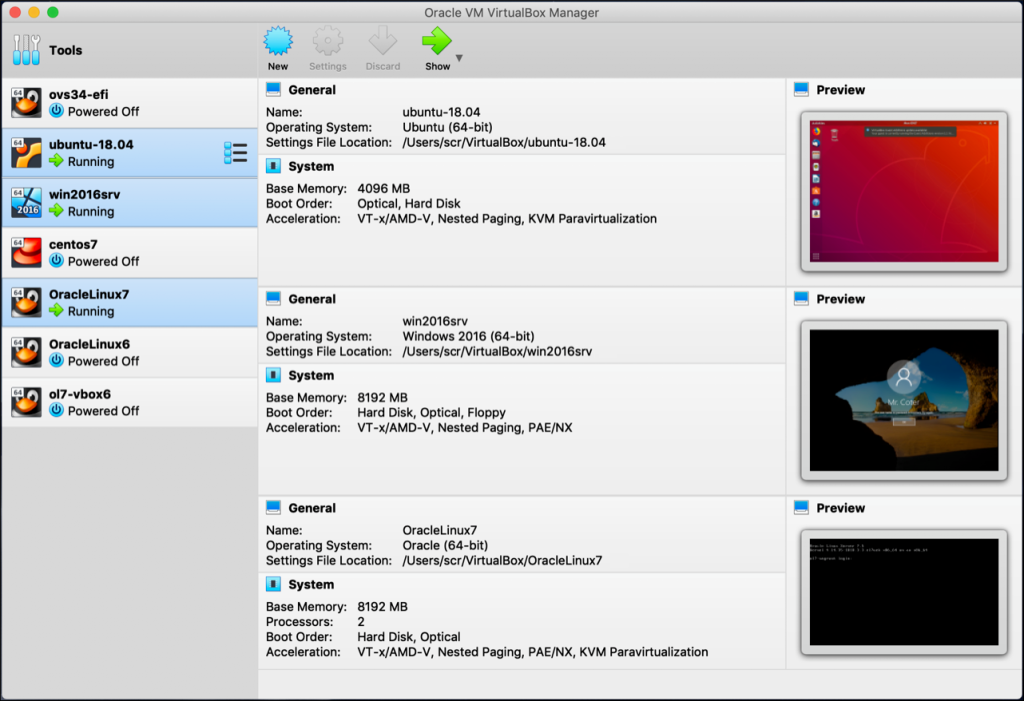 VirtualBox is a great option to be able to test programs and OSes without compromising your machine
VirtualBox is a great option to be able to test programs and OSes without compromising your machineTHE VirtualboxIt is free and multiplatform, it may not be strictly the best or most efficient tool for the job, but its resources and the cost / benefit ratio are incomparable. a super powerful and completely free program.
DaVinci Resolve
It is difficult to find alternative video editing programs that are good and free, especially when compared to better-known domestic tools, such as iMovie, or professional-level tools such as Adobe Premiere. However, if you are looking for an alternative, the DaVinci Resolve, which at the beginning was a complex (and expensive) color manipulation tool, added the video editing resources a few years ago.
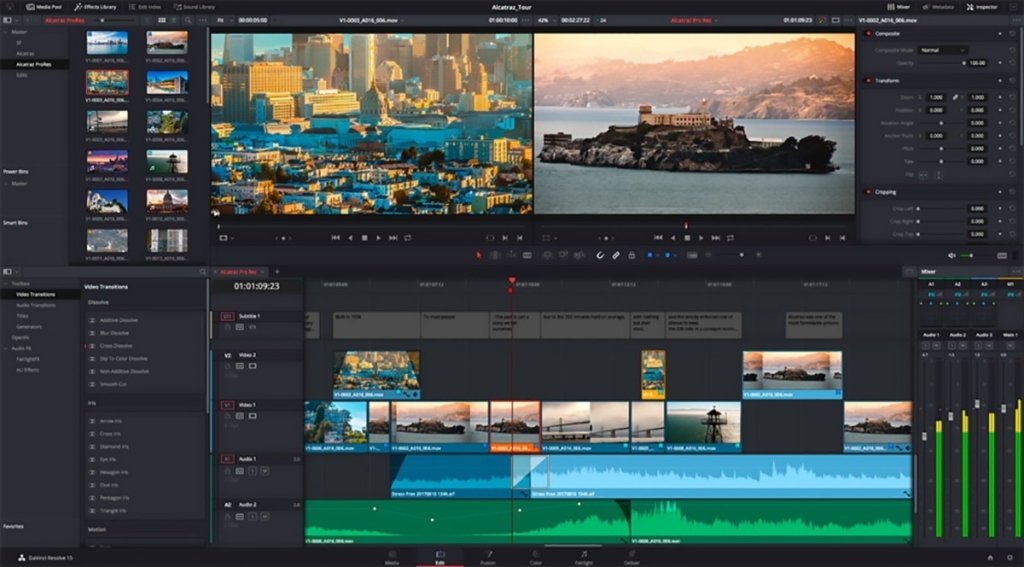 DaVince Resolve has several functions to allow video editing
DaVince Resolve has several functions to allow video editingSince then, DaVince Resolve has gained fame for being a solid and comprehensive alternative video editor that, although a little difficult for beginners, is robust enough when you can use it instead of other more expensive tools.
GIMP
If you don't have money for subscriptions to Adobe Creative Cloud or never bought a copy of Photoshop, the GNU Image Manipulation Program (better known by its acronym GIMP) to you.
 GIMP a free alternative to Photoshop
GIMP a free alternative to PhotoshopThis feature-rich, powerful and, with just a little bit of work, image editor can work just like Photoshop when you need it. In addition, GIMP is less heavy and requires much less powerful hardware when compared to Photoshop.
Linux
THE Linux it is perhaps one of the most famous alternative programs out there. Which distribution you use, of course, depends entirely on you but if you are migrating from macOS or Windows for Linux, for simplicity's sake or because you don't want to shell out new licenses, or you just want to bring an old computer back to life, the Ubuntu it's the Linux Mint are your two best options to start on Linux.
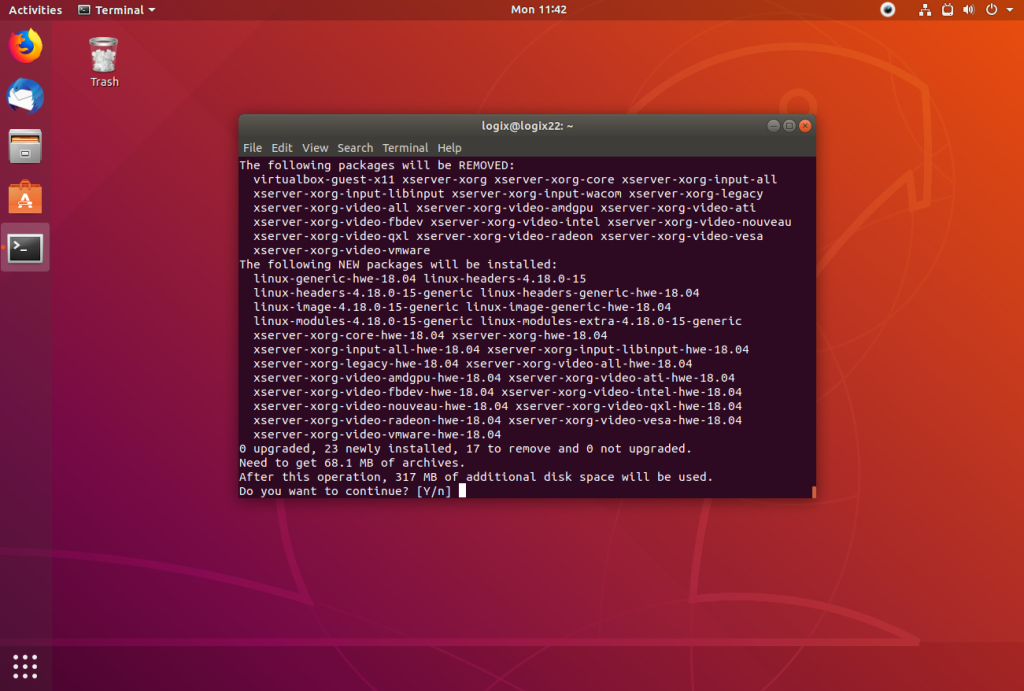 Currently, Ubuntu is the most popular Linux distribution
Currently, Ubuntu is the most popular Linux distributionCurrently, both Ubuntu and Linux Mint offer a simple, intuitive, lightweight and very friendly environment even for those who are new to the operating system. Of course, users who master the language from the command line will be able to take advantage of more features of the software, but lay users will also feel very comfortable when using the system to perform their tasks.
Google Drive
Finishing our list of alternative programs, we have a cloud-based program that everyone knows – and probably uses – the Google Drive, (previously the Google Docs). Combined with other services Google, like the Gmail, Google Drive is a fast, flexible, free multi-tool cloud repository, available on any computer that has a powerful web browser to boot.
 Google Drive is a cloud platform that combines several tools
Google Drive is a cloud platform that combines several toolsOf course, you may not have some of the advantages of a traditional desktop office package, but there are ways around that. Combined with a variety of plug-ins, add-ons and other tools that can overwhelm documents, spreadsheets and presentations, you have a very powerful set of alternative programs that you don't have to pay a penny to use.
