![[Dica] Meet Fleksy, the best keyboard for iPhone](https://dnetc.net/wp-content/uploads/2020/08/Dica-Meet-Fleksy-the-best-keyboard-for-iPhone.jpg)

When it comes to the keyboard, the typing device provided by Apple by default on iOS sucks. I say this because when I used Android, I had the option of Swiftkey, the best app of its kind I’ve ever tried.
However, everything improved with iOS 8, since Apple finally allowed the use of third-party keyboards, opening the market to players already famous and established in the Android universe, such as Swiftkey, Swype and others. One of them is the Fleksy, very famous for its slightly different look, and also known for being the “fastest keyboard in the world” – this is because a Brazilian broke the world record for typing with the keyboard.
In my opinion Fleksy is the best keyboard available for iOS today. The Swiftkey disappointed a lot and the version for the Apple system is far behind, but WELL, the version for Android. Fleksy, on the other hand, kept everything good, with excellent performance, nice visuals and very interesting features.
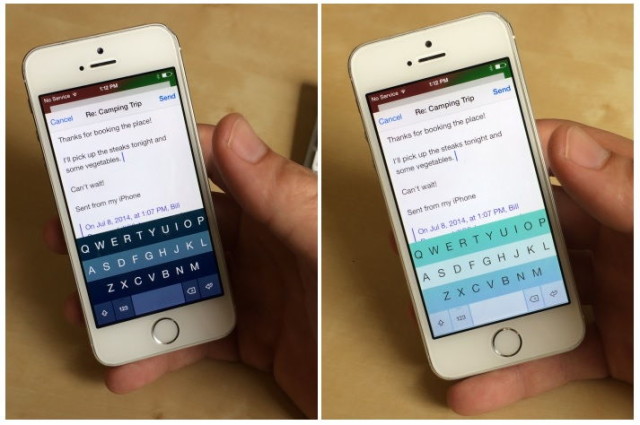
As I mentioned about the appearance of the keyboard being somewhat unusual, this is because the middle line has a different color from the others. But of course, this is not just for decoration, as it is a “stock bar” that responds to gestures made with the finger. The learning curve is small, and you soon get used to the resources.

When typing a word, it often goes wrong, and the keyboard automatically corrects it. If you still want to use the word “wrong” (slang, abbreviations such as “vc”, “pq”, etc.), just slide your finger upwards once to go back to the previous word, and twice to add it to the dictionary – and so the app will not correct you in the future.
Sliding your finger to the left will completely erase the last word entered, not just the last character. If you swipe to the right, the app adds a dot, which can also be done by tapping the space bar twice in a row.
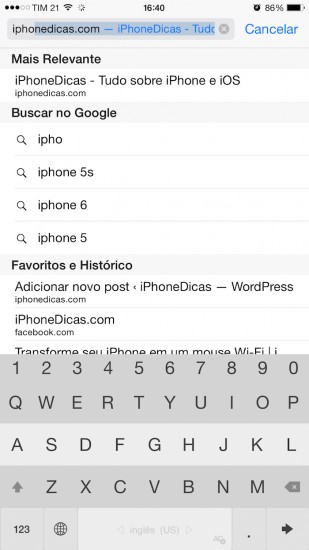
Opening the application options you have access to several cool features. Fleksy has an extension system to add new features. Initially you can use up to 3 extensions at the same time. With them you can, for example, add a line of numbers at the top or control the cursor by sliding your finger on the space key.
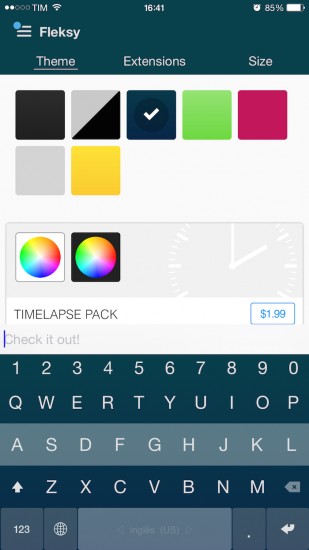
If your device is an iPhone 6 or iPhone 6 Plus, it has a “One-Handed” extension, which groups the keys on one side of the screen of your choice to make typing easier with just one hand.
You can also select the keyboard size between small, original (medium) and large, and there is also a space-saving mode by eliminating the space bar and buttons on this line, and to insert a space just slide your finger to the right.
The app also has a series of themes to personalize the appearance. The first 7 are free, and he offers additional packages for $ 0.99.
The iOS standard Portuguese spell checker is not very accurate, does not work well and does not always learn custom words. In our tests, Fleksy had no problems, being a great solution, since the problems of the standard Apple keyboard is a reason for hate among many iPhone users, myself included.
To add a new keyboard to iOS, after installing the app, just go to Settings> General> Keyboards> Keyboards (again)> Add new keyboard. To remove the standard Apple keyboard, tap “Edit” and then the red button that will appear next to the name “Portuguese (Brazil)”.
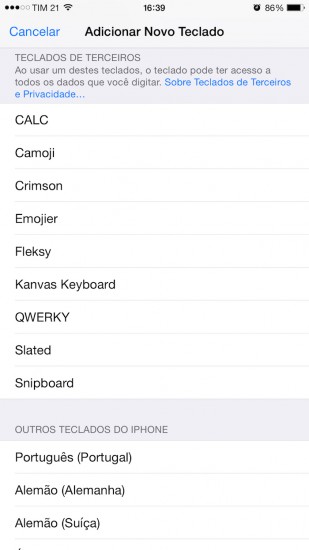
The default keyboard language is English, so it is necessary to open the application, and in the Menu, select Languages and choose Portuguese from the list.


And if you also have an Android, of course you could not speak the version for the little green robot.

The app was not found in the store. ?
Did you like the tip? What did you think of the keyboard?
