With the photographic capabilities of smartphones advancing at a fast pace year by year, it is natural that, eventually, these devices will become very valuable substitutes for professional equipment for times when photographers cannot carry heavy cameras and pounds of accessories.
While this path is being followed, at the same time new applications are appearing that help users, whether they are professionals or amateurs, to take advantage of all these new capabilities, even incorporating features characteristic of software such as Adobe Photoshop. In relation to the iPhone's Portrait Mode, which uses the dual camera to detect the depth of the image, one of the first apps to use technology in a different way than Depth Background Eraser.

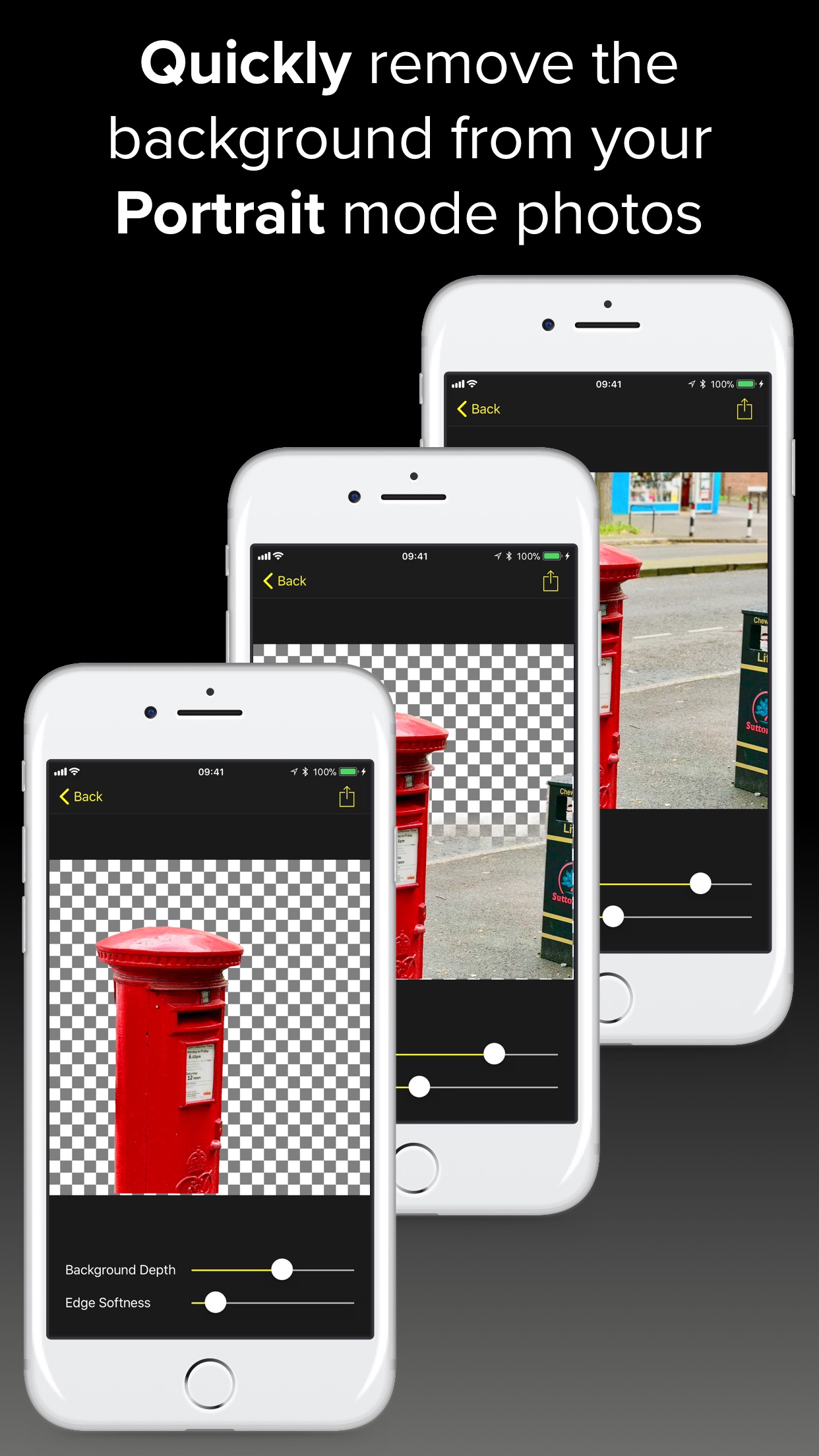
The name says it all: the app takes your photos taken in Portrait Mode and allows the background of the images to be removed, forming a file with only the photo object and transparent background; in this way, the object (or the person) can be placed in a series of other scenarios and even be used in fun montages in the indefectible fun camera applications. Who makes all this possible are APIs made available from iOS 11, which open up the Portrait Mode technology to developers.
The operation of the app could not be simpler, with two sliders which control how deep the scenery should be removed and the level of smoothness of the edges of the resulting object. As it is a first version, the developer states that there are still adjustments to be made; he recommends, for example, that the photo be taken in an external and well-lit environment, and that you avoid taking a photo of the object from above, with the surface on which it is located in focus.
Despite being available for free on the App Store, the app requires an internal purchase of US $ 2 to release the essential function of exporting your images in PNG format to any other location (without it, the photos will be stuck inside the app forever). remember, of course, that it only works with photos taken in Portrait Mode on the iPhones 7 Plus and 8 Plus (and iPhone X, in the future) running iOS 11.
via Cult of Mac
