The Dell Inspiron 13 7000 Notebook Lightweight, Powerful and Abandones the Hard Drive to Bring the SSD to Everyone
Dell announced the new Inspiron 13 7000 in October 2019 as one of the first notebooks available in Brazil equipped with tenth (10) generation Intel Core processors. It maintains the main features of the XPS line, such as ultra-thin design and presence of SSD.
With a 13.3 inch screen, the Dell Inspiron 13 7000 notebook promises to be an ideal option at times when the main recommendation is to work from home office or study at home, as performance and portability are very essential.
Dell provided us with the model with a dedicated video card and 512GB of SSD storage for testing, and below you can see the unboxing with our impressions:
Construction and design
When taking the Dell Inspiron 13 7000 of the box, which draws more attention to its lightness. Due to the application of magnesium alloy, which is lighter than other metals, the notebook is ideal for the main activities of daily life.
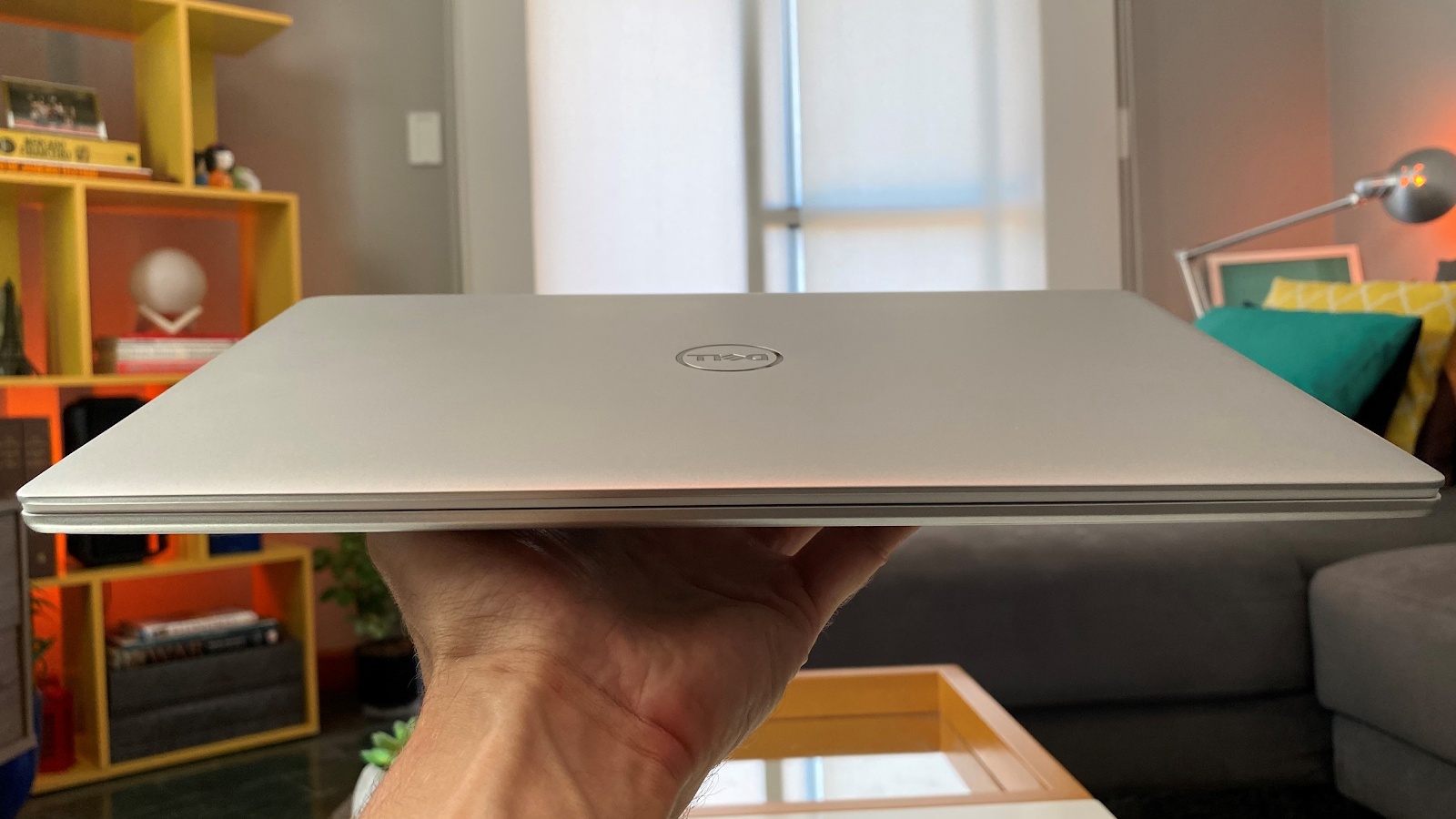 The Dell Inspiron 13 7000's magnesium alloy construction brings lightness and durability to the device and ensures premium look.
The Dell Inspiron 13 7000's magnesium alloy construction brings lightness and durability to the device and ensures premium look.In addition, other characteristics of its construction are lightness and durability. The model is made with resistant components, well assembled and that demonstrate Dell's attention to detail.
 Very thin, the Dell Inspiron 13 7000 fits in any space.
Very thin, the Dell Inspiron 13 7000 fits in any space.When it comes to ports and slots, the Dell notebook comes with a very complete set. There is an HDMI port, a USB 3.1 Gen 1 Type-C port with power supply and support for the DisplayPort standard, a USB 3.1 Gen 1 Type-A port, a standard microSD card slot, and a connection for headphones and microphone.
 The variety of ports on the sides of the Dell Inspiron 13 7000 gives users a choice and ensures that their main devices are compatible.
The variety of ports on the sides of the Dell Inspiron 13 7000 gives users a choice and ensures that their main devices are compatible.Screen
THE Inspiron 13 7000 brings a 13.3-inch TrueLife screen, with Full HD resolution (1920 x 1080 pixels) and WVA-type panel (Wide View Angle). The visualization of multimedia content is excellent, with very reliable colors, intense brightness and excellent viewing angle due to the thin edges.
 The Dell Inspiron 13 7000's 13.3-inch TrueLife display ensures optimum viewing in all environments with vivid colors and brightness.
The Dell Inspiron 13 7000's 13.3-inch TrueLife display ensures optimum viewing in all environments with vivid colors and brightness.In addition, the notebook has some of Dell's own technologies to enhance images, such as CinemaColor, which makes colors richer and more vibrant.
Keyboard and touchpad
The keyboard Dell Inspiron 13 7000 (2019) notebook backlit, making it easy to use even in low light environments. The keys have fast typing, because they are light, and they are also very comfortable. It is good news: the keys are in ABNT2 Brazilian standard, that is, there is the key.
 The Dell Inspiron 13 7000 touchpad is very responsive and of adequate size for faster navigation.
The Dell Inspiron 13 7000 touchpad is very responsive and of adequate size for faster navigation.J o touchpad has a considerable size in relation to the notebook. Navigation is smooth and with an ideal response time.
Hardware
The big question for a notebook in this category is whether the processor is the best available, and whether it runs all programs quickly. Yes the Inspiron 13 7000 has one of the fastest processors embedded in a notebook today, the Intel Core i7-10510U 10 generation, with four cores and 8MP cache. It is perfect for major productivity applications.
The version we tested works with 8GB of LPDDR3 RAM and has 512GB of high-speed SSD internal storage. The graphics card is a dedicated NVIDIA GeForce MX250 with 2 GB of memory.
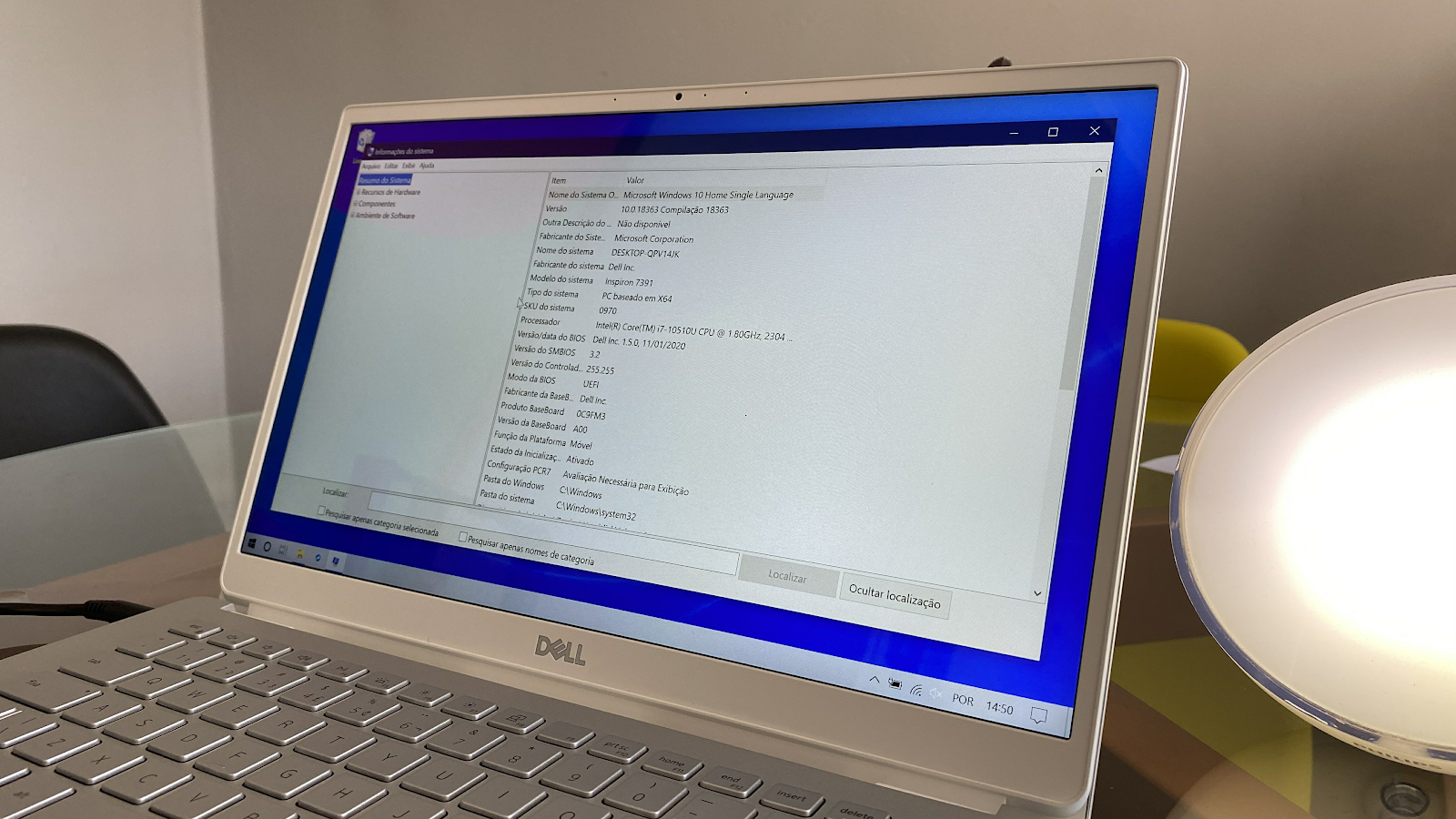 The configurations present on the Dell Inspiron 13 7000 are perfect for productivity quickly.
The configurations present on the Dell Inspiron 13 7000 are perfect for productivity quickly. The configurations present on the Dell Inspiron 13 7000 are perfect for productivity quickly. With these settings, the Dell can perform most tasks very easily, with no delay in commands, slow or crash. Because it is a product with 100% SSD storage, system startup takes very few seconds to complete, and stored programs open extremely fast.
Considering the super compact size of the Inspiron 13 7000, we are facing one of the most powerful notebooks on the market. It is possible to work, browse the internet, watch multimedia content and run some heavier programs without headaches.
 The presence of the 10th generation Intel Core i7 makes the Dell Inspiron 13 7000 perfect for the main applications of your day-to-day.
The presence of the 10th generation Intel Core i7 makes the Dell Inspiron 13 7000 perfect for the main applications of your day-to-day.The notebook has an adaptable thermal system, which adjusts the power profiles according to the system demand to keep the temperature low, which allows to use the Inspiron 13 7000 on your lap even in tasks that demand more processing.
The most interesting solution Dell on the notebook, to balance performance and battery life, the Dell Power Manager. As the name says, it is a power and battery manager, optimizing, maximizing or decreasing the performance of the Inspiron 13 7000 according to the user's choice. With it, it is possible to choose between the silent, optimized and ultra performance modes, which in particular really gives an extra breath to the notebook, but of course will have a greater loss of battery.
Battery and extra features
To support so much processing, the Dell built in a battery of 4 cells and 45Whr. In our tests, the Inspiron 13 7000 approached an average of 7 hours of use with this charge. It is possible to limit the performance of the notebook, to get a few extra hours of autonomy, with the feature Power Manager.
One of the most interesting features of the Inspiron 13 7000 Dell Mobile Connect, where you pair your Android or iOS smartphone on the notebook and receive notifications and calls just over there. The fingerprint reader on the On / Off button is also super welcome and the unlock is instant.
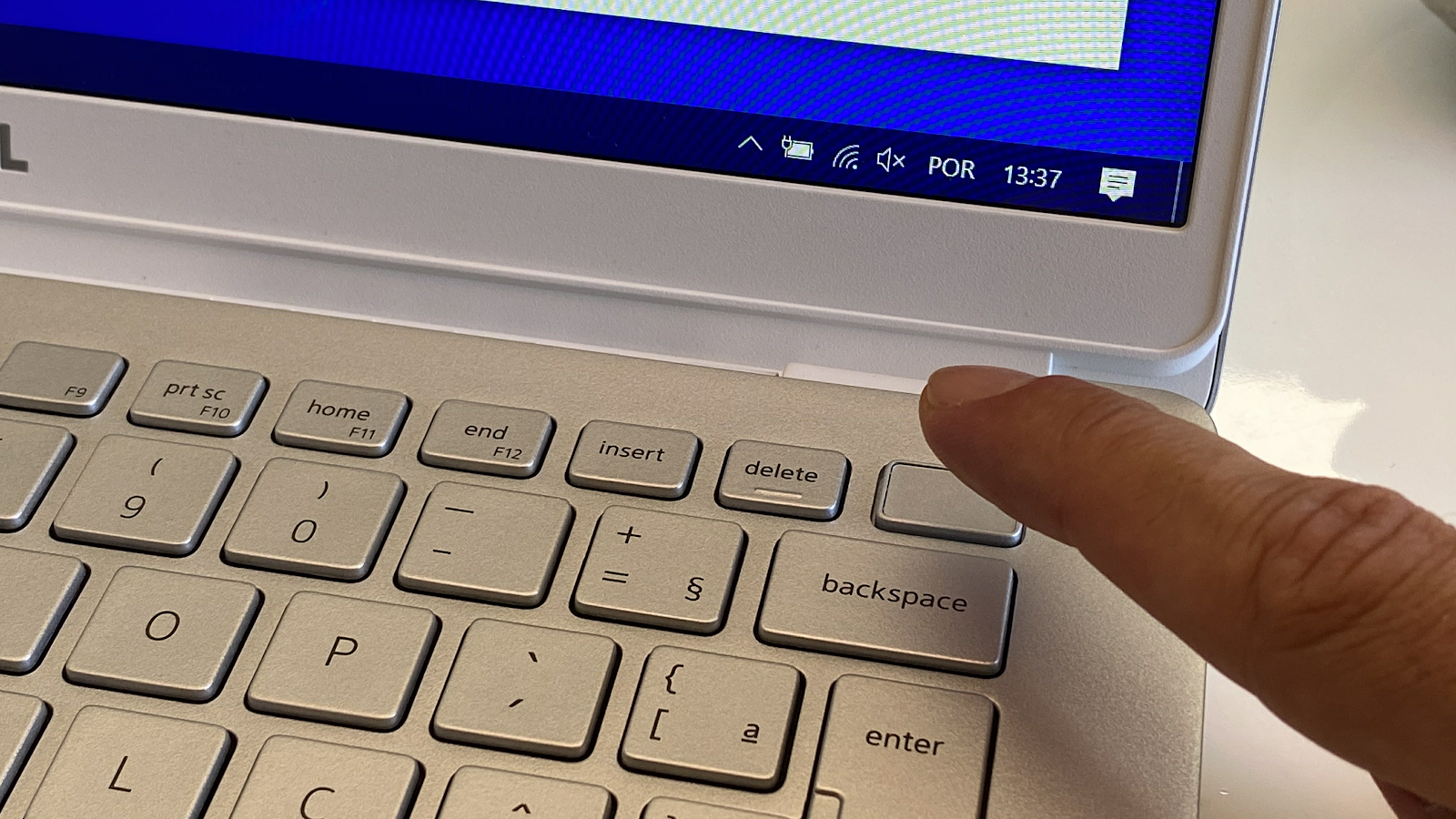 The fingerprint reader on the POWER button on the Dell Inspiron 13 7000 brings greater security when unlocking your notebook with quick and effective reading.
The fingerprint reader on the POWER button on the Dell Inspiron 13 7000 brings greater security when unlocking your notebook with quick and effective reading.The laptop's speakers Dell they are of excellent quality, with high volume and bass power. Listening to music and watching videos without headphones is a great experience.
THE Dell Inspiron 13 7000 it also has a 2.7mm HD camera with a four-element lens to improve image quality in low light environments. Despite not bringing Full HD resolution, the camera is ideal for video conferencing.
Price and availability
THE Inspiron 13 7000 is available on Dell's official website in Brazil in several versions, some of them: equipped with integrated graphics card or models with dedicated NVIDIA cards.
Completed
THE Dell Inspiron 13 7000 (2019) notebook a lightweight and portable model, with all the premium features expected from the category. Its main highlights are in its ultra-thin design, fast storage 100% in SSD and technologies aimed at visualizing audio and video contents in very high quality.
The model is an excellent portable notebook that has enough power for any day-to-day activity, such as browsing the internet and watching videos on YouTube.
Dell Inspiron 13 7000 specifications
| Model | Dell Inspiron 13 7000 (2019) Notebook |
| Screen | 13.3? WVA Full HD IPS LCD – 19201080 |
| Video | NVIDIA GeForce MX250 (2 GB DDR5) |
| Processor | Intel Core i7-10510U (1.8 GHz to 4.9 GHz, 8MB cache, quad-core, 10 generation) |
| RAM memory | 8GB LPDDR3 |
| Storage | 512GB SSD NVMe M.2 |
| Operational system | Windows 10 |
| Connectivity | 802.11ac Wi-Fi, Wi-Fi and Bluetooth Card |
| Drums | 4 cell and 45Wh battery (Integrated) |
| Doors | 1 power connector1 HDMI1 output1 USB 3.11 USB-C 3.11 micro SD card reader1 headphone / microphone input (combo) |
| Typing | Backlit keyboard and fingerprint reader in Portuguese (standard ABNT2) |
| Dimensions and weight | Height: 1.49cm X Depth: 20.47cm Width: 30.76cm Weight: 990g |
* Other settings are available on the official Dell website.
** Approximate weight and may vary depending on configuration differences.
