Spotify has released a new feature that lets you add podcast episodes to playlists. The feature, initially present in the Android and iPhone (iOS) service app, is ideal for people who want to organize their favorite shows on their streaming service account. In addition, it is the ideal tip for creating a unique playlist for podcasts where separate programs are organized and ready to play in succession.
The option is not yet available on the web and desktop version of the service. However, after creating lists on the mobile phone, users can start them normally on all platforms by simply accessing their library in the user profile. Check out the following tutorial on how to use the feature and organize your favorite podcasts on Spotify.
Spotify gives error 'Unable to share in Instagram stories'

How to share Spotify music on Facebook Messenger Photo: Playback / Marvin Costa
Want to buy a cell phone, TV and other discounted products? Meet the Compare dnetc
Step 1. Open Spotify and access the search screen. To do this, tap the magnifying glass cone at the bottom of the screen. Then tap on the "Podcasts" table of contents;
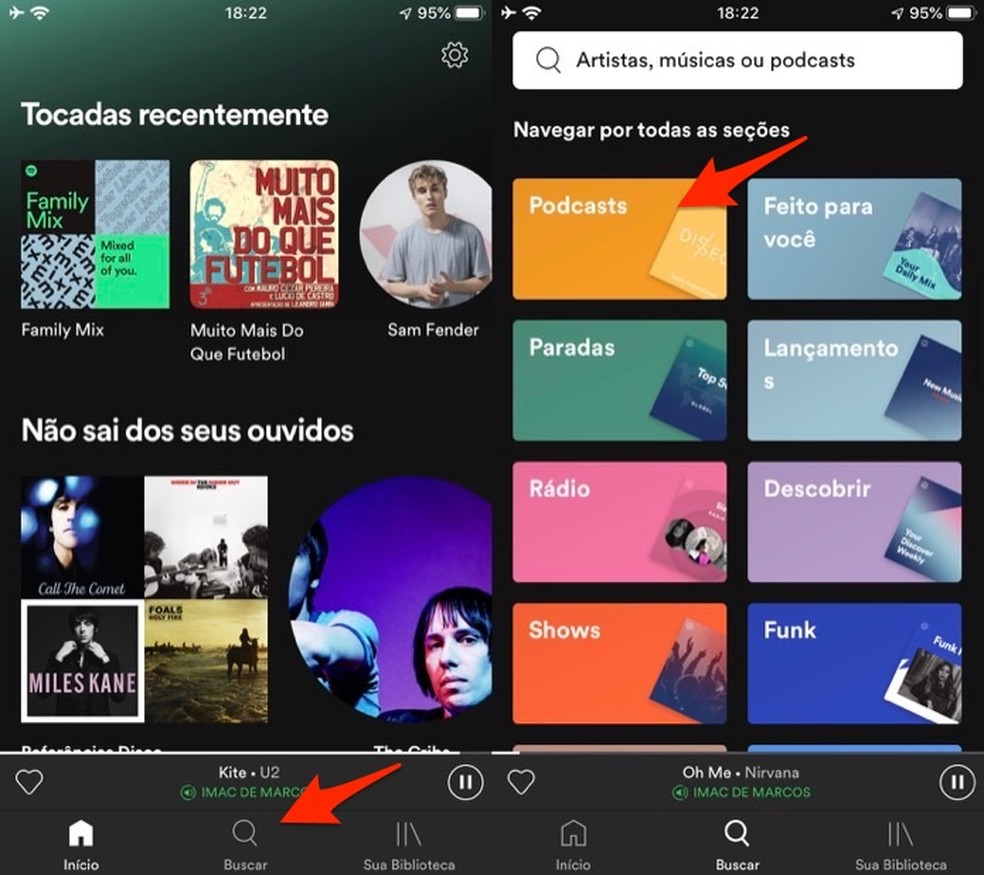
By accessing the Spotify podcast page Photo: Reproduction / Marvin Costa
Step 2. Tap one of the podcast categories to view the program options. Then tap on one of the thumbnails to open the page with the available chapters;

When to open a Spotify podcast page Photo: Reproduction / Marvin Costa
Step 3. Tap the three dot icon next to one of the episodes to view the options. At this time, tap on the phrase "Add playlist";
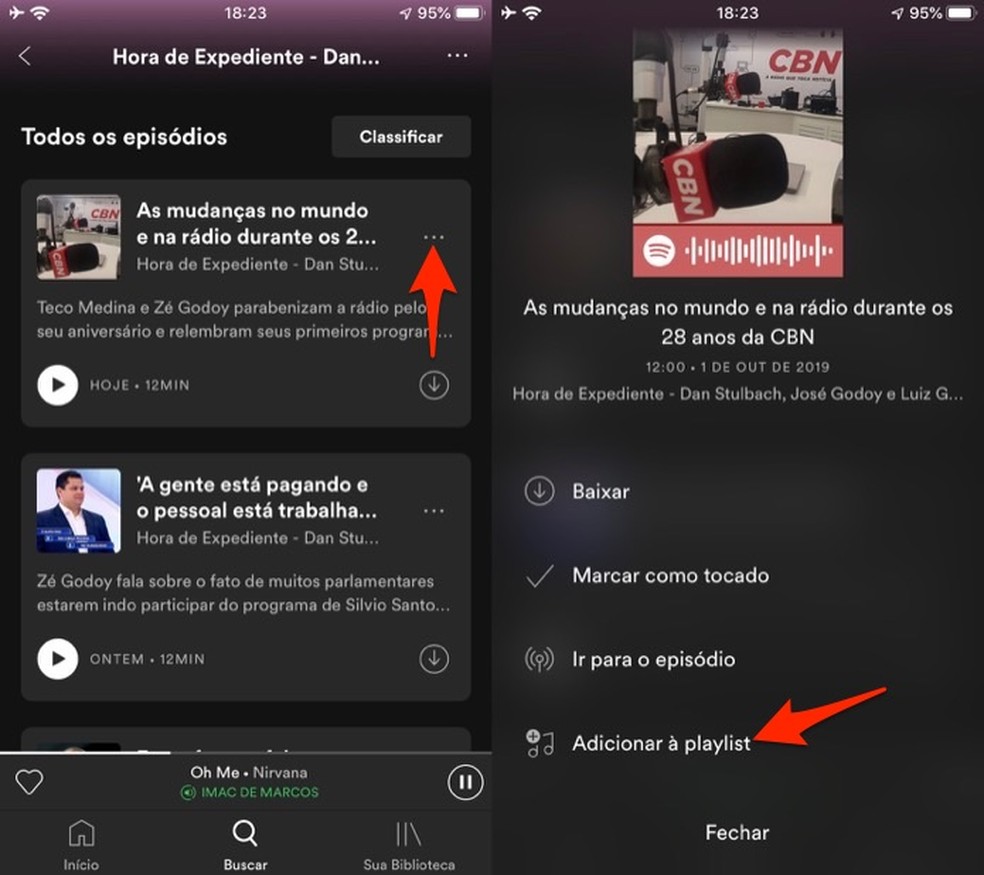
When to save a podcast in a Spotify playlist Photo: Playback / Marvin Costa
Step 4. You can add the podcast to one of your playlists or, as in this example, create a unique playlist. To do this, press the "New Playlist" button. Then type a name for the list and click "Create". The podcast will be added automatically;
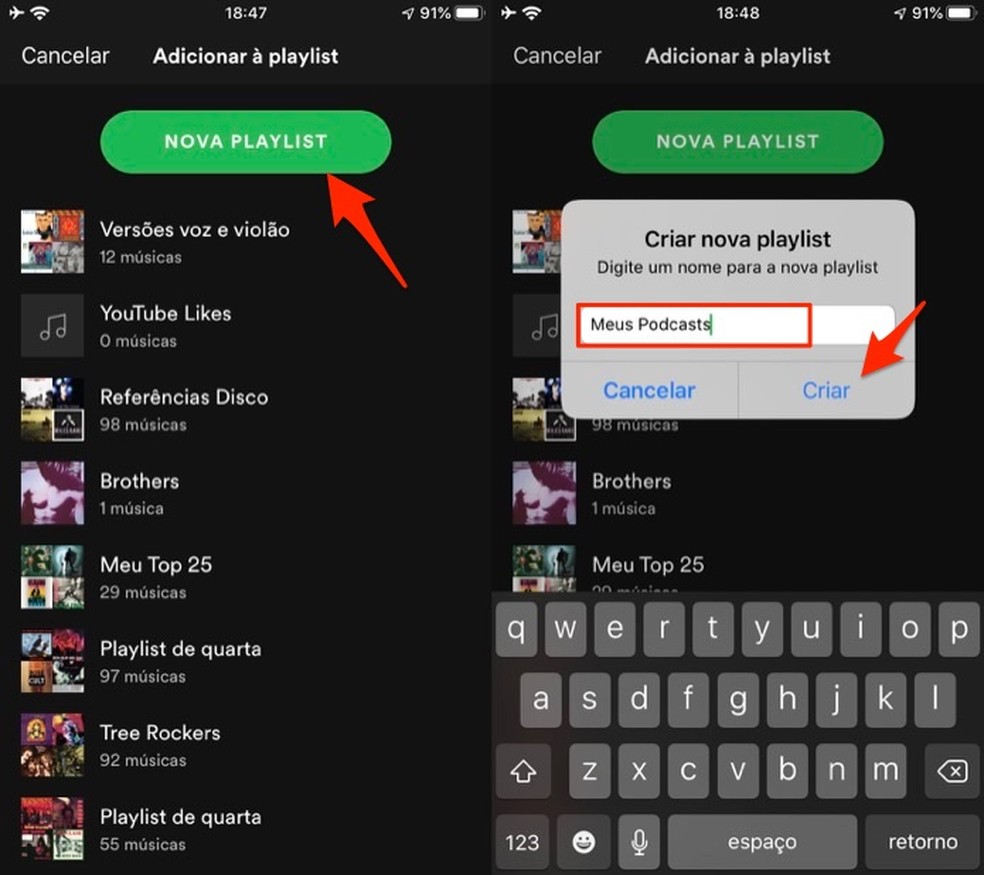
When to create a new podcast playlist on Spotify Photo: Playback / Marvin Costa
Step 5. To find the playlist you created, follow the "Library" tab and tap on it in the list that appears on the screen. The playlist page will then be displayed, allowing you to start a random play order or start specific podcasts that you have added.
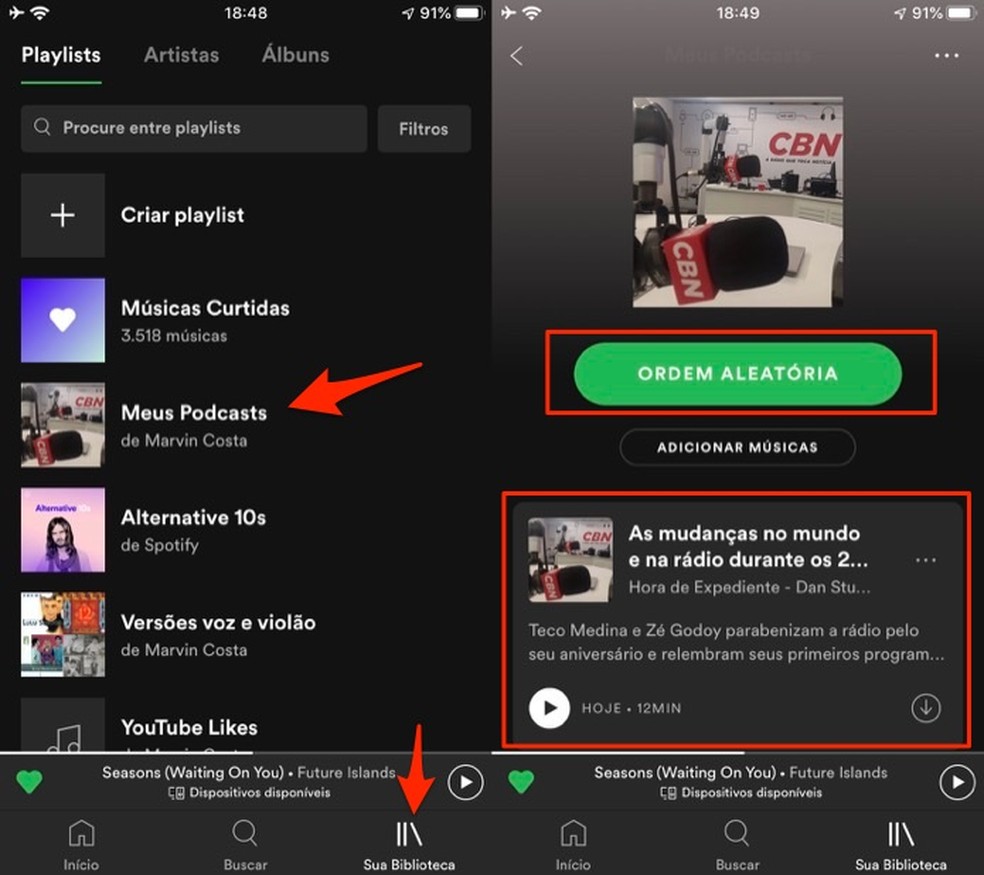
When to open a playlist with podcasts on Spotify Photo: Playback / Marvin Costa
Use the tip to organize your favorite podcasts in your Spotify account.

How to put Spotify music on Instagram
