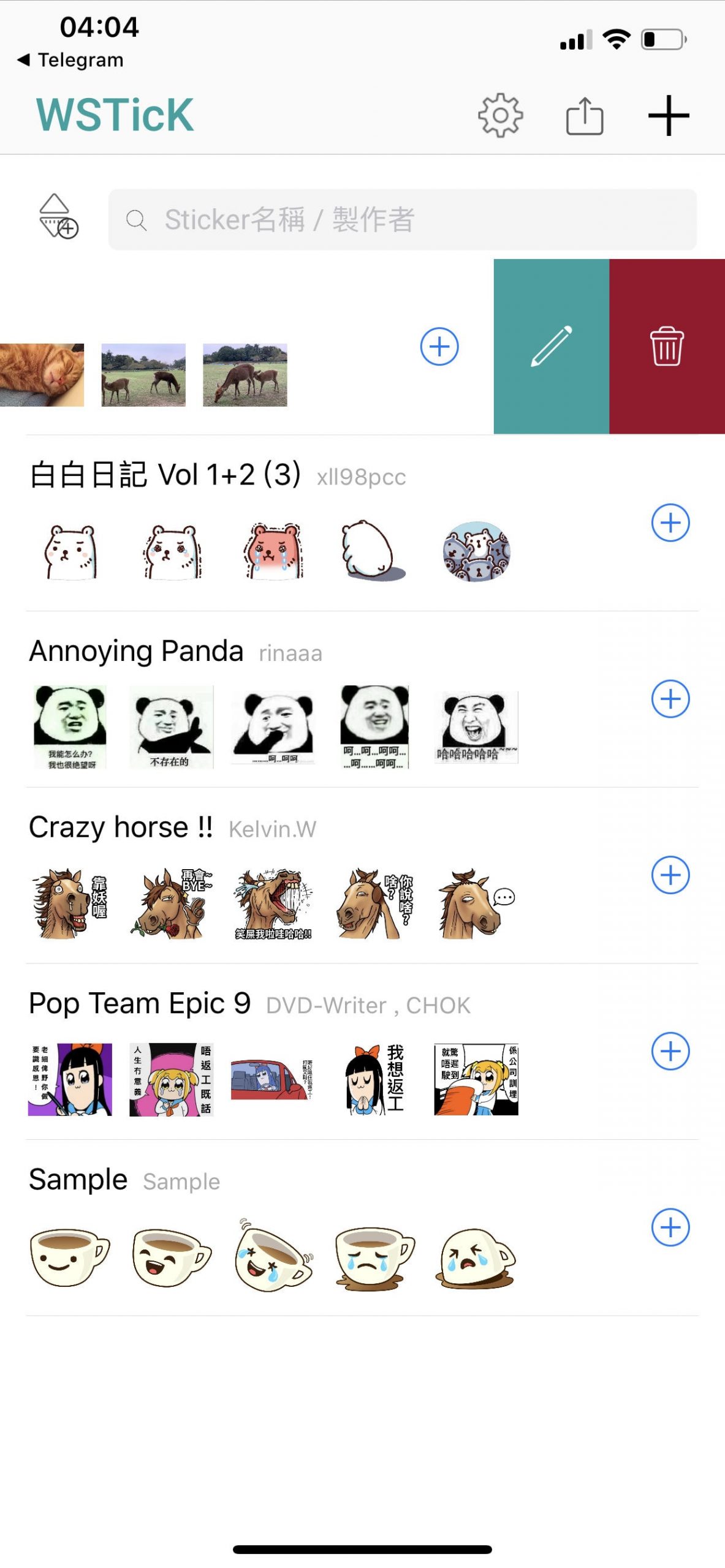
It’s not even been a month since Whatsapp belatedly debuted the stickers (or stickers, or stickers) in his messenger – something that, it is impossible not to mention, the competitor Telegram already had for some years (?).
Not only did they take time to implement, they also did it in a somewhat confusing, not very intuitive way. And a lot of people were wondering how to create their own stickers, which until recently was only possible in the Android world. Today, through a tip from the reader Jailson Carlos, we heard about an iPhone solution:

Don’t be scared: yes, the app was created by a Chinese and the screenshots are like this, but it works in English and is not complicated to use.
In addition to being able to manage all of your stickers and send them to WhatsApp with a touch, the coolest thing is to be able to create your own. By touching the plus sign (+) in the upper right corner, you define an icon for the package, identifier, name and author, so just select at least 3 and at most 15 photos to compose the set.
The coolest thing, of course, is that the stickers are cut out on a transparent background – so prepare them before importing into WSTicK, either using an image editor on your own iPhone or Mac / PC and then transferring them in a format PNG for smartphone. You can create really cool stuff! ?
WSTicK is free to download and use, but anyone who wants can make an internal purchase of R $ 3.90 to remove advertisements and be entitled to more images per package.
