Messages with the power to lock the cell phone are circulating among WhatsApp users. The last one that went viral contains a squirrel emoji and the words squeeze on the squirrel. When you tap the message or try to delete it, the application crashes and sometimes the entire phone too. The same is true of a phrase that says, This is very interesting! followed by the "crying with laughter" emoji or with a challenge to click on a black dot.

Squirrel emoji message can cause crash Photo: Bruno De Blasi / dnetc
Anatel starts blocking pirated cell phones in DF and Gois
The flaw affects only Android smartphones, and it is not a virus, but a coding problem in the software. In some cases, just receiving a message like this can cause the bug. However, there are no serious consequences for the affected device. The messages were created as a kind of prank by malicious users. There is a page on Reddit dedicated to teaching you how to send them.
The danger of these harmful messages, which usually include short provocative text and emojis, lies in what the user cannot see. They work like this: in spaces that appear to be empty, hundreds of characters are hidden with commands for the direction of text formatting. The sequence repeats the codes from left to right or right to left, the latter used in languages such as Arabic and Urdu.
The codes are not displayed by WhatsApp, but the application interprets them. In an attempt to process the ultra excessive repetition of instructions, the app cannot take it and crashes. Any message can contain special hidden characters, not just those mentioned here, so I need to be aware. So far, there is no forecast for the correction of the fault and WhatsApp has not yet commented on the matter.
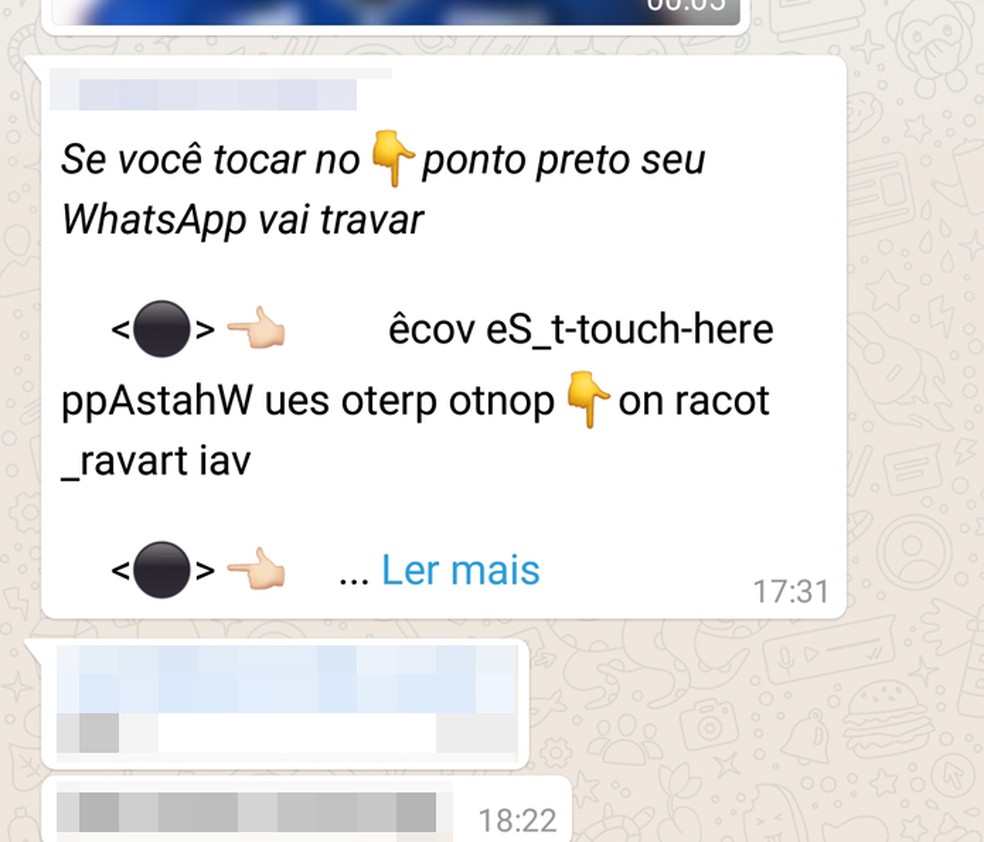
One of the malicious texts contains the emoji of a black dot Photo: Reproduo / Bruno De Blasi
If you were a victim of a message like that, there are some very simple solutions. The first close and reopen the app. If that is not enough, access the Android settings, go to the complete list of application information and open the WhatsApp settings. Tap stop, and then reopen the app.
If the bug affects the operating system, in addition to the messenger, it will be necessary to restart the phone. Another option is to delete the message on a computer using WhatsApp Web.

WhatsApp: five tips for using the app safely
