Corinthians now has a personalized homepage on Google Chrome and Microsoft Edge browsers. Announced last Tuesday (3), the novelty is possible through a free extension that promises to personalize the user's browsing experience. In Brazil, alvinegro is the first football club to offer this type of service to its fans.
READ: Microsoft 'copies' Chrome and launches new browser; download
The plugin adds several customizable elements to the home page, such as club wallpapers and direct access to Corinthians' main social networks, such as Facebook and Twitter. In addition, it is possible to see a list of the latest news published on the official website of Timo. The result of a partnership between the club and the brandTURBO engagement platform.
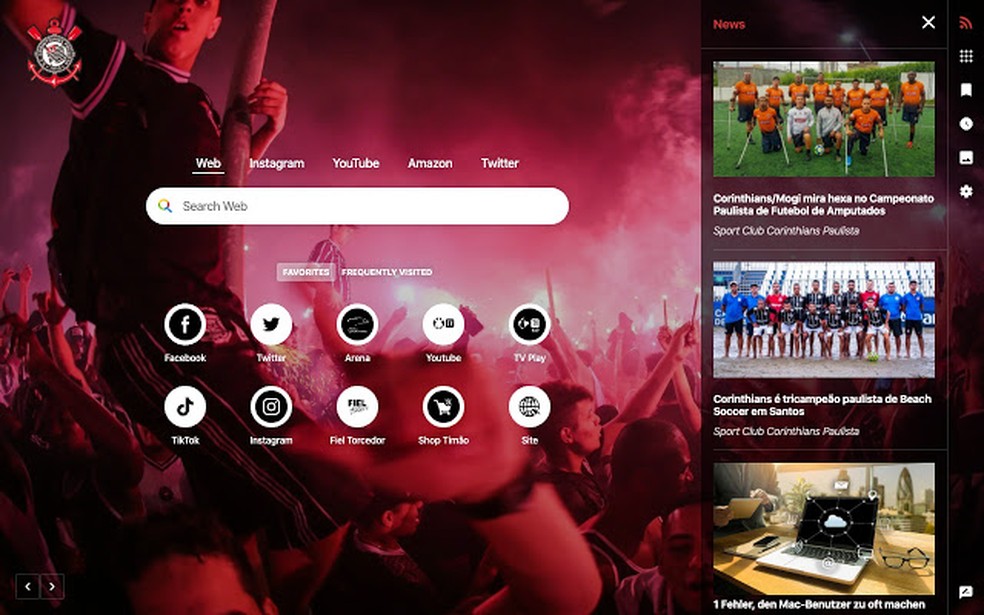
Corinthian theme is now available for Chrome and Edge Photo: Divulgao / Corinthians
Want to buy cell phones, TV and other discounted products? Meet Compare dnetc
See also: how to view Instagram Stories anonymously with Chrome plugin
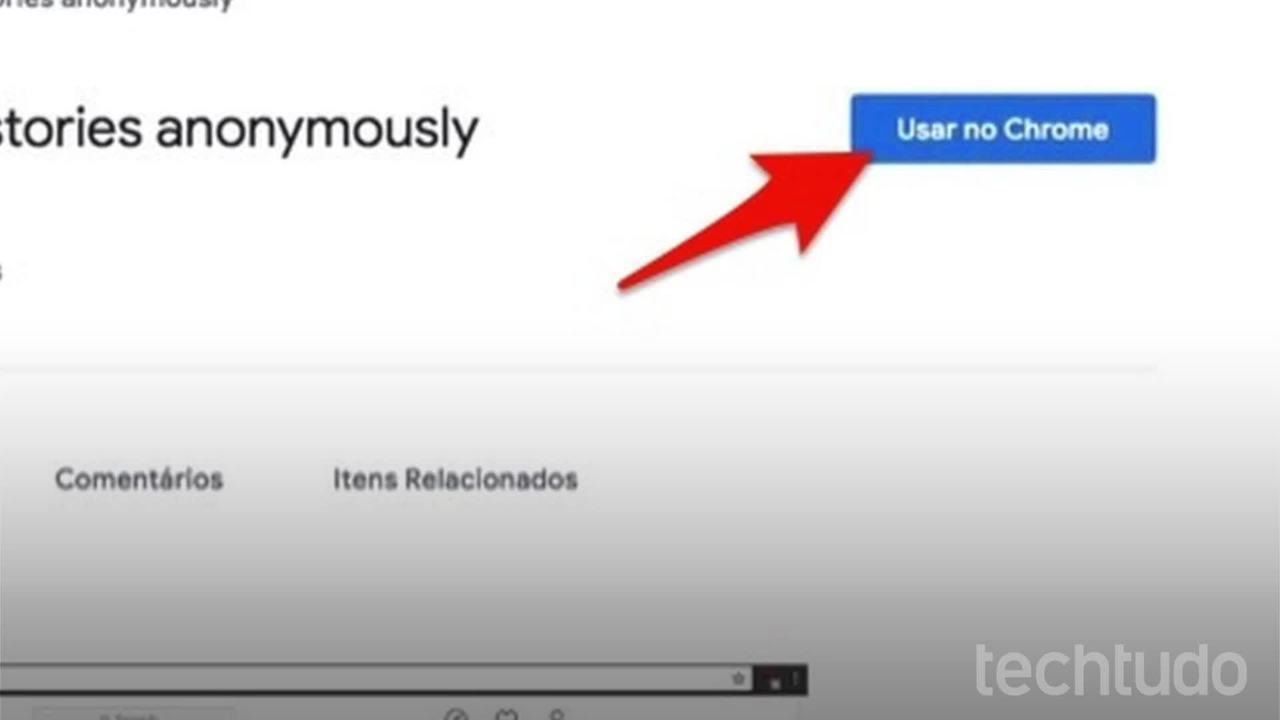
How to view Instagram Stories anonymously with Chrome plugin
The extension is available for Chrome and Edge browsers, which can be downloaded on Windows, macOS and Chrome OS. In addition to high definition wallpapers (HD and 4K) and official videos from the club, the tool frees access to a team-related news feed, with information about Corinthians, players, transfers, coaches, game schedules or tickets . In this way, the fan leaves his browser personalized and can still use it to find out about the team of the heart.
After installing the extension, the user will be able to customize their favorite theme Photo: Reproduo / Guilherme Ramos
To install the new extension and have the personalized browser homepage, simply access the Chrome Web Store and search for "New Tab Corinthians homepage". So just click "Use in Chrome". The online store can be accessed by clicking on "Apps" in the browser favorites bar, then "Web Store".
