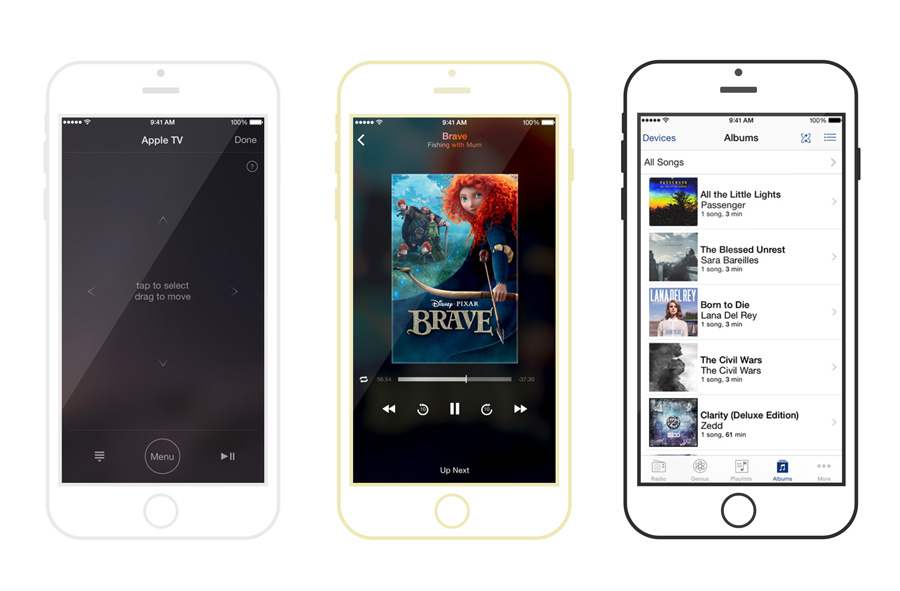

Steve has always thought of a world where all Apple devices communicate in a simple way, and that’s exactly what happens with iPhone 6 (or any generation) and the Apple TV (2nd generation or later). This communication takes place through the AirPlay, where the iPhone you can mirror your screen directly on Apple TV, or through Remote, an iPhone application that makes it a Wifi control on your Apple TV.
As we already talked about here, Apple TV is one of the best accessories for iPhone and iPad. Along with the device, comes a very simple control, with few buttons just for you to control. This control works via infrared, just like all remote controls in the world. But Apple created an iPhone app that, after initial setup, eliminates the need for the remote control, Remote.
In summary, Remote is an application for complete control of your Apple TV (s). That’s right, the application can control all “Apple Smart TVs” at once, and very easily. It connects via Wifi to your network, the same network that must be connected to Apple TV. As soon as he recognizes that there is an Apple TV on the network, he shows you and you choose how to configure. Remembering that it is necessary to configure family sharing on Apple TV so that it can appear as a device. That way only you will have access to Apple TV.
Controlling Apple TV with the iPhone and the Remote app
First you have to download the App Remote (link).



While the app is downloading to your iPhone or iPad, turn on your Apple TV, and grab the silver remote. Now, go to Settings and place it on the same Wifi where your iPhone is connected. After that look for “Family Sharing”And put your email address and password there Apple ID, the same as you use to buy Apps. That done, your Apple TV is ready to be controlled by the iPhone. You can take the remote control and put it away, you won’t need it anytime soon.
Now grab your iPhone or iPad and open the Remote app you just downloaded. In the upper right corner, touch Settings. Then Turn on Family Sharing with the same ID and password that you used on Apple TV. Remember that you have to be on the same Wifi ok?
That done, you can return to the home screen of the application, who in a few seconds Apple TV will appear. Touch it and you can control it as a controller, or even control music playback and more!
Fantastic isn’t it?
I don’t have an Apple TV, is it worth buying one?
No doubt! This is a question for many Brazilians, but I answered in this article. I have 4 Apple TV, I love each one passionately. I have always used the Remote app, and I can even sit in the living room, put a song on the bedroom TV and more.
Try it! THE Apple TV costs 399 reais at the Apple Store Online and has 10% cash discount or 10x interest-free on the card.
