Netflix offers in its application a page where you can check the list of movies and series that will soon be streaming. Available for Android and iPhone (iOS), the preview shows the release dates, production genre and other information about the title. In addition, users can view trailers in full screen and activate a reminder to watch the content as soon as it launches on the platform.
The ideal resource for people who are waiting for a new series season or the premiere of a highly anticipated film on the site. To test the function, we used an iPhone XR updated with iOS 13, but the steps also work for Android phones. Check below how to access the "Coming soon" page to discover Netflix releases.
Netflix tips: here's how to 'master' streaming movies and series

Tutorial shows how to use the page Soon to follow the upcoming Netflix movie and series premieres Photo: Marvin Costa / dnetc
Want to buy cell phones, TV and other discounted products? Meet Compare dnetc
Step 1. Open the application and tap on the "Coming soon" tab at the bottom of the screen. Then, check out the list of titles that are about to debut in the service. Each table shows the date of the premiere, as shown in the image below;
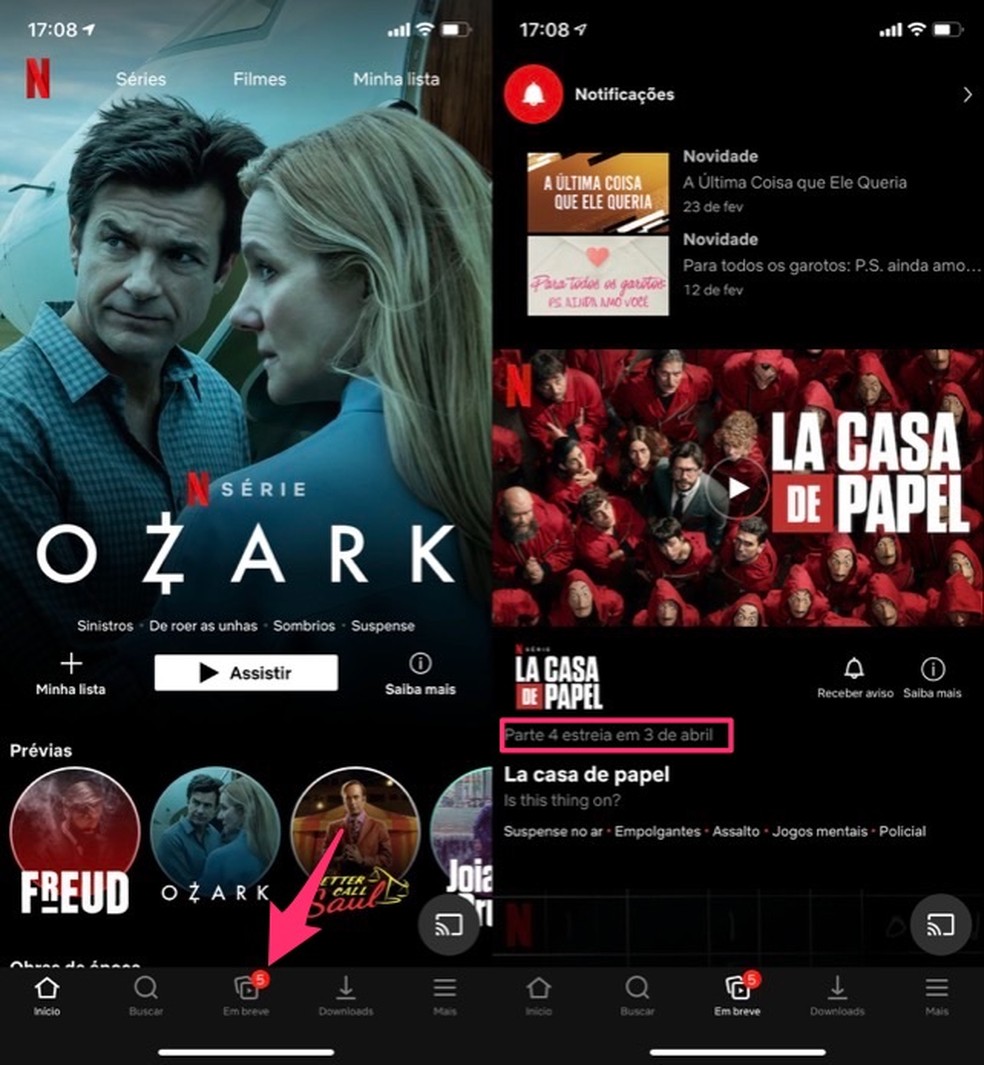
A to view the page of movies and series that will premiere soon on Netflix Photo: Reproduo / Marvin Costa
Step 2. You can tap on the video to play the trailer and use the expanded frame button next to the player's counter to launch the content in full screen. Back in the list of programs, use the button "Receive notice" in a title of interest;
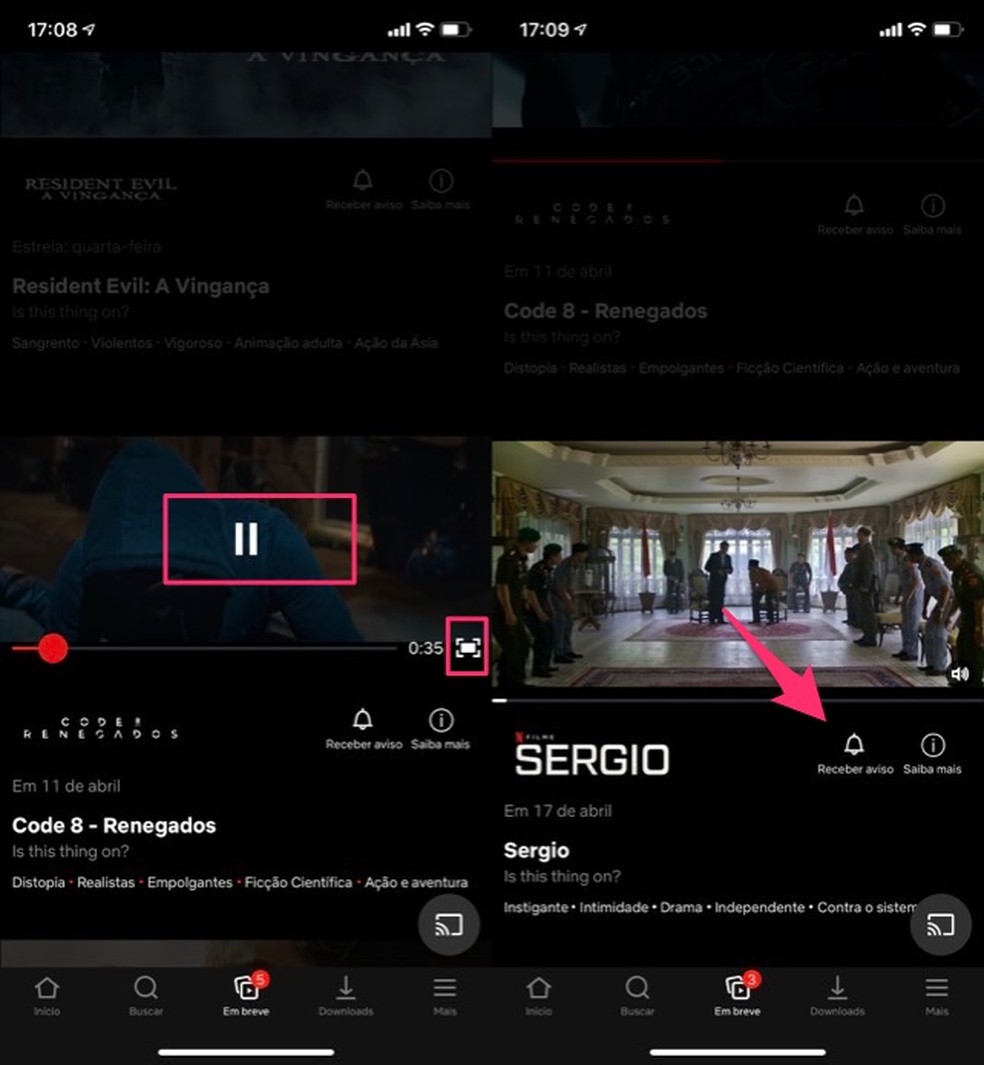
When to play trailer and enable notifications for Netflix content premieres Photo: Reproduction / Marvin Costa
Step 3. You will receive an on-screen notice that your reminder has been set and the title has been added to your list. On the date set for the premiere, you will receive an alert not to forget to watch.
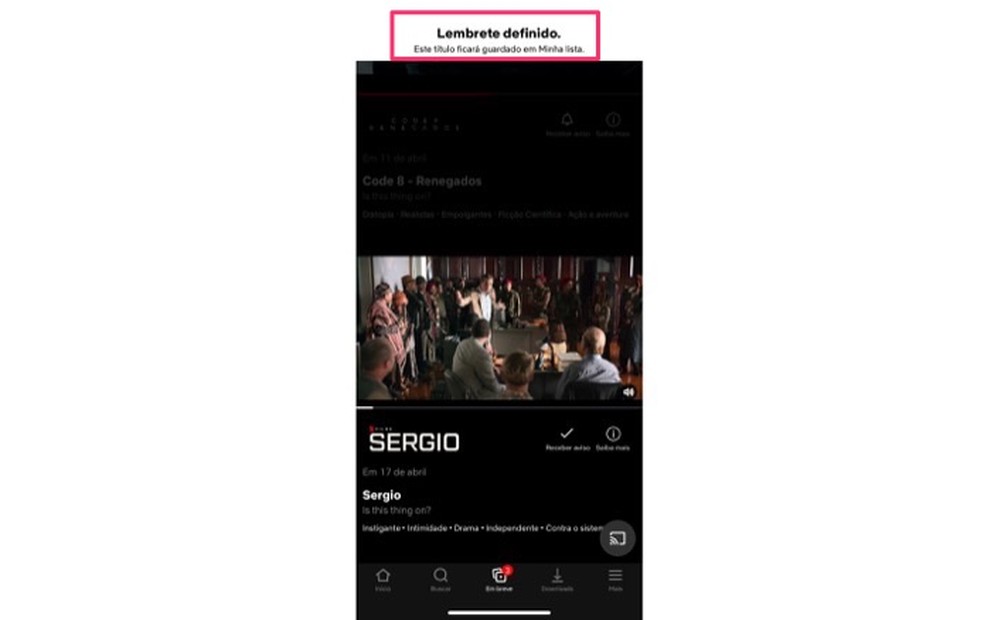
When to confirm a reminder for a title scheduled to debut on Netlflix Photo: Reproduo / Marvin Costa
Use the tip to find out when a series or movie you like arrives on Netflix and receive alerts to watch.
What is the best competitor for Netflix? Leave your opinion on dnetc's Forum.
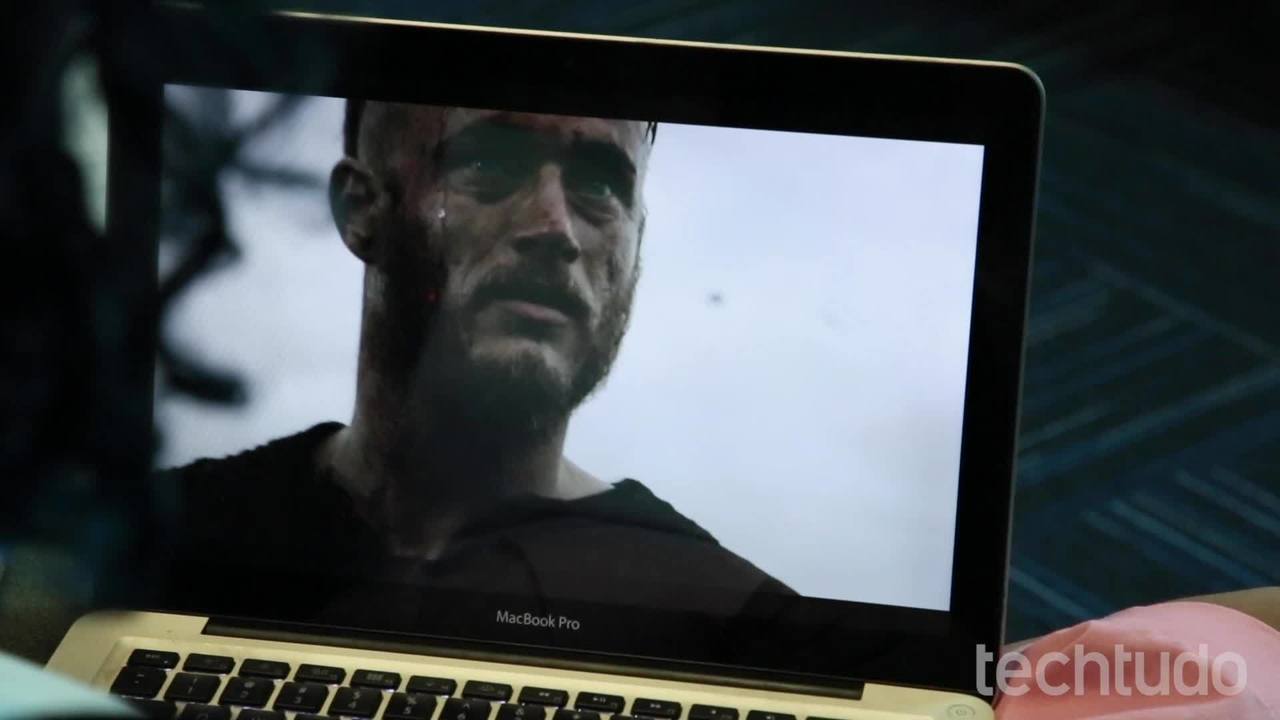
Netflix: tips every subscriber should know
