It's been three years since I wrote the review of CleanMyMac 3. Since then, it is one of the apps I use most here on my Mac. Even at three years of age, the app was still quite up to date, either in functionality or visual. But MacPaw doesn't sleep on the spot and is now launching the CleanMyMac X.
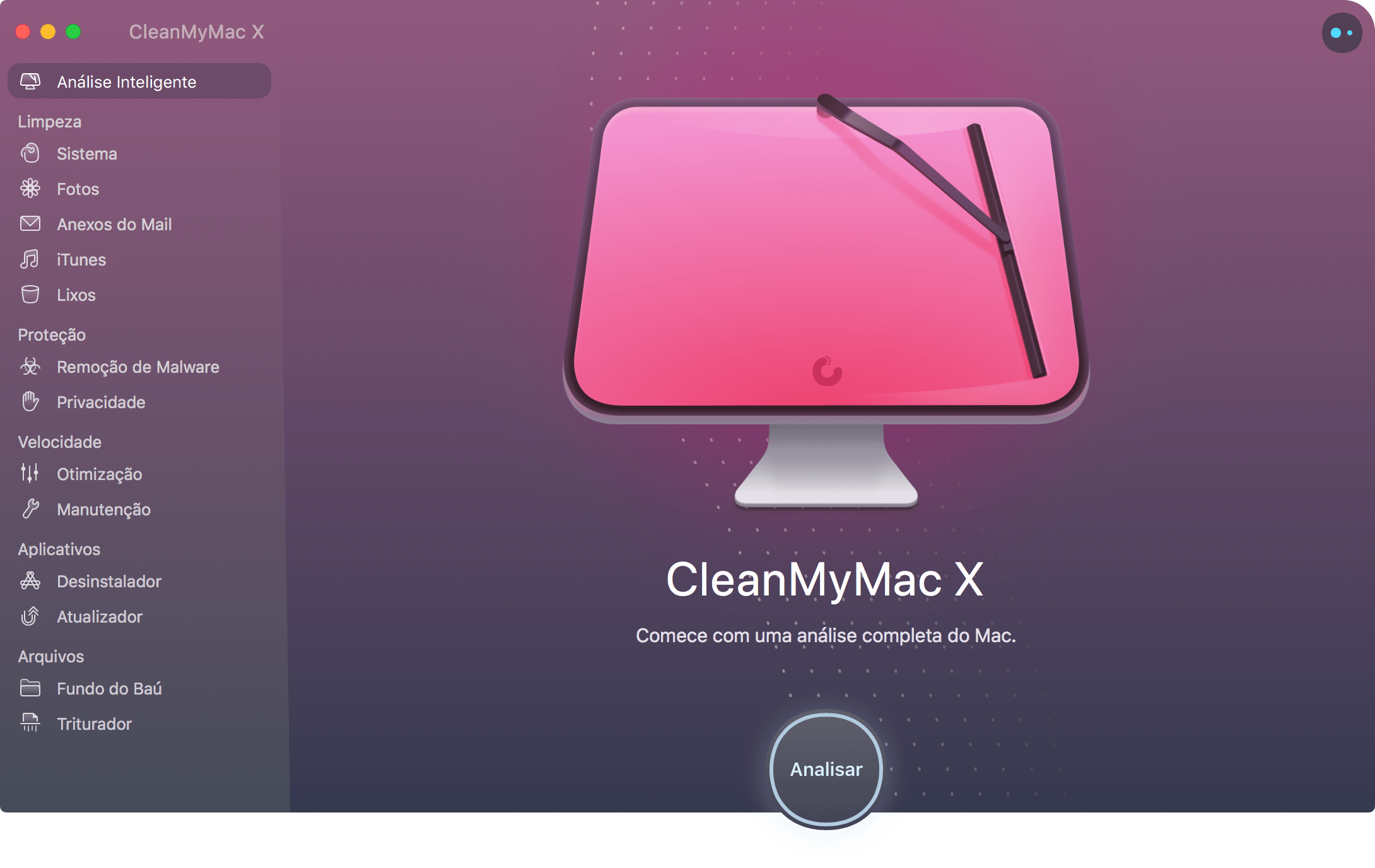
Do you know when a new iPhone is launched and, visually speaking, what you have in your hands automatically becomes old? This happened when I first took the iPhone X and compared it to the iPhone 8 Plus. When the old iPhone got bad and stopped working / lost features all of a sudden. Definitely no. But when I took the iPhone X with this end-to-end screen, those edges of the iPhone 8 Plus looked like a 1990s phone.
For exactly the same thing happens when you first open CleanMyMac X. Before I met him, CleanMyMac 3 was beautiful / wonderful. But when you try version X, you get that feeling right away. And I'm talking about the exact same thing, since version 3 has great and powerful features for those looking for a macOS cleanup / optimization app. Still, the folks at MacPaw have managed to take CleanMyMac to another level with this release.
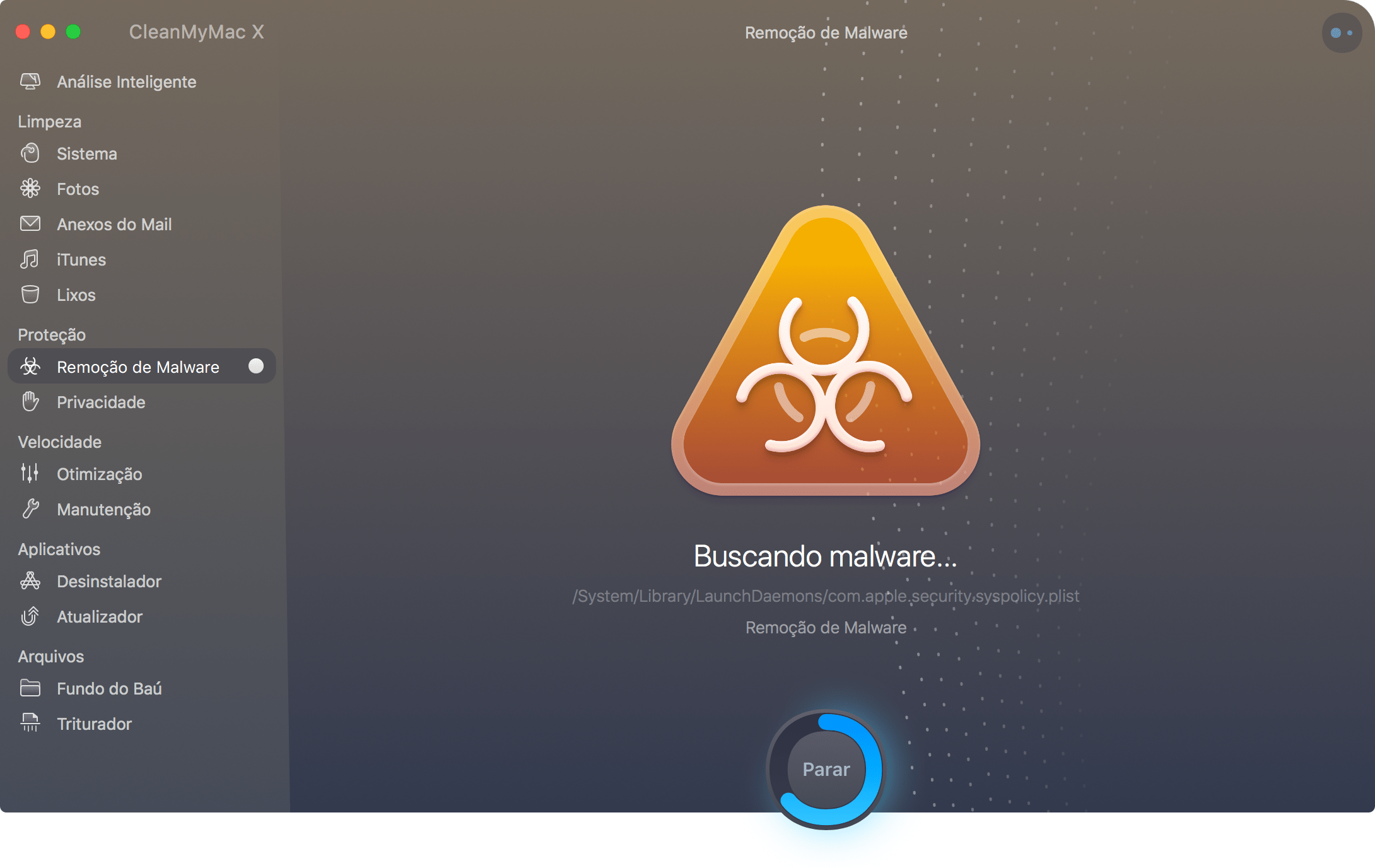
In addition to the powerful existing tools, they include some really cool new features like the ability to remove malware (all based on a daily updated database), remove browsing traces and chat data, check which apps are crashing your machine or consuming Lots of processing power, and look for upgrades of installed applications (in order to keep everything fresh and compatible with your ecosystem).
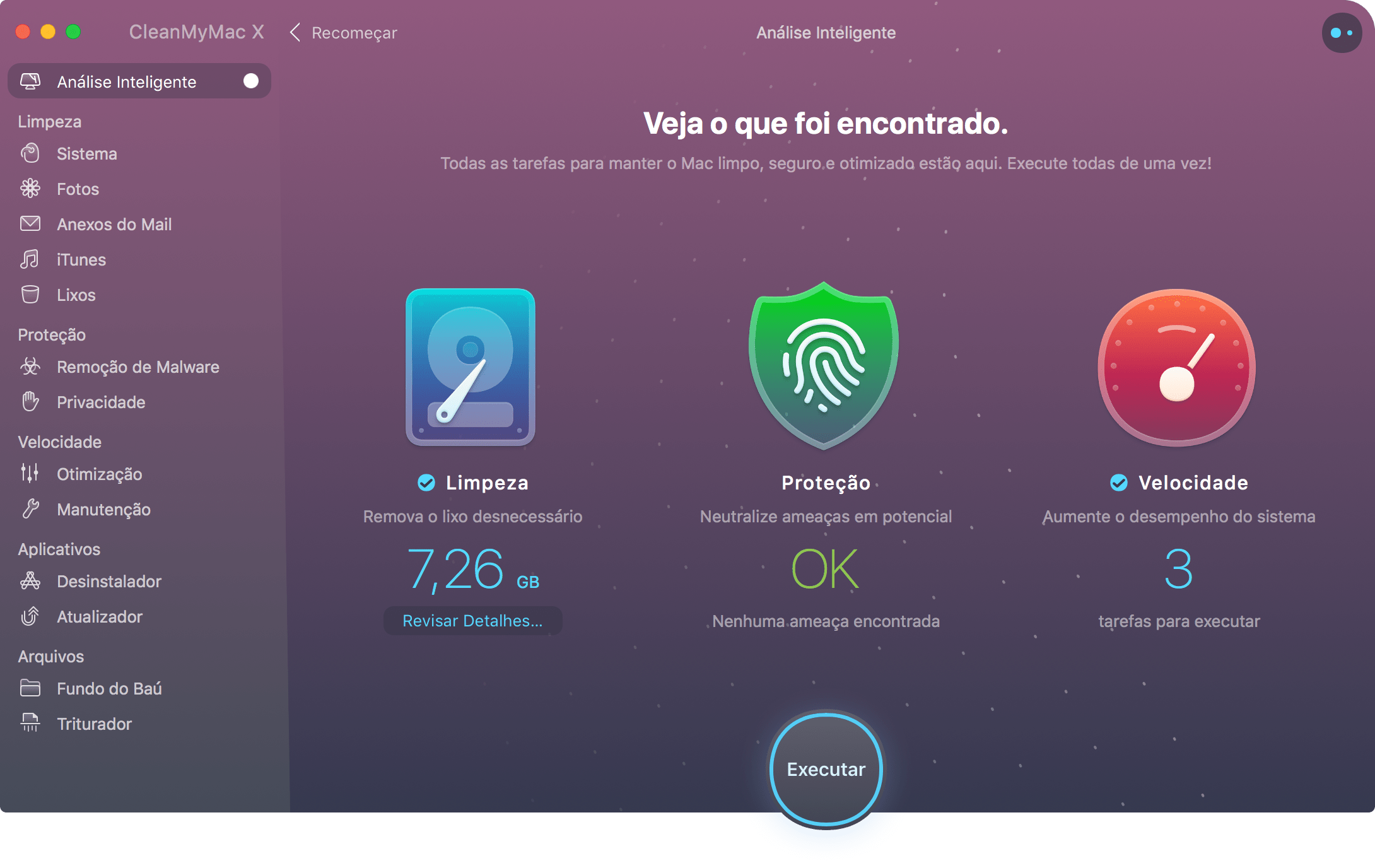
Resources that already exist, by the way, have also been slapped here and there. You can still optimize the system (removing temporary files and shrinking apps by deleting translations), removing unnecessary data from your Photo Library to gain more space, deleting Mail attachments (which can be downloaded again later if you need to) if get rid of old iOS version downloads and incomplete iTunes downloads, empty system junk, Mail, Photo Library, and external HDDs / SSDs connected to your Mac.
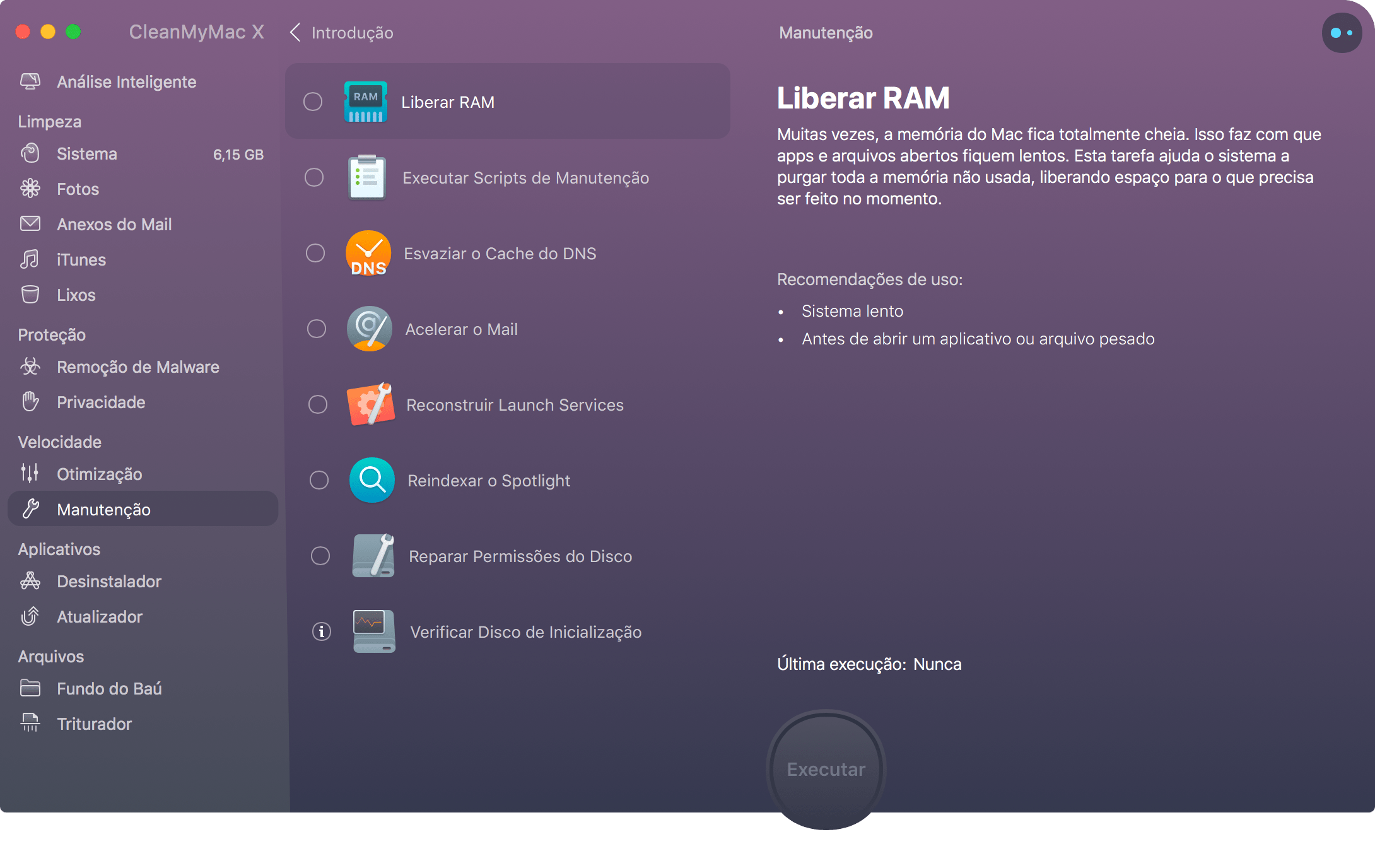
It is also possible to perform maintenance on MacOS (freeing up RAM, running scripts maintenance, flushing the DNS cache, speeding up Mail, reindexing Spotlight, repairing permissions, and more), looking for heavy files that may be forgotten in an obscure folder and using a "shredder" to terminate any files that definitely Can't see the light of day again.
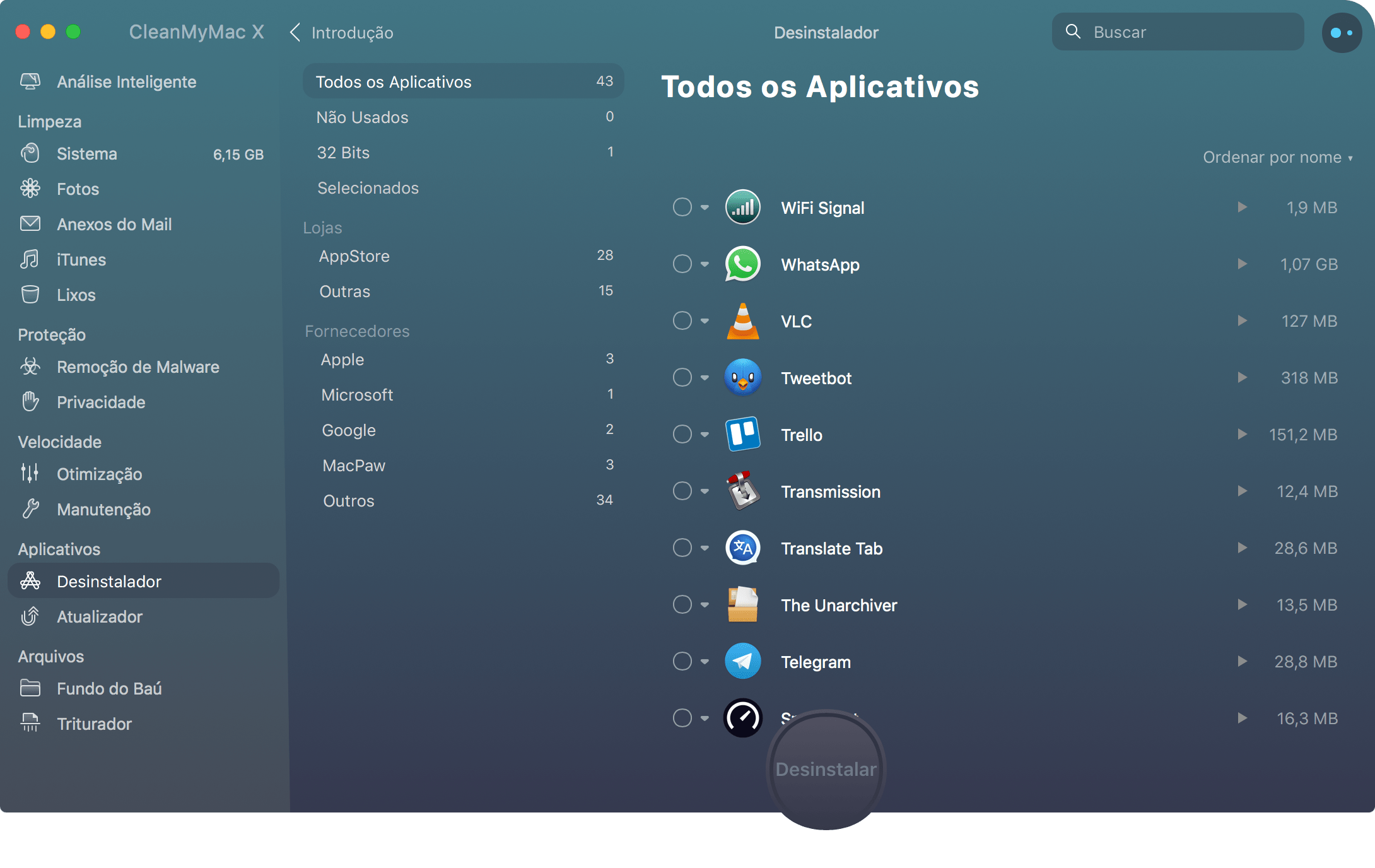
CleanMyMac X shines, however, in the good old way of uninstalling applications. The function remains the same as always, but now everything is shown a little differently and with more information. It is possible to view applications by developers / vendors, whether it came from the Mac App Store or not, if you usually use it, if it is still 32 bits (macOS Mojave 10.14 is the last version that supports such an architecture, by the way) and so on. .
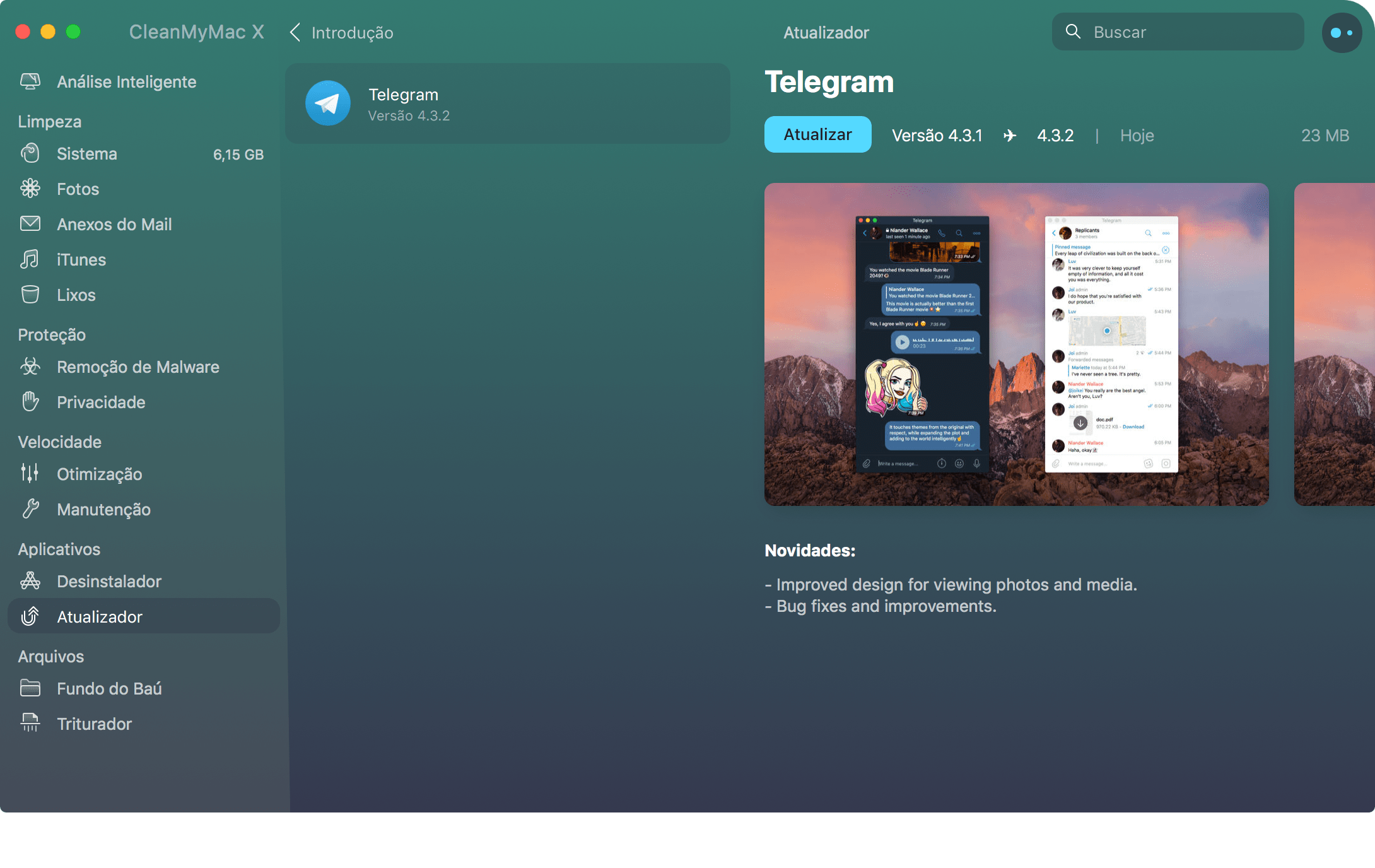
The "Assistant" feature has also been improved. Before, he "just" reminded you of cleaning at a certain frequency; now tells you what can be deleted or updated, also suggesting why exactly your Mac might be performing poorly. To top it off, according to MacPaw, version X is up to 3x faster on Mac scanning and finds more dirt than ever.
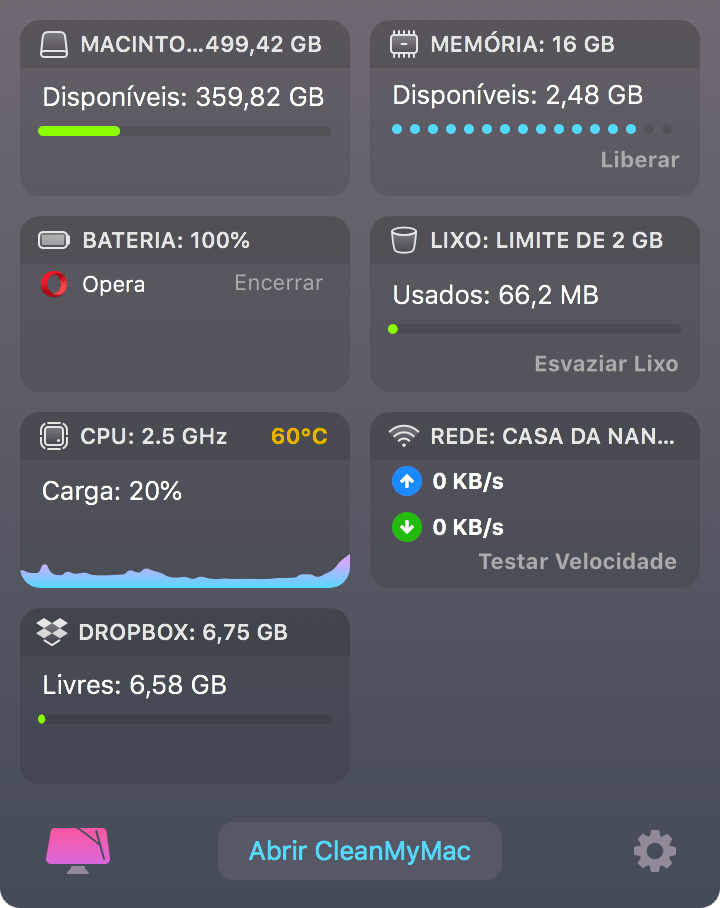
To top it off, it also has a gadget that runs on the menu bar of macOS much more complete than the version 3, bringing information storage, memory (can release RAM by clicking a button), see which apps are using the most. battery and shut them down right there, along with information from the Junk (can empty everything, too), the CPU, your Wi-Fi network (with the ability to test the speed) and Dropbox (if you choose to connect your counts on CleanMyMac).
It's an app I've been using since version 2 and won't open it. It's amazing to see how it evolved, both in function and look. And there's no way to compliment the visual alis, that of all MacPaw apps. I simply find the animations, icons and care that the company's designers have with the product amazing. And the video below shows how serious this is:
Our new CleanMyMac is coming soon. And even sooner than that. Meanwhile, here is a little teaser for you. The story behind CleanMyMac X Design reated by our art director Dmitry Novikov @novikoff. Enjoy! pic.twitter/Hv5RM16J3T
– MacPaw (@MacPaw) August 31, 2018
Our new CleanMyMac is coming soon. Maybe even earlier. In the meantime, here is a little teaser to you. The behind-the-scenes design story of CleanMyMac X, created by our art director Dmitry Novikov @novikoff. Enjoy!
CleanMyMac X requires macOS 10.10 or higher and you can purchase it in a few ways: annual subscription ($ 99.40) or single purchase ($ 99.41). Due to the release, MacPaw is offering 30% off these values for a week, leaving respectively for $ 118.58 and $ 266.99. All of this, of course, for a license (a Mac).
You can even choose to subscribe / purchase licenses for two or five computers, too. There is also the option to subscribe to Setapp (application subscription service) that offers CleanMyMac X in addition to many others, which comes out for $ 9.99 per month.
Who is using CleanMyMac 2 or 3 and want to upgrade has 50% discount. And of course, the undecided may choose to test the app for a period before hitting the hammer.
