When we talk about software, Apple's big star is iOS followed by OS X macOS. The truth is that watchOS and tvOS are still at another level, due to the devices in which the systems are embedded, they are still part of new markets, much less established than those of smartphones / tablets and PCs.
But that does not mean that such operating systems are also not expected by users. In fact, I venture to say that many are more anxious about the watchOS 3 than others, given that the third version of Ma's watch software comes with great improvements in performance and good news.
We already show some of them here on , in a compilation of screenshots of watchOS 3. Today we are back with some more news that were left out and are worth sharing. Let's go!
Full screen animation in Messages
If you thought screen effects were annoying on the iPhone, they are way worse on the 1.5 inch Watch screen. pic.twitter/pfvXttcDNq
– Benjamin Mayo (@bzamayo) August 10, 2016
I don't know if it's good or bad, but the full-screen animations of iMessage, which we first saw on the iPhone, will also make it to the Apple Watch. Those who did not like the news on the smartphone obviously do not like to see the small screen of the watch being 100% occupied by this celebration that can even hinder the reading of the message itself. 🎉
Background content update
@ pic.twitter/cwk2o4YoWL
– ViD (@vd_duarte) July 6, 2016
There is now an area where we can enable / disable the automatic background update option for apps. Obviously, when activating, you will make more use of the watch battery.
Wheelchair
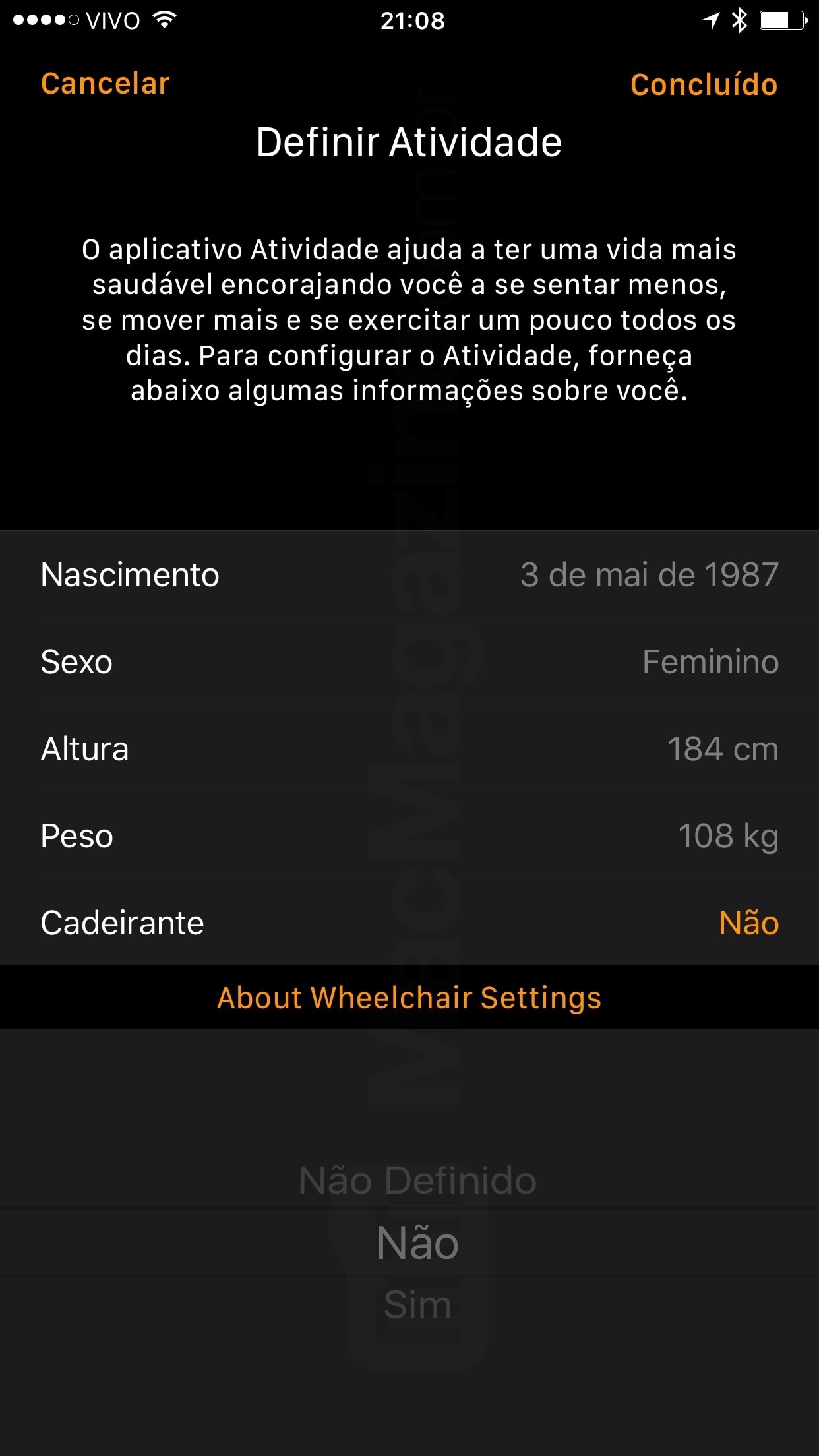 Image: Vincius Porto
Image: Vincius PortoIf you are a wheelchair user, you now have the option of defining this information in the clock settings, making the monitoring of activities to suit your needs (including two specific training for wheelchair users and a reminder to move the chair hourly).
Screen lock / buttons when exercising

Image: Aloisio Kreischer
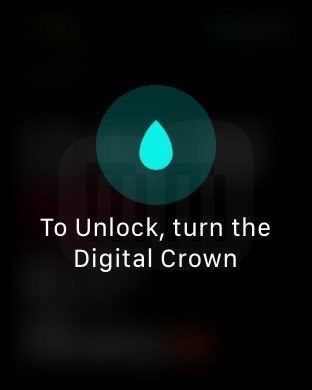
Image: Aloisio Kreischer
Apple listened to users' complaints and tried to implement a way to block not only the Apple Watch screen when exercising, but also physical buttons to prevent accidental touch / bumps from changing the screen.
 GIF: Aloisio Kreischer
GIF: Aloisio KreischerTo unlock, you have to rotate the Digital Crown until the lock opens, as shown in the GIF above.
· · ·
Let watchOS 3 come, perhaps accompanied by a new generation of the watch. 😛
