The OTRO app brings fans and stars together in an interactive system that lets you exchange messages between them. The service available on Android and iPhone (iOS) phones brings videos and other content from national and international athletes, such as Brazilians Neymar Jr, David Luiz and Gabriel Jesus, in addition to Lionel Messi, Dele Alli, Zinedine Zidane, Luis Surez, Paulo. Dybala, among others. Each player has a profile in which the training routine, opinions and curiosities are displayed. There is a free 30-day trial version; After the deadline, interested parties can subscribe for $ 9.90 monthly and use the app on up to three mobile devices.
Users can follow series of themed videos, learn about the favorite athlete, and participate in exclusive promotions on the service. To learn how to use all the features offered by the OTRO app, check out the following tutorial. Remember that the procedure was done on a device with Google operating system, but the instructions also apply to Apple devices.
Check out the top 10 football games for Android and iOS

Greater interaction and exclusive content promises to bring famous football players closer to the OTRO app. Photo: Eduardo Manhes / dnetc
Want to buy a cell phone, TV and other discounted products? Meet the Compare dnetc
Step 1. Download the OTRO from the dnetc page. When you open the app, go to "Start your free trial period". Then enter the email and tap "Continue with email". Another Facebook login option is the "Continue with Facebook" button;
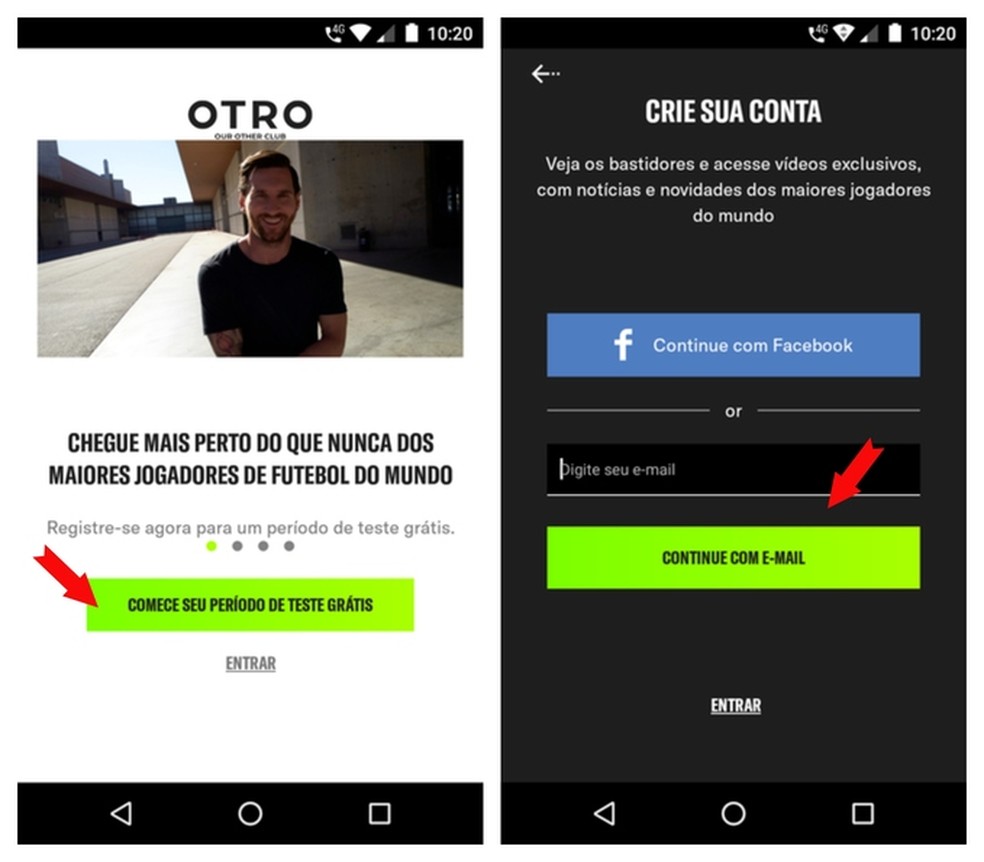
Sign up for OTRO and use for 30 days free Photo: Reproduction / Adriano Ferreira
Step 2. In the email, the app send a link to complete the registration. That done, the home screen will be displayed. At the top will appear highlights of the player content posted on the platform. In "Watch video" you can have more details of the production you want;
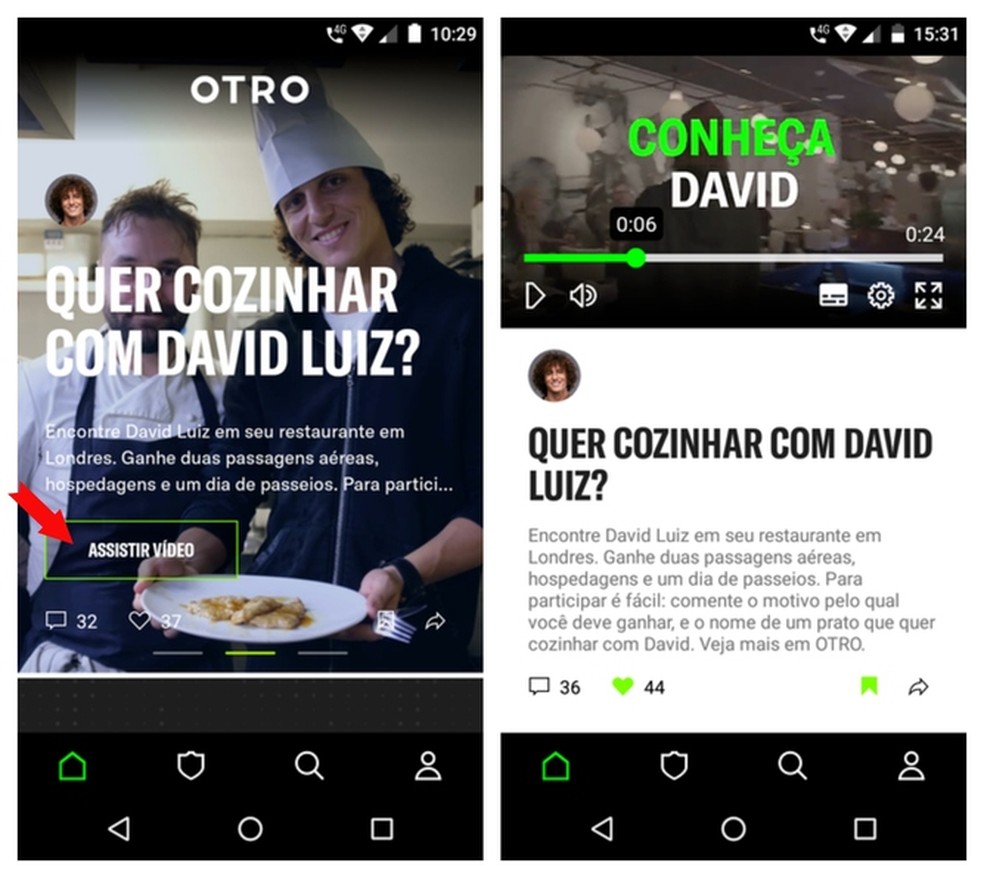
Browse the content of the players in the app OTRO Photo: Reproduction / Adriano Ferreira
Step 3. Tap the icons below the content description to comment, like, favorite and share. Comments can be answered by the players themselves, they access the service daily and interact with users who leave messages. In addition, some of the sent messages are commented by them on the platform's #Ask ("#Pergunte") program. Below the video, in the "Related Content" area, there will be more posts about the chosen player, tap on the image to access;
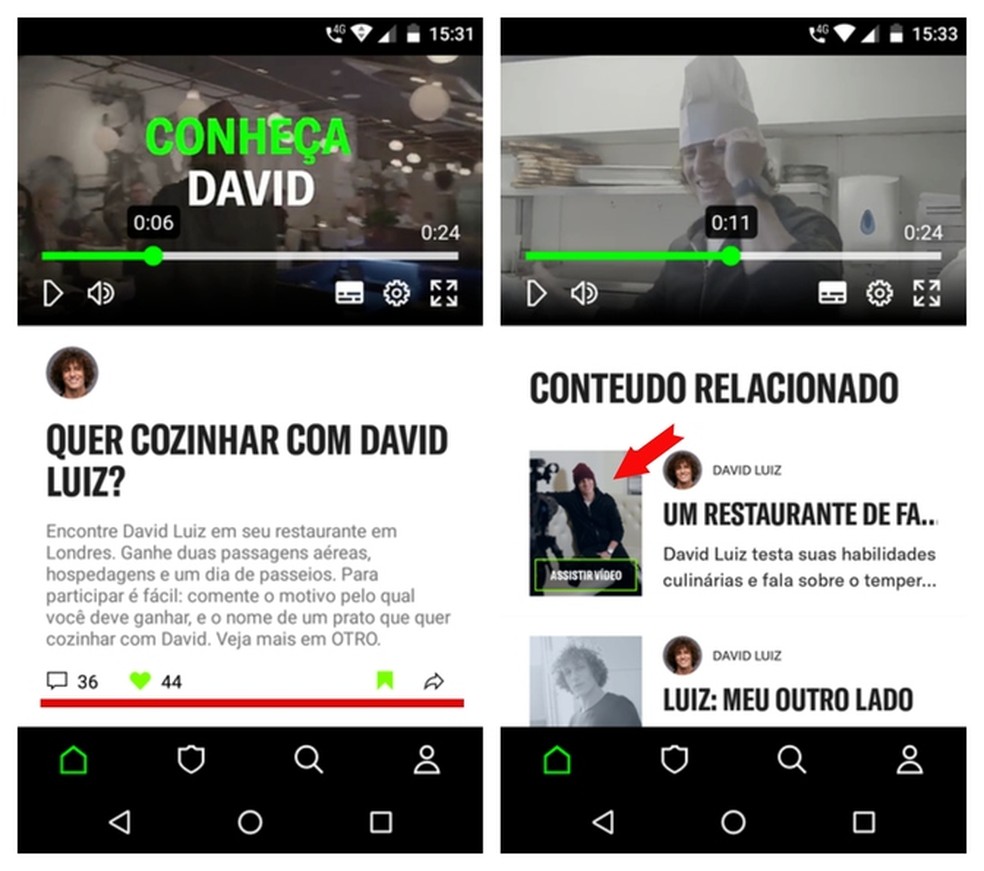
Similar user interaction to social networks in the OTRO app Photo: Reproduction / Adriano Ferreira
Step 4. Back to the start page, there is the "Our Players" category, with various audiovisual materials about the stars present in the app. Select the video you want and go to "Watch Video" to see;
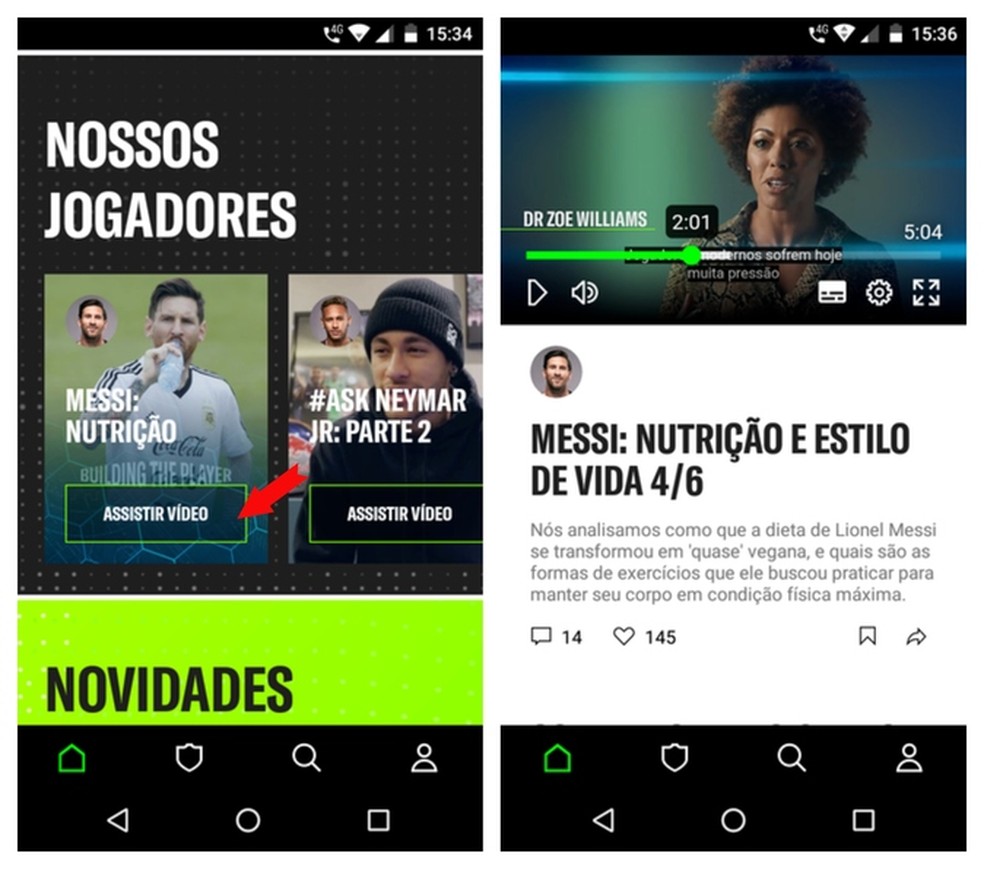
Each player has videos that talk about the challenges of the profession in the OTRO app. Photo: Reproduction / Adriano Ferreira
Step 5. The app has the "What's New" section on the main screen. Videos update users with news from the stars, in addition to the exclusive promotions released on the service. Tap "Learn More" to learn more about featured content;
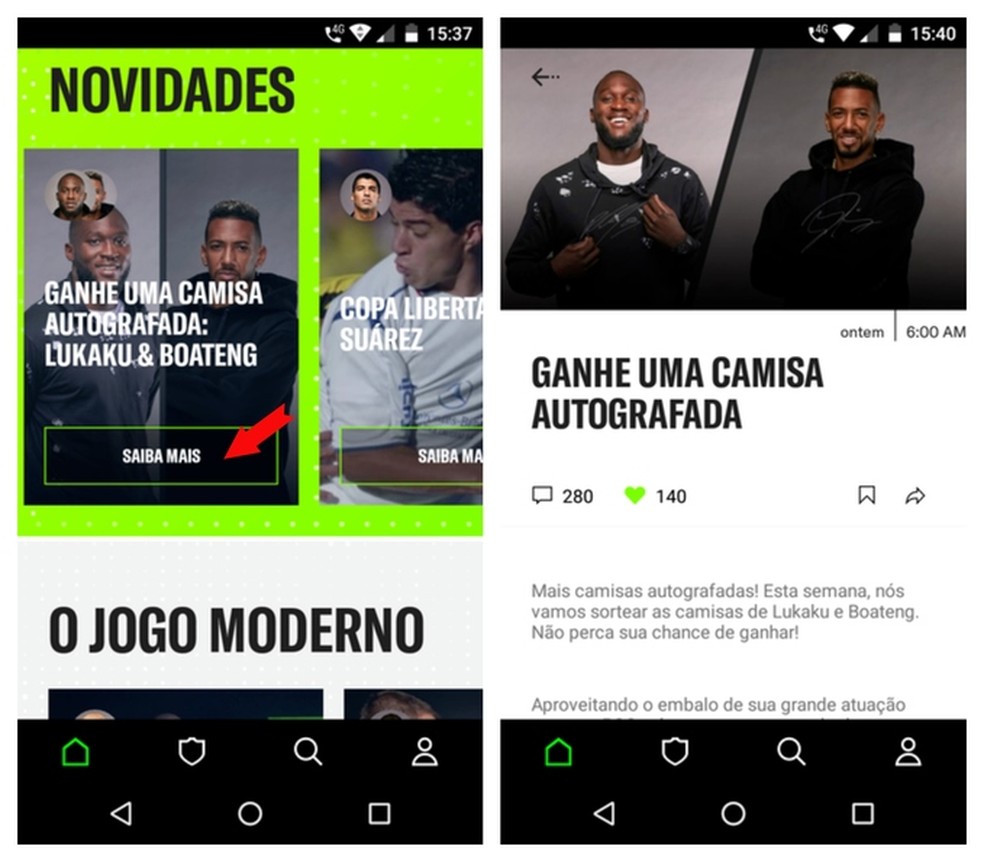
Join the exclusive promotions made by the OTRO app Photo: Reproduction / Adriano Ferreira
Step 6. In the item below, the user finds the "Modern Game" section. The space dedicated to a series of debates with famous players about what I need to be a prominent athlete in today's football. Those interested can watch series in separate episodes by theme or as a feature film documentary. Go to "Watch Video" to follow the content. In the case of the "Orbital" category, subscribers can check videos about the moves and challenges of professionals;
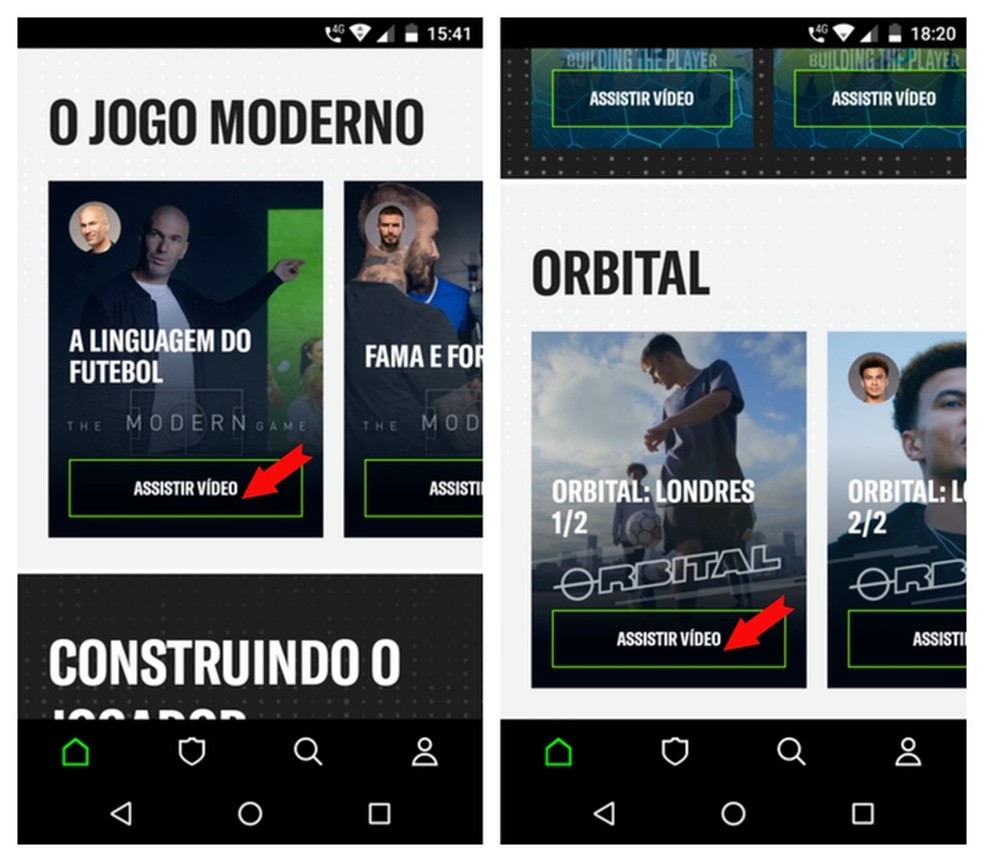
See debates and moves commented by soccer athletes in the OTRO app. Photo: Reproduo / Adriano Ferreira
Step 7. Users can access the player profile in the OTRO app from the shield cone located on the bottom bar of the screen. The tab provides practice videos and player responses to app users. To browse, select the athlete and tap "What's New". The "About Me" option displays the player's presentation to anyone who wants to know their trajectory;
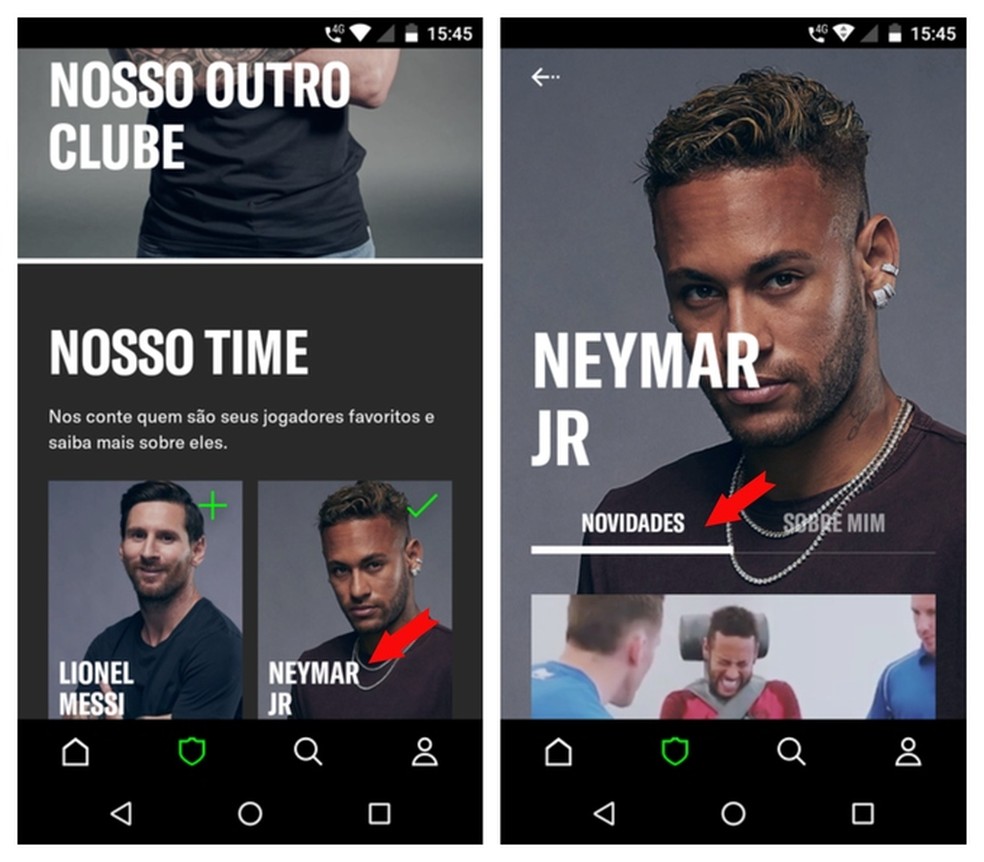
OTRO brings profiles of soccer stars with news and a brief presentation Photo: Reproduction / Adriano Ferreira
Step 8. To search for a subject on the platform v in the magnifying glass icon in the bottom bar and tap "Search". Then enter the information to search for. View the content of interest by tapping on player photo cones or other related results below;
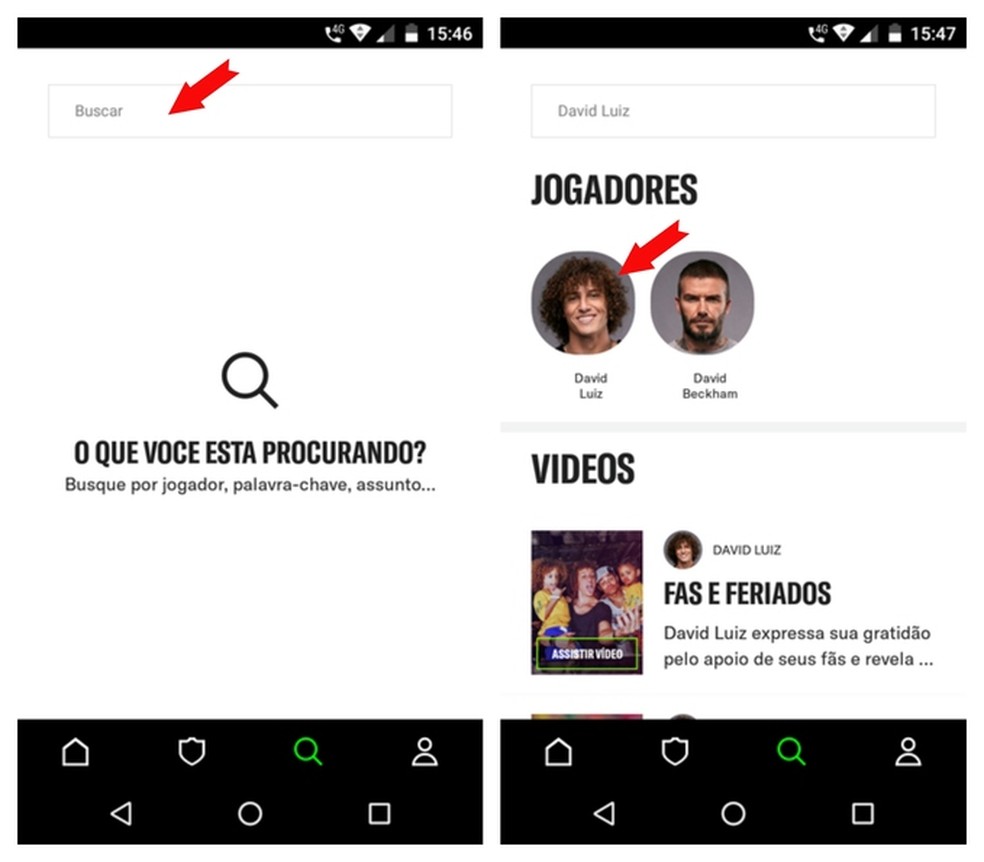
Search different topics about your favorite players with the OTRO app. Photo: Reproduo / Adriano Ferreira
Step 9. Tap the avatar icon in the bottom bar to customize the profile data. Just go to the gear icon in the upper right corner and touch "Edit Profile" to make the modifications. Complete the action in "Save Changes";
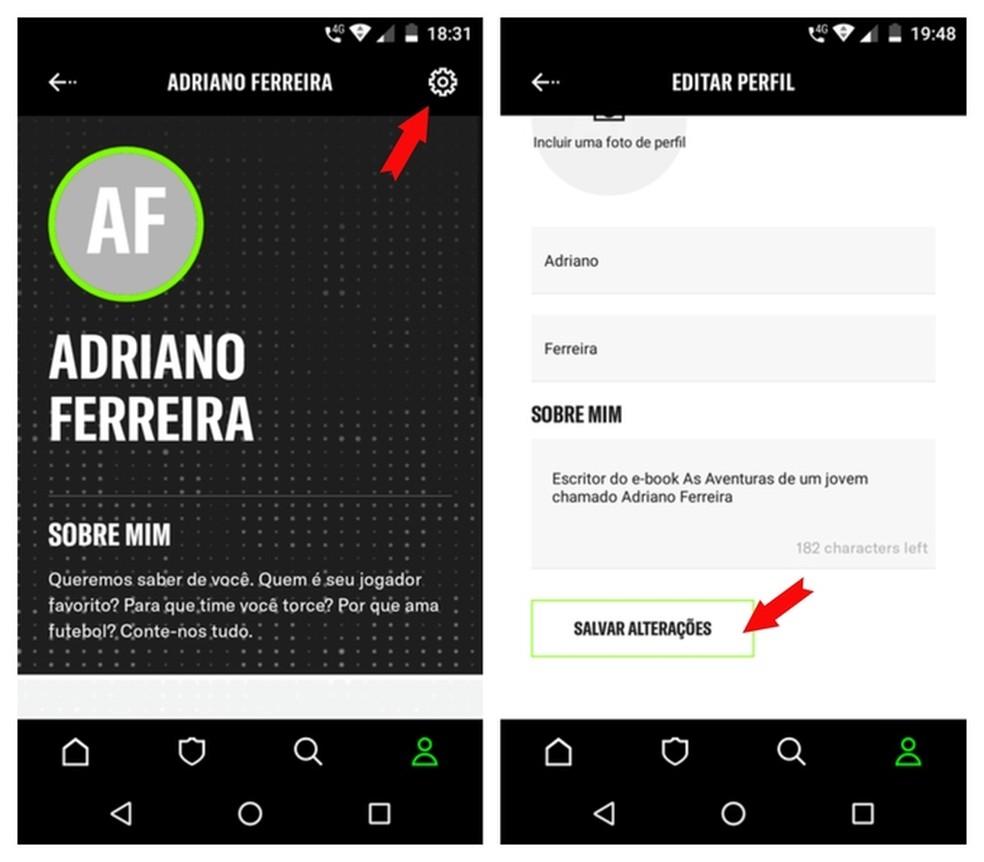
Adjust the required profile information in the OTRO app Photo: Reproduction / Adriano Ferreira
Step 10. In the user information screen you can access the entire content marked as "favorite". Just go to the "My Dressing Room" section and select "Enter the Dressing Room". Finally, select the video of interest and watch it.
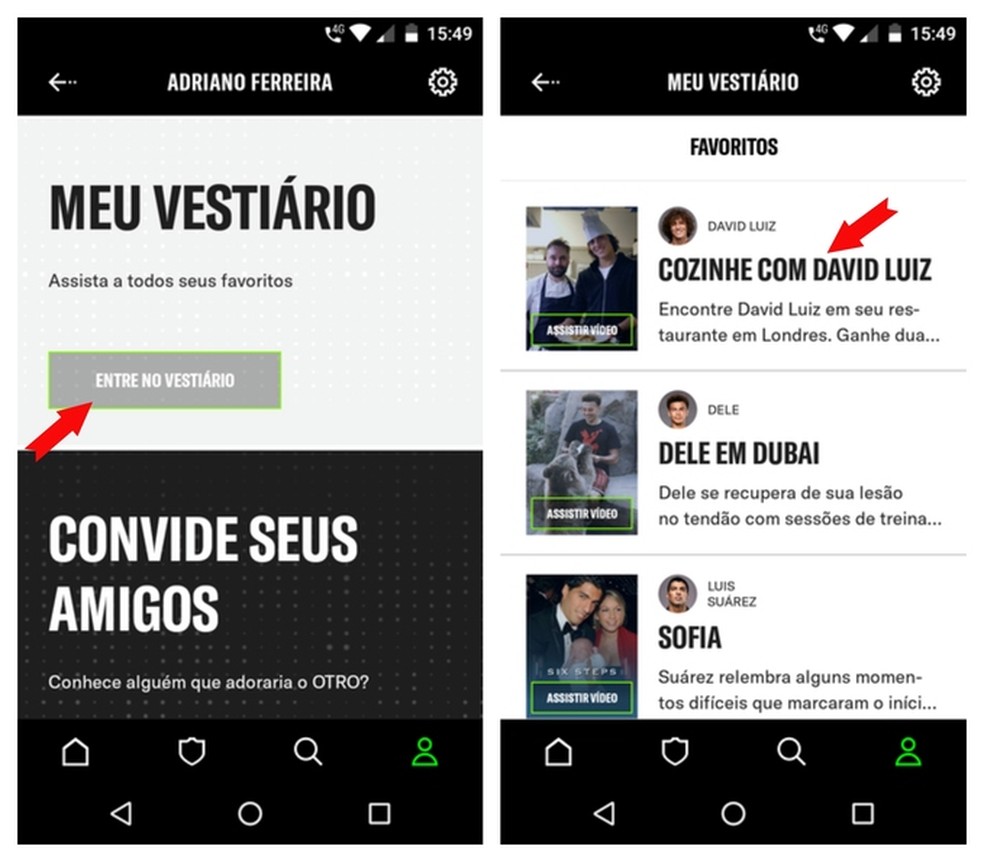
Favorite user content listed in OTRO app Photo: Reproduo / Adriano Ferreira
Ready. Take advantage of the tips and use the OTRO app to learn all about your favorite player.
What's the best app you have on your phone? Comment on dnetc's Forum.

How to watch soccer games on your cell phone on Globo Play
