It is possible to chat with strangers online in anonymous chats for Android and iPhone (iOS). Free chat rooms and online group chats can be a great option to chat with strangers and meet new people, or get in touch with cultures from different regions of the country and the world without leaving the comfort of home. The following list contains five apps with different proposals for talking to strangers.
READ: Google admits to sending private Google Photos images to strangers
Some options, such as OmeTV and Azzar, function as video chat, while Random Chat is a random chat with no registration. It is worth mentioning that it is important to pay attention and be careful with the information exchanged in online conversations with strangers, as anonymous messengers can be used by malicious users to commit fraud. Check out the list below to join anonymous online chats and chat with strangers.

Chat apps can be an option for making friends online Photo: Clara Fabro / dnetc
Want to buy cell phones, TV and other discounted products? Meet Compare dnetc

OmeTV is a chat app via video calls Photo: Reproduction / Clara Fabro
The OmeTV application works in a similar way to Omegle and, even though it has no link to the platform, the two apps have a very similar interface. Available for free download on Android phones and iPhone (iOS), in addition to the web version, OmeTV is a random chat app. Conversations take place via video calling and can connect you with any other platform user around the world.
It is not necessary to register to access the application, just insert your country of origin and the gender in which it is recognized. When accessing the app, a green ball indicates the number of active users on the platform at that time. By enabling the app's permissions, you will be randomly connected with another member online. The app has rules for coexistence; to report abuse or inappropriate conduct by other users, tap the little flag at the top of the screen and report.

O Amigo Shoulder is an app to give and receive advice anonymously Photo: Reproduo / Clara Fabro
O Amigo Shoulder is an app for anonymous advice and outburst. The app is available for free on Android platforms, and login can be done through Facebook or Google accounts. The app guarantees that it will not release information about users, and that all content within the app is anonymous.
The Friendly Shoulder allows users to publish anonymous outbursts, which can be defined in categories such as "Love", "Money" and "Family", for example. Accessing the app, it will provide a kind of "Timeline" with the outbursts of other users, you can leave your advice for others to see or even start a private chat.
3. Random Chat / Random Chat

Random Chat works through private chat with strangers Photo: Reproduo / Clara Fabro
Random Chat or Random Chat is available on Android platforms for free. To access the app, it is not necessary to register, just select a nickname, gender and age. In "Scenarios" you can have access to users who have been online in the app recently. To start a conversation with any of them, just tap on the avatar and send a message.
The app allows sending photos and videos, as well as messages in audio format. Conversations initiated with other people are recorded from the balloon located at the bottom of the screen, and can be accessed later, whenever you wish. An interesting point of the app is that it does not allow you to take screenshots.
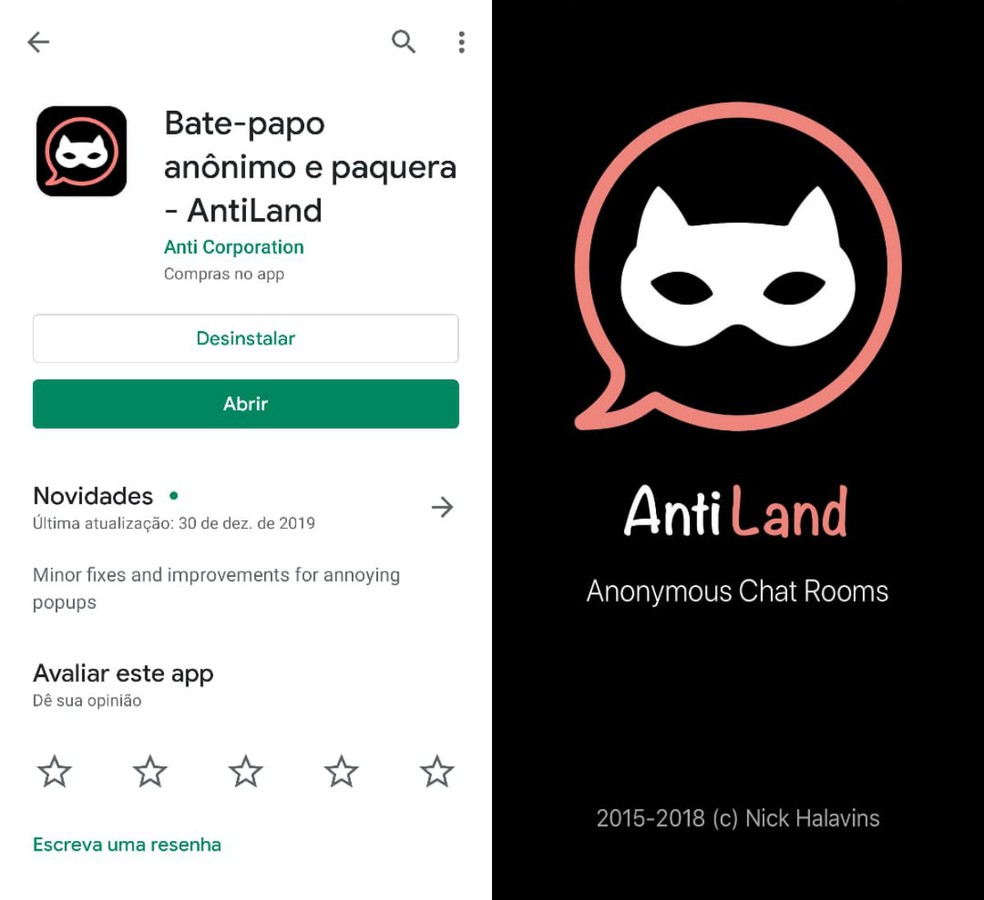
AntiLand is an online dating app Photo: Reproduo / Clara Fabro
AntiLand is an international chat and flirting application that, in addition to being anonymous, is available for free download on Android and iPhone (iOS) platforms in more than 32 languages. The app works in chat rooms and has more than a thousand registered groups. Groups can be found by filtering their interests in the search loupe, and access is not allowed for people under 18.
The app still allows you to send videos, photos and audio, but the photos can only be sent and received if you have a conversation for at least 15 minutes, otherwise they will be blocked. In addition, if the user does not respect the rules of the app, he may be banned and sent "Priso", and will no longer be able to access any of the chat rooms.

Azzar allows automatic translation in chats Photo: Reproduction / Clara Fabro
Azzar works through chat in which video calls and calls can be made, and is available for Android phones and iPhone (iOS). When accessing the app, tap on the "Discover" button to establish a video connection with some random user of the app around the world. If you want to end the conversation and establish a new one with a different user, slide your fingers to the side.
In addition, the app has a "Likes" feature, which can be sent to other users in whom you are interested. As a random chat app with people from all over the world, Azzar also has a phrase translation function, which automatically translates messages into the selected language.
WhatsApp, Kik Messenger, Line or Wechat: which is the best messenger? Opinion in the dnetc Forum.

How to delete all Facebook Messenger chat messages
