The Challenge Sing a Song on Instagram is the new fashion among users in Brazil. Created by developer @biaisi, the effect gained notoriety when the famous Caio Castro and Lucas Lucco unsuccessfully tried to participate in the game in their respective Stories: both did not understand how the virtual roulette that artists choose should stop. The success of the effect was even identified by Google Trends, a Google tool that monitors relevant subjects on the web. The platform registered a significant increase in searches for the filter on Friday (20).
READ: Site promises to show who has entered your Instagram; see risks
The effect works like this: facial recognition adds a mask to the user with a roulette wheel named after different singers. However, it is up to the person to touch the screen so that the choice is made and record a video singing a song by that artist. Next, see how to download and use the "Challenge Sing a Song" filter on Instagram and share the result in Stories.

Lucas Lucco was one of the artists who participated in the Challenge Sing a Song on Instagram Photo: Aline Batista / dnetc
Want to buy cell phones, TV and other discounted products? Meet Compare dnetc
Step 1. Open Instagram on the app's search page. Then, enter the term "@biaisi" and tap on the corresponding profile;
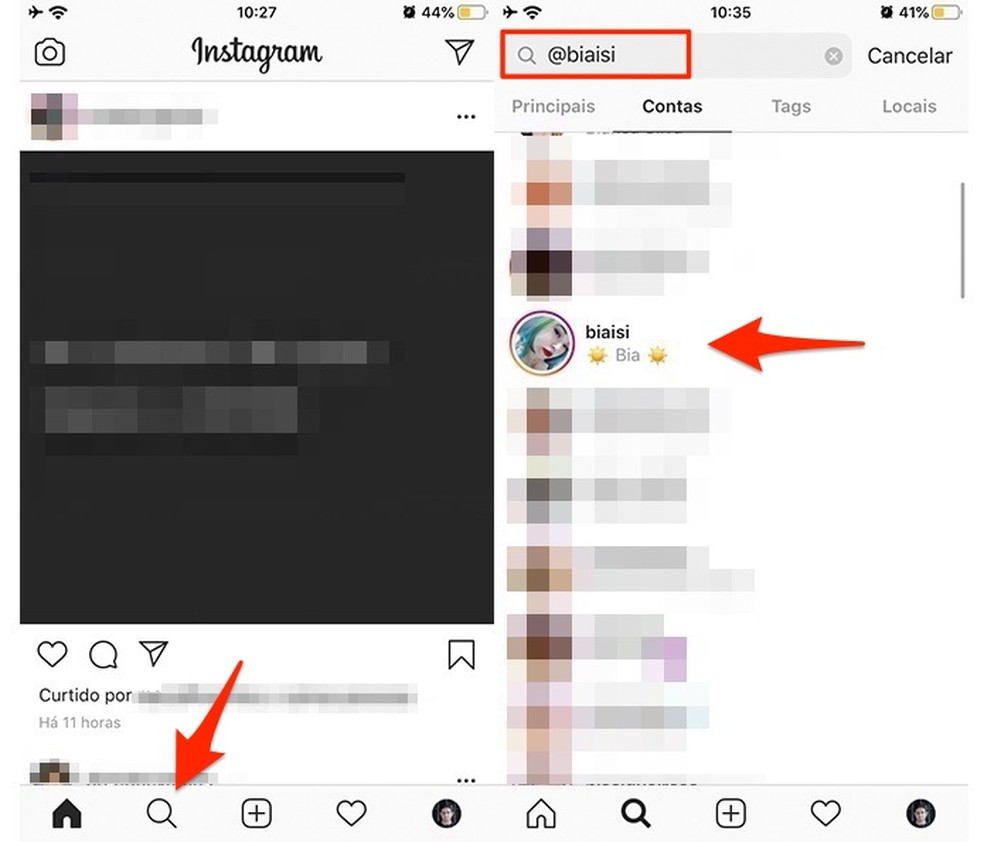
When accessing the user profile Biaisi on Instagram to view the challenge Photo: Reproduo / Marvin Costa
Step 2. On the developer page, tap the sticker icon above the posts. Then scroll down to find the demonstration of the effect. To proceed, tap on the thumbnail, as shown in the image below;
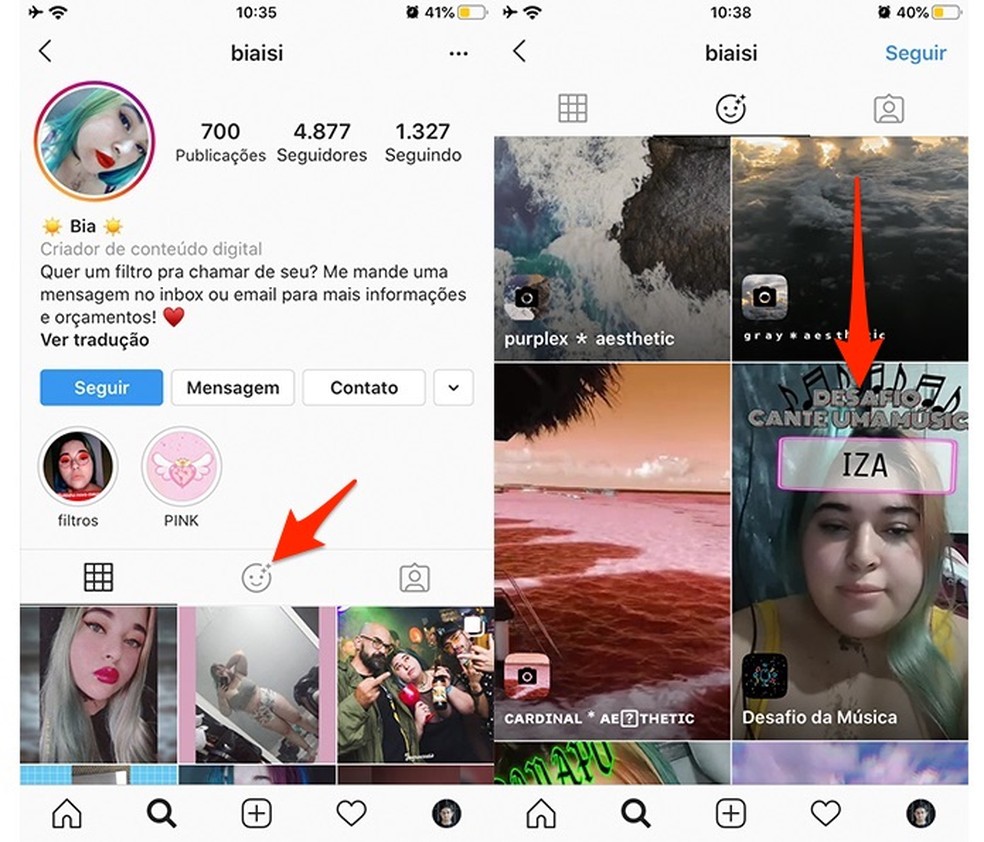
When to access the Sing a Music filter to use on Instagram Stories Photo: Reproduo / Marvin Costa
Step 3. At that moment, tap the "Experiment" button to open the effect. Alternatively, click the arrow icon at the bottom of the screen to save the effect to your Stories gallery. Use the cell phone's selfie camera so that the filter recognizes your face and applies the mask. Tap on the virtual roulette with the names of the artists so that one of them is chosen;

When to use the Challenge Sing a Song filter on Instagram Photo: Reproduo / Marvin Costa
Step 4. Record a video singing a song by the artist and share it in Stories so that your friends can participate in the game. Another option is to do the reverse process: start recording the video and then stop the roulette and start singing the artist's music.

When sharing on Instagram stories the Challenge Sing A Song Photo: Reproduo / Marvin Costa
Use the tip to join the fun on Instagram Stories.
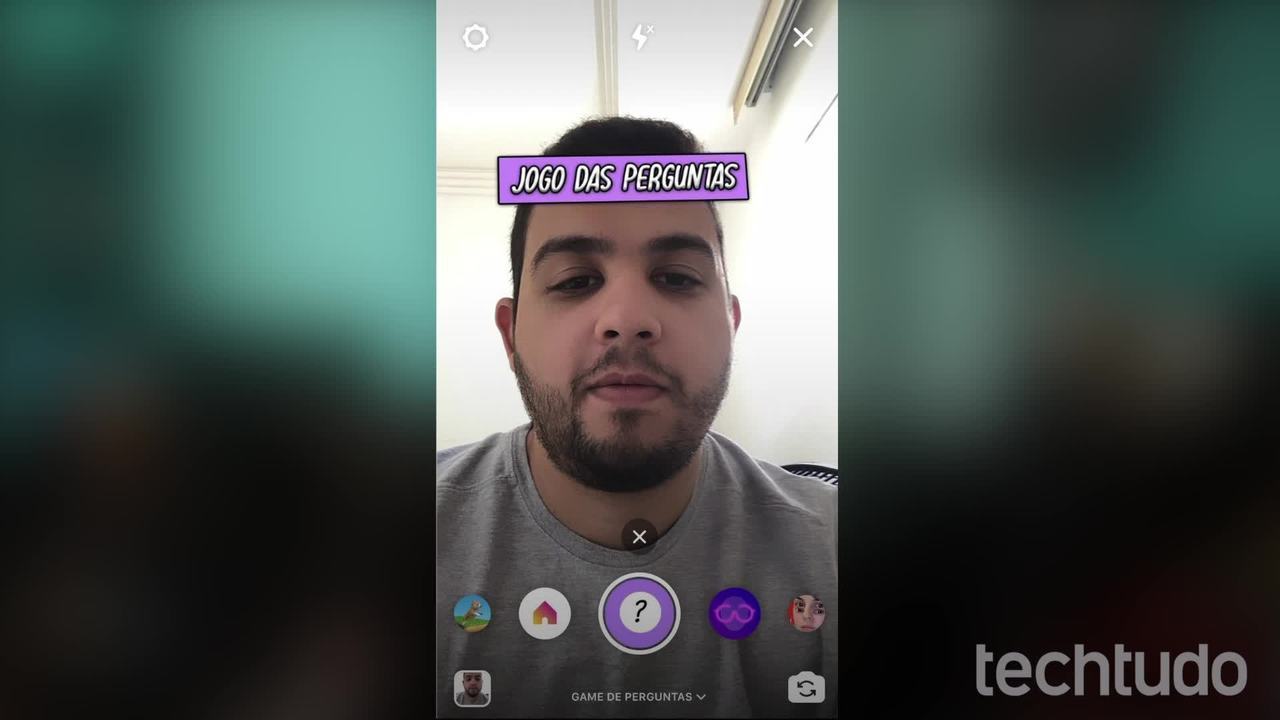
Instagram quiz game: how to download and use the filter
