The Cataki application is a digital platform developed to bring together environmentally conscious people and recyclable material collectors. Available free of charge for iPhone (iOS) and Android phones, the tool maps the areas of operation and offers the contact of the pickers closest to the user's current location. Through the app, it is possible to consult biography, profile photo, contact phone and the type of material that the professional collects.
The service features people who collect any type of material, such as garbage, aluminum, metal, batteries, electronic products, furniture, rubble and others. To access the platform by cell phone, a registration is not necessary, only the picker professionals need to create an account and expose their contact details. Communication with waste pickers is not carried out within the Cataki system. To call a professional to collect materials at your home or nearby, open a waste picker profile to view the telephone contact.
Meet Hater, a Tinder to form couples with 'common ground'

Tutorial shows how to use the Cataki app to find recyclable material pickers in your city Photo: Marvin Costa / dnetc
To learn how to use Cataki to find a destination for materials that need specific collection, see the tutorial below on how to find the picker closest to you on Google and Apple operating systems.
Want to buy cell phones, TV and other discounted products? Meet Compare dnetc
Step 1. Install Cataki. Then, open the application to view the map of your region. Use the pinch motion with your fingers to find car cones. Touch one of these images;
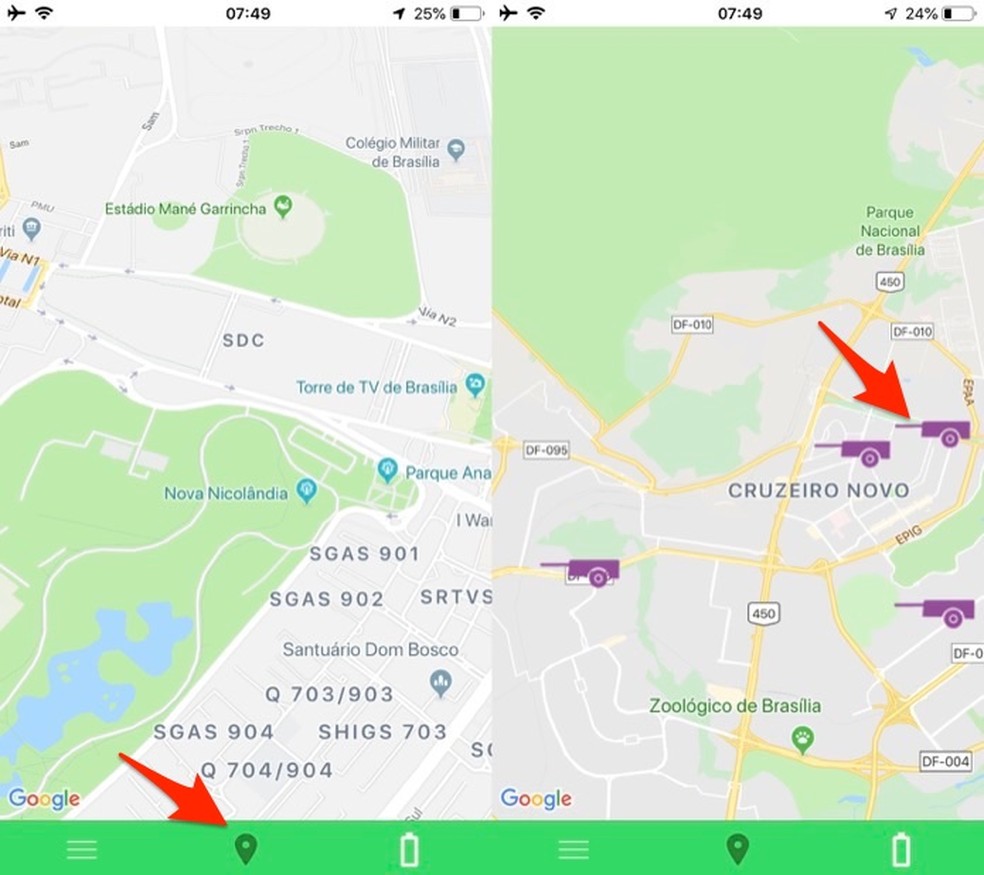
Find recyclable material scavengers with the map of the Cataki app Photo: Reproduo / Marvin Costa
Step 2. The app presents a photo, the name and the way the professional likes to be called. Scroll the screen to see the telephone contact, the area where the waste picker works and the materials it collects. Scroll the screen again to see more details;

View information about a recyclable material picker in the Cataki app Photo: Reproduo / Marvin Costa
Step 3. Check the biography and information about the professional's car.
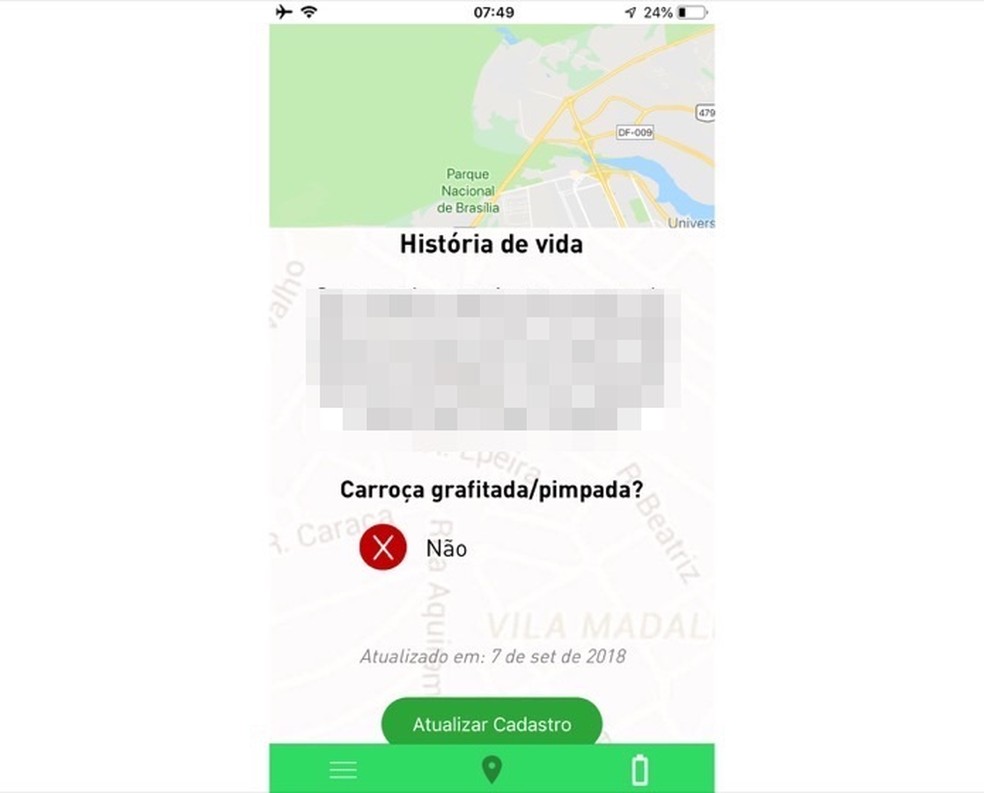
See the biography and information about the car of a recyclable material collector registered in the Cataki application Photo: Reproduo / Marvin Costa
Other application options
Step 1. Open the app and tap on the battery cone in the bottom right corner of the screen. Then, go to one of the material cones for details on recycling;
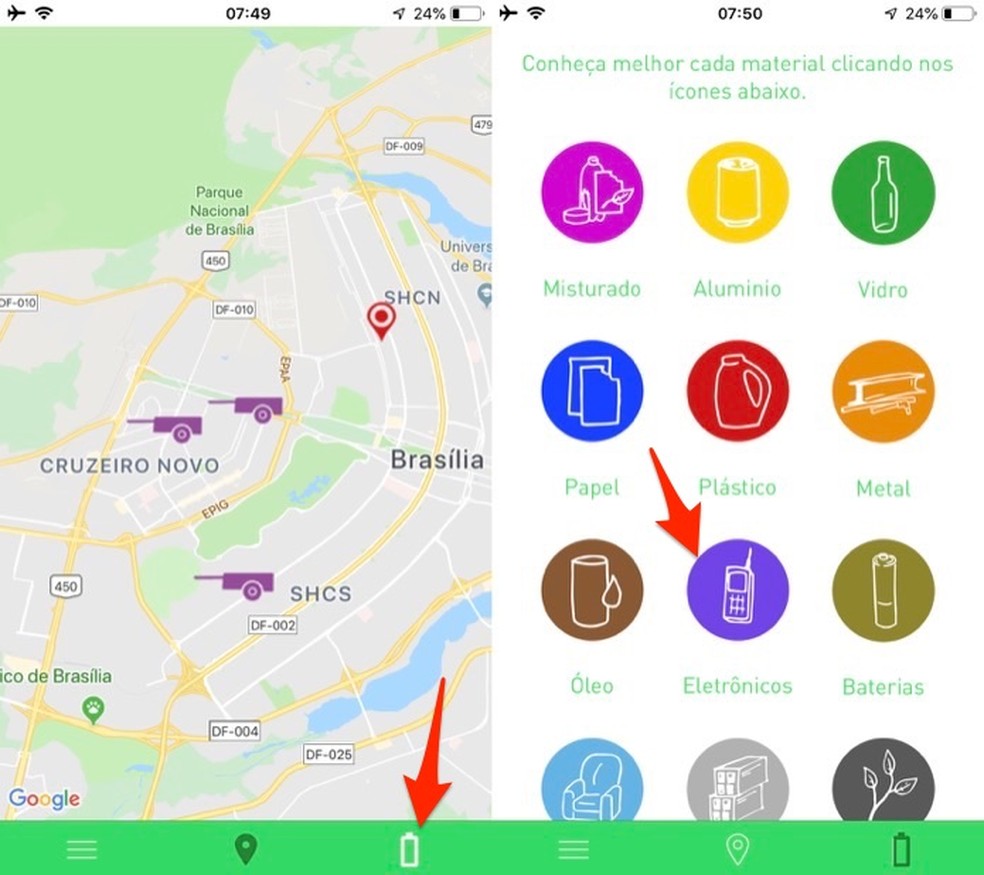
See information on different types of recyclable materials in the Cataki app Photo: Reproduction / Marvin Costa
Step 2. Browse the types of materials to learn how they are reused. Return to the home screen by touching the location icon at the bottom of the screen. Then click on the three bar icon;

Check detailed information about recycling a type of material and action to view information from the Cataki app Photo: Reproduo / Marvin Costa
Step 3. Check information about the application, partners, get to know the collaboration system and learn how to register waste pickers. At the moment, the registration is made only through the platform website.

Access menu with information about the platform and how to register scavengers in the Cataki app Photo: Reproduo / Marvin Costa
Ready. Take advantage of the tip and make the correct disposal so that the product can be reused in the most sustainable way possible.
Where to discard computers? See tips in the dnetc forum.

Remember the phones that marked 2018
