Carrefour online is an alternative to make market purchases without leaving the voluntary quarantine. The chain has free shipping delivery in all cities with supermarket stores and the ideal service for people at risk of the coronavirus group. Payment must be made with a credit card or food card and delivery can be scheduled every day of the week until 9pm.
#FiqueEmCasa: tips and news help you stop the coronavirus
In the following tutorial, check out how to shop online at the Carrefour website. The procedure was carried out through the browser, on the computer, but the service is also available on the version of the website for mobile devices and an application for Android and iPhone (iOS).
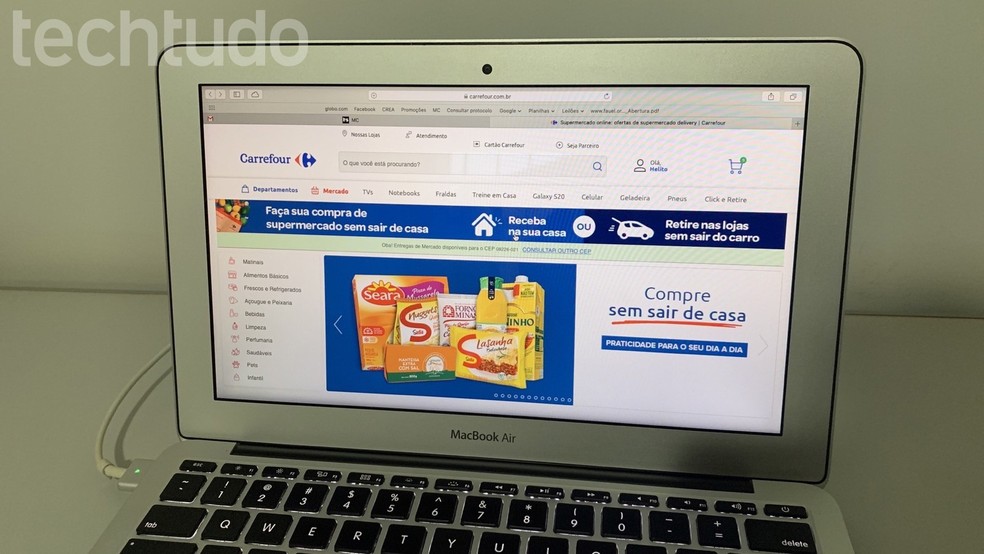
Find out how to shop at Carrefour's website Photo: Helito Beggiora / dnetc
Want to buy cell phones, TV and other discounted products? Meet Compare dnetc
See also: fuel and beer delivery: 5 curious delivery apps

Fuel and beer delivery: 5 curious delivery apps
Step 1. Access the Carrefour market section at carrefour.br/dicas/mercado. Then click on "Login or register" to login or create an account;
Creating an account on the Carrefour website Photo: Reproduo / Helito Beggiora
Step 2. Enter your CPF and password or enter your e-mail address and click "Create account" to register;
Creating an account on the Carrefour website Photo: Reproduo / Helito Beggiora
Step 3. Enter the requested data and click "Finalize registration" to create your account;
Creating an account on the Carrefour website Photo: Reproduo / Helito Beggiora
Step 4. Now, returning to the main site, you will find the promo products highlighted. Use the left sections or the search field to find specific items;
Finding market products Photo: Reproduo / Helito Beggiora
Step 5. On the section page, on the left, it is possible to apply category filters, brands, type, weight, etc. to facilitate your search. right, locate the desired product, choose the quantity and click "Buy";
Add the desired items to the basket Photo: Reproduo / Helito Beggiora
Step 6. When adding the first product to the shopping basket, the site will ask for your zip code to confirm that your region is served. Enter your postal code and click on "Consult";
Confirm your home zip code Photo: Reproduo / Helito Beggiora
Step 7. After adding all the desired products to the basket, click on the cart icon in the upper right corner of the screen;
Access the shopping cart Photo: Reproduo / Helito Beggiora
Step 8. Confirm the products and click "Continue";
Finalizing online purchase Photo: Reproduo / Helito Beggiora
Step 9. Now, register your complete delivery address and click "Save";
Register the delivery address Foto: Reproduo / Helito Beggiora
Step 10. Choose the best delivery time and select the day. Then select the store and, if you want, leave a comment for the delivery person. Once this is done, click on "Continue";
Choose the best day and time for delivery Photo: Reproduo / Helito Beggiora
Step 11. Select the desired payment method;
Select payment method Photo: Reproduo / Helito Beggiora
Step 12. Finally, enter your card details and click "Check out".
Enter the card details to complete the purchase Photo: Reproduo / Helito Beggiora
Take advantage of the tips to buy market items without leaving your home on the Carrefour website.
