The Rio de Janeiro 2019 Carnival qualification will be broadcast live this Wednesday (6) at 4:30 pm (Brasilia time). It is possible to follow the notes of the special group samba schools online through the computer and mobile phone Android or iPhone (iOS) through Globoplay.
To follow the live broadcast of the 2019 Carnival qualification online, simply log into the streaming service with data from your Facebook, Google or Globo account. Check out below how to watch all the moments of the qualification of the notes and meet the 2019 Carnival Championship in Rio de Janeiro.
Carnival stickers for WhatsApp: know how to message in the app

2019 Carnival Clearance takes place today and defines Rio de Janeiro's champion samba school Photo: Divulgao / Rio de Janeiro City Hall
Want to buy a cell phone, TV and other discounted products? Meet the Compare dnetc
How to watch live Carnival RJ 2019 countdown by computer
Step 1. Go to the Globoplay website at the time of clearance and press the "Watch" button. Your region will be automatically identified according to your browser location information;
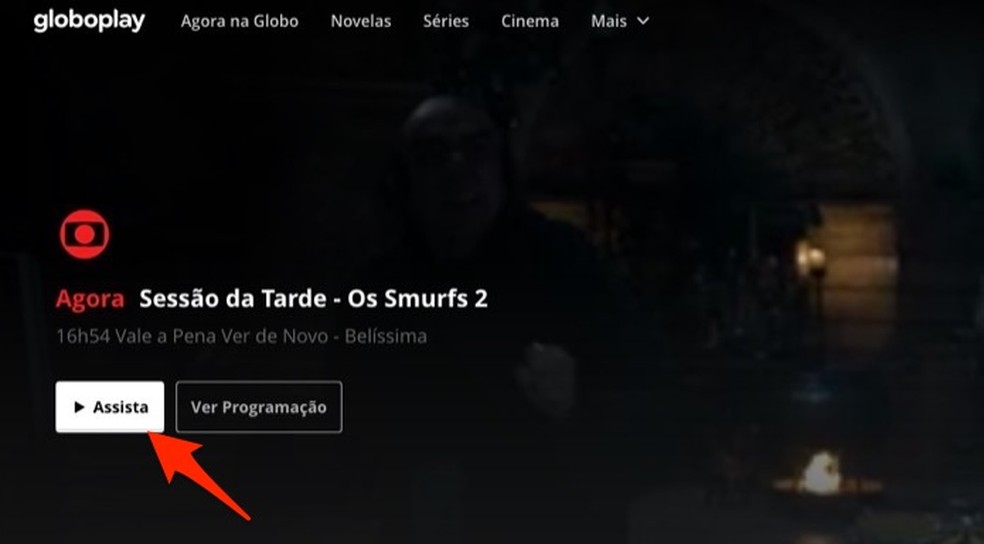
When to open the Globoplay online service login window to attend the inauguration of the president Photo: Reproduo / Marvin Costa
Step 2. When the login screen appears, check the "Register" option to advance;
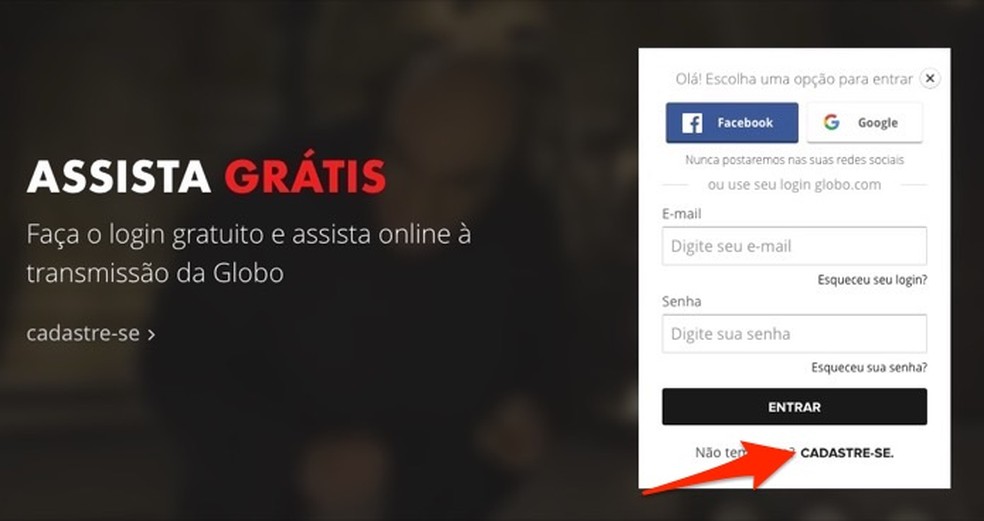
When to access the Globoplay registration screen to watch the inauguration of the president by PC Photo: Reproduo / Marvin Costa
Step 3. To register, use an email address and set a password. You can create a quick signup on Facebook or Google account. For this example, we use the "Facebook" option. Once this is done, the transmission will start in a few moments.
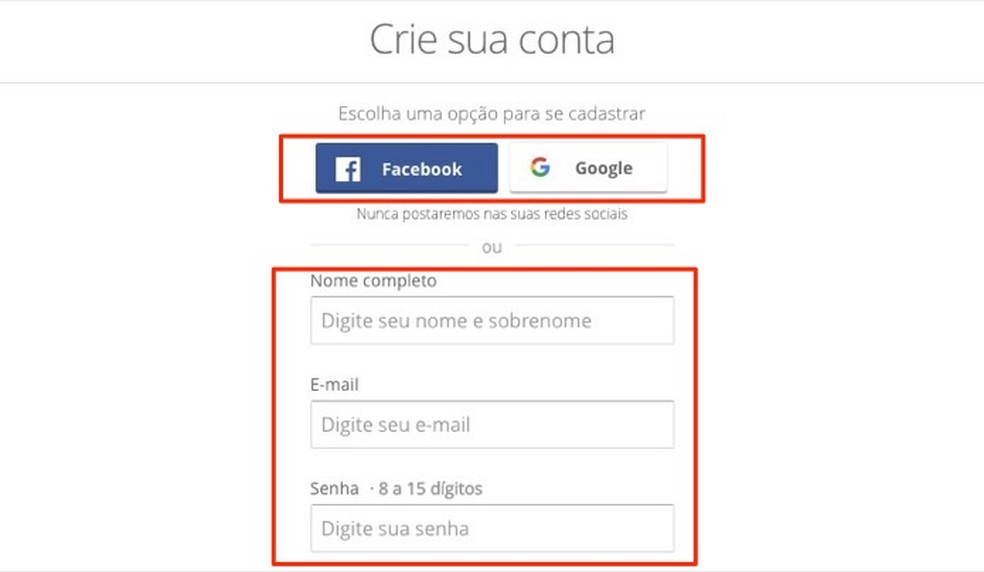
By registering for a Globoplay account to attend the inauguration of the president Photo: Reproduo / Marvin Costa
How to watch the parade through mobile or tablet
Step 1. Install Globoplay on iPhone or Android phone. When you open the app at the time of the event, skip the presentation screen and enable recognition of your location by tapping the "Enable Now" button;

By launching Globoplay on mobile and accessing the tool to allow the app to access your location Photo: Playback / Marvin Costa
Step 2. Allow the app to access your location to be offered Globo programming in your region. Then tap the "Sign up for free" button to create a new service account;
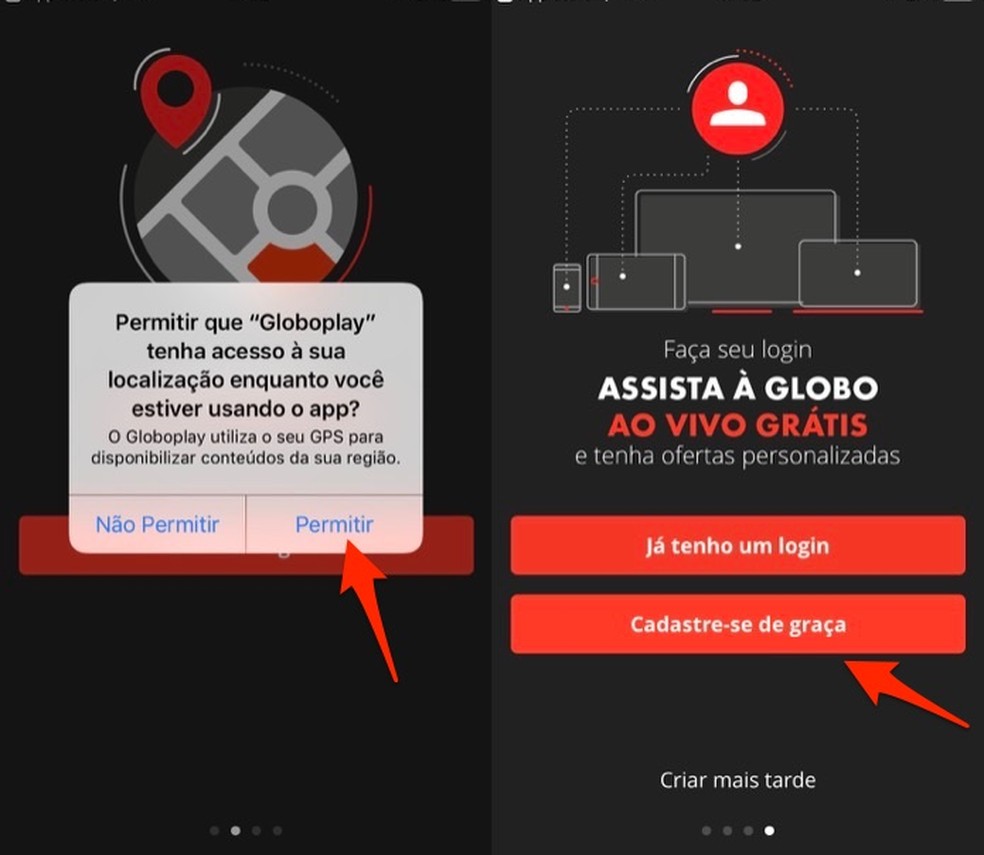
In order to allow Globoplay to access your location and screen to go to the service registration by mobile Photo: Reproduction / Marvin Costa
Step 3. Use an email address and set a password to access the service. The Globo login can also be used at this time. At the bottom of the screen, use a Facebook or Gmail account to quickly create an account. For this example, we will use the "Facebook" option. In the next window, tap the "Continue" button;
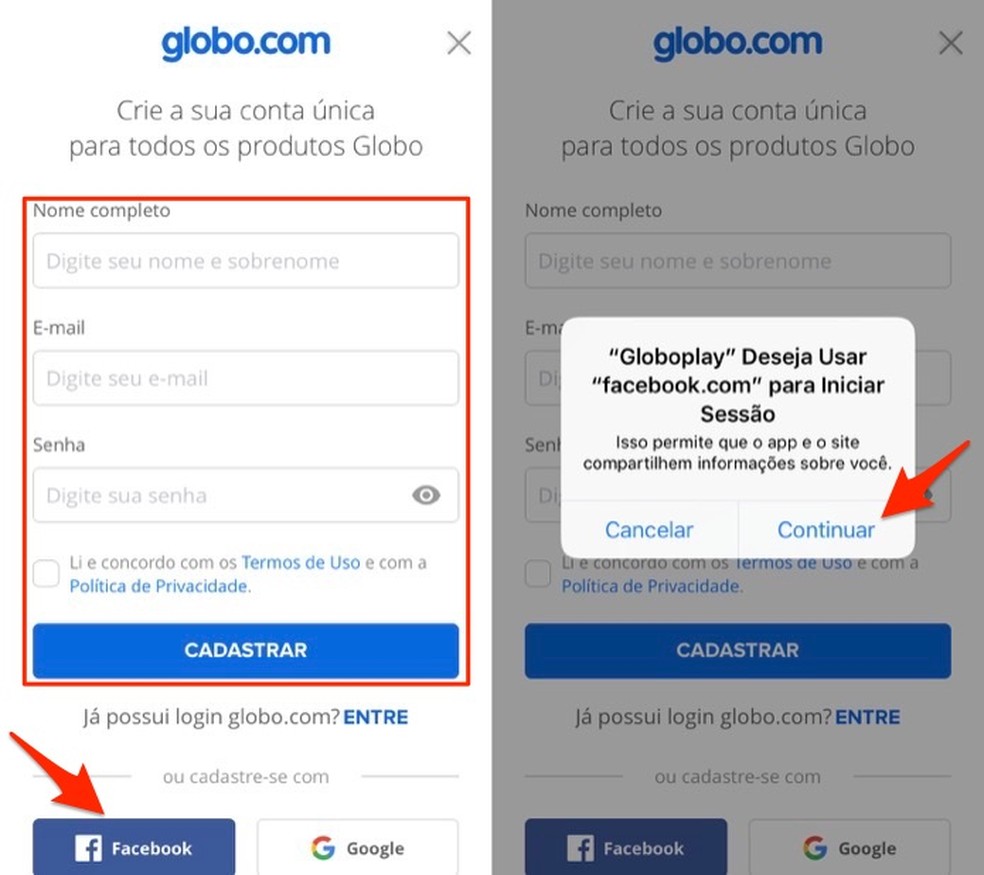
By creating a Globoplay account using a Facebook account Photo: Reproduo / Marvin Costa
Step 4. Confirm Facebook login on the "Continue" button. Once this is done, the app will launch on the main screen and simply tap the "Watch" button to start the live stream.
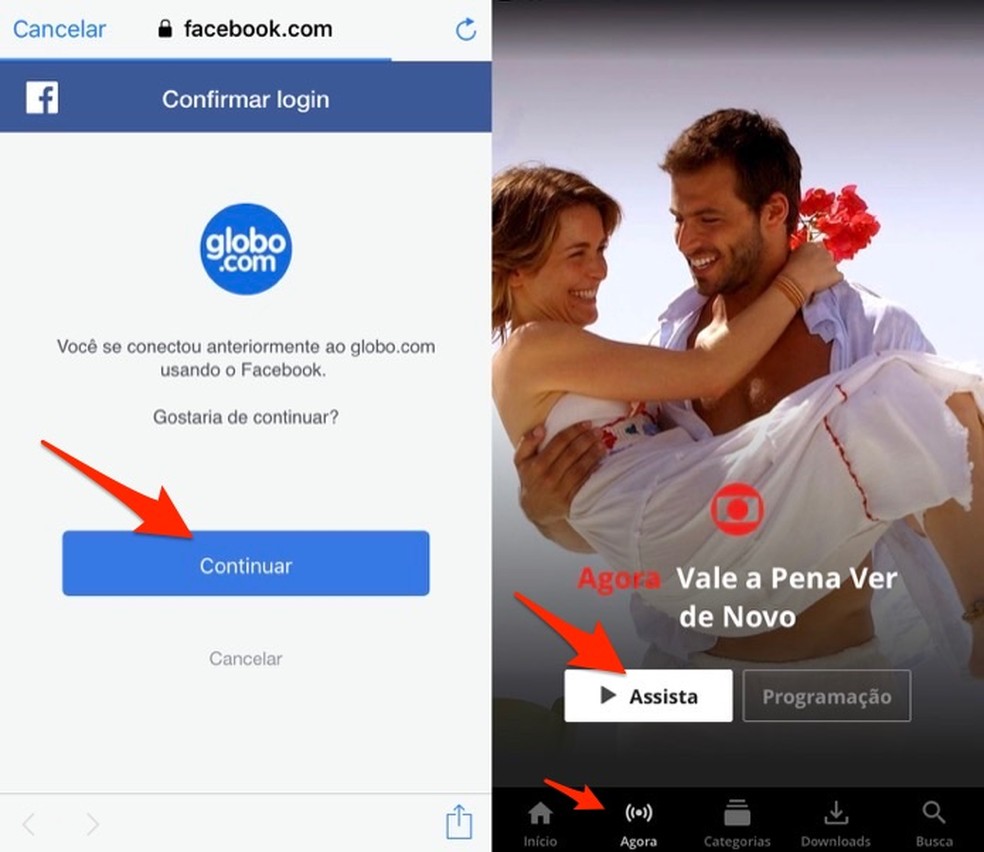
While watching the president take office on his mobile phone using the Globoplay app Photo: Reproduo / Marvin Costa
Take advantage of the tip to not miss any detail of the qualification of the Rio de Janeiro Carnival samba schools.
'Siri, do you like carnival?': Who asked on iPhone (iOS)? Find out on the dnetc Forum.

How to watch soccer games on mobile phone by Globoplay
