Netflix offers different subscription plans, each offering a limited number of devices for downloading movies and series. The "Basic" plan allows you to download videos on just one phone or PC, while the "Standard HD" lets you download on two devices. The most expensive plan, "Premium Ultra HD", offers the feature on four devices. This goes for apps on all computers and cell phones, adding the different profiles saved in the account.
If this quantity is exceeded, an error message appears on the screen and prevents saving the media. The good news is that the user can resolve this quickly by the account settings: just remove any device from the management list and then download it with a new device. Find out in this tutorial how to resolve the device limit error on Netflix and unlock it.
Netflix: how to watch series and movies on your cell phone
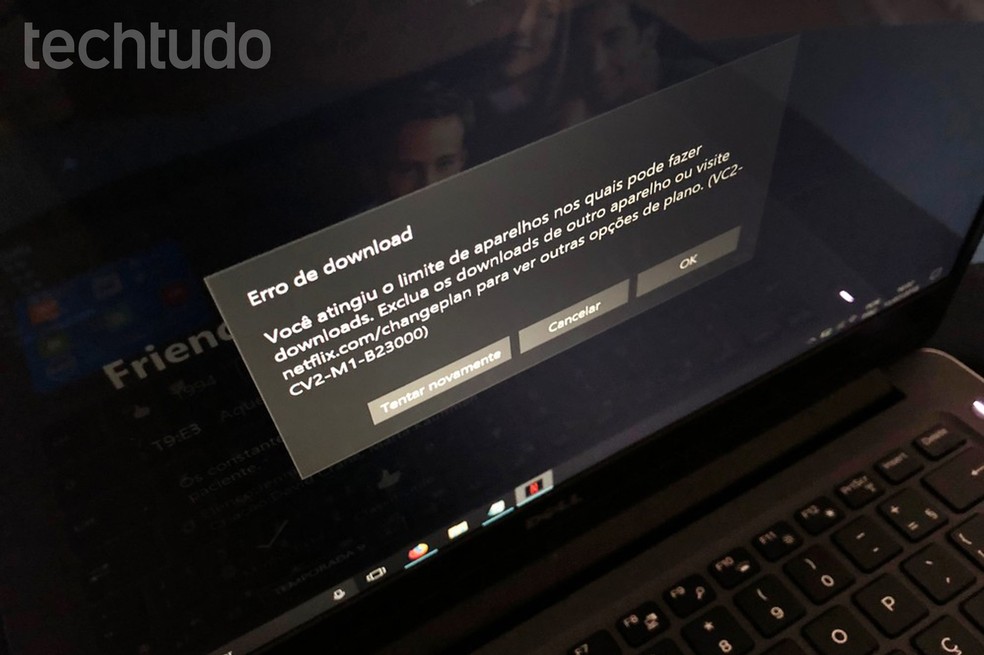
Here's how to adjust the device limit error for downloading on Netflix Photo: Barbara Mannara / dnetc
Step 1. Open Netflix through the browser and access the account with your username and password;
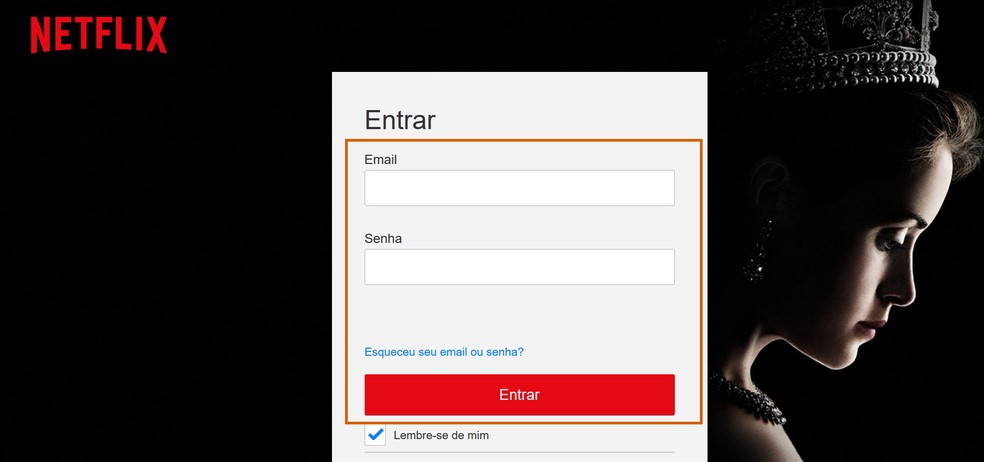
Access your Netflix account through the browser Photo: Reproduo / Barbara Mannara
Step 2. Then, select the profile cone in the upper right corner and then choose "Account";
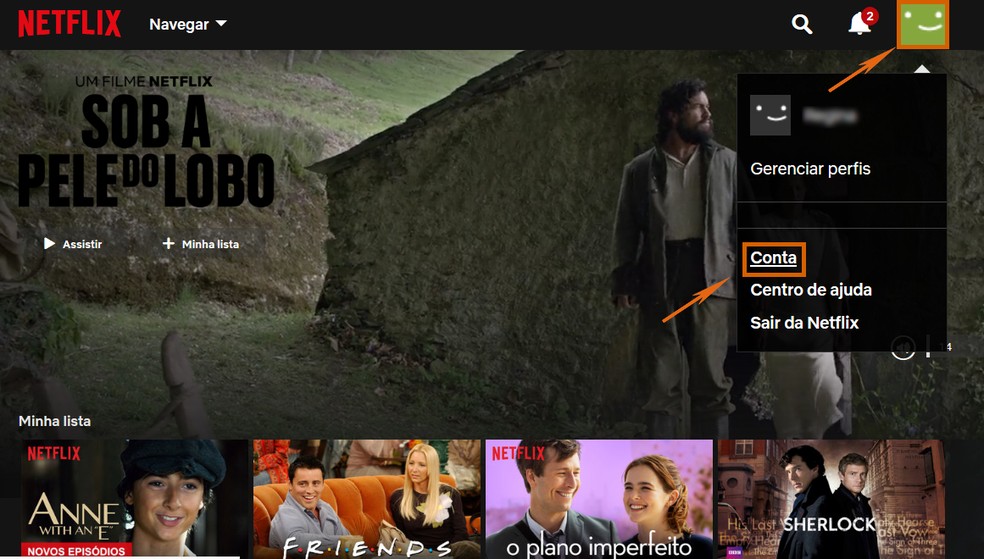
Open the account settings on the Netflix profile Photo: Reproduction / Barbara Mannara
Step 3. In the "Settings" category, select the "Manage download devices" option;
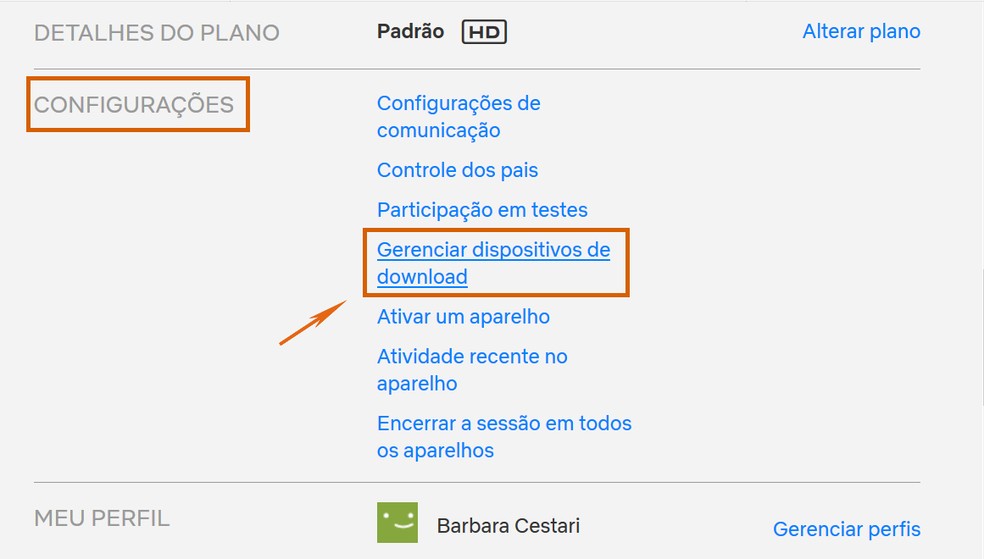
Open the download device manager on Netflix Photo: Reproduo / Barbara Mannara
Step 4. Note that at the top of the manager screen, Netflix indicates how many download devices are allowed in your plan. To use a new device, select the "Remove device" option from the list;
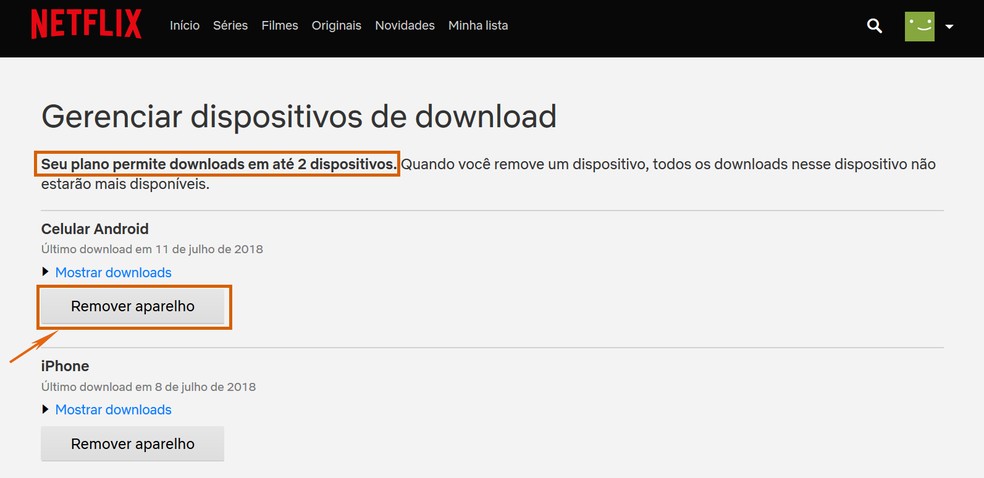
Remove one of the devices from the Netflix download list Photo: Reproduo / Barbara Mannara
Step 5. A confirmation message will appear and the device will disappear from the list. It will now be possible to download to another device.
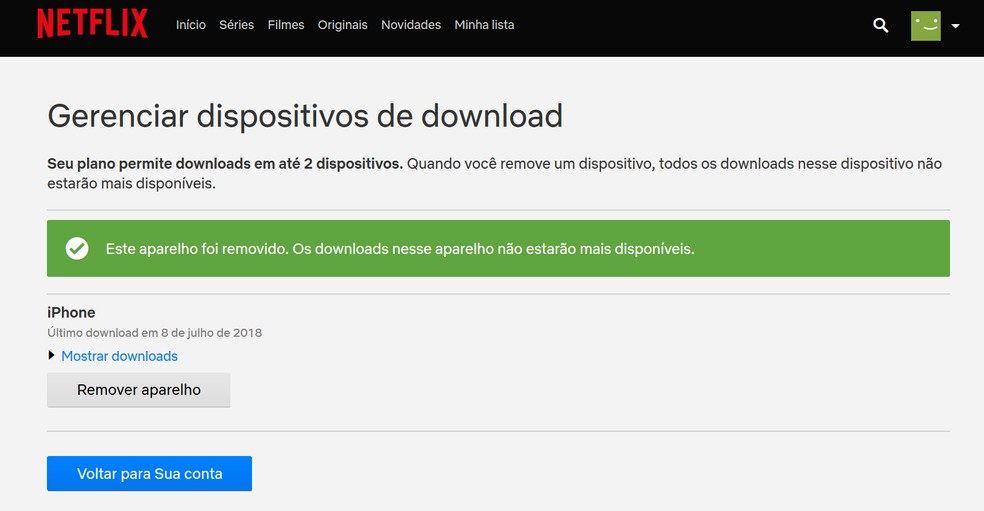
It will now be possible to download to a new device via Netflix. Photo: Reproduction / Barbara Mannara
Ready. Remember that if you upgrade your plan, the number of devices for downloading movies also increases.
What better: buy, rent or download 3D movies? Ask questions in the dnetc forum.
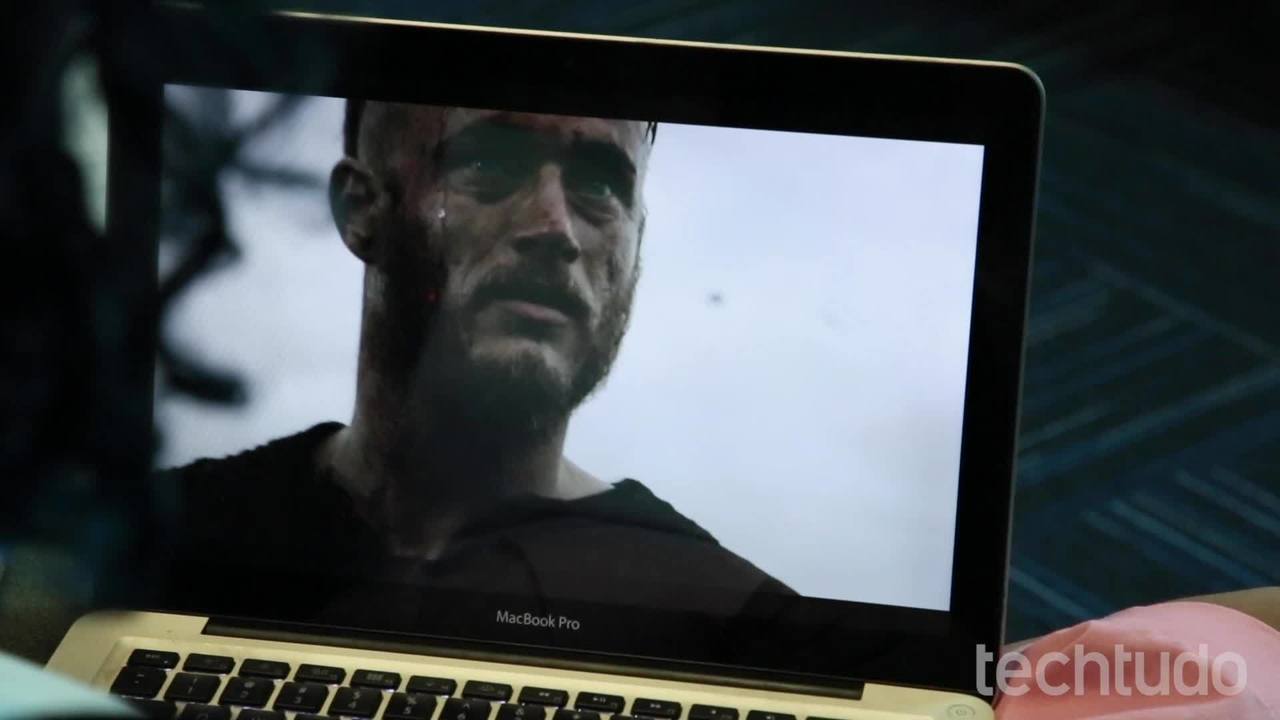
Netflix: tips every subscriber should know
