Do you use the Mail, native macOS client? Have at least one account Gmail configured on it? Then you may have noticed that after upgrading to macOS Mojave 10.14.4, the application requests a new account authentication in a browser. Because the problem is
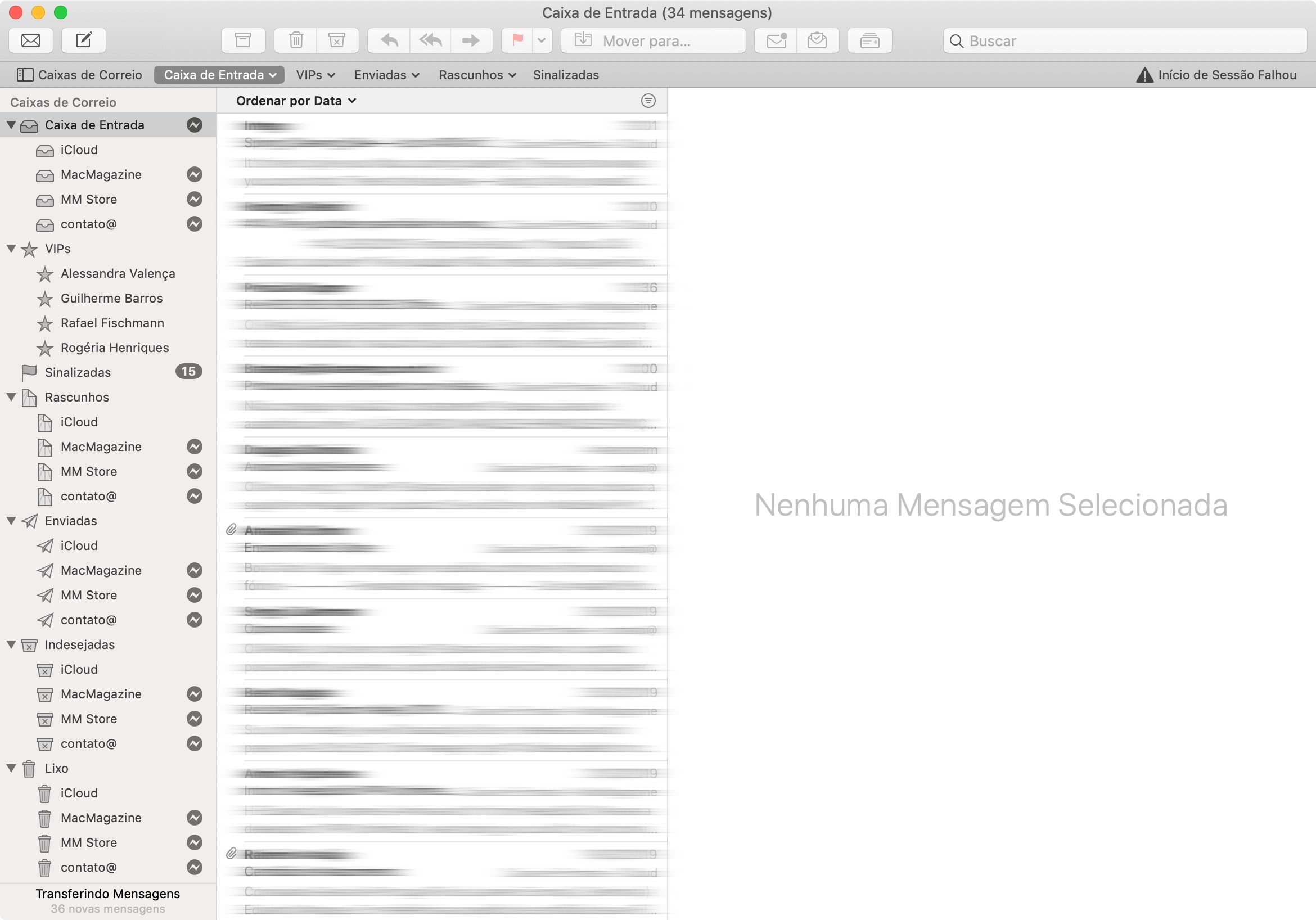
Speaking specifically of my case (which use G Suite, Gmail for Business), he requested this authentication only once. The problem that now turns and wiggles the connection is a lightning bolt ( ) appears next to the account to report that something is wrong with it and another one from a triangle with an exclamation in the middle (
) appears next to the account to report that something is wrong with it and another one from a triangle with an exclamation in the middle ( ) appears just below the search field.
) appears just below the search field.
But for some people (most using Gmail), the problem is even worse: when trying to authenticate with the browser, the user enters a loop endlessly, with Mail always asking for a new authentication. Worse, when using other services (like the calendar) or even the Gmail / G Suite account itself set up on another client (like Spark), everything works normally. That is, the same problem in Mail.
Some people have tried to change the password, remove the two-step verification protection, delete and set up the Mail account again. There are also reports of problems setting up new Gmail accounts in iOS Mail, albeit to a lesser extent.
Apple has not commented on the case yet, but given that the issue is being discussed on the forum available on the company website and that the specialized media is reporting the issue, well able to be aware of everything and working on a remedy. You will know if it will be coming soon or will only be released with macOS Mojave 10.14.5, which is already in the testing phase.
via 9to5Mac
