The blue eye filter on Instagram has been a hit with social network users. The effect, which has the name Eye BB, was created by the American blogger Sacha Alexandra (@lucii_ferr) and allows you to change the color of your eyes to share the result in Stories. In addition to light blue, it is possible to use other colors, such as dark blue, light green, dark green and even pink.
READ: Site promises to show who has entered your Instagram; see risks
In the following tutorial, check out how to activate and use the blue eye filter in Instagram Stories. The procedure was performed on an iPhone XR with iOS 13, but the tips also apply to the version of the social network for Android.

Learn how to use with a blue eye on Instagram Storires Photo: Helito Beggiora / dnetc
Want to buy cell phones, TV and other discounted products? Meet Compare dnetc
Step 1. Open Instagram and tap on the magnifying glass icon to access the search. Finally, search for the profile @lucii_ferr and open the first result;
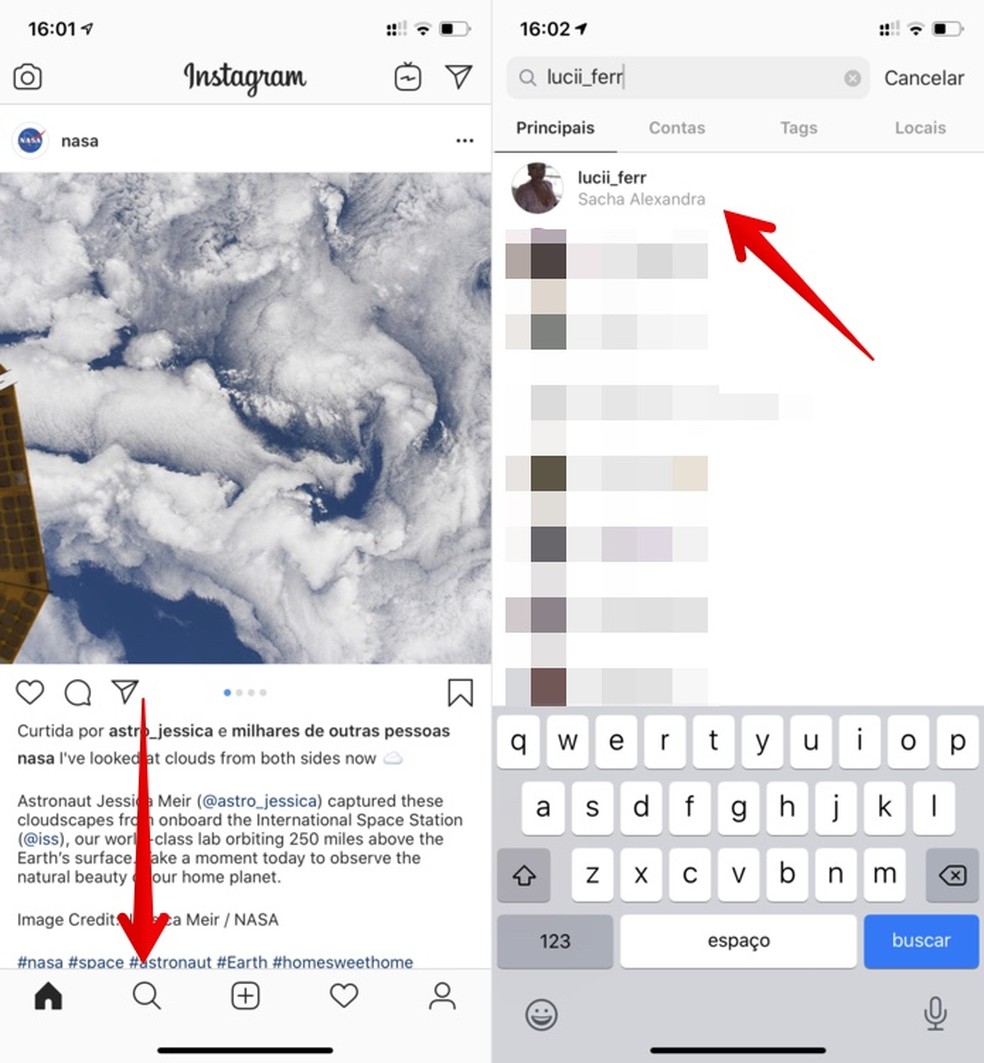
Search for the blogger's profile Photo: Reproduo / Helito Beggiora
Step 2. Touch the "Eye BB" highlight and slide the screen up or touch "Try Eye BB" at the bottom of the screen;
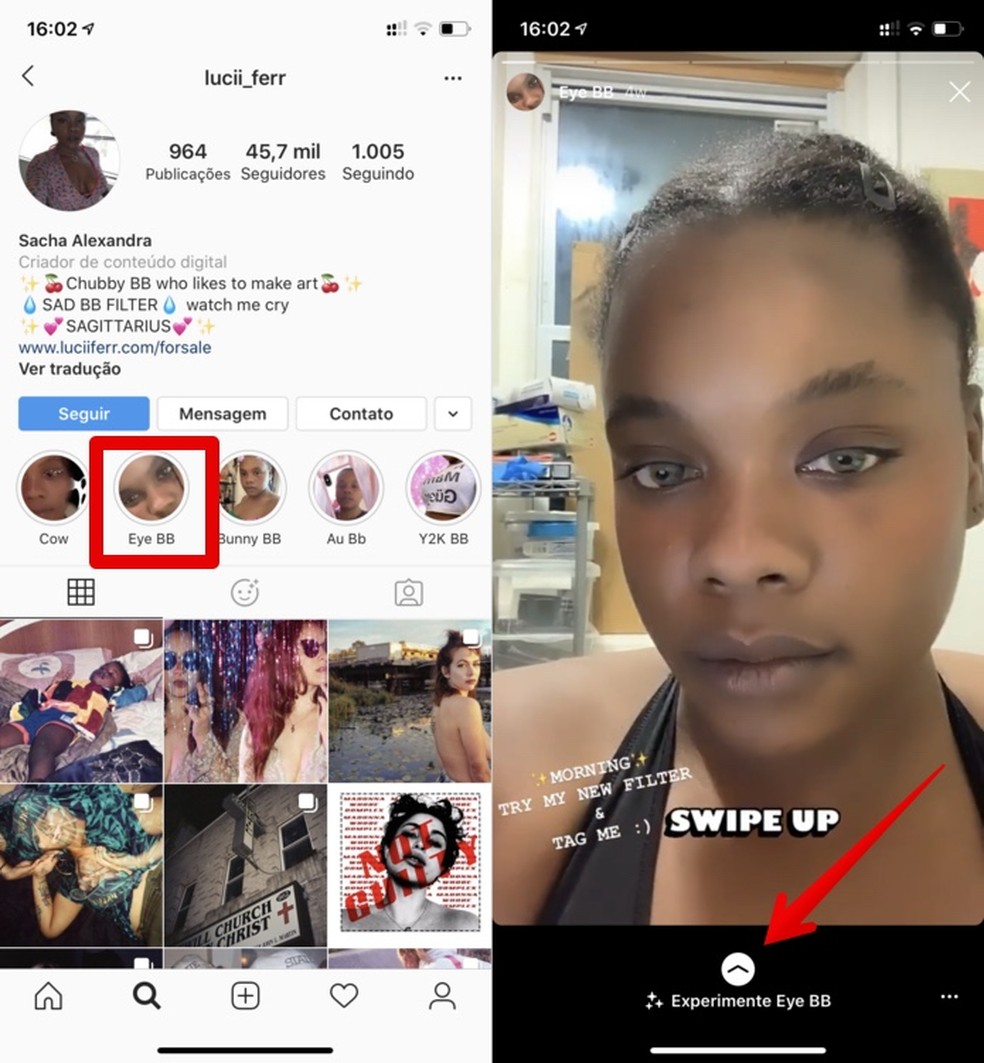
Open the highlighted spot Photo: Reproduo / Helito Beggiora
Step 3. The Instagram Stories camera will open with the filter applied. Touch the screen to change the eye color. After selecting the desired option, touch the capture button to take a photo. You can also hold it down to record a video;

Using Eye BB Photo filter: Reproduo / Helito Beggiora
Step 4. If you want, you can add stickers, freehand drawings and text using the editing tools in the upper right corner of the screen. Finally, publish the image in your story or send it to a friend.
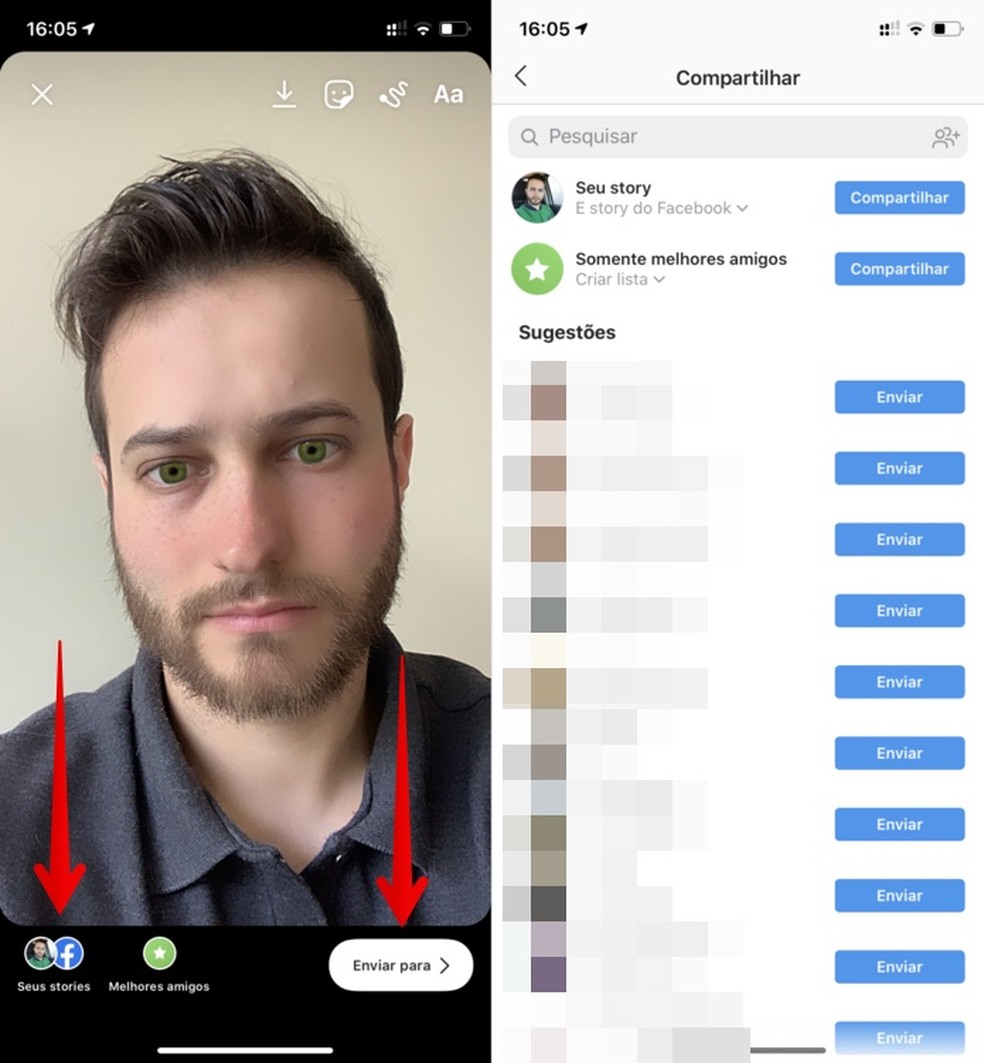
Sharing image on Instagram Stories Photo: Reproduo / Helito Beggiora
Take advantage of the tips to use the filter and change the color of your eyes in Instagram Stories.
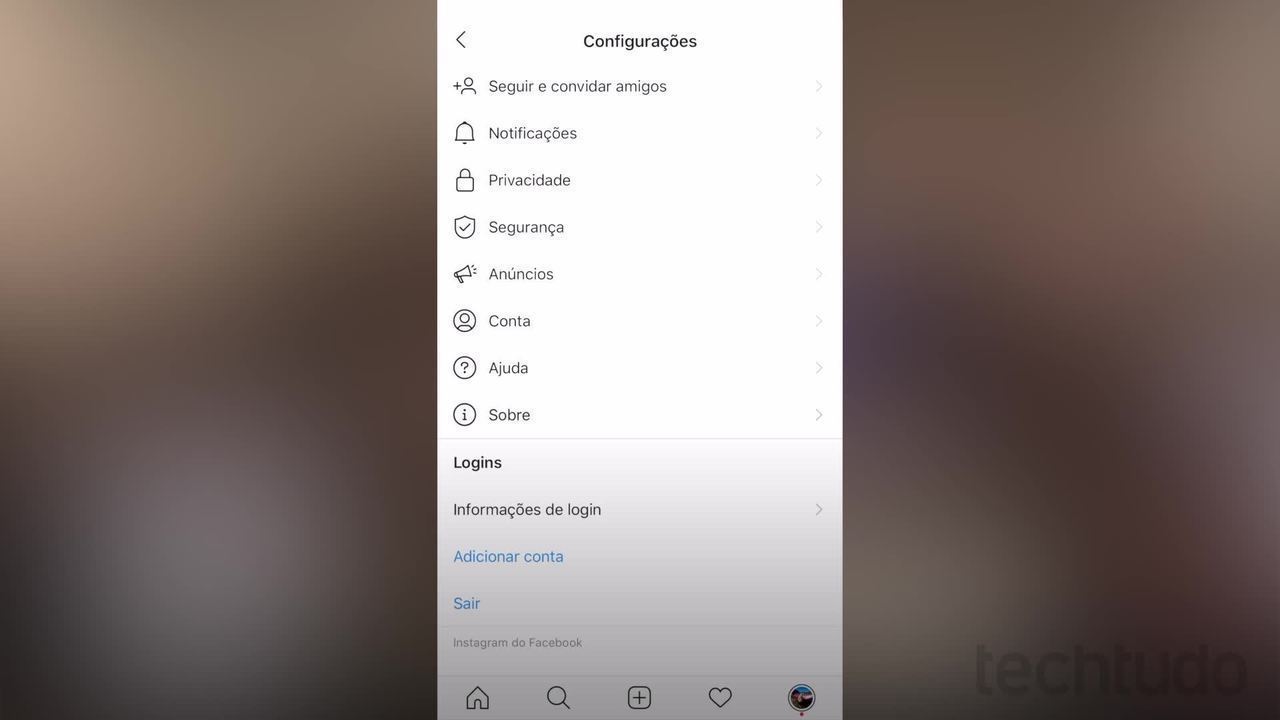
Restrict on Instagram: questions and answers about the new function
