The "bling" or "blink" effect in TikTok allows you to add a filter with white sparkles to videos. Editing can be done directly in the Android and iPhone (iOS) application, and the "bling" effect is available in the social network's filter bar. It is possible to add the effect to specific scenes only, or to the entire video. Then, you can publish the edited clip to your profile on TikTok, or download it on your phone to post in another app. Check out the tutorial below on how to put the blink effect on TikTok.
READ: New app surpasses Instagram and is successful in the USA; Look

Find out where the "blink" effect is on TikTok and add the filter to videos and photos Photo: Rodrigo Fernandes / dnetc
Want to buy cell phones, TV and other discounted products? Meet Compare dnetc
How to find the "blink" effect in TikTok?
Step 1. Touch the "+" icon to access the TikTok creation page. At this point, you can choose to shoot with the red button, or upload files to the phone's gallery;
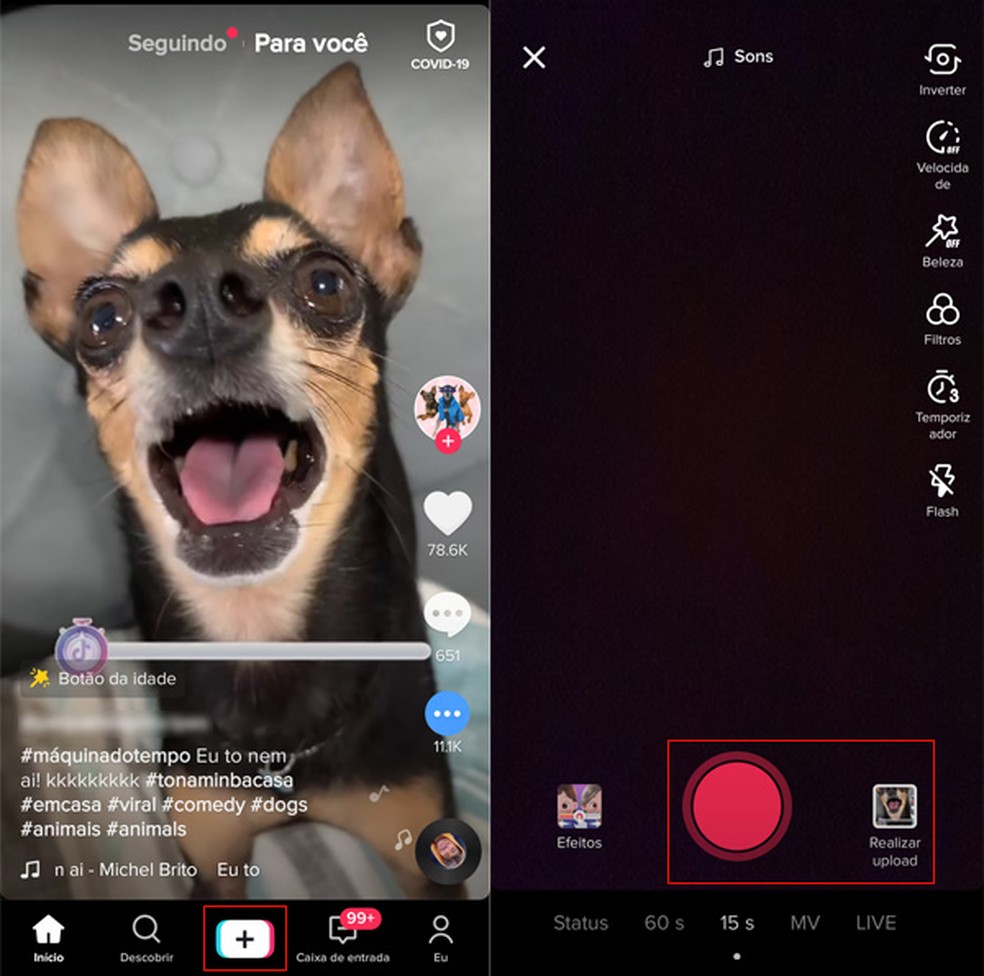
Access the camera on TikTok Photo: Reproduo / dnetc
Step 2. Use the "videos" and "image" tabs to select the files that will be published on TikTok. After checking the desired documents, press the "advance" button;
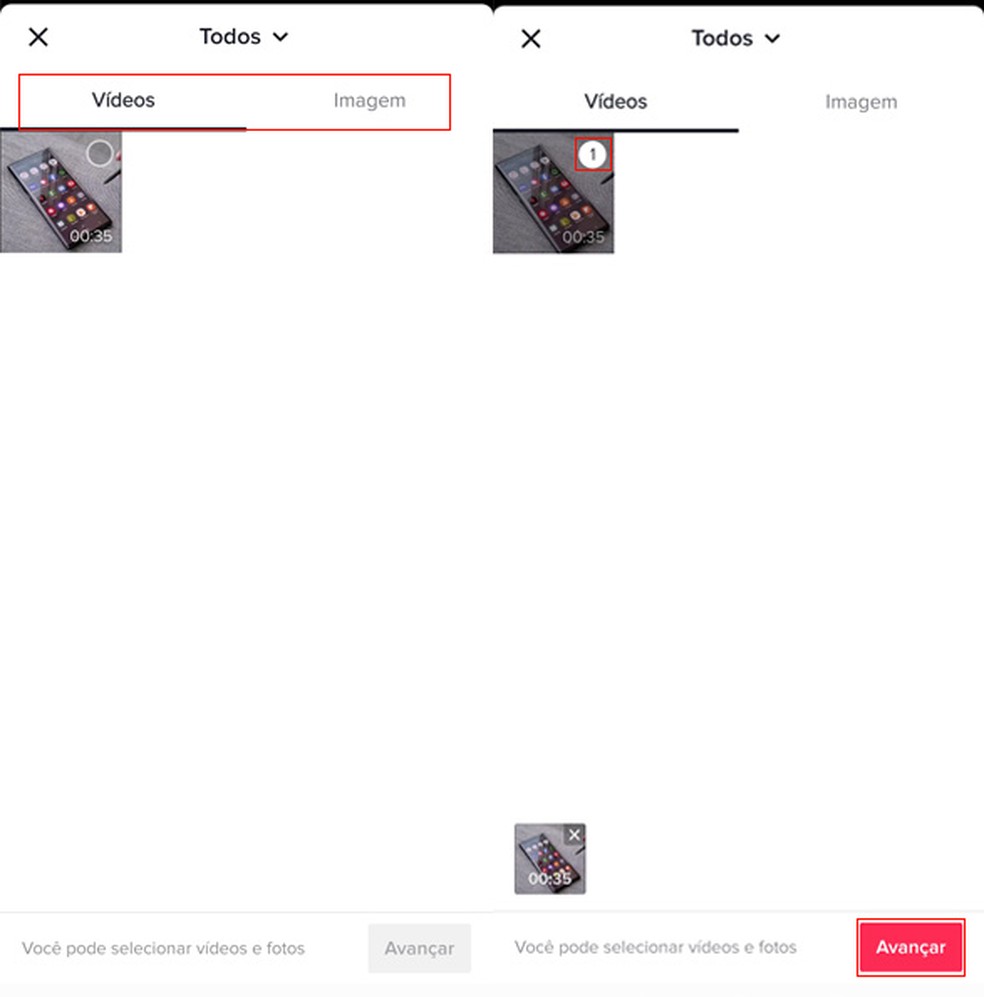
Select the videos and / or photos to compose the post on TikTok Photo: Reproduo / dnetc
Step 3. If you want, cut the video in TikTok by dragging the pink lines. When you are finished editing, tap "advance". On the next page, access the "effects" option in the bottom bar;
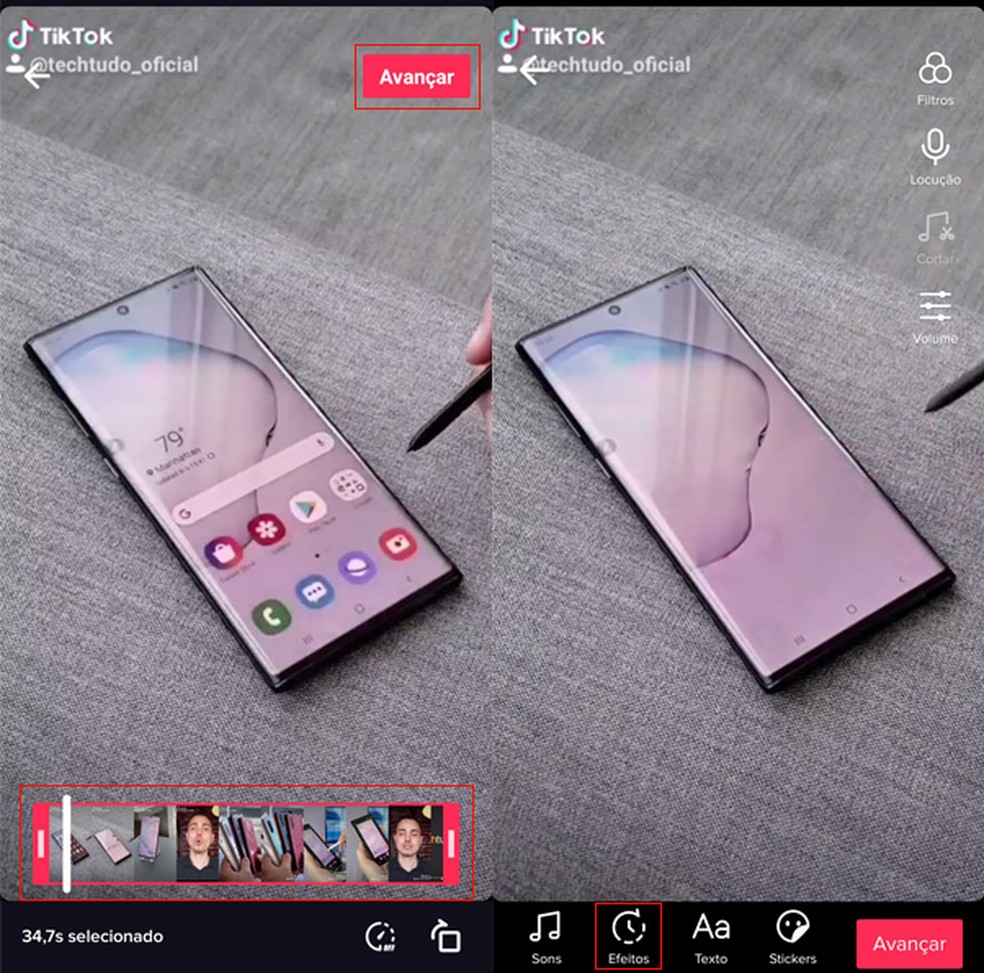
Cut the video if you wish, and access the effects option on TikTok Photo: Reproduo / dnetc
Step 4. Now, slide the effect bar to the left until you find the "bling" (or "blink") filter, indicated by the name "brightness". Then, press the effect icon to add it to the video. The bar shows the edited parts of the clip in orange. Then, confirm the edit by touching the "save" button in the upper right corner;
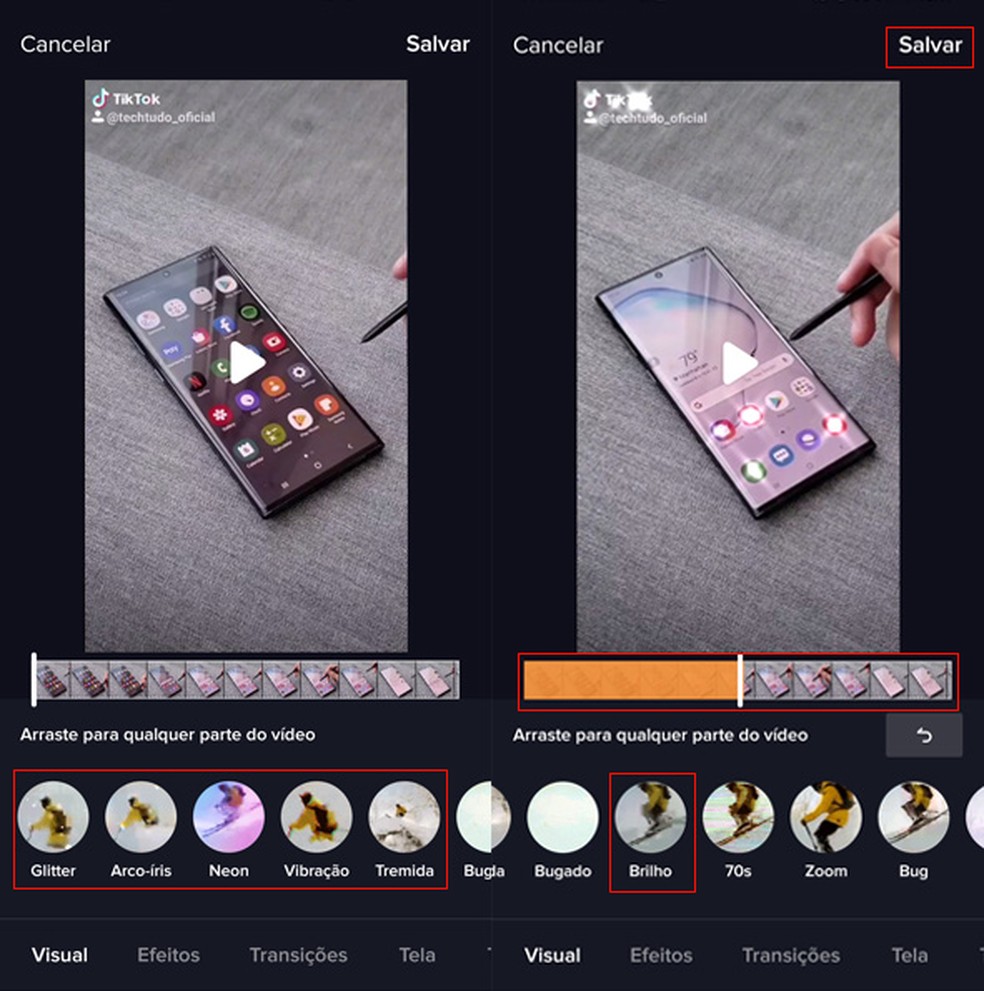
Slide the filter bar to the left until you reach the "Brightness" option, which is the "bling" effect on Tiktok in Portuguese Photo: Reproduo / dnetc
Step 5. After placing the "blink" effect on TikTok, tap on "advance" to check the video posting options. Confirm the action with the "publish" button;
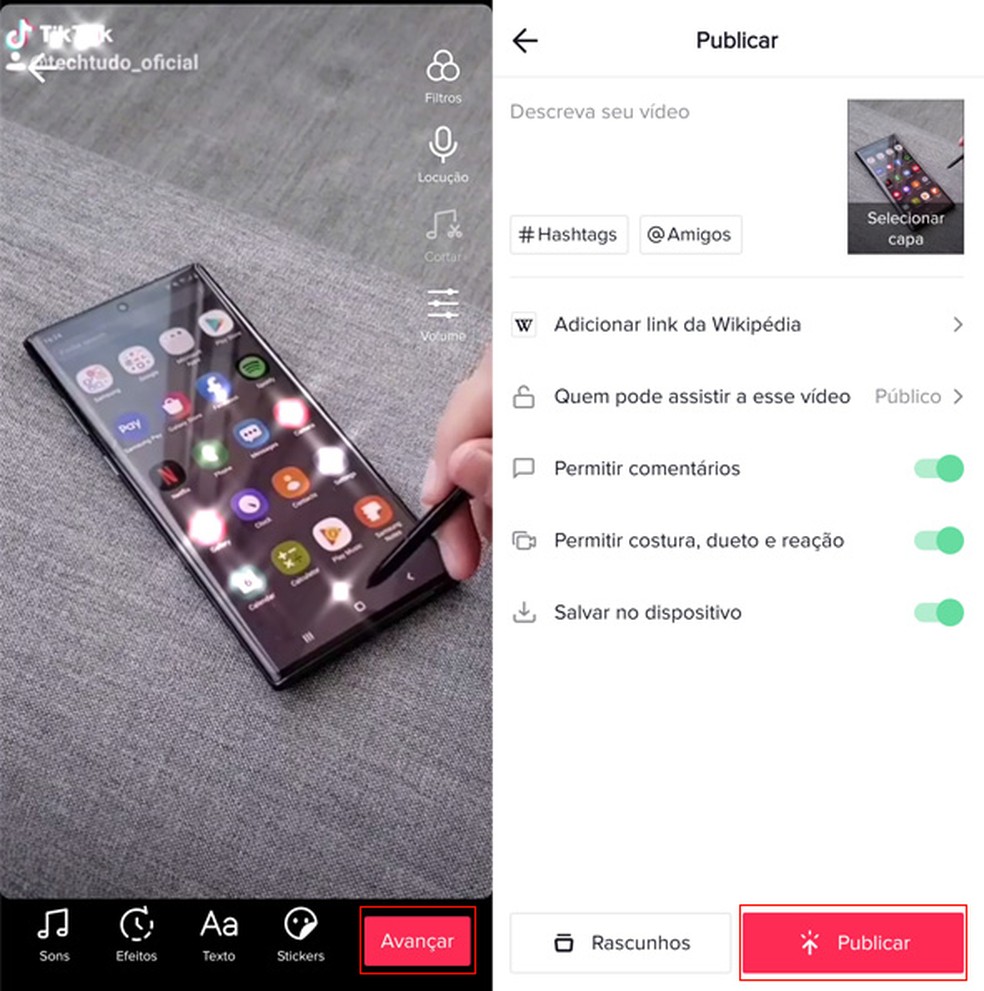
After putting the blink effect on TikTok, publish the video Foto: Reproduo / dnetc
Step 6. The video will be displayed in thumbnail in the upper left corner of the mobile screen and, in front, the percentage of upload of the publication will appear. TikTok notifies you, through a banner at the top of the page, when the video is posted on your profile.
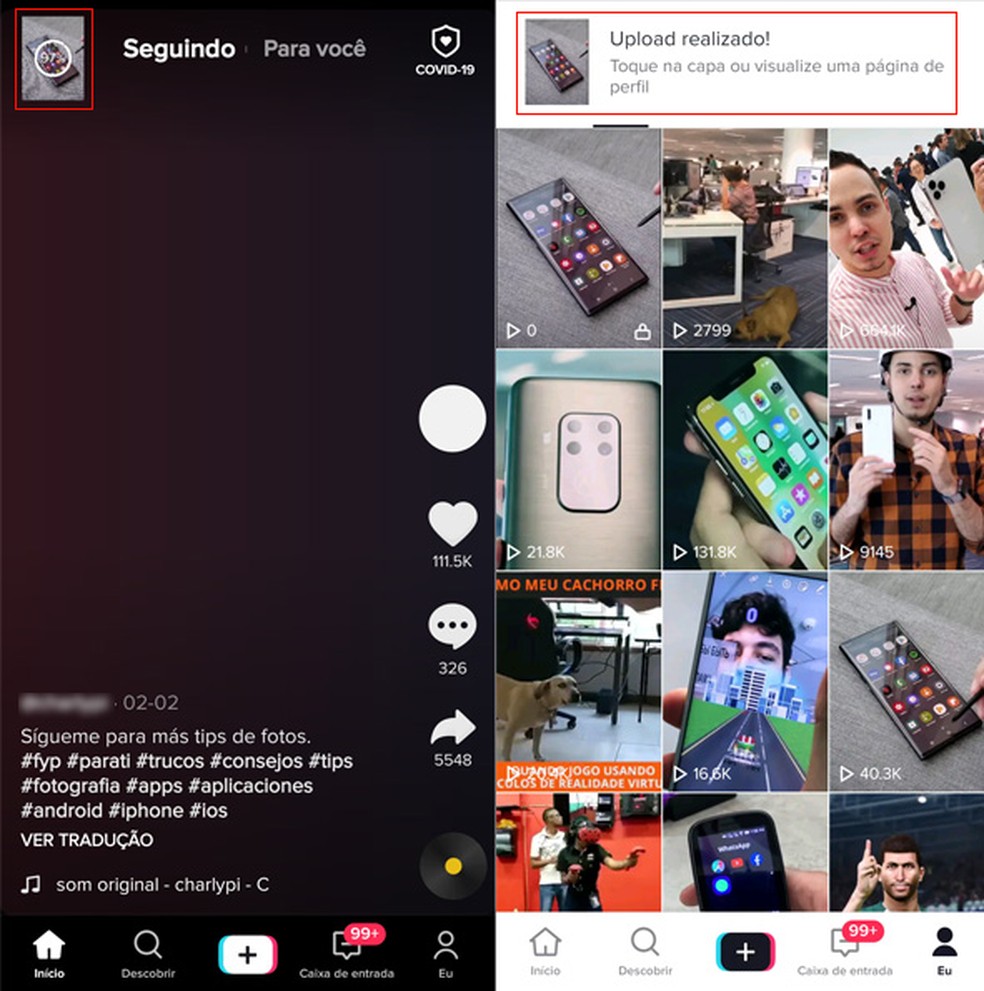
TikTok notifies you when the video has been published Photo: Reproduo / dnetc
Videos on YouTube take a long time to load; what to do? Ask questions in the dnetc forum.
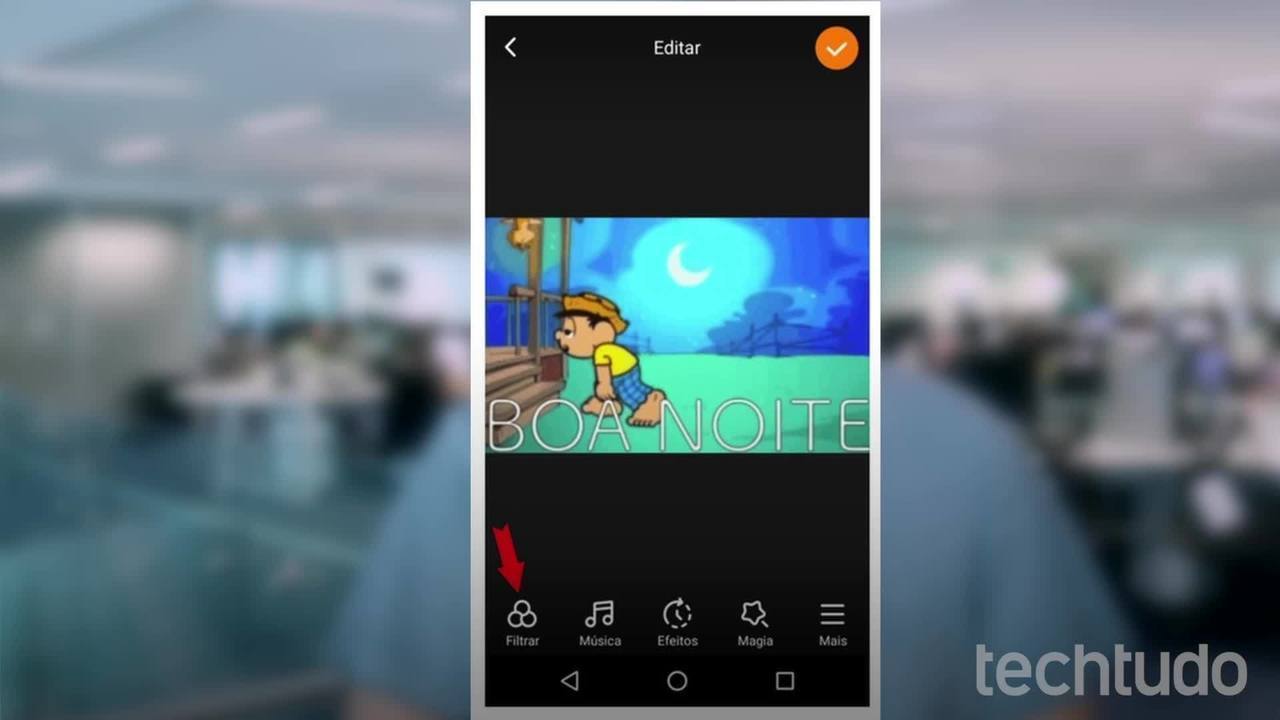
Kwai: how to use social media to make WhatsApp Status videos
