Black Friday also reached the category of beers with promotions drinks. Stores such as Emprio da Cerveja offer offers of up to 60% on drinks during the event. The biggest discount is available for special brewery labels such as IPA Treze Mata Milk, which costs R $ 35.90 for R $ 14.26 on the promotional day. Conventional brand products also bring reduced prices throughout the day, with cuts that reach 50%, depending on the beer. Accessories such as openers, bowls and buckets are up to 30% less. See below how to find promotions on the drinks website.
READ: Mobile product with more complaints on Black Friday; understand

Black Friday 2019 has promotion at beer Photo: Nicolly Vimercate / dnetc
Want to buy cell phones, TV and other discounted products on Black Friday 2019? Meet Compare dnetc
Step 1. Access Emprio da Cerveja (emporiodacerveja.br) and see, at the top, the Black Friday promotional banners. Click on the arrows on the side to navigate between the offers of 30% for accessories, 50% for labels like Heineken and Original and 60% for special beers. Another option is to click on the Lanamentos Black Friday menu to get a general list;

Access the promotional lists of Emporio da Cerveja on Black Friday Photo: Reproduo / Paulo Alves
Step 2. When opening one of the lists, explore the website's filter menu on the side. Start by filtering by the beer brand;

Filter by brands Photo: Reproduo / Paulo Alves
Step 3. It is also possible to select items by fermentation and country of origin, in addition to flavor and type of beer;

Choose by fermentation, bread and other attributes Photo: Reproduo / Paulo Alves
Step 4. Scroll down the menu to find the price filters. Remember to always keep the Black Friday filter checked;

Filter labels by price Photo: Reproduo / Paulo Alves
Step 5. When choosing a product, check the discount amount in the image and define how many units you want to purchase. Proceed by clicking Buy;

Start the purchase process Photo: Reproduo / Paulo Alves
Step 6. On the next screen, click Calculate and enter the zip code to find out the freight charge;

Simulate the freight price Photo: Reproduo / Paulo Alves
Step 7. Then, review the values and continue on Close Order.
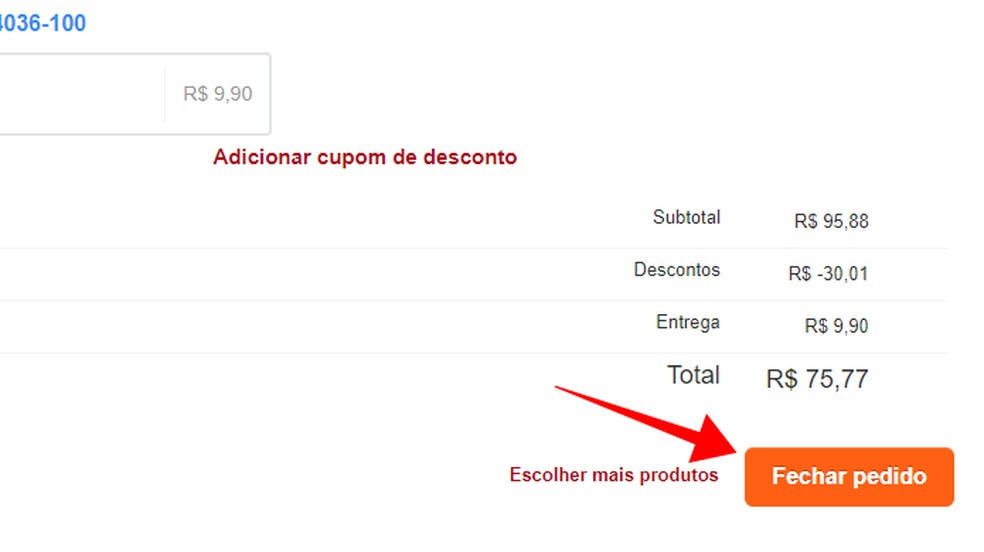
Proceed to the registration and checkout phase Photo: Reproduo / Paulo Alves
Step 8. Then, you must inform e-mail and fill out a short registration with name, CPF and telephone;

Register with email, name, CPF and telephone Photo: Reproduo / Paulo Alves
Step 9. Enter the delivery address and payment details, either credit card or PicPay.
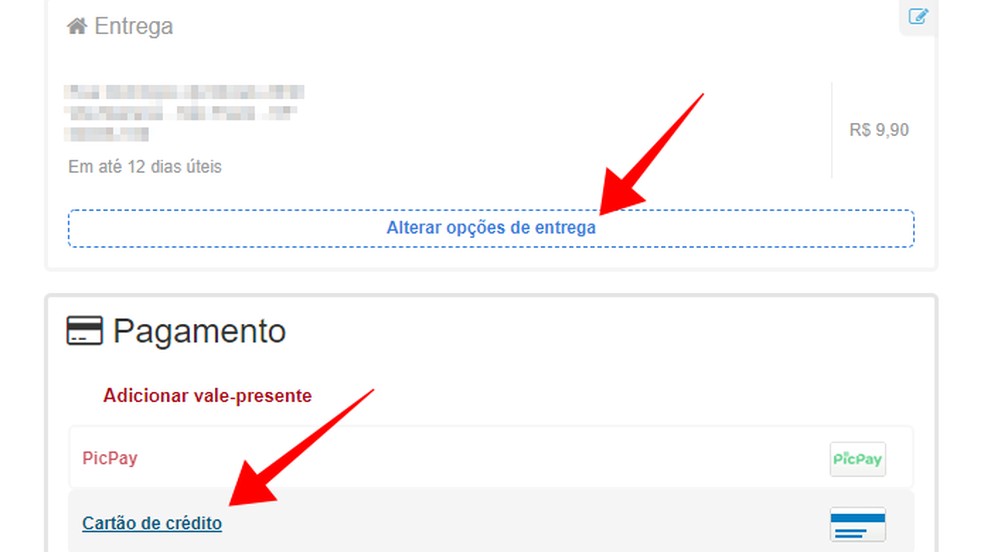
Add address and payment method Photo: Reproduo / Paulo Alves
Step 10. Finally, carefully review the items included in the purchase, as well as the amounts that will be paid, and click Checkout to complete the transaction.

Review values and make the purchase Photo: Reproduo / Paulo Alves
Black Friday 2019: what are the most bizarre offers? Comment on dnetc's Forum

Cell phones and Smart TVs with low prices? Learn how to enjoy Black Friday
