If you're after a note-taking app, you've probably heard of both Evernote and Bear, considering they are the two most robust options available on the market. When in doubt between Bear vs Evernote, it can be difficult to choose which of the best apps.
To help you decide, let's talk a little about the differences between the features, values, and key aspects that differentiate the two applications. Check out!
Bear vs Evernote General Information
First, some information may be useful during the decision time. Evernote is the longest running application since it was released in 2008, while the latest Bear ever launched in 2016.
While Evernote features a robust file structure and tools for organizing your notes and folders, Bear offers more style, more typography options, and even the ability to use Markdown – a markup language – to customize your notes.

Available Platforms
In this matter of comparison between Bear vs Evernote, the second one really comes out ahead. While Evernote is available for Android, iOS, WordPress, Windows, OSX and WebOS, Bear – at the time of this writing – is still only available on iOS and OSX.
This may already be the final decision for many users who use Android smartphones or tablets or want to enjoy the app on Windows. However, for users of Apple products, Bear may end up being the best option, read on.
Also read: 30 Best Productivity Apps for Windows PC and Smartphone
Differences in interface
One of the biggest complaints when comparing Bear vs Evernote is that Evernote has a not very intuitive interface for new users. What's more, the app also doesn't offer the same interface style for different devices, which can make it a bit confusing to get used to all the variations between smartphones, tablets or computers.
Still, there's no denying that Evernote is great for users who dominate it, as they offer a wealth of features in a single application.
Meanwhile, Bear has a nicer, cleaner and extremely intuitive design. In addition, in its PRO version, you can get custom themes to customize your look. Overall, Bear gains in usability, while Evernote gains in number of features.
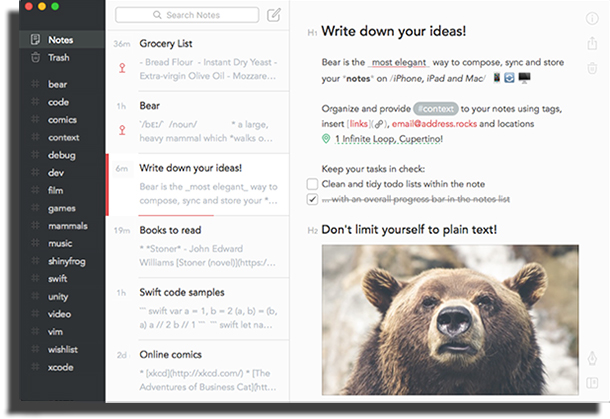
Bear vs Evernote Features
Now, if you're still unsure about which one to choose, a general look at the differences in application functionality can help. First, starting with Evernote, its main differences from Bear are:
- Possibility to record notes as voice messages;
- PDF file editing;
- It has OCR (Optical Character Recognition) compatibility, which allows you to convert images to text;
- Several AI (Artificial Intelligence) -based features to make your life easier;
- Integration with Google Drive, email providers such as Gmail itself, Slack, Microsoft Teams, Salesforce and other solutions;
- Possibility of formatting notes with tables and inserting attachments;
- Team management and permissions to view notes.
Meanwhile, on Bear's side, we have the following main differences from Evernote:
- Supports hashtags for organizing and tagging your documents;
- Markdown editor so you can write better structured notes;
- Sync between multiple devices, allowing you to quickly access your notes anywhere with Bear installed;
- Word counter and reading time stamp for notes;
- Ability to export files in PDF, RTF, DOCX, HTML, TXT, JPG, MD and more;
- Document storage in iCloud.
Thus, telling you which best between Bear vs Evernote really depends on what features you need for everyday use.
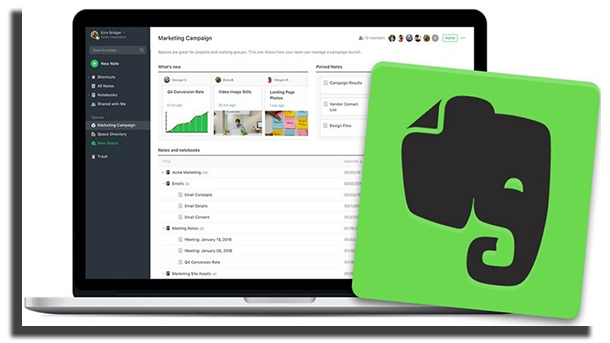
Comparison of paid plans
It is worth mentioning that both applications can be installed for free on their devices. However, both Bear and Evernote offer paid plans for users who want to unlock all functionality provided by the applications.
Among Bear vs. Evernote's plans difference, we can first notice that Evernote has two different monthly packages, Premium and Business, as you can see on the application price page.
Evernote's Premium plan is ideal for a single user seeking to unlock all features (such as AI features). While on the other hand, Business plan for those who intend to use Evernote between team, with more than one user.
Already on the Bear side, the company offers a unique PRO subscription, with two payment models: monthly or yearly. If you choose to purchase PRO monthly, the user gets one free week, while in the annual plan, the user gets 1 free month. By subscribing to the paid plan, you will be able to synchronize all information collected between your smartphone and computer. In addition, it allows you to change the design of your Bear by having several templates available that will make your App much more interesting.
In my case, I traded Evernote for Bear and so far the experience has been quite interesting. He's not as professional as Evernote, having so many features. However, I found it much more intuitive and faster to work, something that for my day to day has been fundamental.
My next step will be to start using it to write my blog posts and books. Let's see Bear actually replace Evernote and Ulysses for most of these tasks.
So which one did you choose between Bear vs Evernote?
Considering the main differences of applications, which one do you find most beneficial to your needs? Tell us in the comments if we can help you decide or even if you prefer any of the other note apps for Android or iOS.
