In addition to OS X Yosemite and iTunes 12.0.1, Apple today promised and released updates for its suite iWork for both Macs and iGadgets. In OS X, the apps have a new look.
Check out the details below.
iWork for OS X
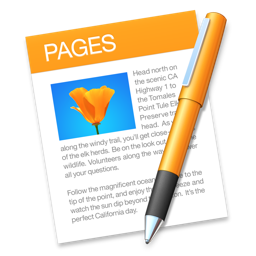
Pages
in Apple

Version 10.1 (299.9 MB) Requires macOS 10.14 or superior
What's new in version 5.5
- Totally new design inspired by OS X Yosemite.
- Instantly switch between iPad, Mac and iPhone with Handoff.
- Compatibility with iCloud Drive.
- Updated file format makes it easier to send documents through services like Gmail and Dropbox.
- New sidebar for comments and controlled changes.
- Filter comments and changes tracked by author.
- Compatibility with AppleScript for Direct Mail.
- Insert images aligned in tables, headers and footers.
- Enhanced table selection to move tables easily.
- Alignment guides between tables.
- Improved cell border styling.
- Usability improvements in the resizing and positioning of graphics.
- Enhanced bidirectional language support.

Numbers
in Apple

Version 10.1 (215 MB) Requires macOS 10.14 or superior
What's new in version 3.5
- Totally new design inspired by OS X Yosemite.
- Instantly switch between iPad, Mac and iPhone with Handoff.
- Compatibility with iCloud Drive.
- Updated file format makes it easier to send spreadsheets through services like Gmail and Dropbox.
- Reorder data in tables instantly with the new transpose feature.
- Alignment guides between tables.
- Improved cell border styling.
- Print floating comments.
- Usability improvements in the resizing and positioning of graphics.
- Enhanced bidirectional language support.

Keynote
in Apple

Version 10.1 (435.5 MB) Requires macOS 10.14 or superior
What's new in version 6.5
- Totally new design inspired by OS X Yosemite.
- Instantly switch between iPad, Mac and iPhone with Handoff.
- Compatibility with iCloud Drive.
- Updated file format makes it easier to send presentations through services like Gmail and Dropbox.
- Move and resize items to fully personalize your presenter screen.
- New animation Traar.
- Pair Keynote with nearby iOS devices using Multipeer Connectivity.
- Enhanced table selection to move tables easily.
- Improved cell border styling.
- Alignment guides between tables.
- Print floating comments.
- Usability improvements in the resizing and positioning of graphics.
- Enhanced bidirectional language support.
iWork for iOS

Pages
in Apple
Version 10.1 (541.5 MB) Requires iOS 12.0 or superior
What's new in version 2.5
- Compatibility with iCloud Drive.
- Compatibility with third-party storage providers.
- Updated file format makes it easier to send documents through services like Gmail and Dropbox.
- Instantly switch between iPad, Mac and iPhone with Handoff.
- More color options, including a new custom color mixer on the iPad.
- Use the color picker to take samples and apply any color available to your document.
- Take photos and videos directly from the app.
- Insert images aligned in tables, headers and footers.
- Alignment guides between tables.
- Column and row labels in tables.
- Usability improvements in the resizing and positioning of graphics.
- Improved accessibility.
- Enhanced bidirectional language support.
- Export ePub files with video.

Numbers
in Apple
Version 10.1 (523 MB) Requires iOS 12.0 or superior
What's new in version 2.5
- Compatibility with iCloud Drive.
- Compatibility with third-party storage providers.
- Updated file format makes it easier to send spreadsheets through services like Gmail and Dropbox.
- Instantly switch between iPad, Mac and iPhone with Handoff.
- Column and row labels in tables.
- Reorder data in tables instantly with the new transpose feature.
- More color options, including a new custom color mixer on the iPad.
- Use the color picker to take samples and apply any available color to your spreadsheet.
- Take photos and videos directly from the app.
- Alignment guides between tables.
- Print floating comments.
- Usability improvements in the resizing and positioning of graphics.
- Improved accessibility.
- Enhanced bidirectional language support.

Keynote
in Apple
Version 10.1 (635.2 MB) Requires iOS 12.0 or superior
What's new in version 2.5
- Compatibility with iCloud Drive.
- Compatibility with third-party storage providers.
- Updated file format makes it easier to send presentations through services like Gmail and Dropbox.
- Instantly switch between iPad, Mac and iPhone with Handoff.
- More color options, including a new custom color mixer on the iPad.
- Use the color picker to take samples and apply any color available in your presentation.
- New animation Traar.
- New presenter screen layouts.
- Pair Keynote with nearby iOS devices using Multipeer Connectivity.
- Take photos and videos directly from the app.
- Alignment guides between tables.
- Print floating comments.
- Column and row labels in tables.
- Usability improvements in the resizing and positioning of graphics.
- Improved accessibility.
- Enhanced bidirectional language support.
