The latest app updates include news from some of the most popular Apple software, such as sute Final cut pro (which includes FCP itself, Motion and Compressor). In addition, the company has also released new versions of GarageBand (for macOS) and Xcode, as we will see below.
In addition to the Ma apps, Adobe has implemented the direct image import feature for Lightroom.
In addition, the browser Google Chrome, O TV Time and the apps Digital Traffic Wallet and Drafts They were also updated with good news. Are we going to them?
Final cut pro

Ma's professional video editing app has been updated with a number of bugfixes and enhancements, including the following:
- Prevents a problem that could lead to visual distortions being displayed on NVIDIA graphics card systems with the "Reduce Transparency" accessibility preference available.
- Fixes an issue that prevented media from displaying in the photo library browser when using Final Cut Pro in macOS Catalina.
- Fixes an issue that loaded an incorrect project on the timeline.
- Addresses an issue where thumbnails were not updated when scrolling through browser titles, generators, and transitions.
- Improves stability when sharing.
- Improves stability by sliding media in the browser.
- Improves reliability when working with Sony XAVC media.
- Improves reliability when importing and exporting CEA 608 subtitles.
Motion

Motion
in Apple

Version 5.4.5 (2.3 GB) Requires the macOS 10.14.6 or superior
Ma's special effects software has also won a deal recently. Like FCP, Motion received some fixes and improvements:
- Corrects an issue where HUD did not appear when using the Increase / Decrease behavior.
- Fixes an issue where the “Color Space Override” menu option was not available when working on WCG.
- Fixes an issue in which transparent 3D text could display distors.
- Prevents an issue that could lead to visual distortions being displayed on NVIDIA graphics card systems when the "Reduce Transparency" accessibility preference is enabled.
- Improves stability when sharing projects.
- Improves reliability when entering Korean text.
Compressor

Compressor
in Apple

Version 4.4.6 (324.2 MB) Requires the macOS 10.14.6 or superior
The latest FCP suite app has also received fixes and improvements:
- Improves stability when using feature “Reverse Telecine”.
- Improves reliability by importing Dolby Vision metadata.
- Fixes an issue where an error was reported erroneously when applying Dolby Vision metadata to a package created for the iTunes Store.
- Fixes an issue where an error was reported erroneously while verifying a package created for the iTunes Store.
GarageBand

Here, apparently no highlight. According to the GarageBand 10.3.4 release notes, only "stability improvements and bug fixes" were made.
Xcode

Xcode
in Apple

Version 11.3 (7.8 GB) Requires macOS 10.14.4 or superior
As usual, whenever Apple releases updates to its core software (iOS, iPadOS, macOS, watchOS, and tvOS), it also releases a new version of Xcode, which focuses on app development.
In addition, the app gained second-generation Touch Bar support (from the 16-inch MacBook Pro, with its separate Esc key and Touch ID) to simulate interactive keyboard animations.
Adobe Lightroom
![]()
Adobe has announced that Lightroom for iOS is gaining a new feature that allows the user import photos directly to the app on iPhones and iPads. The news had been released last month, but only now has been definitively deployed in the application.
So when you connect a Lightning to SD or Lightning to USB 3.0 adapter to iPhone (or a USB-C card reader to iPad), you can import RAW files directly into Lightroom without having to make an extra copy in the Photos app. from iOS which cost time and of course storage. Once imported directly into Lightroom, images can be edited immediately and saved to Creative Cloud on all your connected devices in your Adobe account.
In addition, the app has also gained new export features and enhancements for shared albums. With advanced export options, you can now select file type, pixel dimensions, compression, watermark, and an option to export multiple files simultaneously, among others.
Google Chrome

The Mountain View giant's browser has been updated on both mobile and notebook / desktop platforms with a very interesting new feature: credential leak check.
If it finds that your identity has been leaked, the browser will immediately suggest that you change your password on all sites where it was used. The feature was first introduced as an extension of Google earlier this year; shortly thereafter, she integrated Google's password manager and is now a native Chrome feature.
The desktop version also gained another very important security feature: protection against phishing In real time. Previously, Chrome had a 30-minute window between each scan, which caused multiple sites to pass the browser filter; With the update, users will be notified with even more emphasis on malicious websites.
In addition, Chrome now also protects your passwords even if the browser sync feature is disabled. Still thinking about your security, it now better displays profile information on devices shared by more than one person, helping users not save information to the wrong account. According to the company, the change is only visual and does not interfere with synchronization settings.
TV Time

The tool for organizing TV Time movies and series has also been recently updated but changes are more static than functional. So now the app automatically syncs between Light and Dark Mode according to iPhone / iPad settings.
To enable / disable the option, just open the app and go to: Profile Settings App. If you want to disable auto sync, you can select one of the two themes as default.
For those interested, we recently made a video showing all the details of the app:
Digital Traffic Wallet

Personally, I can leave the house without my National Driver's License (CNH) if I have my iPhone. The Digital Traffic Wallet app is a very simple tool and can be very important to save you in a moment of need. But it was time for the app to get a makeover, and that's exactly what the Federal Data Processing Service (Serpro) did with the app.
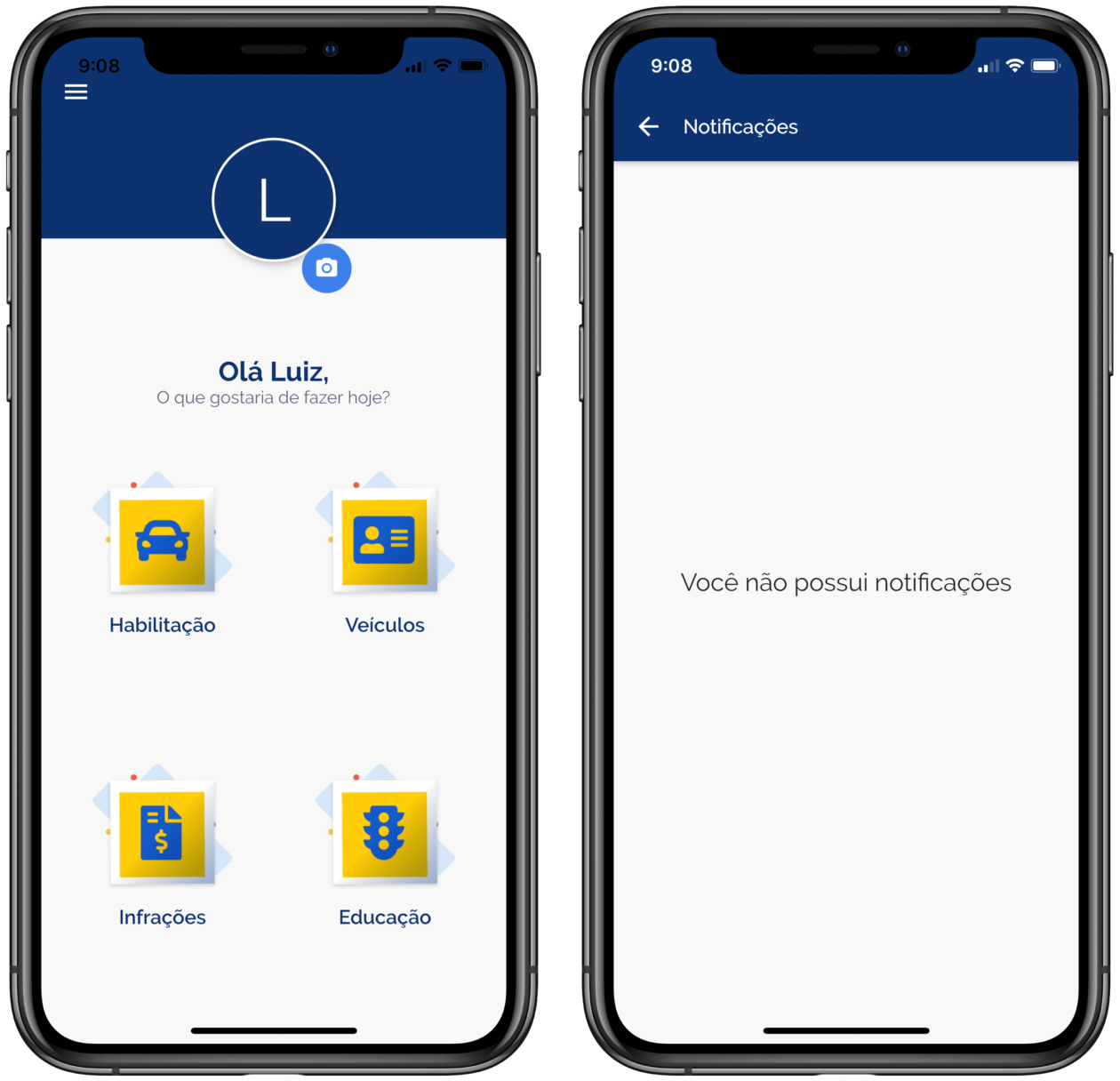
In addition to a very intuitive new design, the app has gained a new "Notifications" section where the user can check some important information about your wallet and / or vehicle (if you are in a supported state to include CRLV data), such as recall it's the CNH maturity.
Drafts


The Drafts text app (compatible with Macs, iPhones, iPads, and Apple Watches) has, in its latest update, gained support for new sharing actions, making it easy to open or send documents to other apps. The option was already being used on iPhones and iPads, but has now expanded to all compatible devices.
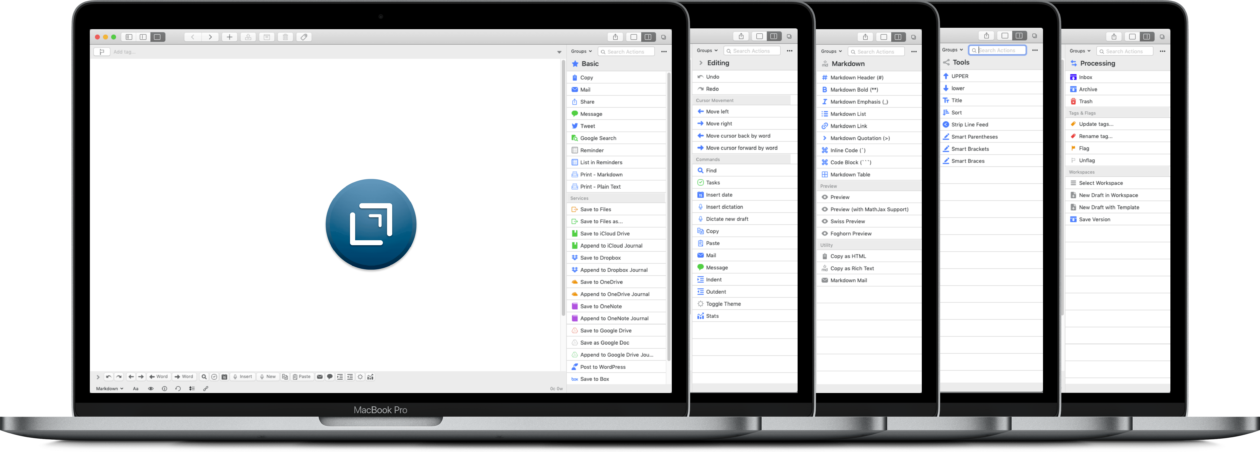
As such, Drafts for Mac now includes the following action groups: Basic, Editing, Remarking, Tools, and Processing. There is also action for Drafts, by which you can find a repository of add-ons to further integrate with other apps.
For example, you can integrate Drafts with WordPress to post directly from app drafts to your blog. In addition, you can connect it to the Things app to transpose created text as a task in this software.
Drafts for Mac version 16 also includes other fixes and enhancements, such as changing the behavior of windows and filtering them by tags, text, etc.
