After the last discount for university students (US $ 2.50 / month in Brazil) that Ma added her subscription to Apple Music, the company is now offering an annual option to its users.
Very quietly, Apple added a subscription option to $ 99, valid for 12 months, at your service streaming of music (and video). The novelty was discovered by the Ukrainian website Tehnot (Google Translate), which showed a “naughty” way to save by switching to a subscription to the annual model.
This, for some unknown reason, the option is literally “hidden” in the subscription settings and only those who already subscribe to the service can see it. O TechCrunch bet that Ma doesn't want you to pay less than you already pay, which makes perfect sense; however, why this option does not appear to new subscribers still remains a mystery.
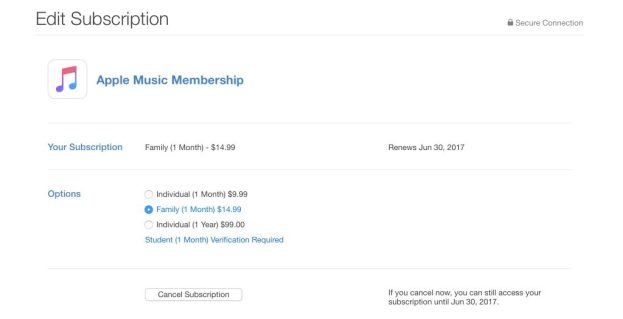
Annual macOS subscription
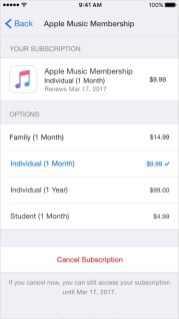
Annual subscription on iOS
Another strange fact is that this was only discovered now, but in fact, this Apple support page has already shown a screenshot with the option since May, when the page was last updated.
In the United States, it was already possible to subscribe to the service annually with a gift card, with the same value (US $ 99), which guaranteed the user a discount because the individual subscription now costs US $ 9.99, It will be easier to get that price.
Here in Brazil, however, the same plan costs US $ 4.99 and we have not yet received the annual option. There is, however, a light at the end of the tunnel: in Ukraine, the plans have the same value as here in Brazil and, for them, the annual option is leaving for only $ 49.99. And, after we received the University plan, even though it was highly discredited that it would arrive here, it may be that this annual option appears in the future for us. If so, we will be able to see the same prices practiced in Ukraine and, to subscribe, it would be enough to follow the steps below (if you are not a subscriber, first you need to subscribe monthly to then see the annual option):
By iPhone
- Open Settings and v in iTunes Store and App Store.
- Tap your Apple ID and select View Apple ID. If necessary, enter your password.
- Touch Subscriptions.
By Mac
- Open iTunes.
- In the menu bar, go to “Account” and then Account Information. If necessary, enter your password.
- In the Settings area, click Manage direct from the Subscriptions line.
As always, we want the hand, there are already complaints from users who want the same option of annual subscription to the Family plan. There is no indication that this is going to happen, but just as it was, we may see other annual plans appearing silently as well.
If you get to us too, would you sign? 🙂
