Apple today announced great news for anyone working with music.
The first and most significant an entirely new application, called Musical Ideas (Music Memos):

Musical Ideas is the easiest way for a composer to record and organize his ideas. Use your iPhone, iPad or iPod touch to record guitar, piano, voice or any musical instrument with high quality, uncompressed audio. After giving a name, tag and classify your ideas to start creating a library with your riffs and favorite sounds. Ideias Musicais automatically detects the tempo, style and chords, and allows you to instantly listen to your music idea accompanied by realistic drum and bass sounds. See the chords you've played, add comments and the lyrics, or share your recording with friends or directly on Apple Music Connect. It is also easy to export your ideas to GarageBand to add more instruments and continue composing your song.
Basically, Ideias Musicais offers musicians / composers a simple and quick tool to record music ideas, build their own library, view, edit and save those ideas, as well as share new songs.
The second big news of the day was a significant update for the GarageBand on iOS:

What's new in version 2.1
- Use Live Loops to create music by shooting loops instruments and DJ effects in real time with Multi-Touch gestures *;
- Add one Drummer virtual music for him to direct, making grooves realistic acoustic and electronic drums;
- Record adjustments to any Touch Instrument control button in real time;
- Create and edit automation curves to control the volume of any track;
- Shape the sound of a Touch Instrument or audio recording using Simple EQ and Compressor;
- Connect a bass and play through bass amplifiers vintage and modern;
- Addition of more than 1,200 Apple Loops and new sounds;
- Record up to 32 tracks simultaneously **;
- Use third-party instrument apps in music with Extenses Audio Unit ***;
- Import or export projects from GarageBand directly using iCloud Drive;
- Use 3D Touch to play keyboard sounds with polyphonic aftertouch ****.
(*) Live Loops available on iPhone 5, iPhone 5c, fourth generation iPad or later devices.(**) 32 tracks available on iPhone 5s, iPad Air, iPad mini 2 or later devices. Multitrack recording requires a compatible third-party audio interface.(***) Requires third-party instrument apps from the App Store that are compatible with the Extenso Audio Unit.(****) THE aftertouch Polyphonic is available on iPhone 6s and iPhone 6s Plus.
On top of that, GarageBand is now optimized for the iPad Pro's 12.9-inch screen.
· · ·
Apple also released three other related updates:

What's new in version 10.2.1
This update contains several fixes and improvements, including:
- New feature multi-thread improves performance when processing multiple live channels;
- Faster playback response when previewing Apple Loops and editing in regions;
- Flex Pitch editing can be performed within the Track area using the Piano Roll interface;
- A collection of 30 plugins has been redesigned to add support for Retina displays and improve usability;
- Several improvements to Alchemy, including support for Apple Loops and 11 new spectral effects;
- Improved reliability when transferring additional content;
- Additional content can be transferred directly from the Sound Library and Apple Loops browsers;
- Drum Machine Designer supports dragging and dropping multiple audio files;
- Step Editor can automatically create lines to show all MIDI events in a region;
- New export option allows the creation of branches of several selected tracks;
- Improved VoiceOver support.

What's new in version 1.3
This update contains several improvements and fixes, including:
- Adds compatibility with iPad Pro and iPhone *.
- Multiple iOS devices can be used simultaneously.
- IPad Pro extends the amount of faders mixer, keyboard and other Touch instruments.
- IPad Pro lets you access important commands, along with Smart Controls and Touch Instruments.
- Fixes and improvements to improve connectivity.
(*) The iPhone version compatible with Logic Pro X is limited to transport control only, faders dual channels for channels, automation recording and access to main controls.
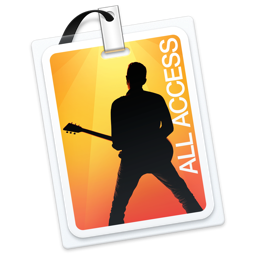
What's new in version 3.2.3
This update contains several fixes and improvements, including:
- A collection of 27 plugins has been redesigned to add support for Retina displays and improve usability;
- Several improvements to Alchemy, including support for Apple Loops and 11 new spectral effects;
- Alchemy support for third-party Expressive MIDI Controllers, including Roli and Roger Linn Design products;
- Allows faster change of the Input / Output device with large concert files;
- Clicking on an instrument layer on the desktop now selects the corresponding channel bar;
- Improved VoiceOver support.
